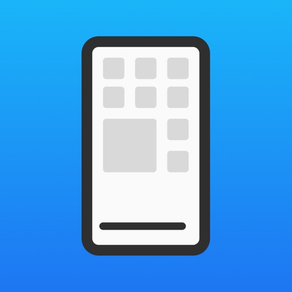
Shotbot - Framed Screenshots
무료Offers In-App Purchases
1.3for iPhone, iPad and more
9.9
8 Ratings
Richard Witherspoon
Developer
42.3MB
Size
Apr 25, 2024
Update Date
Graphics & Design
Category
4+
Age Rating
Age Rating
Shotbot - Framed Screenshots 스크린 샷
About Shotbot - Framed Screenshots
• An easy way to add device frames around screenshots
• Combine multiple screenshots together
• Shortcut support
• Share extension to quickly make beautiful framed screenshots
• Autosave to files or photos
Privacy Policy: https://github.com/Rspoon3/Shotbot/blob/main/PRIVACY.MD
Terms & Conditions: https://github.com/Rspoon3/Shotbot/blob/main/TERMS.MD
• Combine multiple screenshots together
• Shortcut support
• Share extension to quickly make beautiful framed screenshots
• Autosave to files or photos
Privacy Policy: https://github.com/Rspoon3/Shotbot/blob/main/PRIVACY.MD
Terms & Conditions: https://github.com/Rspoon3/Shotbot/blob/main/TERMS.MD
Show More
최신 버전 1.3의 새로운 기능
Last updated on Apr 25, 2024
오래된 버전
• Combining images now respects your image quality preference
• Better UI indicator when updating image quality from an existing image
• Adding or removing an image will no longer move you from a combined image view to an individual image view
• Better UI indicator when updating image quality from an existing image
• Adding or removing an image will no longer move you from a combined image view to an individual image view
Show More
Version History
1.3
Apr 25, 2024
• Combining images now respects your image quality preference
• Better UI indicator when updating image quality from an existing image
• Adding or removing an image will no longer move you from a combined image view to an individual image view
• Better UI indicator when updating image quality from an existing image
• Adding or removing an image will no longer move you from a combined image view to an individual image view
1.2
Feb 22, 2024
• Shortcut improvements
• Updated supported devices list
• Drag and drop improvements
• Various small bug fixes and improvements
• Updated supported devices list
• Drag and drop improvements
• Various small bug fixes and improvements
1.1
Aug 1, 2023
• Supports 11 and 12.9 inch iPads with "more space" display option enabled
• You can now import images from the Files app
• Autosave now works for combined images
• Additional context menu options
• You can now manually clear images without backgrounding the app
• Minor improvements and fixes
• You can now import images from the Files app
• Autosave now works for combined images
• Additional context menu options
• You can now manually clear images without backgrounding the app
• Minor improvements and fixes
1.0.1
Jul 11, 2023
• Improved error messaging
• Fixed share extension not working for subscribed users
• Enhancements for sharing feedback via email
• Small bug fixes and improvements
• Fixed share extension not working for subscribed users
• Enhancements for sharing feedback via email
• Small bug fixes and improvements
1.0
Jun 23, 2023
Shotbot - Framed Screenshots FAQ
제한된 국가 또는 지역에서 Shotbot - Framed Screenshots를 다운로드하는 방법을 알아보려면 여기를 클릭하십시오.
Shotbot - Framed Screenshots의 최소 요구 사항을 보려면 다음 목록을 확인하십시오.
iPhone
iOS 16.0 이상 필요.
iPad
iPadOS 16.0 이상 필요.
Apple Vision
visionOS 1.1 이상 필요.
Shotbot - Framed Screenshots은 다음 언어를 지원합니다. 영어
Shotbot - Framed Screenshots에는 인앱 구매가 포함되어 있습니다. 아래 요금제를 확인하세요.
Annual Subscription
₩6,600




























