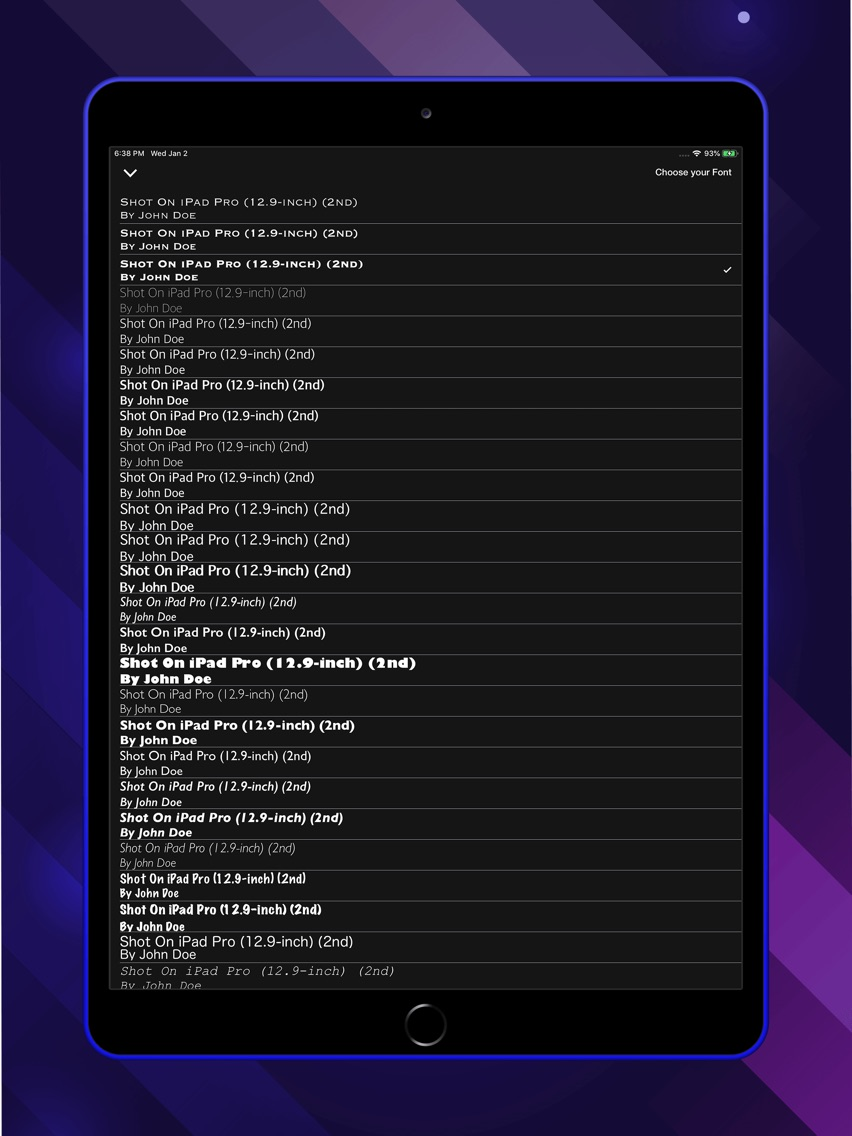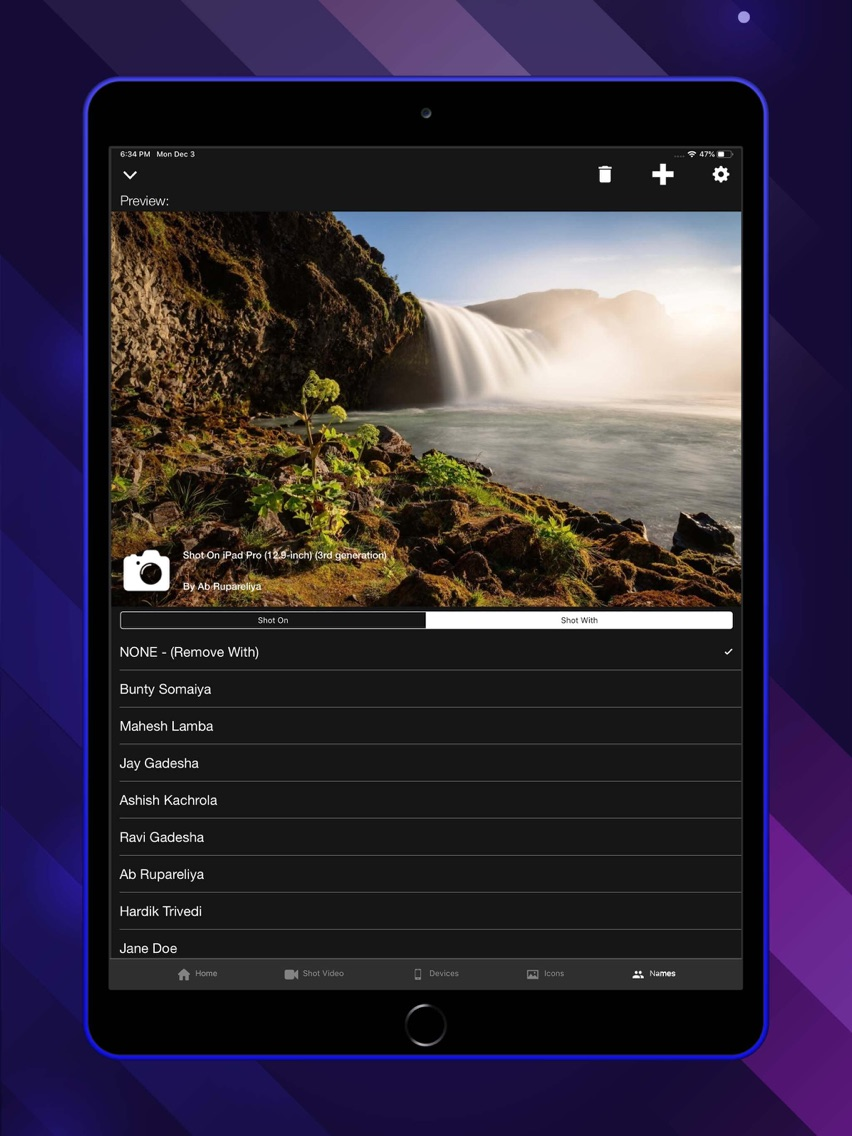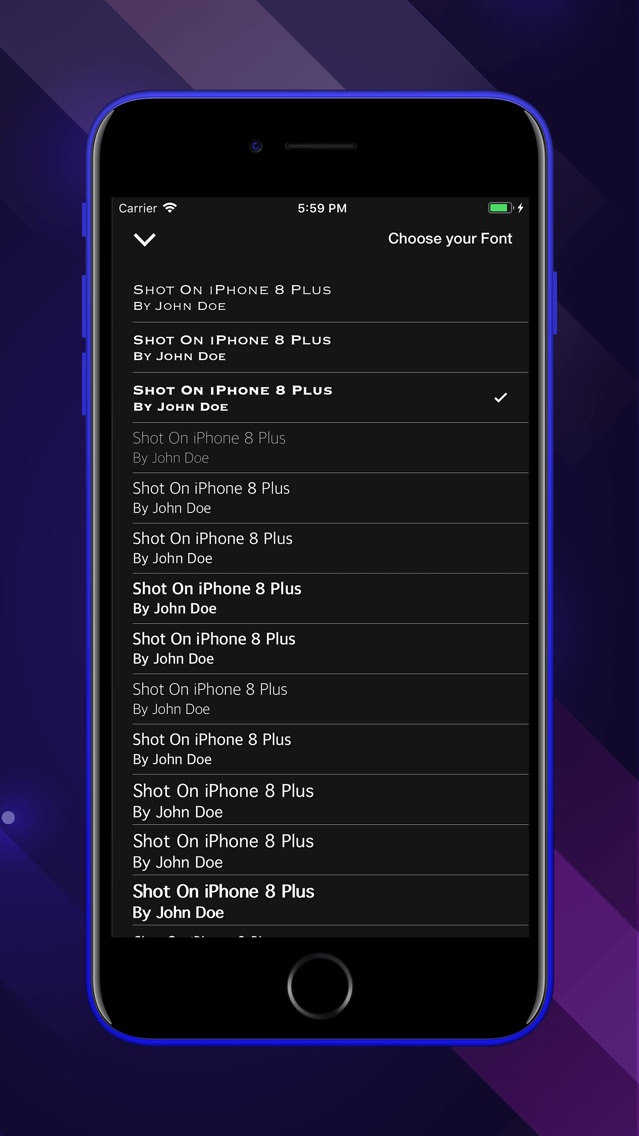Shot On: AutoStamp Photo-Video
Watermark Stamp, Photo Editing
Free
1.8for iPhone, iPad
Age Rating
Shot On: AutoStamp Photo-Video 스크린 샷
About Shot On: AutoStamp Photo-Video
Shot On watermarks your picture or video with a "Shot On" and “Shot With” Label with the variation of iPhone Model Name, Camera Icons OR "By & With" type Label.
This application adds a special touch to your picture or video. Briefing it up, This application for iOS is compiled with every single functionality you wish to have with any picture or video Shot on Watermark Stamp.
- A wide range of iPhone Model names to choose your Shot On device Name.
- Edit Picture: Allows you to edit your selected or captured photo.
- Easily adjust your Shot On watermark in four different areas of your picture.
- Customize the color of Shot On watermark according to the image background.
- Filter your shot with multiple popular filters.
- Shows Preview before saving or sharing a ShotOn picture or video.
- Save and Share your picture and video.
- On the spot, ShotOn icon, shot on a name, shot with name, device name changes with tab structure in the PREVIEW screen.
This can definitely be the best addition to the category of your mobile apps.
Disclaimer: The concept of this app is entirely different and doesn't have any association with Apple or Apple Product or Services.
This application adds a special touch to your picture or video. Briefing it up, This application for iOS is compiled with every single functionality you wish to have with any picture or video Shot on Watermark Stamp.
- A wide range of iPhone Model names to choose your Shot On device Name.
- Edit Picture: Allows you to edit your selected or captured photo.
- Easily adjust your Shot On watermark in four different areas of your picture.
- Customize the color of Shot On watermark according to the image background.
- Filter your shot with multiple popular filters.
- Shows Preview before saving or sharing a ShotOn picture or video.
- Save and Share your picture and video.
- On the spot, ShotOn icon, shot on a name, shot with name, device name changes with tab structure in the PREVIEW screen.
This can definitely be the best addition to the category of your mobile apps.
Disclaimer: The concept of this app is entirely different and doesn't have any association with Apple or Apple Product or Services.
Show More
최신 버전 1.8의 새로운 기능
Last updated on Apr 4, 2019
오래된 버전
- Bug Fixing
- Reduce size by code structure
- Performance improvements
- Reduce size by code structure
- Performance improvements
Show More
Version History
1.8
Apr 4, 2019
- Bug Fixing
- Reduce size by code structure
- Performance improvements
- Reduce size by code structure
- Performance improvements
1.7
Feb 27, 2019
- Logo, Name change
- Performance Improvements
- Crash fixes
- Performance Improvements
- Crash fixes
1.6
Feb 15, 2019
Shot On Video function
- Quick Shot function for Video
- Preview Shot function for Video
Bug Fixes & Performance Improvements
- Quick Shot function for Video
- Preview Shot function for Video
Bug Fixes & Performance Improvements
1.5
Feb 13, 2019
New feature added:
- Quick Shot function
- Preview Shot function
- Quick Shot function
- Preview Shot function
1.4
Jan 3, 2019
- New Frame Photo feature Added
- Flow Change
- Performance Improvements
- Flow Change
- Performance Improvements
1.3
Dec 31, 2018
- Flow Change
- Landscape capture handle
- Reduce Resources
- Landscape capture handle
- Reduce Resources
1.2
Dec 7, 2018
- Design Flow Change
- More proper UX
- Easy to use with Camera
- More proper UX
- Easy to use with Camera
1.1
Nov 29, 2018
- iPad Supported
- Performance Improvements
- Bug Fixing
- Performance Improvements
- Bug Fixing
1.0
Nov 4, 2018
Shot On: AutoStamp Photo-Video FAQ
제한된 국가 또는 지역에서 Shot On: AutoStamp Photo-Video를 다운로드하는 방법을 알아보려면 여기를 클릭하십시오.
Shot On: AutoStamp Photo-Video의 최소 요구 사항을 보려면 다음 목록을 확인하십시오.
iPhone
iPad
Shot On: AutoStamp Photo-Video은 다음 언어를 지원합니다. English