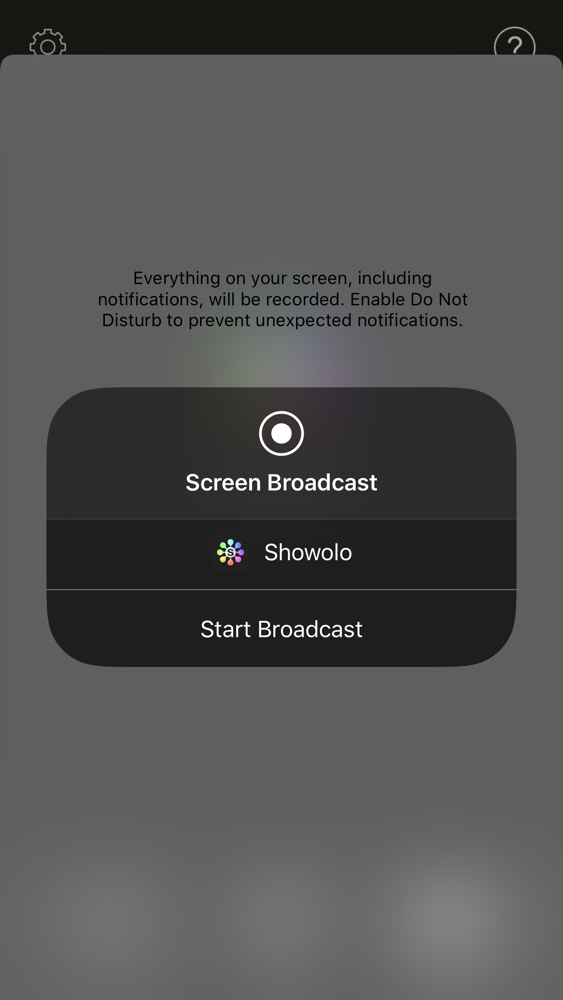Age Rating
Showolo 스크린 샷
About Showolo
With Showolo, you can do:
1. Convert an app's view into a long screenshot by scrolling the screen
2. Make some markups for the screenshot by drawing lines, rectangles, and circles
3. Merge some consecutive pages of the PDF file into a long image
4. Save the newly created image or share it with your friends
[How to take a scrolling screenshot]
Method 1 - Start from the control center
1. Open the app view that needs a long screenshot
2. Enter the control center, long press the record button, select Showolo and click Start button
3. Return to the app view and take a scrolling screenshot
4. Finish the sliding, wait for some seconds, click [Go to Application] after the pop-up screen recording prompt
5. Open Showolo to automatically generate a long screenshot
Method 2 - Start from Showolo
1. Open Showolo, click the record button, then click start button
2. Switch to the app view that needs a long screenshot, and take a scrolling screenshot
3. Finish the sliding, wait for some seconds, click [Go to Application] after the pop-up screen recording prompt
4. Open Showolo to automatically generate a long screenshot
-----------------------------------------------------
If you have any questions or suggestions, please feel free to contact at:
mekits@163.com. Thanks for using Showolo.
1. Convert an app's view into a long screenshot by scrolling the screen
2. Make some markups for the screenshot by drawing lines, rectangles, and circles
3. Merge some consecutive pages of the PDF file into a long image
4. Save the newly created image or share it with your friends
[How to take a scrolling screenshot]
Method 1 - Start from the control center
1. Open the app view that needs a long screenshot
2. Enter the control center, long press the record button, select Showolo and click Start button
3. Return to the app view and take a scrolling screenshot
4. Finish the sliding, wait for some seconds, click [Go to Application] after the pop-up screen recording prompt
5. Open Showolo to automatically generate a long screenshot
Method 2 - Start from Showolo
1. Open Showolo, click the record button, then click start button
2. Switch to the app view that needs a long screenshot, and take a scrolling screenshot
3. Finish the sliding, wait for some seconds, click [Go to Application] after the pop-up screen recording prompt
4. Open Showolo to automatically generate a long screenshot
-----------------------------------------------------
If you have any questions or suggestions, please feel free to contact at:
mekits@163.com. Thanks for using Showolo.
Show More
최신 버전 20.12.06의 새로운 기능
Last updated on Dec 5, 2020
오래된 버전
+ Optimizations and improvements
+ Fixed several bugs
+ Fixed several bugs
Show More
Version History
20.12.06
Dec 5, 2020
+ Optimizations and improvements
+ Fixed several bugs
+ Fixed several bugs
20.11.12
Nov 13, 2020
+ Optimizations and improvements
+ Fixed several bugs
+ Fixed several bugs
20.11.08
Nov 6, 2020
+ Added feature: mosaic pictures
+ Optimizations and improvements
+ Fixed several bugs
+ Optimizations and improvements
+ Fixed several bugs
20.11.06
Nov 5, 2020
+ Added feature: mosaic pictures
+ Optimizations and improvements
+ Optimizations and improvements
20.10.28
Oct 28, 2020
+ Add picture cropping function, you can crop the four sides or the middle of the picture
+ Add customizing the height of the fixed area at the top and bottom of the scrolling screenshot to facilitate the optimization of the screenshot splicing area
+ Fixed several bugs
+ Add customizing the height of the fixed area at the top and bottom of the scrolling screenshot to facilitate the optimization of the screenshot splicing area
+ Fixed several bugs
20.10.18
Oct 18, 2020
+ Optimizations and improvements
+ Bug fixes
+ Bug fixes
3.21
Oct 10, 2020
Showolo 가격
오늘:
$0.99
최저 가격:
Free
최고 가격:
$0.99
Showolo FAQ
제한된 국가 또는 지역에서 Showolo를 다운로드하는 방법을 알아보려면 여기를 클릭하십시오.
Showolo의 최소 요구 사항을 보려면 다음 목록을 확인하십시오.
iPhone
Requiere iOS 12.0 o posterior.
iPod touch
Requiere iOS 12.0 o posterior.
Showolo은 다음 언어를 지원합니다. Arabic, Chinese, English, French, German, Japanese, Russian, Spanish