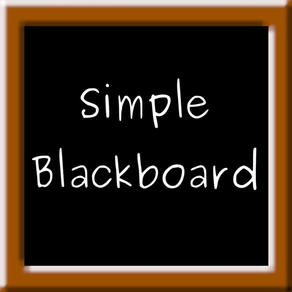
Simple Blackboard
A simple blackboard whiteboard
무료Offers In-App Purchases
1.2.1for iPhone, iPad and more
Age Rating
Simple Blackboard 스크린 샷
About Simple Blackboard
This app allows you to draw on a simple blackboard (or whiteboard). You can use it for drawing, jotting down, illustrations, math calculations and etc. The key features are:
- You can choose blackboard or whiteboard.
- You have various brush sizes and huge number of paint colors.
- You can draw various shapes such as line, arrow, circle, oval, square, rectangle, triangle, and polygon.
- You can type text with adjustable font size.
- You can load photo to the board.
- You can record video from your drawing screen with sound from your device microphone.
- You can save your drawing to your device.
- You can add or remove pages.
- You can set your favourite paint colors and color opacity.
- Your last drawing is always saved.
- The device screen never goes off while you are using the app.
The premium purchase removes all ads, enables adding text, loading photo, drawing shapes and grid, setting favorite paint colors, and paint color opacity.
- You can choose blackboard or whiteboard.
- You have various brush sizes and huge number of paint colors.
- You can draw various shapes such as line, arrow, circle, oval, square, rectangle, triangle, and polygon.
- You can type text with adjustable font size.
- You can load photo to the board.
- You can record video from your drawing screen with sound from your device microphone.
- You can save your drawing to your device.
- You can add or remove pages.
- You can set your favourite paint colors and color opacity.
- Your last drawing is always saved.
- The device screen never goes off while you are using the app.
The premium purchase removes all ads, enables adding text, loading photo, drawing shapes and grid, setting favorite paint colors, and paint color opacity.
Show More
최신 버전 1.2.1의 새로운 기능
Last updated on Jan 1, 2024
오래된 버전
- Comply with GDPR requirements.
Show More
Version History
1.2.1
Jan 1, 2024
- Comply with GDPR requirements.
1.2
Jul 12, 2022
- Draw grid added
- Tap and hold shortcut added to clear the board
- Tap and hold shortcut added to clear the board
1.1
May 20, 2022
The following features added:
- Draw shapes
- Type text
- Record video with sound
- Add and Remove pages
- Set paint color opacity
- Auto save the last drawing
- Draw shapes
- Type text
- Record video with sound
- Add and Remove pages
- Set paint color opacity
- Auto save the last drawing
1.0.6
May 17, 2021
- Small bug fixes.
1.0.5
May 12, 2021
- App Tracking Transparency added.
1.0.4
Jun 23, 2020
Small bug fixes.
1.0.3
Apr 30, 2020
Bug fixes for iOS 13.
1.0.2
Jul 4, 2019
The following new featured added:
- More colour options
- More undo redo times
- Set favourite paint colours
- Load pictures
- More colour options
- More undo redo times
- Set favourite paint colours
- Load pictures
1.0.1
Oct 9, 2018
The last paint size and the last erase size are remembered.
1.0
Sep 25, 2018
Simple Blackboard FAQ
제한된 국가 또는 지역에서 Simple Blackboard를 다운로드하는 방법을 알아보려면 여기를 클릭하십시오.
Simple Blackboard의 최소 요구 사항을 보려면 다음 목록을 확인하십시오.
iPhone
iOS 12.0 이상 필요.
iPad
iPadOS 12.0 이상 필요.
iPod touch
iOS 12.0 이상 필요.
Simple Blackboard은 다음 언어를 지원합니다. 영어
Simple Blackboard에는 인앱 구매가 포함되어 있습니다. 아래 요금제를 확인하세요.
Premium
₩3,300








































