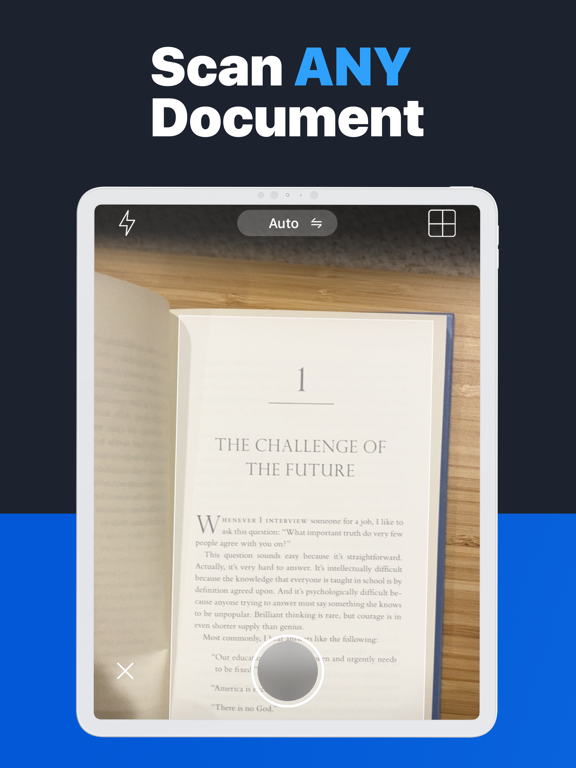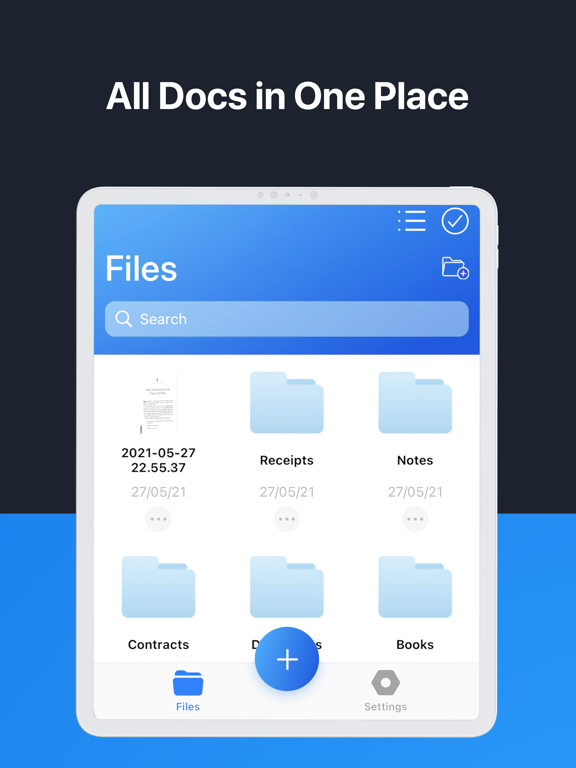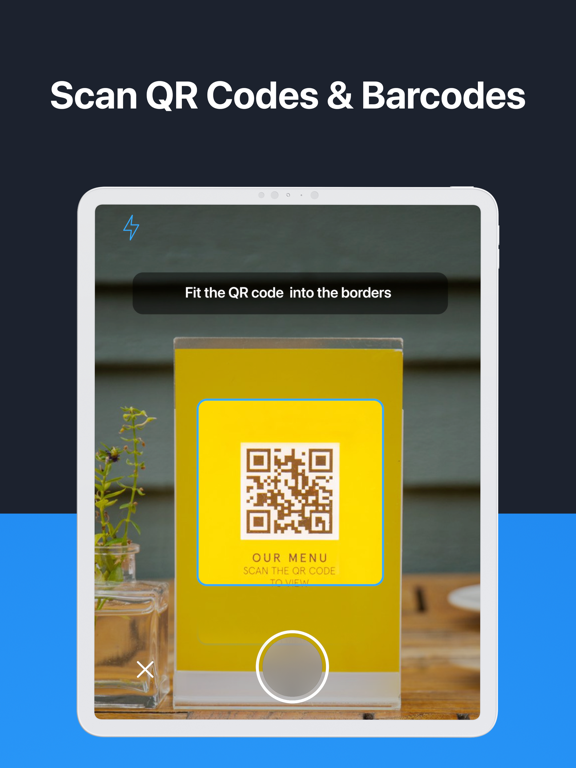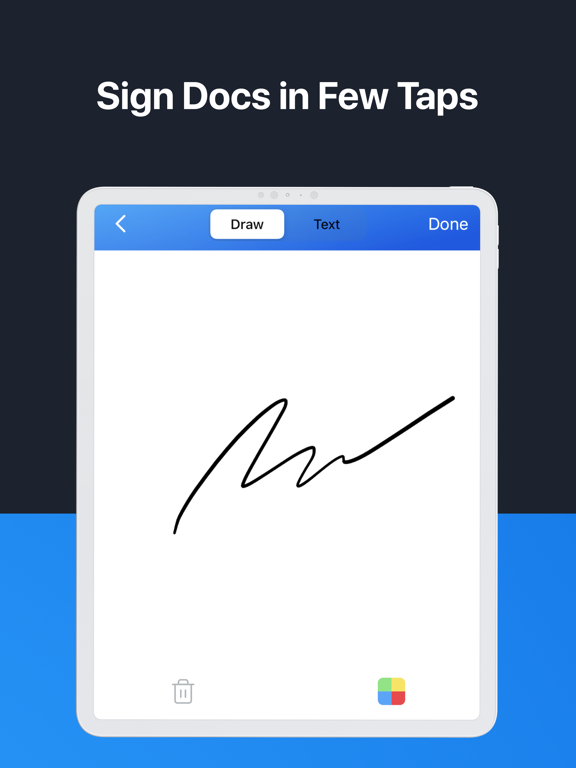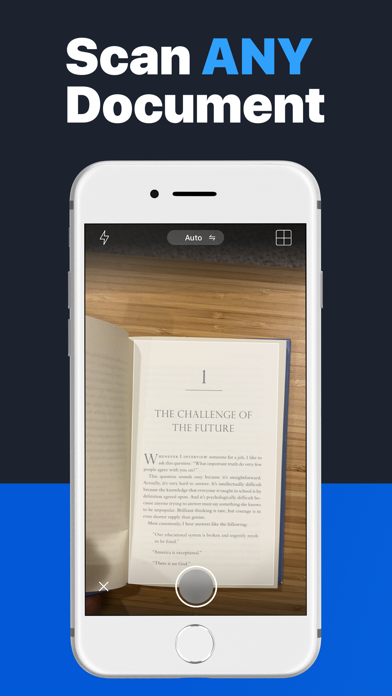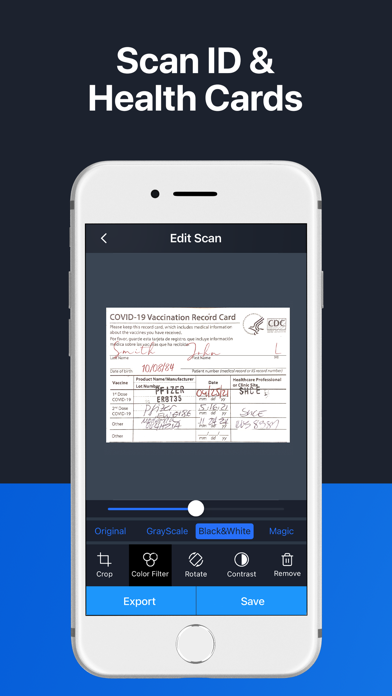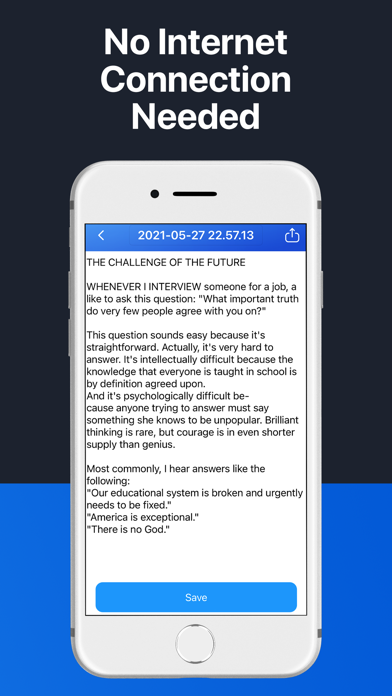SuperScan - Scan Photos to PDF
QR Scanner, Image to Text OCR
무료Offers In-App Purchases
2023.06.29for iPhone, iPad and more
Age Rating
SuperScan - Scan Photos to PDF 스크린 샷
About SuperScan - Scan Photos to PDF
SkyBox Scanner is a scanner app that will turn your phone into the powerful tiny scanner that fits in your pocket!
Scan, edit, sign and share any document in PDF or JPEG. With our scanner you don’t need an Internet connection as all scans are stored locally on your device.
Become even more productive with e-sign and OCR. Add your signature to scanned documents with just a few taps in scanner pro. Use text recognition to convert any scan into text.
Not only a printer app, but fast and easy QR scanner.
Advanced scanner features:
- Scan any QR Code and Barcode
- Sign documents in a few taps
- OCR (convert any scan into text)
- Save your scans in black and white, grayscale or color
- Highlight the key points of your scans.
- Scan to high-quality PDF or JPEG
- Multipage scanning - scan as many pages as you need
- Automatic shutter and border detection for any scannable object
- Protect your scans with Touch/Face ID or pin code
Use our free scanner app to scan anything you need:
- IDs, business documents, agreements, letters, invoices, order sheets, receipts
- Paper notes and sketches
- Any articles and book pages
- Business cards
- Rentals, credit notes, bills or any other printed documents
Share your scanned documents via:
- Email or messengers as PDF, JPEG
- Print your scans with any Wi-Fi printer
- Save scans to Camera Roll
Premium features:
- Unlimited number of scans and folders.
- Text Recognition (OCR)
- Signature, Watermark, Stamp, Annotation
Information about the auto-renewal of subscription:
- Subscription automatically renews unless auto-renew is turned off at least 24-hours before the end of the current period.
- Subscriptions may be managed by the user and auto-renewal may be turned off by going to the user’s Account Settings after purchase.
- Any unused portion of a free trial period will be forfeited when the user purchases a subscription.
- Payment will be charged to iTunes Account at confirmation of purchase.
- An account will be charged for renewal within 24 hours prior to the end of the current period. The cost depends on the selected plan.
Terms of Services: https://tryskybox.com/terms-of-services
Privacy Policy: https://tryskybox.com/privacy-policy
Contact Us: https://tryskybox.com/contact
Scan, edit, sign and share any document in PDF or JPEG. With our scanner you don’t need an Internet connection as all scans are stored locally on your device.
Become even more productive with e-sign and OCR. Add your signature to scanned documents with just a few taps in scanner pro. Use text recognition to convert any scan into text.
Not only a printer app, but fast and easy QR scanner.
Advanced scanner features:
- Scan any QR Code and Barcode
- Sign documents in a few taps
- OCR (convert any scan into text)
- Save your scans in black and white, grayscale or color
- Highlight the key points of your scans.
- Scan to high-quality PDF or JPEG
- Multipage scanning - scan as many pages as you need
- Automatic shutter and border detection for any scannable object
- Protect your scans with Touch/Face ID or pin code
Use our free scanner app to scan anything you need:
- IDs, business documents, agreements, letters, invoices, order sheets, receipts
- Paper notes and sketches
- Any articles and book pages
- Business cards
- Rentals, credit notes, bills or any other printed documents
Share your scanned documents via:
- Email or messengers as PDF, JPEG
- Print your scans with any Wi-Fi printer
- Save scans to Camera Roll
Premium features:
- Unlimited number of scans and folders.
- Text Recognition (OCR)
- Signature, Watermark, Stamp, Annotation
Information about the auto-renewal of subscription:
- Subscription automatically renews unless auto-renew is turned off at least 24-hours before the end of the current period.
- Subscriptions may be managed by the user and auto-renewal may be turned off by going to the user’s Account Settings after purchase.
- Any unused portion of a free trial period will be forfeited when the user purchases a subscription.
- Payment will be charged to iTunes Account at confirmation of purchase.
- An account will be charged for renewal within 24 hours prior to the end of the current period. The cost depends on the selected plan.
Terms of Services: https://tryskybox.com/terms-of-services
Privacy Policy: https://tryskybox.com/privacy-policy
Contact Us: https://tryskybox.com/contact
Show More
최신 버전 2023.06.29의 새로운 기능
Last updated on Jun 30, 2023
오래된 버전
Bug fixes and performance improvements.
Show More
Version History
2023.06.29
Jun 30, 2023
Bug fixes and performance improvements.
2023.05.30
May 30, 2023
Bug fixes and performance improvements.
2023.05.06
May 6, 2023
Bug fixes and performance improvements.
2023.03.21
Mar 22, 2023
Bug fixes and performance improvements.
2023.01.26
Jan 27, 2023
Bug fixes and performance improvements.
2022.10.11
Oct 11, 2022
Bug fixes and performance improvements.
2022.10.05
Oct 5, 2022
Bug fixes and performance improvements.
2022.09.26
Sep 27, 2022
Bug fixes and performance improvements.
2022.09.14
Sep 15, 2022
Bug fixes and performance improvements.
2022.09.11
Sep 12, 2022
Bug fixes and performance improvements.
2022.08.29
Aug 29, 2022
Bug fixes and performance improvements.
2022.08.22
Aug 22, 2022
Bug fixes and performance improvements.
2022.08.16
Aug 17, 2022
Bug fixes and performance improvements.
2022.08.12
Aug 12, 2022
Bug fixes and performance improvements.
2022.08.10
Aug 10, 2022
Bug fixes and performance improvements.
2022.08.05
Aug 7, 2022
Bug fixes and performance improvements.
2022.08.04
Aug 4, 2022
Bug fixes and performance improvements.
2022.06.08
Jun 8, 2022
Bug fixes and performance improvements.
2022.05.04
May 5, 2022
Bug fixes and performance improvements.
2021.01.01
Jan 6, 2022
Bug fixes and performance improvements.
2021.11.11
Nov 12, 2021
Bug fixes and performance improvements.
2021.10.14
Oct 22, 2021
Bug fixes and performance improvements.
2021.10.07
Oct 9, 2021
Bug fixes and performance improvements.
2021.09.13
Sep 14, 2021
Bug fixes and performance improvements.
2021.08.24
Aug 25, 2021
Bug fixes and performance improvements.
SuperScan - Scan Photos to PDF FAQ
제한된 국가 또는 지역에서 SuperScan - Scan Photos to PDF를 다운로드하는 방법을 알아보려면 여기를 클릭하십시오.
SuperScan - Scan Photos to PDF의 최소 요구 사항을 보려면 다음 목록을 확인하십시오.
iPhone
iOS 11.2 이상 필요.
iPad
iPadOS 11.2 이상 필요.
iPod touch
iOS 11.2 이상 필요.
SuperScan - Scan Photos to PDF은 다음 언어를 지원합니다. 한국어, 그리스어, 네덜란드어, 덴마크어, 독일어, 러시아어, 루마니아어, 말레이어, 베트남어, 벵골어, 보크몰 노르웨이어, 스웨덴어, 스페인어, 슬로바키아어, 슬로베니아어, 아랍어, 영어, 이탈리아어, 인도네시아어, 일본어, 중국어(간체), 중국어(번체), 체코어, 태국어, 터키어, 포르투갈어, 폴란드어, 프랑스어, 핀란드어, 필리핀어, 히브리어, 힌두어
SuperScan - Scan Photos to PDF에는 인앱 구매가 포함되어 있습니다. 아래 요금제를 확인하세요.
SkyBox Scanner Premium
₩13,000
SuperScan Premium (Weekly)
₩19,000
UberScan Premium
₩19,000
UberScan Premium
₩179,000
SuperScan Premium (Annual)
₩349,000
SkyBox Scanner Premium
₩349,000
SkyBox Scanner Premium
₩29,000