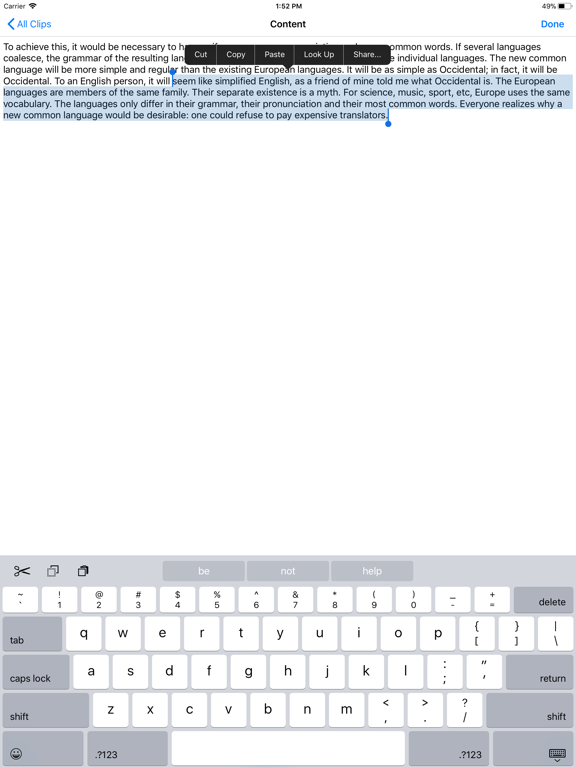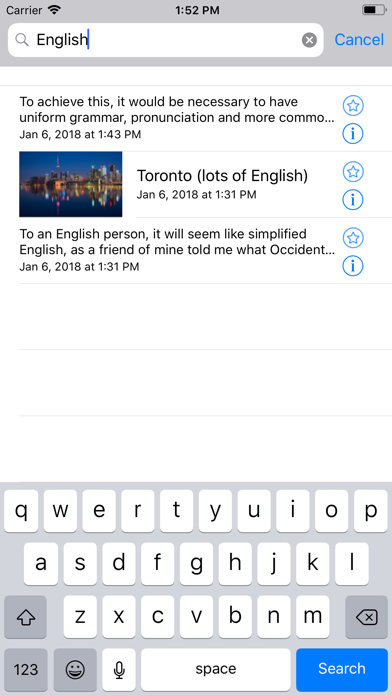Age Rating
Smart Copy: Clipboard History 스크린 샷
About Smart Copy: Clipboard History
Smart Copy is a powerful clipboard history manager that keeps history of the clipboard items you wish to save. Easily view and re-copy items previously in the clipboard, and sync it all with iCloud (optional)! Copy from any app, open Smart Copy, and the item will be added to the history.
~ Features ~
• View your Copy history
• Re-copy items back to the clipboard
• Copy on one device, paste on another device! (iCloud)
• Edit text that you copied
How often have you tapped “Paste” only to find you've lost what you're looking for? Never again! You can now create a history of items you would like to save from your clipboard. Simply open Smart Copy, and the copied item will be added to the history.
Smart Copy attempts to store virtually anything in your clipboard, including rich text, images, movies, PDF, archives, and more! Star your frequently-used items for easy access in the favorites section. You can even search your previously-copied items!
~ More features ~
• Text options: Search, send text message, email, and plain text copy.
• Image options: Add to Photo Album or print image
• Keep your frequently-accessed items in the favorites section
• Search your previously-copied items
• Sync & backup your Copy history (iCloud)
• Tired of pasting text into an app such as Mail, only to find that the text is too large or the wrong color? Copy a text entry as plain text, removing all formatting.
• Stores as many clipboard item representations as possible for a high quality paste. Easily view details of the stored data.
Take control of your clipboard by using Smart Copy!
~ Features ~
• View your Copy history
• Re-copy items back to the clipboard
• Copy on one device, paste on another device! (iCloud)
• Edit text that you copied
How often have you tapped “Paste” only to find you've lost what you're looking for? Never again! You can now create a history of items you would like to save from your clipboard. Simply open Smart Copy, and the copied item will be added to the history.
Smart Copy attempts to store virtually anything in your clipboard, including rich text, images, movies, PDF, archives, and more! Star your frequently-used items for easy access in the favorites section. You can even search your previously-copied items!
~ More features ~
• Text options: Search, send text message, email, and plain text copy.
• Image options: Add to Photo Album or print image
• Keep your frequently-accessed items in the favorites section
• Search your previously-copied items
• Sync & backup your Copy history (iCloud)
• Tired of pasting text into an app such as Mail, only to find that the text is too large or the wrong color? Copy a text entry as plain text, removing all formatting.
• Stores as many clipboard item representations as possible for a high quality paste. Easily view details of the stored data.
Take control of your clipboard by using Smart Copy!
Show More
최신 버전 1.0.3의 새로운 기능
Last updated on Dec 12, 2020
오래된 버전
• Improve stability of iCloud
Show More
Version History
1.0.3
Dec 12, 2020
• Improve stability of iCloud
1.0.2
Jan 8, 2018
2018 Release!
• Improve plain text paste option
• Improve plain text paste option
1.0.1
Nov 2, 2014
Support for iOS 8
1.0.0
Dec 20, 2013
Smart Copy: Clipboard History 가격
오늘:
₩3,300
최저 가격:
₩3,000
최고 가격:
₩3,300
Smart Copy: Clipboard History FAQ
제한된 국가 또는 지역에서 Smart Copy: Clipboard History를 다운로드하는 방법을 알아보려면 여기를 클릭하십시오.
Smart Copy: Clipboard History의 최소 요구 사항을 보려면 다음 목록을 확인하십시오.
iPhone
iOS 8.0 이상 필요.
iPad
iPadOS 8.0 이상 필요.
iPod touch
iOS 8.0 이상 필요.
Smart Copy: Clipboard History은 다음 언어를 지원합니다. 독일어, 스페인어, 영어, 이탈리아어, 일본어, 중국어(간체), 프랑스어, 히브리어