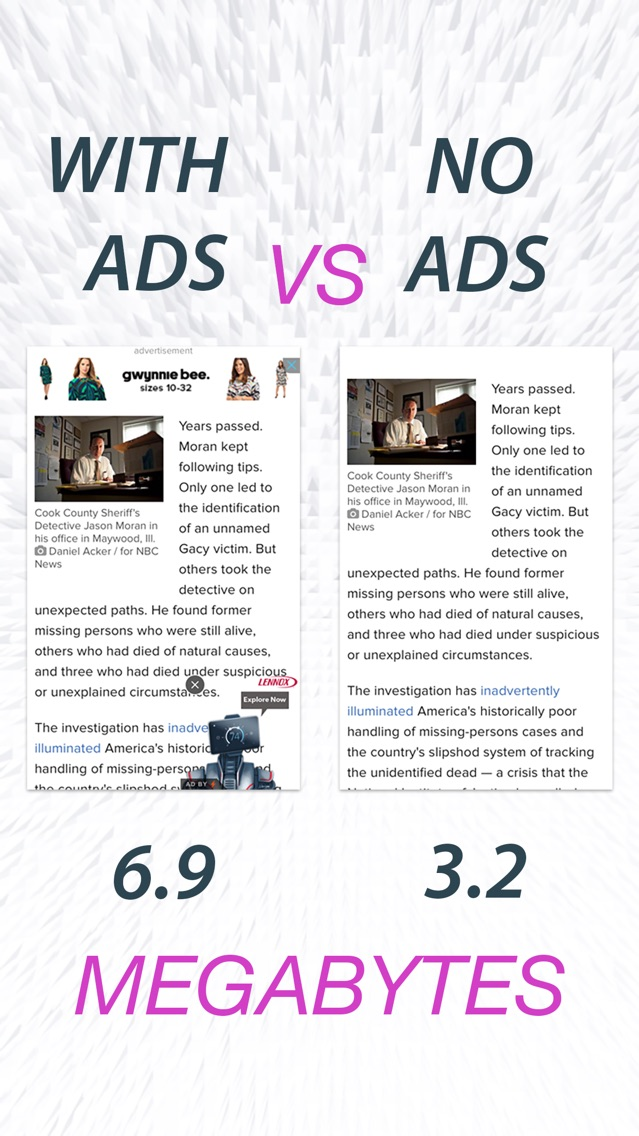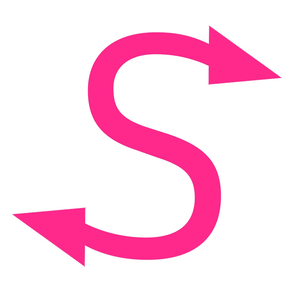
Speedy Blocker - Clean Web
$0.99
1.2for iPhone
Age Rating
Speedy Blocker - Clean Web 스크린 샷
About Speedy Blocker - Clean Web
Easy to use but powerful content blocker for Safari. When activated it's reducing loading time of web pages, saves your money by cutting off traffic 40-60%, allows to see more content on screen not polluted with ads and guards your privacy by disabling tracking code on web pages. Following types of web content can be blocked:
1) Ads
2) Social Media plugins, widgets and buttons
3) Trackers
4) Images
5) 3rd party scripts
6) Fonts
You can switch off/on each type separately and enjoy fast browsing. Just be careful with disabling of social plugins because it may affect web page functionality.
For advanced users there is a way to customize behavior of the app by adding your own rules for blocking specific URLs or hiding particular part of web page detected using CSS selector.
And last but not least you can populate a list of domains that shouldn't be filtered by app also known as whitelist.
After installation please enable SpeedyBlocker by visiting Settings -> Safari -> Content Blockers menu on your iOS device.
Happy Surfing!
1) Ads
2) Social Media plugins, widgets and buttons
3) Trackers
4) Images
5) 3rd party scripts
6) Fonts
You can switch off/on each type separately and enjoy fast browsing. Just be careful with disabling of social plugins because it may affect web page functionality.
For advanced users there is a way to customize behavior of the app by adding your own rules for blocking specific URLs or hiding particular part of web page detected using CSS selector.
And last but not least you can populate a list of domains that shouldn't be filtered by app also known as whitelist.
After installation please enable SpeedyBlocker by visiting Settings -> Safari -> Content Blockers menu on your iOS device.
Happy Surfing!
Show More
최신 버전 1.2의 새로운 기능
Last updated on Dec 20, 2018
오래된 버전
* Big fixes
Show More
Version History
1.2
Oct 11, 2015
* Big fixes
Speedy Blocker - Clean Web FAQ
제한된 국가 또는 지역에서 Speedy Blocker - Clean Web를 다운로드하는 방법을 알아보려면 여기를 클릭하십시오.
Speedy Blocker - Clean Web의 최소 요구 사항을 보려면 다음 목록을 확인하십시오.
iPhone
Speedy Blocker - Clean Web은 다음 언어를 지원합니다. English