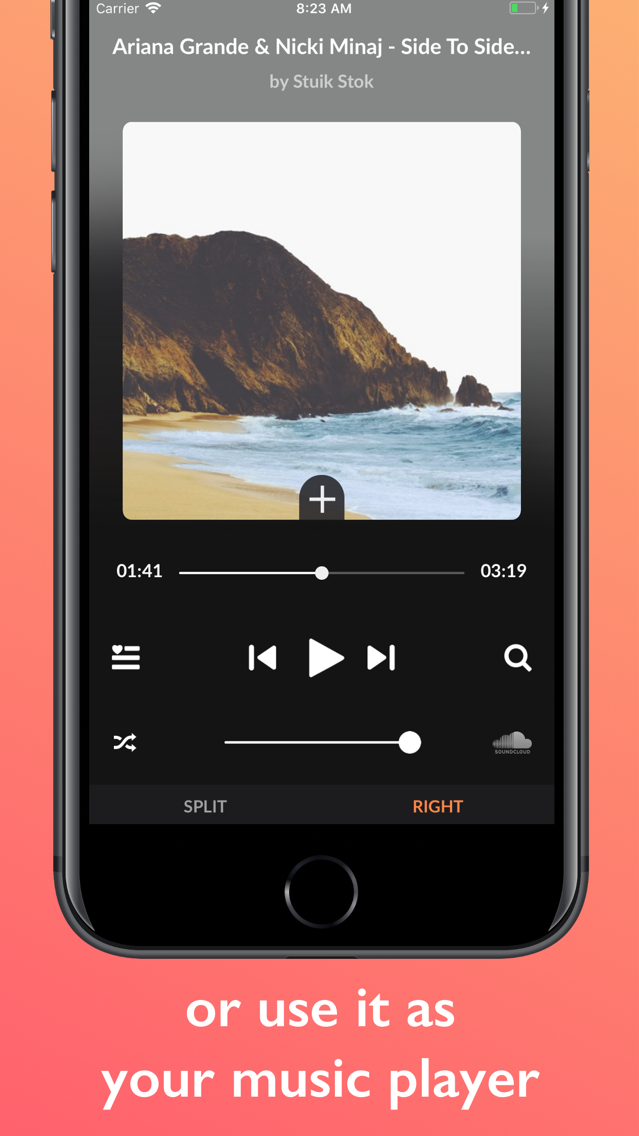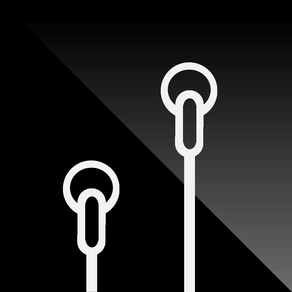
SplitCloud Double Music Player
Stream and play trending songs
Free
6.0for iPhone
Age Rating
SplitCloud Double Music Player 스크린 샷
About SplitCloud Double Music Player
"If you ever had to share headphones with a friend or partner, this music app is for you!"
SplitCloud is the only streaming music player that lets you share your headphones and listen to two different songs at once!
Access all SoundCloud® music plus all the songs saved on your device Music Library.
All the Features:
• Create and manage multiple playlists
• Search for songs and artist profiles from SoundCloud®
• Listen to all local music and albums stored in your device
• Search and listen to thousands of online radio stations
• Preview any song with tap and hold gesture
• Independently adjustable volumes for each player
• Shuffle and repeat songs
• Save songs to your favorites playlist for each player
• Save your favorites playlist in your SoundCloud account
• Single-player mode lets you use SplitCloud as a regular music player
• Mixed mode lets you play both tracks on both sides eg. podcast + background music
• Invert audio channels to invert the R / L channel output when using split mode.
• Explore Popular and Trending Charts and more...
• Browse a selection of popular playlists perfect for every mood.
• Get suggested tracks based on the currently playing song
SplitCloud can be used as a regular music player on the go.
To keep updated follow @splitcloud_app on Instagram!
For questions or support contact us: splitcloudapp@gmail.com
Enjoy two music players in one device!
www.splitcloud-app.com
SplitCloud is the only streaming music player that lets you share your headphones and listen to two different songs at once!
Access all SoundCloud® music plus all the songs saved on your device Music Library.
All the Features:
• Create and manage multiple playlists
• Search for songs and artist profiles from SoundCloud®
• Listen to all local music and albums stored in your device
• Search and listen to thousands of online radio stations
• Preview any song with tap and hold gesture
• Independently adjustable volumes for each player
• Shuffle and repeat songs
• Save songs to your favorites playlist for each player
• Save your favorites playlist in your SoundCloud account
• Single-player mode lets you use SplitCloud as a regular music player
• Mixed mode lets you play both tracks on both sides eg. podcast + background music
• Invert audio channels to invert the R / L channel output when using split mode.
• Explore Popular and Trending Charts and more...
• Browse a selection of popular playlists perfect for every mood.
• Get suggested tracks based on the currently playing song
SplitCloud can be used as a regular music player on the go.
To keep updated follow @splitcloud_app on Instagram!
For questions or support contact us: splitcloudapp@gmail.com
Enjoy two music players in one device!
www.splitcloud-app.com
Show More
최신 버전 6.0의 새로운 기능
Last updated on Jul 18, 2020
오래된 버전
• Browse songs and albums sorted by artist
• Bugfixes & performance improvements
• Bugfixes & performance improvements
Show More
Version History
6.0
Jul 18, 2020
• Browse songs and albums sorted by artist
• Bugfixes & performance improvements
• Bugfixes & performance improvements
5.8
Jun 22, 2020
• New "Mixed Music" mode
• Bugfixes and perf improvements
• Bugfixes and perf improvements
5.7
May 21, 2020
• Bugfixes and performance improvements
5.6
May 13, 2020
• Performance improvements and bugfixes
5.5
Apr 29, 2020
• Bugfixes and improvements
5.4
Apr 27, 2020
• Performance Improvements
• Bugfixes
• Bugfixes
5.2
Apr 19, 2020
• Fixes and Improvements
5.1
Apr 10, 2020
• Improved Home section
• Improved Tap to Preview
• Fixes and improvements
• Improved Tap to Preview
• Fixes and improvements
5.0
Apr 2, 2020
• New Feature: Multiple Playlists supported!
• Fixes and improvements
• Fixes and improvements
4.8
Mar 17, 2020
• Improvements to new 'Home' section.
• Bugfixes and performance improvements
• Bugfixes and performance improvements
4.7
Mar 7, 2020
• Improvements to the "Home" section
• Bugfixes and improvements
• Bugfixes and improvements
4.6
Feb 25, 2020
• New "Home" section with suggested music for you
• Bugfixes and improvements
• Bugfixes and improvements
4.4
Jan 26, 2020
• Bugfixes and improvements
4.3
Jan 18, 2020
• bugfixes and improvements
4.2
Jan 10, 2020
• New UI for selected track actions
• Bugfixes and UI improvements
• Bugfixes and UI improvements
4.1
Dec 19, 2019
• Search radio stations country list
• Improvements and bug fixes
• Improvements and bug fixes
4.0
Dec 8, 2019
• New Feature: Listen to online radios worldwide
• Improvements and Bugfixes
• Improvements and Bugfixes
3.8
Nov 9, 2019
• Improvements and bug fixes
3.7
Nov 7, 2019
• Bugfixes and performance improvements
3.6
Oct 22, 2019
• Filter any playlist to find your favorite song!
• Improved user interface
• Various bug fixes and improvements
• Improved user interface
• Various bug fixes and improvements
3.5
Oct 2, 2019
• Bugfixes and interface improvements
• iOS 13 compatibility
• iOS 13 compatibility
3.3
Sep 13, 2019
• Improved Popular & Trending Charts
• Stability & bug fixes
• Stability & bug fixes
3.2
Sep 8, 2019
• Bugfixes and performance improvements
3.1
Aug 30, 2019
• Improvements to the app performance
• several bugs fixed
• several bugs fixed
2.21
Apr 30, 2019
• Improvements to shuffle mode
• Bug fixes and stability issues
• Bug fixes and stability issues
2.20
Apr 22, 2019
• bugfixes and stability improvements
2.19
Apr 21, 2019
• New Feature: Preview any song with tap and hold gesture
• Stability improvements and bug fixes
• Stability improvements and bug fixes
2.18
Mar 28, 2019
• bug fixes and stability improvements
2.17
Mar 23, 2019
• Fixes an issue that prevented local tracks from playing
• Interface improvements when offline
• Interface improvements when offline
2.16
Feb 25, 2019
• Improved UI and image quality for songs artwork and playlists
• Suggested tracks now available when browsing music charts
• Bug fixes and stability improvements
• Suggested tracks now available when browsing music charts
• Bug fixes and stability improvements
2.15
Feb 9, 2019
• Improved performance and fixed some stability issues.
2.14
Feb 3, 2019
• Fixed various issues and crashes
• Performance and UI improvements
• Performance and UI improvements
2.13
Jan 29, 2019
* UI improvements
* bug fixes
* bug fixes
2.12
Jan 20, 2019
• Bug fixes and stability improvements
2.11
Jan 14, 2019
• Stability improvements and bugfixes
2.10
Jan 5, 2019
• Discover newly added music charts:
- Trending on SplitCloud
- Popular on SplitCloud
• bug fixes and stability fixes
- Trending on SplitCloud
- Popular on SplitCloud
• bug fixes and stability fixes
2.9
Dec 17, 2018
• improved player UI contrast for dark track artworks
• bug fixes and stability improvement
• bug fixes and stability improvement
2.8
Nov 30, 2018
* Added elapsed and total time to the music control center
* Various stability improvements
* Various stability improvements
2.7
Nov 18, 2018
• Enables headphones controls to play/pause in double player mode
• various bugfixes and stability improvements
• various bugfixes and stability improvements
2.6
Nov 10, 2018
• Feature: Tap on the current playing artwork to see suggested tracks
• Various bug fixes and stability improvements
• Various bug fixes and stability improvements
2.5
Nov 1, 2018
• Added repeat mode to keep looping the same song
• Improved genre selection interface
• Bug fixes and performance improvements
• Improved genre selection interface
• Bug fixes and performance improvements
2.4
Sep 25, 2018
• Stability fixes
2.3
Sep 18, 2018
• Adds the shuffle functionality for all playlists
• Fixes some crashes and improves stability
• minor UI improvements
• Fixes some crashes and improves stability
• minor UI improvements
2.2
Sep 7, 2018
• Fixed an issue that prevented starting playback from the control center / headphones controls
• Various bugfixes and stability improvements
• Easily invite friends to try SplitCloud via social platfroms
• Various bugfixes and stability improvements
• Easily invite friends to try SplitCloud via social platfroms
2.1
Jun 30, 2018
• Save your Favorites Playlist to your SoundCloud account
• Perfomance improvements and bugfixes
• Perfomance improvements and bugfixes
2.0
Jun 7, 2018
• Redesigned the explore music UI to navigate more intuitively between sections
• New Feature: Access and play all songs in you Music Library
• various stability improvements and bugfixes
• New Feature: Access and play all songs in you Music Library
• various stability improvements and bugfixes
1.10
Mar 19, 2018
• New improved playback UI
• Tap the cover artwork to jump to the currently playing track in the player queue.
• Added confirmation step to prevent accidental delete of favorite tracks
• Various bug fixes and stability improvements
• Tap the cover artwork to jump to the currently playing track in the player queue.
• Added confirmation step to prevent accidental delete of favorite tracks
• Various bug fixes and stability improvements
1.9
Feb 2, 2018
• Discover new music by tapping the new ‘Discover’ section : Browse a selection of popular playlists for every mood.
• Tap on the currently playing artwork or the track title to see and edit the next songs currently queued up
• Various performance improvements and UI fixes
• Tap on the currently playing artwork or the track title to see and edit the next songs currently queued up
• Various performance improvements and UI fixes
1.8
Jan 4, 2018
• Improved app stability
• Small design improvements in the interface
• Fixed an issue that was preventing the music playback to resume after a phone call
• Small design improvements in the interface
• Fixed an issue that was preventing the music playback to resume after a phone call
SplitCloud Double Music Player FAQ
제한된 국가 또는 지역에서 SplitCloud Double Music Player를 다운로드하는 방법을 알아보려면 여기를 클릭하십시오.
SplitCloud Double Music Player의 최소 요구 사항을 보려면 다음 목록을 확인하십시오.
iPhone
SplitCloud Double Music Player은 다음 언어를 지원합니다. English