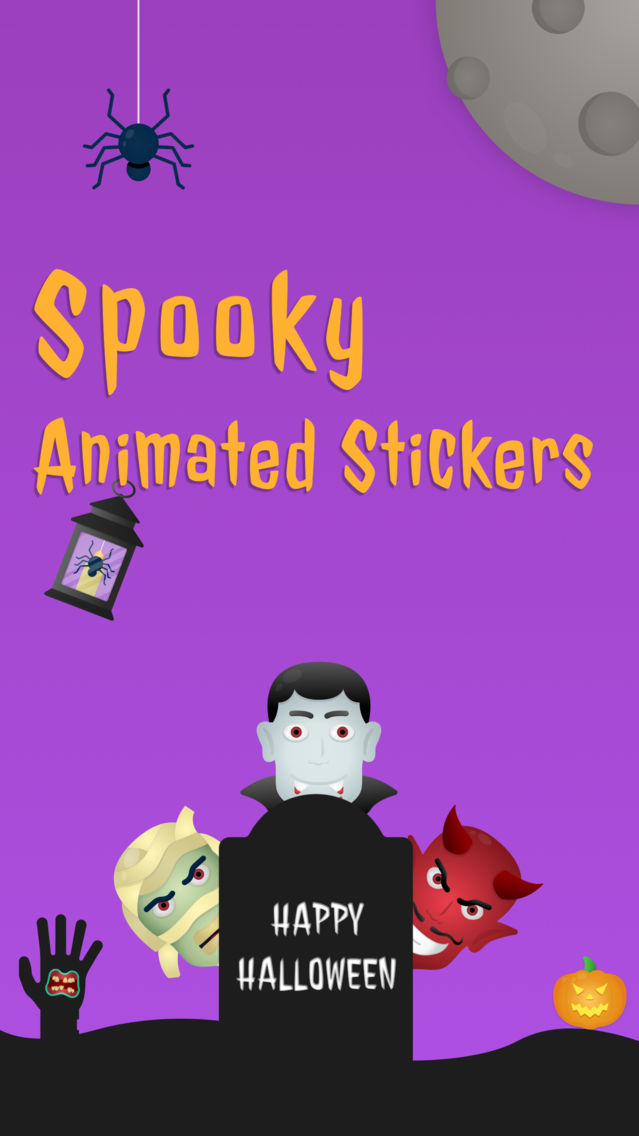Spooky Halloween 2018
$0.99
1.0for iPhone, iPad
Age Rating
Spooky Halloween 2018 스크린 샷
About Spooky Halloween 2018
Happy Halloween!
Dress up your family and friends with this animated pack and get them in the spooky spirit!
Over 50 animated Halloween stickers that you can peel and stick over photos and messages
Designed to be used directly in iMessage conversations
Features:
EASY to Use, TAP sticker to ADD !
DRAG AND DROP stickers onto conversations !
PLACE stickers on top of stickers !
ONLY on the App Store ( Requires IOS 10.3 or above )
————————————————————————————————————————
If you can’t find the stickers in the iMessage app tray, use the following instructions.
For IOS 10 Users
In iMessages, tap on the App Store Icon ( A )
Tap the four dots in the bottom right
Tap the + Icon for the store, tap manage
Make sure Awards app is enabled ( green showing on the switch )
You can also enable automatically add apps
For IOS 11/12 Users
In iMessages, tap on the App Store Icon ( A )
Scroll to the end until you see three dots / more option
Then Tap Edit button ( top right )
Make sure Awards app is enabled ( green showing on the switch )
You can also move Awards App unto your favourites by tapping the green plus
Dress up your family and friends with this animated pack and get them in the spooky spirit!
Over 50 animated Halloween stickers that you can peel and stick over photos and messages
Designed to be used directly in iMessage conversations
Features:
EASY to Use, TAP sticker to ADD !
DRAG AND DROP stickers onto conversations !
PLACE stickers on top of stickers !
ONLY on the App Store ( Requires IOS 10.3 or above )
————————————————————————————————————————
If you can’t find the stickers in the iMessage app tray, use the following instructions.
For IOS 10 Users
In iMessages, tap on the App Store Icon ( A )
Tap the four dots in the bottom right
Tap the + Icon for the store, tap manage
Make sure Awards app is enabled ( green showing on the switch )
You can also enable automatically add apps
For IOS 11/12 Users
In iMessages, tap on the App Store Icon ( A )
Scroll to the end until you see three dots / more option
Then Tap Edit button ( top right )
Make sure Awards app is enabled ( green showing on the switch )
You can also move Awards App unto your favourites by tapping the green plus
Show More
최신 버전 1.0의 새로운 기능
Last updated on Sep 29, 2018
Version History
1.0
Sep 29, 2018
Spooky Halloween 2018 FAQ
제한된 국가 또는 지역에서 Spooky Halloween 2018를 다운로드하는 방법을 알아보려면 여기를 클릭하십시오.
Spooky Halloween 2018의 최소 요구 사항을 보려면 다음 목록을 확인하십시오.
iPhone
iPad
Spooky Halloween 2018은 다음 언어를 지원합니다. English