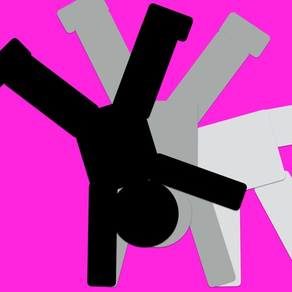
Trace video -Motion Art
残像動画を簡単に作成できます
₩4,400
1.3.1for iPhone, iPad and more
Age Rating
Trace video -Motion Art 스크린 샷
About Trace video -Motion Art
By this App, you can make motion trace video easily.
It is helpful for
- Checking your form in various sports motion
- Creating impressive video for SNS
[Camera mode]
Fix your iPhone.
Move red cursor to bright position and press [Start] button.
Trace video will be started.
You can record the video by iPhone's record function (iOS 11 later).
[Video mode: Taking videos and trimming]
Take a video of your motion by iPhone camera. The device must be fixed.
Trim the video from the start point of motion to the end point by iPhone Photo's editor.
Do not use other App's trimming functions. It may cause wrong orientation of the video.
Or, you can trim the video by the simple trimming slider of this App.
Press the 'Trim' button at the right side of the below and move each slider to the start frame and the end frame.
The length of video should be short (less than 20 seconds) for stable operations.
[Operation:Trace video]
Press 'Video' button.
Choose a video from your device.
Press 'Start' button.
*Note*
The price of app will be changed without any notifications.The trace video will be shown and saved in the device.
Last validated OS is iOS 16.3.1
It is helpful for
- Checking your form in various sports motion
- Creating impressive video for SNS
[Camera mode]
Fix your iPhone.
Move red cursor to bright position and press [Start] button.
Trace video will be started.
You can record the video by iPhone's record function (iOS 11 later).
[Video mode: Taking videos and trimming]
Take a video of your motion by iPhone camera. The device must be fixed.
Trim the video from the start point of motion to the end point by iPhone Photo's editor.
Do not use other App's trimming functions. It may cause wrong orientation of the video.
Or, you can trim the video by the simple trimming slider of this App.
Press the 'Trim' button at the right side of the below and move each slider to the start frame and the end frame.
The length of video should be short (less than 20 seconds) for stable operations.
[Operation:Trace video]
Press 'Video' button.
Choose a video from your device.
Press 'Start' button.
*Note*
The price of app will be changed without any notifications.The trace video will be shown and saved in the device.
Last validated OS is iOS 16.3.1
Show More
최신 버전 1.3.1의 새로운 기능
Last updated on May 1, 2023
오래된 버전
Validated by iOS16.3.1
Show More
Version History
1.3.1
May 1, 2023
Validated by iOS16.3.1
1.3.0
May 19, 2022
Validated on iOS 15.4.1
1.2.1
Oct 1, 2019
Updated GUI
1.2
Sep 27, 2019
Updated GUI
1.1.4
May 21, 2019
Fixed some bugs in camera mode.
1.1.1
May 13, 2019
Fixed some bugs in camera mode
1.1
May 8, 2019
Added camera mode
1.0.5
Apr 26, 2019
Updated App icon
1.0.4
Apr 19, 2019
Added App preview video
1.0.3
Apr 18, 2019
Updated GUI
1.0.2
Apr 13, 2019
Updated GUI
1.0.1
Apr 8, 2019
Trace video -Motion Art FAQ
제한된 국가 또는 지역에서 Trace video -Motion Art를 다운로드하는 방법을 알아보려면 여기를 클릭하십시오.
Trace video -Motion Art의 최소 요구 사항을 보려면 다음 목록을 확인하십시오.
iPhone
iOS 8.0 이상 필요.
iPad
iPadOS 8.0 이상 필요.
iPod touch
iOS 8.0 이상 필요.
Trace video -Motion Art은 다음 언어를 지원합니다. 영어
관련 동영상
Latest introduction video of Trace video -Motion Art on iPhone


























