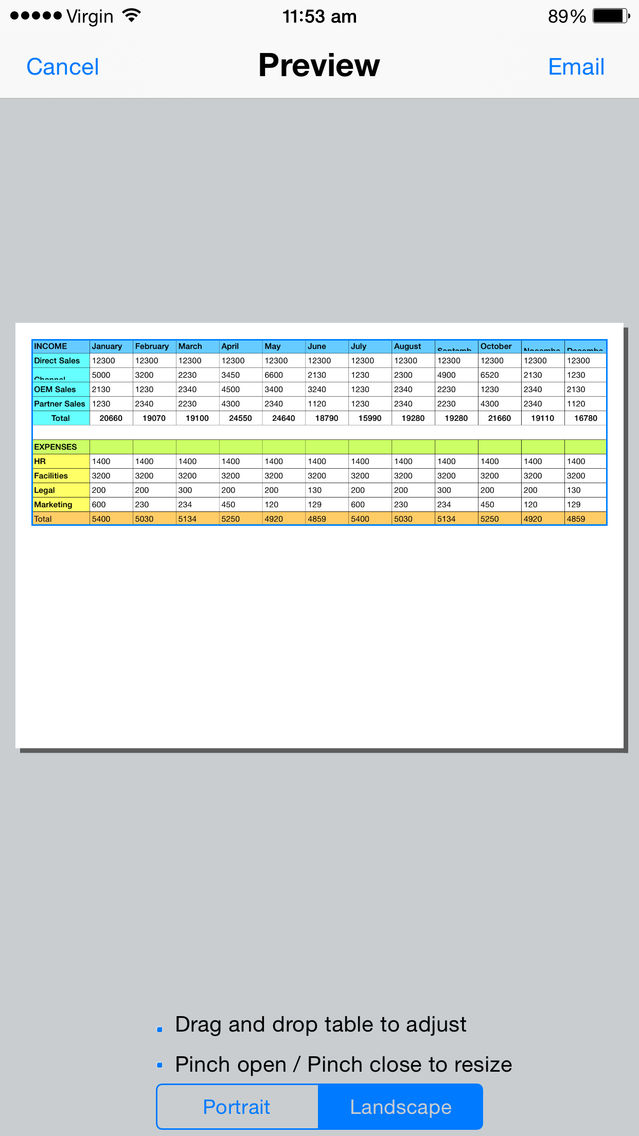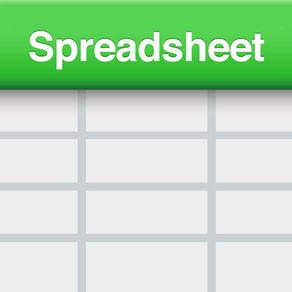
Spreadsheet touch: For Excel style spreadsheets
$2.99
8.0for iPhone, iPad
Age Rating
Spreadsheet touch: For Excel style spreadsheets 스크린 샷
About Spreadsheet touch: For Excel style spreadsheets
Find spreadsheet too complex and overwhelming?
Want to print out documents and files through wifi without using your Mac / PC?
Want to send spreadsheets as pdf files through email from iPhone, iPad, and iPod?
If so, Spreadsheet touch is the answer for you!
Key features:
- CSV import / export
- Send emails in both PDF and CSV
- Change font colour
- Change background colour (10 colours)
- Add borders and lines
- 4 formulas (+, -, *, /) supported
- Align left / center / right
- Copy & Paste words
- Dynamically adjust the size of the spreadsheets in documents in Print Preview
- Landscape / Portrait mode supported
- Select multiple cells
- Columns / Rows auto or manual adjustment
- Multiple lines within a single cell
- Undo / Redo styles, effects, formulas and words
- Save multiple files, docs, and notes
- Print preview
- Print out document without using Mac/PC
- Print job sent to printer through wifi
- Print out multiple pages
- Optimised and designed purely for mobile devices
- View saved documents / files in master list view
- Mastery database to store data in docs and files
- Cut / Copy / Paste / Clear single cell and multiple cells in Edit menu Style
- Cut / Copy / Clear / Paste / Add / Delete Rows and Columns in Edit menu Style
- More rows and columns
- Numerical keys
- Advanced formulas
- Sort option into Edit menu for columns
- Dropbox integration
- Folders / Files structure
- Search function
- Cursor control buttons
- Delete / Move / Email / Send to features in Tab ba
If you find any errors or omissions in the content of this app, please let me know through the website.
I welcome all feedback.
Note: If you are looking for spreadsheet apps that can handle .xls format and complex formulas, this app is not for you.
Want to print out documents and files through wifi without using your Mac / PC?
Want to send spreadsheets as pdf files through email from iPhone, iPad, and iPod?
If so, Spreadsheet touch is the answer for you!
Key features:
- CSV import / export
- Send emails in both PDF and CSV
- Change font colour
- Change background colour (10 colours)
- Add borders and lines
- 4 formulas (+, -, *, /) supported
- Align left / center / right
- Copy & Paste words
- Dynamically adjust the size of the spreadsheets in documents in Print Preview
- Landscape / Portrait mode supported
- Select multiple cells
- Columns / Rows auto or manual adjustment
- Multiple lines within a single cell
- Undo / Redo styles, effects, formulas and words
- Save multiple files, docs, and notes
- Print preview
- Print out document without using Mac/PC
- Print job sent to printer through wifi
- Print out multiple pages
- Optimised and designed purely for mobile devices
- View saved documents / files in master list view
- Mastery database to store data in docs and files
- Cut / Copy / Paste / Clear single cell and multiple cells in Edit menu Style
- Cut / Copy / Clear / Paste / Add / Delete Rows and Columns in Edit menu Style
- More rows and columns
- Numerical keys
- Advanced formulas
- Sort option into Edit menu for columns
- Dropbox integration
- Folders / Files structure
- Search function
- Cursor control buttons
- Delete / Move / Email / Send to features in Tab ba
If you find any errors or omissions in the content of this app, please let me know through the website.
I welcome all feedback.
Note: If you are looking for spreadsheet apps that can handle .xls format and complex formulas, this app is not for you.
Show More
최신 버전 8.0의 새로운 기능
Last updated on Feb 14, 2015
Version History
8.0
Feb 14, 2015
Spreadsheet touch: For Excel style spreadsheets FAQ
제한된 국가 또는 지역에서 Spreadsheet touch: For Excel style spreadsheets를 다운로드하는 방법을 알아보려면 여기를 클릭하십시오.
Spreadsheet touch: For Excel style spreadsheets의 최소 요구 사항을 보려면 다음 목록을 확인하십시오.
iPhone
iPad
Spreadsheet touch: For Excel style spreadsheets은 다음 언어를 지원합니다. English