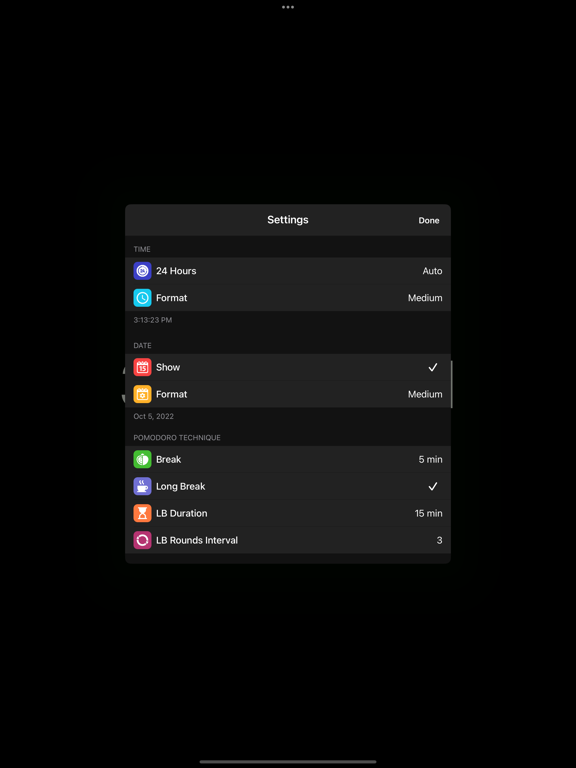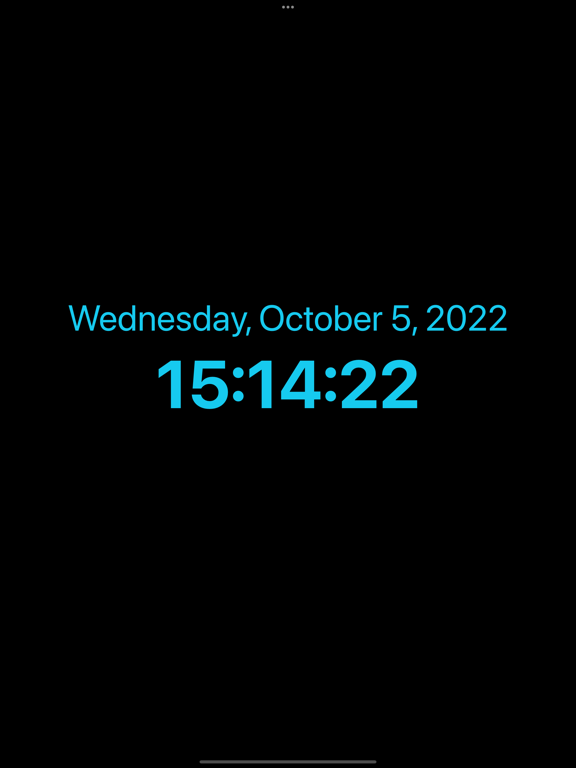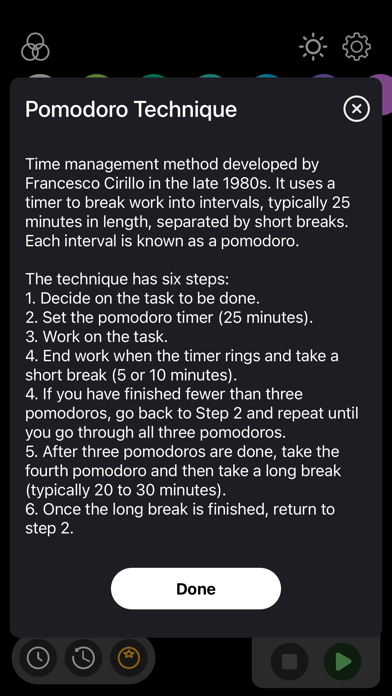Stand Clock Display
Ultimate Desk Clock
무료Offers In-App Purchases
1.2for iPhone, iPad and more
8.7
130 Ratings
Vladislav Kovalyov
Developer
941.9KB
Size
Dec 30, 2023
Update Date
Utilities
Category
4+
Age Rating
Age Rating
Stand Clock Display 스크린 샷
About Stand Clock Display
With Stand Clock Display you can turn your iPhone and iPad into a real watch. Simple. Clean. Convenient.
ALWAYS ON DISPLAY
Even if your iPhone or iPad has auto-dimm function, the Stand Clock Display app will always stay ON. Quickly change Brightness to max or min if needed.
CLOCK
Use it as a standby desk clock during the day or at night.
TIMER*
Set any Countdown timers up to 24 hours.
POMODORO*
Improve your time management using Pomodoro Technique: 25 minutes of concentration, 5 or 10 minutes to take a rest.
CUSTOMIZATION*
• Change color.
• Change the format.
• Display or hide the date.
• Instantly change brightness.
* - Upgrade to Pro Version in order to unlock all functions.
ALWAYS ON DISPLAY
Even if your iPhone or iPad has auto-dimm function, the Stand Clock Display app will always stay ON. Quickly change Brightness to max or min if needed.
CLOCK
Use it as a standby desk clock during the day or at night.
TIMER*
Set any Countdown timers up to 24 hours.
POMODORO*
Improve your time management using Pomodoro Technique: 25 minutes of concentration, 5 or 10 minutes to take a rest.
CUSTOMIZATION*
• Change color.
• Change the format.
• Display or hide the date.
• Instantly change brightness.
* - Upgrade to Pro Version in order to unlock all functions.
Show More
최신 버전 1.2의 새로운 기능
Last updated on Dec 30, 2023
오래된 버전
Thank you for actively using "Stand Clock Display"! This version contains:
- Clock Settings improvements;
- Stability improvements;
- UI improvements.
- Clock Settings improvements;
- Stability improvements;
- UI improvements.
Show More
Version History
1.2
Dec 30, 2023
Thank you for actively using "Stand Clock Display"! This version contains:
- Clock Settings improvements;
- Stability improvements;
- UI improvements.
- Clock Settings improvements;
- Stability improvements;
- UI improvements.
1.1.2
Nov 30, 2022
Thank you for actively using "Stand Clock Display"! This version contains next fixes:
- Fixed issue when long text might go beyond the screen;
- Added ability to "Recover purchase" if for some reason not all features are unlocked after the upgrading to Pro Version;
- UI and stability improvements.
- Fixed issue when long text might go beyond the screen;
- Added ability to "Recover purchase" if for some reason not all features are unlocked after the upgrading to Pro Version;
- UI and stability improvements.
1.1.1
Oct 7, 2022
Thank you for actively using "Stand Clock Display"! This version contains minor UI and stability improvements.
1.1
Oct 6, 2022
Thank you for actively using "Stand Clock Display"!
This new major update includes:
• New Timer and Pomodoro modes!
• Extended Customization.
• UI and stability improvements.
This new major update includes:
• New Timer and Pomodoro modes!
• Extended Customization.
• UI and stability improvements.
1.0.3
Feb 27, 2021
Thank you for using "Stand Clock Display"! This update contains Bug fixes and performance improvements.
1.0.2
Oct 23, 2020
Thank you for using "Stand Clock Display"! This update contains Bug fixes and performance improvements.
1.0.1
Sep 19, 2019
Thank you for using "Stand Clock Display"! We hope that you really enjoy it!
This version contains some improvements:
• Fixed issue when Brightness button was triggering color palette function;
• Reorganized buttons on home screen, so now it looks cleaner;
• Clock options moved to Settings screen;
• Added ability to decide whether the Battery level during the charge should be displayed;
• Fixed issue when long Date may go out of the screen.
This version contains some improvements:
• Fixed issue when Brightness button was triggering color palette function;
• Reorganized buttons on home screen, so now it looks cleaner;
• Clock options moved to Settings screen;
• Added ability to decide whether the Battery level during the charge should be displayed;
• Fixed issue when long Date may go out of the screen.
1.0
Sep 15, 2019
Stand Clock Display FAQ
제한된 국가 또는 지역에서 Stand Clock Display를 다운로드하는 방법을 알아보려면 여기를 클릭하십시오.
Stand Clock Display의 최소 요구 사항을 보려면 다음 목록을 확인하십시오.
iPhone
iOS 12.0 이상 필요.
iPad
iPadOS 12.0 이상 필요.
Mac
macOS 10.15 이상 필요.
iPod touch
iOS 12.0 이상 필요.
Stand Clock Display은 다음 언어를 지원합니다. 독일어, 러시아어, 스페인어, 영어, 우크라이나어, 이탈리아어, 일본어, 중국어(간체), 프랑스어
Stand Clock Display에는 인앱 구매가 포함되어 있습니다. 아래 요금제를 확인하세요.
Pro Version
₩1,100