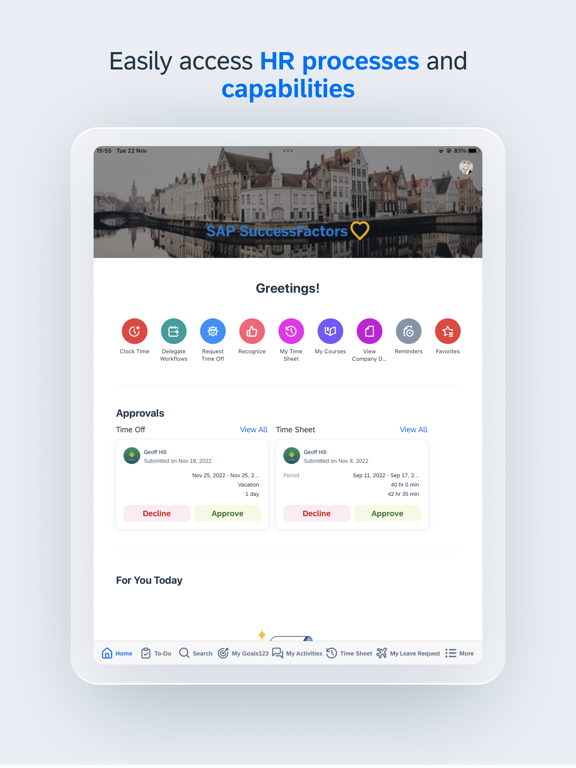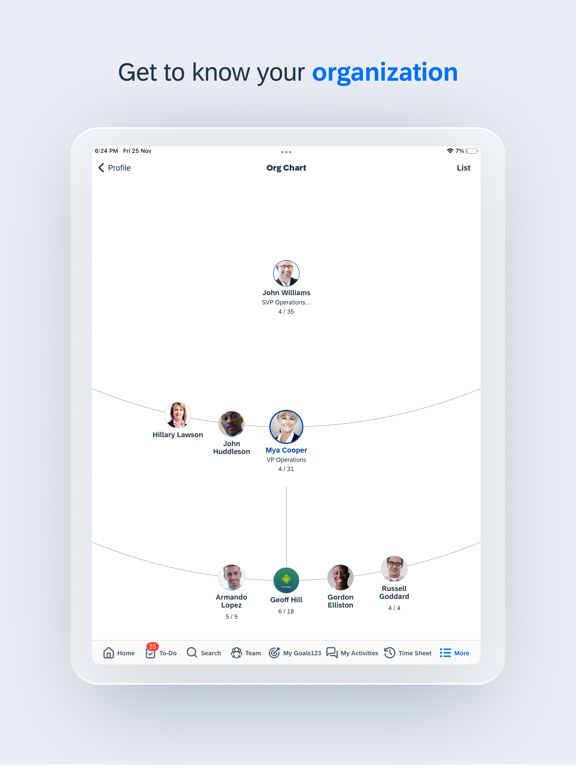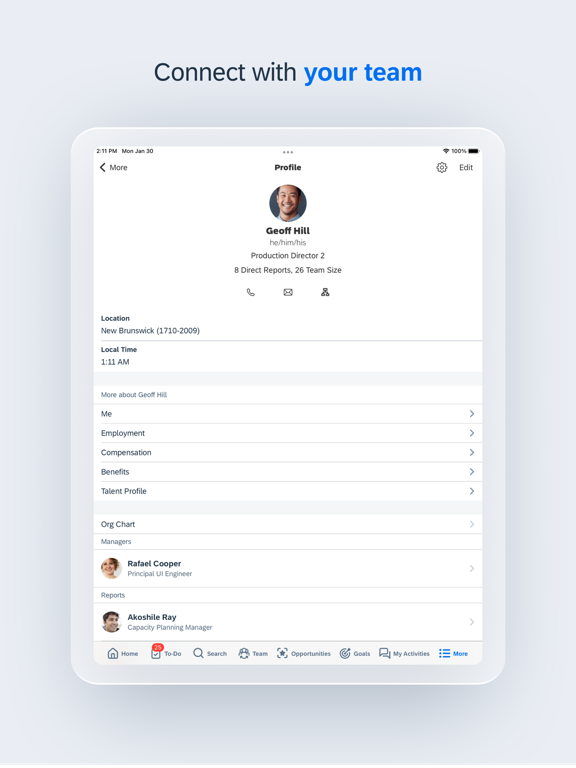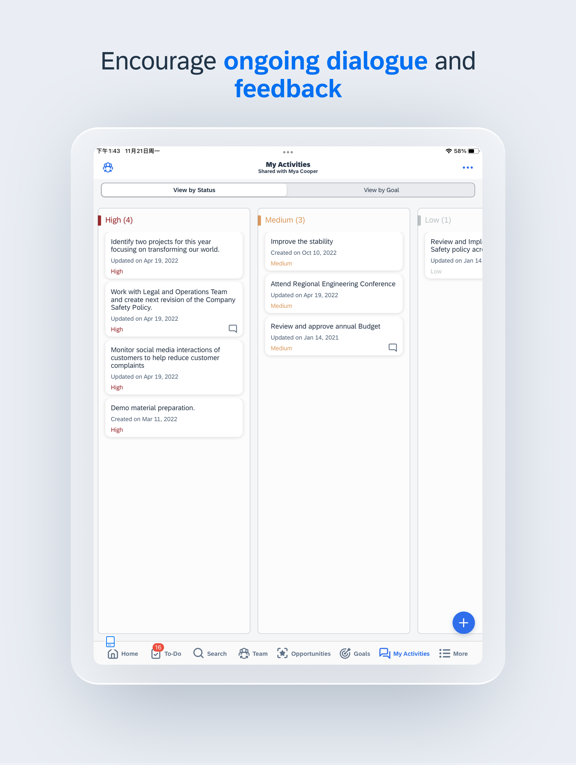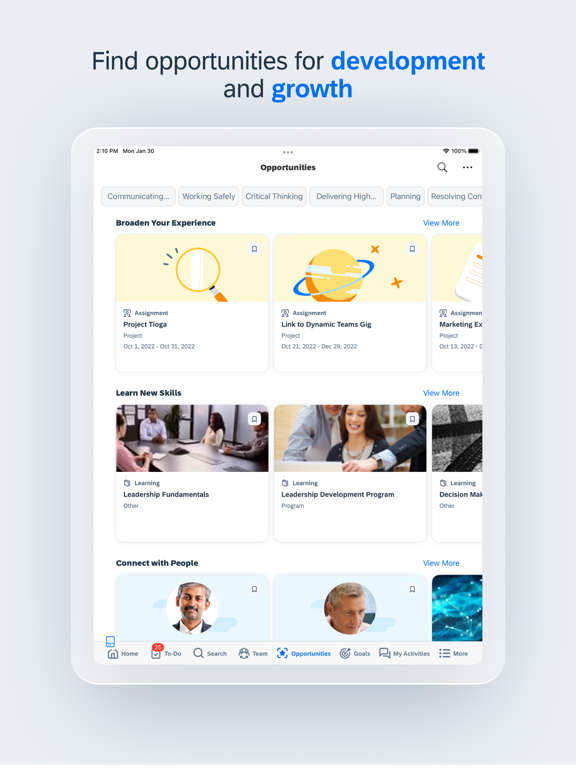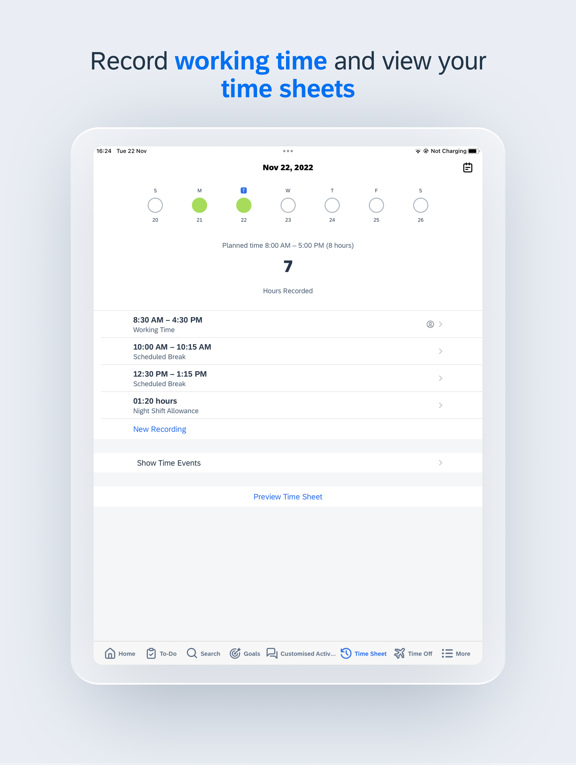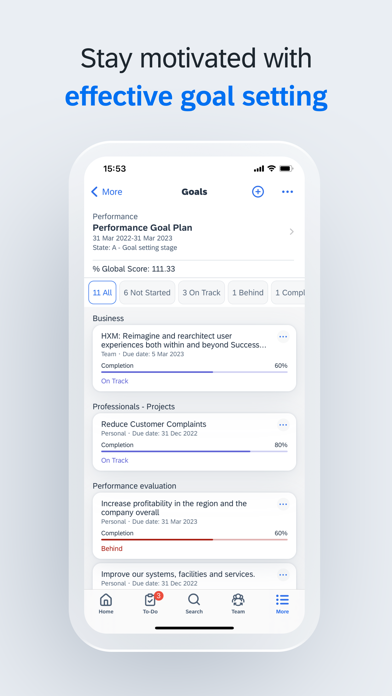SAP SuccessFactors
무료
11.1.1for iPhone, iPad
8.5
262 Ratings
SuccessFactors, Inc.
Developer
241.4MB
Size
Mar 19, 2024
Update Date
#164
in Business
4+
Age Rating
Age Rating
SAP SuccessFactors 스크린 샷
About SAP SuccessFactors
SAP SuccessFactors Mobile을 통해 HR 솔루션을 언제 어디서든 접근할 수 있게 함으로써, 직원들이 자신의 일하는 방식을 한층 더 효율적으로 파악하고 좀 더 생산적으로 업무에 몰입할 수 있게 합니다. SAP SuccessFactors Mobile은 바로 사용할 수 있는 기본 환경을 갖추고 있으며 엄격한 보안 표준을 준수할 뿐 아니라 모바일 기기의 다양한 기능을 관리할 수 있고 모바일 성능을 위해 최적화된 프로세스를 제공합니다.
SAP SuccessFactors Mobile의 기능:
· 직원 프로파일 조회, 직원들에게 직접 메일이나 문자 전송 및 전화 가능
· 관리자를 위한 매우 신속한 승인 기능
· 회사 조직도를 통해, 직속 조직 및 매트릭스 조직, 신규 채용된 직원 등 전사 인력이 어떻게 유기적으로 연계되어 있는지 파악 가능
· 직원이 자신의 인사 정보 프로파일에 직접 인적 정보, 사진, 동영상 등 업데이트 가능
· 전체 문서, 프리젠테이션, 동영상 및 링크 조회, 각 자료에 주석 추가
· 교육과정 등록 및 교육 수강, 멘토링 신청
· 활성 목표 계획을 관리하고 목표 상태를 업데이트할 수 있으며, 목표 완수 실행
· 잔여 연차 확인, 연차 신청, 팀원에게 휴가 공지
SAP SuccessFactors는 다음과 같은 선택적 접근권한이 필요하며, 이에 대해서는 이용자의 동의가 있어야 합니다.
· (선택) 카메라 – QR 코드 스캔 및 사진 촬영
· (선택) 연락처 – 모바일 기기의 연락처에 추가
· (선택) 캘린더 – 캘린더에 교육과정 또는 학습 이벤트 등록
· (선택) 지문/Face ID – 보조 사용자 인증 수단
· (선택) 위치 – 출/퇴근 기록 시 위치 확인
· (선택) 알림 – 알림 수신
· (선택) 사진 – 첨부파일로 사진 업로드 (참고: 읽기 전용 권한이며 사진 수정은 불가능합니다. 이 권한은 기본적으로 부여되며 사용자가 거부할 수 없습니다.)
선택적 접근권한에 동의하지 않아도 해당 기능 이외의 앱 이용은 가능합니다. 접근권한을 철회하기 위해서는 기기의 "앱 > 설정 > 개인정보 및 보안"에서 변경할 수 있습니다.
중요: SAP SuccessFactors를 사용하는 고객의 로그인 이슈 발생 시 SAP SuccessFactors 관리자에게 문의하시기 바랍니다.
SAP SuccessFactors 관련 정보
업계를 선도하는 클라우드 기반 SAP SuccessFactors HXM Suite은 시간과 장소의 제약 없이 유연하게 사용하실 수 있는 탁월한 성능과 기술을 갖추고 있으며, 실시간으로 직원들에게 최적화된 업무 경험을 제공할 수 있을 뿐만 아니라, 미래를 대비하실 수 있는 HR 솔루션을 제시합니다. SAP의 경험과 고객을 위한 전폭적인 지원 및 전세계 SAP의 파트너사 생태계가 이를 뒷받침하고 있습니다.
SAP SuccessFactors Mobile의 기능:
· 직원 프로파일 조회, 직원들에게 직접 메일이나 문자 전송 및 전화 가능
· 관리자를 위한 매우 신속한 승인 기능
· 회사 조직도를 통해, 직속 조직 및 매트릭스 조직, 신규 채용된 직원 등 전사 인력이 어떻게 유기적으로 연계되어 있는지 파악 가능
· 직원이 자신의 인사 정보 프로파일에 직접 인적 정보, 사진, 동영상 등 업데이트 가능
· 전체 문서, 프리젠테이션, 동영상 및 링크 조회, 각 자료에 주석 추가
· 교육과정 등록 및 교육 수강, 멘토링 신청
· 활성 목표 계획을 관리하고 목표 상태를 업데이트할 수 있으며, 목표 완수 실행
· 잔여 연차 확인, 연차 신청, 팀원에게 휴가 공지
SAP SuccessFactors는 다음과 같은 선택적 접근권한이 필요하며, 이에 대해서는 이용자의 동의가 있어야 합니다.
· (선택) 카메라 – QR 코드 스캔 및 사진 촬영
· (선택) 연락처 – 모바일 기기의 연락처에 추가
· (선택) 캘린더 – 캘린더에 교육과정 또는 학습 이벤트 등록
· (선택) 지문/Face ID – 보조 사용자 인증 수단
· (선택) 위치 – 출/퇴근 기록 시 위치 확인
· (선택) 알림 – 알림 수신
· (선택) 사진 – 첨부파일로 사진 업로드 (참고: 읽기 전용 권한이며 사진 수정은 불가능합니다. 이 권한은 기본적으로 부여되며 사용자가 거부할 수 없습니다.)
선택적 접근권한에 동의하지 않아도 해당 기능 이외의 앱 이용은 가능합니다. 접근권한을 철회하기 위해서는 기기의 "앱 > 설정 > 개인정보 및 보안"에서 변경할 수 있습니다.
중요: SAP SuccessFactors를 사용하는 고객의 로그인 이슈 발생 시 SAP SuccessFactors 관리자에게 문의하시기 바랍니다.
SAP SuccessFactors 관련 정보
업계를 선도하는 클라우드 기반 SAP SuccessFactors HXM Suite은 시간과 장소의 제약 없이 유연하게 사용하실 수 있는 탁월한 성능과 기술을 갖추고 있으며, 실시간으로 직원들에게 최적화된 업무 경험을 제공할 수 있을 뿐만 아니라, 미래를 대비하실 수 있는 HR 솔루션을 제시합니다. SAP의 경험과 고객을 위한 전폭적인 지원 및 전세계 SAP의 파트너사 생태계가 이를 뒷받침하고 있습니다.
Show More
최신 버전 11.1.1의 새로운 기능
Last updated on Mar 19, 2024
오래된 버전
안정성이 강화되었습니다.
Show More
Version History
11.1.1
Mar 19, 2024
안정성이 강화되었습니다.
11.1.0
Feb 26, 2024
· 학습:
- 새로운 학습 경험에는 내 자신에게 투자, 과정 세부사항의 책갈피 설정, 새로운 탐색 옵션과 항목 작업을 비롯한 기타 여러 가지 사용성 개선 사항이 포함됩니다.
· 근태 관리:
- 내 시간 시계 빠른 작업에 이제 모든 근태 이벤트 유형이 표시됩니다.
- 사용자는 신청 세부사항 화면에서 휴가 신청을 취소할 수 있습니다.
· 목표 관리:
- 목표 계획 헤더 및 목표 카드에 이제 목표 가중치가 표시됩니다.
· 상시 성과 관리:
- 사용자는 최신 버전 상시 성과 관리의 회의 기록에서 코칭 의견을 확인할 수 있습니다.
- 필터링 프로세스가 개선되고 상시 피드백의 UI 텍스트 일관성이 조정되었습니다.
- 새로운 학습 경험에는 내 자신에게 투자, 과정 세부사항의 책갈피 설정, 새로운 탐색 옵션과 항목 작업을 비롯한 기타 여러 가지 사용성 개선 사항이 포함됩니다.
· 근태 관리:
- 내 시간 시계 빠른 작업에 이제 모든 근태 이벤트 유형이 표시됩니다.
- 사용자는 신청 세부사항 화면에서 휴가 신청을 취소할 수 있습니다.
· 목표 관리:
- 목표 계획 헤더 및 목표 카드에 이제 목표 가중치가 표시됩니다.
· 상시 성과 관리:
- 사용자는 최신 버전 상시 성과 관리의 회의 기록에서 코칭 의견을 확인할 수 있습니다.
- 필터링 프로세스가 개선되고 상시 피드백의 UI 텍스트 일관성이 조정되었습니다.
11.0.3
Jan 10, 2024
안정성이 강화되었습니다.
11.0.2
Dec 22, 2023
안정성이 강화되었습니다.
11.0.1
Dec 11, 2023
안정성이 강화되었습니다.
11.0.0
Nov 20, 2023
· Employee Central:
- Employee Central Quick Actions를 통해 사용자가 개인 정보와 작업 정보를 조회하고 변경할 수 있습니다.
- 사용자가 그룹의 워크플로우 요청을 위임할 수 있습니다.
· 근태 관리(Time Management):
- 모바일 타임시트 주간 요약 옵션이 웹 UI와 동일해졌습니다.
- 휴무 시 조건부 사용자 정의 필드가 지원됩니다.
· 학습(Learning):
- 홈 페이지가 새롭게 디자인되었습니다.
- AI 기반의 개인 맞춤형 과정 권장사항이 제공됩니다.
- 필요한 지정을 조회할 수 있는 신규 뷰가 제공됩니다.
- 검색 및 과정 북마크 기능이 확장되었습니다.
· 인재 인텔리전스 허브(Talent Intelligence Hub)
- 사용자가 개발 목표(Development Goals) 및 멘토링(Mentoring) 기능을 통해 기술과 역량을 활용하여 작업하는 동안 새로운 선택 기능을 이용할 수 있습니다.
· 보상 및 인정(Rewards and Recognition)
- 다양한 포상 프로그램을 위한 여러 개의 지갑(wallet)을 보유할 수 있습니다.
· 기회 마켓플레이스(Opportunity Marketplace)
- 지정(Assignments)에서 일반 오브젝트에 대한 주별 참여 시간과 사용자 정의 필드를 조회할 수 있습니다.
· 모바일 활성화 환경이 개선되어 회사 이름 검색 기능이 확장되었으며 도움말 화면이 사용자가 적합한 활성화 방법을 선택할 수 있도록 안내합니다.
· HR에 문의(Ask HR) 기능에 액세스하는 아이콘이 변경되었습니다.
· 최신 SAP Fiori 스타일 지정 표준이 학습(Learning) 및 HR에 문의(Ask HR)에 적용되었습니다.
- Employee Central Quick Actions를 통해 사용자가 개인 정보와 작업 정보를 조회하고 변경할 수 있습니다.
- 사용자가 그룹의 워크플로우 요청을 위임할 수 있습니다.
· 근태 관리(Time Management):
- 모바일 타임시트 주간 요약 옵션이 웹 UI와 동일해졌습니다.
- 휴무 시 조건부 사용자 정의 필드가 지원됩니다.
· 학습(Learning):
- 홈 페이지가 새롭게 디자인되었습니다.
- AI 기반의 개인 맞춤형 과정 권장사항이 제공됩니다.
- 필요한 지정을 조회할 수 있는 신규 뷰가 제공됩니다.
- 검색 및 과정 북마크 기능이 확장되었습니다.
· 인재 인텔리전스 허브(Talent Intelligence Hub)
- 사용자가 개발 목표(Development Goals) 및 멘토링(Mentoring) 기능을 통해 기술과 역량을 활용하여 작업하는 동안 새로운 선택 기능을 이용할 수 있습니다.
· 보상 및 인정(Rewards and Recognition)
- 다양한 포상 프로그램을 위한 여러 개의 지갑(wallet)을 보유할 수 있습니다.
· 기회 마켓플레이스(Opportunity Marketplace)
- 지정(Assignments)에서 일반 오브젝트에 대한 주별 참여 시간과 사용자 정의 필드를 조회할 수 있습니다.
· 모바일 활성화 환경이 개선되어 회사 이름 검색 기능이 확장되었으며 도움말 화면이 사용자가 적합한 활성화 방법을 선택할 수 있도록 안내합니다.
· HR에 문의(Ask HR) 기능에 액세스하는 아이콘이 변경되었습니다.
· 최신 SAP Fiori 스타일 지정 표준이 학습(Learning) 및 HR에 문의(Ask HR)에 적용되었습니다.
10.1.2
Oct 27, 2023
- Users see a notification and are prevented from logging in mobile apps during scheduled maintenance for SuccessFactors HXM Suite.
10.1.0
Sep 18, 2023
In Time Management:
- The Request Time Off quick action has been enhanced to open with the default time type auto-selected.
- In Time Off, users can now apply for absences with undetermined end dates.
In Performance Management:
- Performance Management forms support the performance potential summary section.
In Organization Chart:
- The mobile Org Chart now displays or hides peers based on Admin Center settings.
In Opportunity Marketplace Assignments:
- Co-owners are now listed in assignment details.
Latest SAP Fiori styling standards have been applied to Employee Central Workflows, Time Off, Time Sheet, RCM approvals, and the offline indicator.
- The Request Time Off quick action has been enhanced to open with the default time type auto-selected.
- In Time Off, users can now apply for absences with undetermined end dates.
In Performance Management:
- Performance Management forms support the performance potential summary section.
In Organization Chart:
- The mobile Org Chart now displays or hides peers based on Admin Center settings.
In Opportunity Marketplace Assignments:
- Co-owners are now listed in assignment details.
Latest SAP Fiori styling standards have been applied to Employee Central Workflows, Time Off, Time Sheet, RCM approvals, and the offline indicator.
10.0.4
Aug 21, 2023
Improved stability.
10.0.3
Jul 24, 2023
Improved stability.
10.0.2
Jul 3, 2023
Improved stability.
10.0.1
Jun 10, 2023
Bug Fix
10.0.0
Jun 7, 2023
NEW FEATURES
Start a Microsoft Teams chat from People Profile.
Latest SAP Fiori styling adoption
Support for the CofC Capability Picker with the migration of CofC to WSM
In Home Page:
Display mentoring approval cards.
Respect admin configuration to hide custom content on the home page.
In Mentoring:
Explore recommended mentoring programs and mentors.
Join mentoring programs as a mentor or mentee as recommended.
Contact mentors and mentees by phone or email.
(For mentees) Submit mentoring requests to preferred mentors, cancel requests, or end mentoring relationships.
(For mentors) Accept mentoring requests, or decline them with or without comments.
Check their progress in mentoring programs and the status of mentoring relationships.
Edit mentoring preferences as necessary.
In Learning:
Download learning content to launch offline with the new Course Home experience.
Remove “Review” option for SCORM 2004 online content.
In latest Goal Management:
Manage milestones for goals.
Create personal goals from a goal library.
In Time Management:
Timesheet now supports time recording for a shift that runs across two calendar dates.
Time Off now supports the display of partial holidays.
Team Absence Calendar now supports displaying contingent workers.
Empty read-only fields in timesheet are no longer displayed.
You can now record and submit single records.
Time Off now supports editing of approved leaves.
In Opportunity Marketplace:
See open job recommendations, manage open job opportunities, and search open jobs.
Find opportunities related to attributes from Growth Portfolio.
Improved assignment approval workflow.
Assignment co-owners can take actions on assignments just like the owners do.
Assignment applicants can specify when they want to start and complete assignments and leave comments.
Check the profile of an applicant or owner of an assignment in People Profile.
Start a Microsoft Teams chat from People Profile.
Latest SAP Fiori styling adoption
Support for the CofC Capability Picker with the migration of CofC to WSM
In Home Page:
Display mentoring approval cards.
Respect admin configuration to hide custom content on the home page.
In Mentoring:
Explore recommended mentoring programs and mentors.
Join mentoring programs as a mentor or mentee as recommended.
Contact mentors and mentees by phone or email.
(For mentees) Submit mentoring requests to preferred mentors, cancel requests, or end mentoring relationships.
(For mentors) Accept mentoring requests, or decline them with or without comments.
Check their progress in mentoring programs and the status of mentoring relationships.
Edit mentoring preferences as necessary.
In Learning:
Download learning content to launch offline with the new Course Home experience.
Remove “Review” option for SCORM 2004 online content.
In latest Goal Management:
Manage milestones for goals.
Create personal goals from a goal library.
In Time Management:
Timesheet now supports time recording for a shift that runs across two calendar dates.
Time Off now supports the display of partial holidays.
Team Absence Calendar now supports displaying contingent workers.
Empty read-only fields in timesheet are no longer displayed.
You can now record and submit single records.
Time Off now supports editing of approved leaves.
In Opportunity Marketplace:
See open job recommendations, manage open job opportunities, and search open jobs.
Find opportunities related to attributes from Growth Portfolio.
Improved assignment approval workflow.
Assignment co-owners can take actions on assignments just like the owners do.
Assignment applicants can specify when they want to start and complete assignments and leave comments.
Check the profile of an applicant or owner of an assignment in People Profile.
9.1.4
May 3, 2023
- Titles are removed from back buttons in the navigation bar.
9.1.3
Apr 12, 2023
Improved Stability and Internationalization Support.
9.1.2
Mar 20, 2023
• Improved stability.
9.1.0
Feb 17, 2023
- Swiss German language support
- Latest SAP Fiori styling adoption
- Updated features in Demo Mode
- Support for Task Checklist in the new Course Home
- Ratings for recommended learning content in Opportunity Marketplace
- Employee leave balance in approval workflow
- Full day indicator can be hidden based on settings in the Time Type object
- Timesheet supports the complete list of cost centers, and custom fields are ordered per configuration
- Latest SAP Fiori styling adoption
- Updated features in Demo Mode
- Support for Task Checklist in the new Course Home
- Ratings for recommended learning content in Opportunity Marketplace
- Employee leave balance in approval workflow
- Full day indicator can be hidden based on settings in the Time Type object
- Timesheet supports the complete list of cost centers, and custom fields are ordered per configuration
9.0.3
Jan 25, 2023
- Improved Stability.
9.0.2
Dec 20, 2022
Improved Stability.
9.0.0
Dec 12, 2022
Person model adoption
Latest SAP Fiori styling adoption
More engagement cards and quick actions on Home Page
Support for third-party Open Content Network courses in Learning
Support for team goals, goal comments, and goal copying in the latest Goal Management
Support for "Decimal" unit and cost center in timesheet allowance
In Opportunity Marketplace:
- Redesigned cards in landing screen, enhanced search and filter function
- Workflow, duration, Dynamic Team info, and custom fields in Assignments
- Assignment experiences in People Profile
Latest SAP Fiori styling adoption
More engagement cards and quick actions on Home Page
Support for third-party Open Content Network courses in Learning
Support for team goals, goal comments, and goal copying in the latest Goal Management
Support for "Decimal" unit and cost center in timesheet allowance
In Opportunity Marketplace:
- Redesigned cards in landing screen, enhanced search and filter function
- Workflow, duration, Dynamic Team info, and custom fields in Assignments
- Assignment experiences in People Profile
8.1.3
Oct 21, 2022
- Support for attachments in Benefits is restored.
8.1.0
Sep 21, 2022
- The access to the Company Org Chart is no longer available on the Profile of contingent workers if the setting to hide contingent workers in the Org Chart is enabled.
- You can now receive push notifications to know about the latest updates on your assignments.
- You can now experience custom labels of the app across all mobile modules and across all languages.
8.0.6
Aug 22, 2022
- Support for attachments in mobile Time and Employee Central Workflow is restored.
8.0.5
Jul 23, 2022
- Improved stability.
8.0.4
Jul 14, 2022
- Improved stability.
SAP SuccessFactors FAQ
제한된 국가 또는 지역에서 SAP SuccessFactors를 다운로드하는 방법을 알아보려면 여기를 클릭하십시오.
SAP SuccessFactors의 최소 요구 사항을 보려면 다음 목록을 확인하십시오.
iPhone
iOS 16.0 이상 필요.
iPad
iPadOS 16.0 이상 필요.
SAP SuccessFactors은 다음 언어를 지원합니다. 한국어, 그리스어, 네덜란드어, 덴마크어, 독일어, 라트비아어, 러시아어, 루마니아어, 리투아니아어, 마케도니아어, 말레이어, 베트남어, 보크몰 노르웨이어, 불가리아어, 세르비아어, 스웨덴어, 스페인어, 슬로바키아어, 슬로베니아어, 아랍어, 에스토니아어, 영어, 우크라이나어, 웨일스어, 이탈리아어, 인도네시아어, 일본어, 중국어(간체), 중국어(번체), 체코어, 카탈로니아어, 크로아티아어, 태국어, 터키어, 포르투갈어, 폴란드어, 프랑스어, 핀란드어, 헝가리어, 히브리어, 힌두어