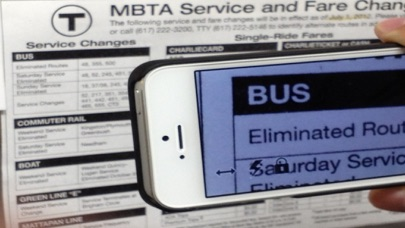SuperVision+ Magnifier
Advanced magnifier
무료
1.8.6for iPhone, iPad and more
8.5
4 Ratings
Massachusetts Eye and Ear Infirmary
Developer
15.7MB
Size
Dec 24, 2023
Update Date
Utilities
Category
4+
Age Rating
Age Rating
SuperVision+ Magnifier 스크린 샷
About SuperVision+ Magnifier
SuperVision+ is the only magnifying glass app on the market that offers a supreme live image stabilization capability. Highly magnified images are usually shaking. It is a problem especially for old people. No more image shaking with SuperVision+ magnifier (magnifying glass).
Highlighted in Technology News for People Who Are Blind or Visually Impaired published by the American Foundation for the Blind.
From reading small print at near distance to seeing signs at far distance, SuperVision+ magnifier (magnifying glass) is your go-to app for seeing better and clearer.
Place your phone camera close to small objects, the app can also be used as a microscope. You can see something small that even normally sighted people can't see.
Features:
- Easy to activate stabilization. Just press the screen and hold.
- Option to only stabilize vertically, allowing horizontal reading movement.
- Large and highly visible buttons.
- Maximize screen by double tapping to hide buttons
- Freeze images at high resolution for examining details.
- Easy to use either with one hand or two hands.
- Built-in flash light support.
- Allow focus locking.
- Select target for focus and exposure control.
- Snapshots can be saved and recalled.
- Inverted black-and-white image mode.
Highlighted in Technology News for People Who Are Blind or Visually Impaired published by the American Foundation for the Blind.
From reading small print at near distance to seeing signs at far distance, SuperVision+ magnifier (magnifying glass) is your go-to app for seeing better and clearer.
Place your phone camera close to small objects, the app can also be used as a microscope. You can see something small that even normally sighted people can't see.
Features:
- Easy to activate stabilization. Just press the screen and hold.
- Option to only stabilize vertically, allowing horizontal reading movement.
- Large and highly visible buttons.
- Maximize screen by double tapping to hide buttons
- Freeze images at high resolution for examining details.
- Easy to use either with one hand or two hands.
- Built-in flash light support.
- Allow focus locking.
- Select target for focus and exposure control.
- Snapshots can be saved and recalled.
- Inverted black-and-white image mode.
Show More
최신 버전 1.8.6의 새로운 기능
Last updated on Dec 24, 2023
오래된 버전
UI optimized.
Show More
Version History
1.8.6
Dec 24, 2023
UI optimized.
1.8.5
Mar 30, 2023
This update addresses the black screen issue for some iPhone models.
As in previous version, significant resolution improvment for multi-camera models.
When you have any issue please contact support_vision@meei.harvard.edu, rather than giving a low rating. We will help you fix problems.
As in previous version, significant resolution improvment for multi-camera models.
When you have any issue please contact support_vision@meei.harvard.edu, rather than giving a low rating. We will help you fix problems.
1.8.4
Feb 21, 2023
Significant resolution improvement for multi-camera models.
Automatically switch between close up lens and telescopic lens for multi-camera models.
Automatically switch between close up lens and telescopic lens for multi-camera models.
1.8.3
Mar 9, 2022
User and Permission fix
1.8.2
Jun 26, 2021
Bug fix.
SDK update.
SDK update.
1.8.1
Oct 4, 2020
Fix flash bug.
English voice over added.
English voice over added.
1.8.0
Sep 10, 2020
New function added: image mirroring
Bug fix
Bug fix
1.7.16
Oct 20, 2016
* Export or share saved images.
* Fixed a bug in use of volume button for taking snapshots.
* Fixed image capture bug in iPhone 4/4S
* Fixed a bug for iPad mini 4
* Fixed a bug in use of volume button for taking snapshots.
* Fixed image capture bug in iPhone 4/4S
* Fixed a bug for iPad mini 4
1.7.15
Oct 19, 2016
* Export or share saved images.
* Fixed a bug in use of volume button for taking snapshots.
* Fixed image capture bug in iPhone 4/4S
* Fixed a bug for iPad mini 4
* Fixed a bug in use of volume button for taking snapshots.
* Fixed image capture bug in iPhone 4/4S
* Fixed a bug for iPad mini 4
1.7.11
Jan 23, 2016
Fixed localization bug.
1.7.8
Jan 5, 2016
Removed device message
1.7.7
Dec 19, 2015
Major improvements!
Allow focus locking.
Select target for focus and exposure control.
Snapshots can be saved and recalled.
Inverted black-and-white image mode.
Allow focus locking.
Select target for focus and exposure control.
Snapshots can be saved and recalled.
Inverted black-and-white image mode.
1.6.5
Oct 1, 2015
Bugs fixed for iOS 7 devices
Pinch gesture bug fixed for iPhone 6
Pinch gesture bug fixed for iPhone 6
1.6.4
Sep 16, 2015
Improved image resolution
Compatible with new iOS version
Compatible with new iOS version
1.5.4
Nov 10, 2014
Compatibility with new iOS devices.
1.5.3
Oct 20, 2014
App name change
Interface improvement
Ad removed
Interface improvement
Ad removed
1.5.2
May 4, 2014
A bug fixed for IPad Air
1.5.1
Feb 21, 2014
Enabled pinch gesture for zooming in live video mode.
Improved stabilization performance.
Improved stabilization performance.
1.5
Feb 7, 2014
- Fixed black screen issue for some iPhone 5s models.
- Add volume control to lock/unlock screen.
- Add support for German.
- Add volume control to lock/unlock screen.
- Add support for German.
1.4
Jan 22, 2014
- Add support for iPad and iPad mini, iTouch now.
- Optimized user interface.
- Bugs fixed.
- Support iOS 7.
- Optimized user interface.
- Bugs fixed.
- Support iOS 7.
1.03
Oct 16, 2013
Improved "Freezing Image"
1.02
Oct 3, 2013
Add multi language support, including Chinese, Japanese, French, Russian, Italian, Spanish.
1.01
Aug 31, 2013
Fixed bugs on iPhone4/iPhone4S
Fixed logo pictures missing issue.
Fixed logo pictures missing issue.
1.0
Aug 28, 2013
SuperVision+ Magnifier FAQ
제한된 국가 또는 지역에서 SuperVision+ Magnifier를 다운로드하는 방법을 알아보려면 여기를 클릭하십시오.
SuperVision+ Magnifier의 최소 요구 사항을 보려면 다음 목록을 확인하십시오.
iPhone
iOS 8.0 이상 필요.
iPad
iPadOS 8.0 이상 필요.
iPod touch
iOS 8.0 이상 필요.
SuperVision+ Magnifier은 다음 언어를 지원합니다. 독일어, 러시아어, 스페인어, 영어, 이탈리아어, 일본어, 중국어(간체), 프랑스어
관련 동영상
Latest introduction video of SuperVision+ Magnifier on iPhone