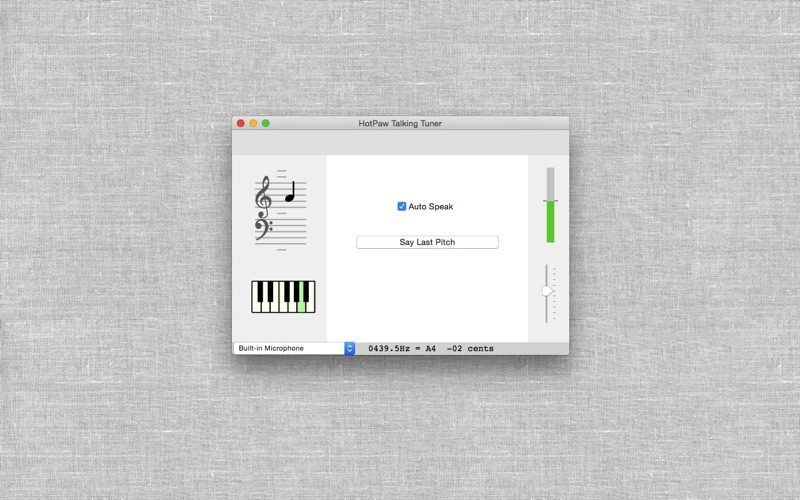Talking Tuner
무료
1.0.3for Mac
Age Rating
Talking Tuner 스크린 샷
About Talking Tuner
HotPaw Talking Tuner is a hands-off, sound-activated, talking musical instrument tuner. It uses speech synthesis to talk and tell you if a sound is in tune or not, so you don't have to look at your Mac. Talking Tuner does not require that VoiceOver be enabled.
A few years ago, I received a request to develop an iPhone app that could assist a vision-impaired individual with tuning their musical instruments. This is a Mac version of the iOS HotPaw Talking Tuner app.
Talking Tuner will listen for a note to be played, and then, after waiting for the end of the sound (so as not to talk over it), will speak the note name, and how many cents sharp or flat the end of the note is estimated to be.
Using headphones may help make it easier to hear what this app is saying while tuning. Make sure to turn the volume up high enough to hear it.
The pitch estimation algorithm works best for notes between 2 octaves below Middle-C to 2 octaves above Middle-C. It may not work as well for very low notes, very high notes, or with any background noise, harmony, or accompaniment present. The default tuning resolution is about +- 3 cents (3/100ths of the pitch difference between semitones). Optional higher resolution tuning settings available in the app's Preferences may result in a slower tuning response.
A few years ago, I received a request to develop an iPhone app that could assist a vision-impaired individual with tuning their musical instruments. This is a Mac version of the iOS HotPaw Talking Tuner app.
Talking Tuner will listen for a note to be played, and then, after waiting for the end of the sound (so as not to talk over it), will speak the note name, and how many cents sharp or flat the end of the note is estimated to be.
Using headphones may help make it easier to hear what this app is saying while tuning. Make sure to turn the volume up high enough to hear it.
The pitch estimation algorithm works best for notes between 2 octaves below Middle-C to 2 octaves above Middle-C. It may not work as well for very low notes, very high notes, or with any background noise, harmony, or accompaniment present. The default tuning resolution is about +- 3 cents (3/100ths of the pitch difference between semitones). Optional higher resolution tuning settings available in the app's Preferences may result in a slower tuning response.
Show More
최신 버전 1.0.3의 새로운 기능
Last updated on Jul 25, 2020
오래된 버전
Bug fix for better compatibility with newer macOS releases
Show More
Version History
1.0.3
Jul 25, 2020
Bug fix for better compatibility with newer macOS releases
Talking Tuner FAQ
제한된 국가 또는 지역에서 Talking Tuner를 다운로드하는 방법을 알아보려면 여기를 클릭하십시오.
Talking Tuner의 최소 요구 사항을 보려면 다음 목록을 확인하십시오.
Mac
Requires macOS 10.11 or later.