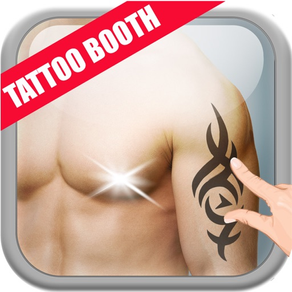
가상 문신 사진 편집기
가상 문신 과 바디 아트
무료
1.04for iPhone, iPad and more
5.9
8 Ratings
JIRAPAS TONGTHONG
Developer
30.4MB
Size
Dec 30, 2017
Update Date
Photo & Video
Category
12+
Age Rating
Age Rating
가상 문신 사진 편집기 스크린 샷
About 가상 문신 사진 편집기
Want beautiful Tattoo on your photos, but don't want to pain. Use "Tattoo Booth My Photo" Booth for get instantly cool boutique tattoo you!
** All Screenshot picture 100% had made from this app, Not just fake photo. **
** 100+ of tattoo boutique! **
Tattoo Booth My Photo App is tattoo maker easy to use and look realistic tattoo by no pain, come with variety of beautiful realistic 100+ tattoos and available for adjust transparent & color (RGB Color mode).
You will be able to create beautiful tattoo, try before real tattoo, get tattoo ideas and fun with Tattoo Booth My Photo!
App is easy to use, just take a picture, or select from the camera roll or your photo gallery,
slide then select tattoo picture that you like. Change the position-scale-rotation tattoo item with your fingers.
More realistic with transparent & color change function (RBG Mode), When a your picture with tattoo is good looking,it easy to save images & share to Twitter, Facebook.
** Note: Black line Tattoo will not effect with RGB changing colour mode! but transparent adjust mode can do.**
Features:
1. The Interface is easy to use and beautiful.
2. Variety of beautiful realistic tattoo pictures and available for adjust transparent & color (RGB Color mode).
3. Take photos using the camera or select a picture from your camera roll / photo gallery.
4. Scale, rotate, move adjust with your finger easily.
5. Save and Share your photo with tattoo to Facebook, Twitter.
Instruction:
1. Select a picture from your camera roll (photo gallery)or take photo.
2. Adjust your photo fix in frame, one finger for move and two fingers for scale and rotation, then tap OK button for use this picture.
3. Tab "+ Tattoo Button" for open/close Tattoo's gallery then slide for view & select tattoo picture that you want to attach on your photo.
4. Use your fingers for adjust (scale-move-rotation) tattoo item by one finger for move and two fingers for scale and rotation.
5. When Tattoo had selected, It's appear white frame around that Tattoo picture. User can tap another Tattoo for change item selection.
6. When Tattoo picture had selected can use "Bin Button" for delete its.
7. Tap "Visual Adjust Button" for open/close "Visual Adjust Panel" by this panel user can adjust transparent and Tattoo's color.
8. Save to Camera Roll or your photo gallery by use "Save Button".
9. For Sharing your tattoo booth photo use "Sharing Button" then select social media Facebook, Twitter that you want to share.
** All Screenshot picture 100% had made from this app, Not just fake photo. **
** 100+ of tattoo boutique! **
Tattoo Booth My Photo App is tattoo maker easy to use and look realistic tattoo by no pain, come with variety of beautiful realistic 100+ tattoos and available for adjust transparent & color (RGB Color mode).
You will be able to create beautiful tattoo, try before real tattoo, get tattoo ideas and fun with Tattoo Booth My Photo!
App is easy to use, just take a picture, or select from the camera roll or your photo gallery,
slide then select tattoo picture that you like. Change the position-scale-rotation tattoo item with your fingers.
More realistic with transparent & color change function (RBG Mode), When a your picture with tattoo is good looking,it easy to save images & share to Twitter, Facebook.
** Note: Black line Tattoo will not effect with RGB changing colour mode! but transparent adjust mode can do.**
Features:
1. The Interface is easy to use and beautiful.
2. Variety of beautiful realistic tattoo pictures and available for adjust transparent & color (RGB Color mode).
3. Take photos using the camera or select a picture from your camera roll / photo gallery.
4. Scale, rotate, move adjust with your finger easily.
5. Save and Share your photo with tattoo to Facebook, Twitter.
Instruction:
1. Select a picture from your camera roll (photo gallery)or take photo.
2. Adjust your photo fix in frame, one finger for move and two fingers for scale and rotation, then tap OK button for use this picture.
3. Tab "+ Tattoo Button" for open/close Tattoo's gallery then slide for view & select tattoo picture that you want to attach on your photo.
4. Use your fingers for adjust (scale-move-rotation) tattoo item by one finger for move and two fingers for scale and rotation.
5. When Tattoo had selected, It's appear white frame around that Tattoo picture. User can tap another Tattoo for change item selection.
6. When Tattoo picture had selected can use "Bin Button" for delete its.
7. Tap "Visual Adjust Button" for open/close "Visual Adjust Panel" by this panel user can adjust transparent and Tattoo's color.
8. Save to Camera Roll or your photo gallery by use "Save Button".
9. For Sharing your tattoo booth photo use "Sharing Button" then select social media Facebook, Twitter that you want to share.
Show More
최신 버전 1.04의 새로운 기능
Last updated on Dec 30, 2017
오래된 버전
Apple Watch 앱 아이콘을 표시하도록 Apple에서 이 앱을 업데이트했습니다.
Compatible with Iphone X
Compatible with Iphone X
Show More
Version History
1.04
Dec 30, 2017
Apple Watch 앱 아이콘을 표시하도록 Apple에서 이 앱을 업데이트했습니다.
Compatible with Iphone X
Compatible with Iphone X
1.03
Nov 17, 2016
Fix some bug & Add Tittle name of Localization.
1.02
Sep 7, 2016
Fix some bug.
1.01
Apr 18, 2016
Change Icon
1.0
Sep 25, 2015
가상 문신 사진 편집기 FAQ
제한된 국가 또는 지역에서 가상 문신 사진 편집기를 다운로드하는 방법을 알아보려면 여기를 클릭하십시오.
가상 문신 사진 편집기의 최소 요구 사항을 보려면 다음 목록을 확인하십시오.
iPhone
iOS 8.0 이상 필요.
iPad
iPadOS 8.0 이상 필요.
iPod touch
iOS 8.0 이상 필요.
가상 문신 사진 편집기은 다음 언어를 지원합니다. 영어

































