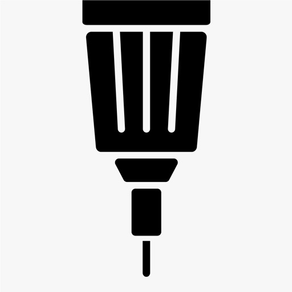
Tayasui Sketches
스케치 그리기 그림 그리기
무료Offers In-App Purchases
34.0for iPhone, iPad and more
9.1
8K+ Ratings
Andrea Terdich
Developer
263.4MB
Size
Mar 25, 2024
Update Date
#142
in Graphics & Design
4+
Age Rating
Age Rating
Tayasui Sketches 스크린 샷
About Tayasui Sketches
다양한 도구로 더욱 멋진 작품을 완성할 수 있기에, 각종 Apple 제품을 위한 사실적인 도구를 Sketches에 추가했습니다.
Sketches II는 모바일 환경에 최적화된 사실적이고 편리한 스케치 앱입니다. 아티스트를 위한 다목적 도구상자 Sketches II로 화려한 스케치와 멋진 그림, 감동적인 일러스트를 만들어보세요.
Sketches에는 유료 Sketches Pro 앱과 동일한 기능을 제공하는 Pro Bundle 인앱 결제 항목이 있습니다.
• 기능:
- 사진 불러오기
- 20종 이상의 극사실적인 도구
- 현실감을 전하는 수채화 브러시
- 브러시 에디터
- 컬러 아이드롭퍼
- Pro 내보내기 및 공유
• 레이어
- 그림에 최대 4단 레이어 사용
- 별도의 투명 PNG로 레이어 내보내기
• 패턴
- 자신의 패턴을 가져 오거나 그리고 맞춤 설정할 수 있습니다.
• 클라우드 동기화
클라우드에 그림 백업
보유한 모든 기기 사이에서 그림 동기화
폴더별로 동기화 옵션 관리
• 폴더 (iPad 전용)
쉽고 편리한 폴더 정리 기능으로 작업 내용을 효율적으로 관리할 수 있습니다.
• 압력식 Stylus 지원
압력식 Stylus 펜 지원으로 보다 사실적인 브러시 기능을 제공합니다.
Apple 도구와 호환 가능합니다.
• 젠 테마의 고유 UI: 그림을 그리는 동안 도구가 모두 숨김 처리되며, 캔버스를 최대한 넓게 사용할 수 있도록 오로지 필수 버튼만 표시됩니다.
• 커뮤니티: Sketches 사용자 커뮤니티와 작품을 공유하고 다른 사용자들의 작품에 투표해보세요.
• 파일 백업 및 액세스 가능
모든 작업 파일은 iTunes 계정으로 안전하게 저장하고 액세스할 수 있습니다.
• 도구 목록
- 펜
- 로트링
- 펠트 펜
- 펜 브러시
- 오일 파스텔
- 드라이 워터컬러 및 웨트 브러시
- 아크릴 브러시
- 에어 브러시
- 영역 및 채우기 도구
- 패턴
- 텍스트 (iPad 전용)
- 도형 (iPad 전용)
- Eraser
- 커터
- 얼룩 도구
- 자
Sketches II는 모바일 환경에 최적화된 사실적이고 편리한 스케치 앱입니다. 아티스트를 위한 다목적 도구상자 Sketches II로 화려한 스케치와 멋진 그림, 감동적인 일러스트를 만들어보세요.
Sketches에는 유료 Sketches Pro 앱과 동일한 기능을 제공하는 Pro Bundle 인앱 결제 항목이 있습니다.
• 기능:
- 사진 불러오기
- 20종 이상의 극사실적인 도구
- 현실감을 전하는 수채화 브러시
- 브러시 에디터
- 컬러 아이드롭퍼
- Pro 내보내기 및 공유
• 레이어
- 그림에 최대 4단 레이어 사용
- 별도의 투명 PNG로 레이어 내보내기
• 패턴
- 자신의 패턴을 가져 오거나 그리고 맞춤 설정할 수 있습니다.
• 클라우드 동기화
클라우드에 그림 백업
보유한 모든 기기 사이에서 그림 동기화
폴더별로 동기화 옵션 관리
• 폴더 (iPad 전용)
쉽고 편리한 폴더 정리 기능으로 작업 내용을 효율적으로 관리할 수 있습니다.
• 압력식 Stylus 지원
압력식 Stylus 펜 지원으로 보다 사실적인 브러시 기능을 제공합니다.
Apple 도구와 호환 가능합니다.
• 젠 테마의 고유 UI: 그림을 그리는 동안 도구가 모두 숨김 처리되며, 캔버스를 최대한 넓게 사용할 수 있도록 오로지 필수 버튼만 표시됩니다.
• 커뮤니티: Sketches 사용자 커뮤니티와 작품을 공유하고 다른 사용자들의 작품에 투표해보세요.
• 파일 백업 및 액세스 가능
모든 작업 파일은 iTunes 계정으로 안전하게 저장하고 액세스할 수 있습니다.
• 도구 목록
- 펜
- 로트링
- 펠트 펜
- 펜 브러시
- 오일 파스텔
- 드라이 워터컬러 및 웨트 브러시
- 아크릴 브러시
- 에어 브러시
- 영역 및 채우기 도구
- 패턴
- 텍스트 (iPad 전용)
- 도형 (iPad 전용)
- Eraser
- 커터
- 얼룩 도구
- 자
Show More
최신 버전 34.0의 새로운 기능
Last updated on Mar 25, 2024
오래된 버전
Bug fixes and stability improvements
Show More
Version History
34.0
Mar 25, 2024
Bug fixes and stability improvements
33.3
Feb 22, 2024
A new smoothing feature allows for cleaner strokes when painting slowly.
33.2
Jan 18, 2024
Fix a bug with layers and stage manager
33.0
Dec 13, 2023
New Clipping Masks
Discover a new level of creativity with the addition of clipping masks on layers.
Discover a new level of creativity with the addition of clipping masks on layers.
32.9
Dec 7, 2023
Bugfixes and stability improvements
32.8
Nov 20, 2023
bug fix
32.7
Nov 15, 2023
Small enhancements and bug fixes.
32.6
Sep 22, 2023
3 layers available in the free version !
Many bug fixes and user experience improvements.
Many bug fixes and user experience improvements.
32.5
Sep 5, 2023
Fix a bug hiding some drawings.
Better preview of drawings.
Better preview of drawings.
32.4
Aug 1, 2023
New palette select
iCloud sync available for everyone
Watercolor bug fix
iCloud sync available for everyone
Watercolor bug fix
32.3
Jul 26, 2023
New palette select
Watercolor bug fix
Watercolor bug fix
32.2
Jul 20, 2023
Bug fixes
32.1
Jun 22, 2023
Sketch의 10주년을 기념하는 선물과 함께 축하해 주세요:
이제 Mac Mx에서도 사용 가능합니다!
사실적인 3D 도구 또는 평면 도구 중에서 선택할 수 있는 스케치 도구의 원래 모습이 돌아왔습니다.
이제 Mac Mx에서도 사용 가능합니다!
사실적인 3D 도구 또는 평면 도구 중에서 선택할 수 있는 스케치 도구의 원래 모습이 돌아왔습니다.
32
Jun 15, 2023
Sketch의 10주년을 기념하는 선물과 함께 축하해 주세요:
이제 Mac Mx에서도 사용 가능합니다!
사실적인 3D 도구 또는 평면 도구 중에서 선택할 수 있는 스케치 도구의 원래 모습이 돌아왔습니다.
이제 Mac Mx에서도 사용 가능합니다!
사실적인 3D 도구 또는 평면 도구 중에서 선택할 수 있는 스케치 도구의 원래 모습이 돌아왔습니다.
31.2
May 11, 2023
Bug fixes
31.1
Apr 25, 2023
- It is now much easier to draw seamless patterns, with a grain of magic.
- Bug fixes
- Bug fixes
31
Apr 13, 2023
패턴 도구가 새로운 UI와 다양한 패턴으로 개선되었습니다.
이제 나만의 패턴을 그리고, 가져오고, 취향에 맞게 사용자 지정할 수 있습니다.
이제 나만의 패턴을 그리고, 가져오고, 취향에 맞게 사용자 지정할 수 있습니다.
30.19
Mar 22, 2023
Bug fixes
30.18
Feb 24, 2023
bug fixes
30.17
Feb 1, 2023
Minor bug fixes
30.16
Jan 19, 2023
Minor bugs fix
30.15
Jan 4, 2023
Stability improved
30.14
Dec 20, 2022
Fix : Watercolor chinese
New : promotion in the sidebar on Sketches Free
New : promotion in the sidebar on Sketches Free
30.13
Nov 27, 2022
Fixed bugs
30.12
Nov 23, 2022
Bug fixes
Tayasui Sketches FAQ
제한된 국가 또는 지역에서 Tayasui Sketches를 다운로드하는 방법을 알아보려면 여기를 클릭하십시오.
Tayasui Sketches의 최소 요구 사항을 보려면 다음 목록을 확인하십시오.
iPhone
iOS 15.0 이상 필요.
iPad
iPadOS 15.0 이상 필요.
iPod touch
iOS 15.0 이상 필요.
Tayasui Sketches은 다음 언어를 지원합니다. 한국어, 네덜란드어, 독일어, 러시아어, 베트남어, 스웨덴어, 스페인어, 영어, 이탈리아어, 일본어, 중국어(간체), 중국어(번체), 포르투갈어, 프랑스어
Tayasui Sketches에는 인앱 구매가 포함되어 있습니다. 아래 요금제를 확인하세요.
Pro Version
$7.99
관련 동영상
Latest introduction video of Tayasui Sketches on iPhone



































