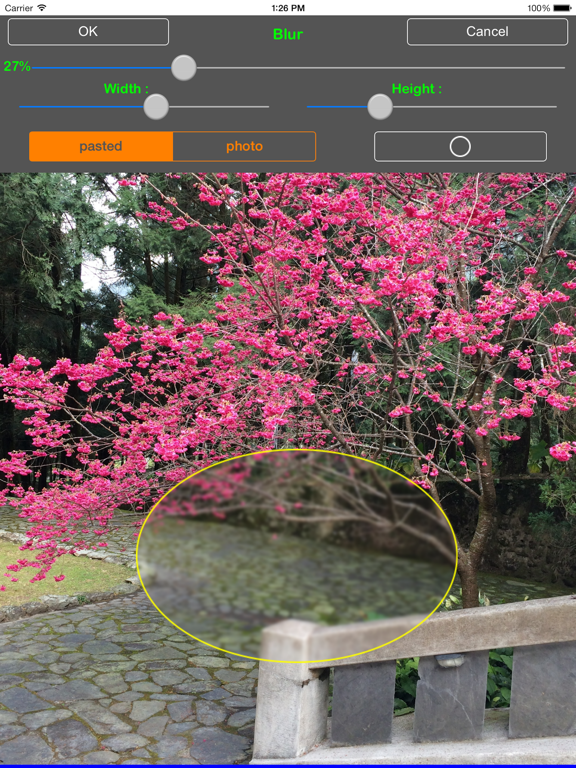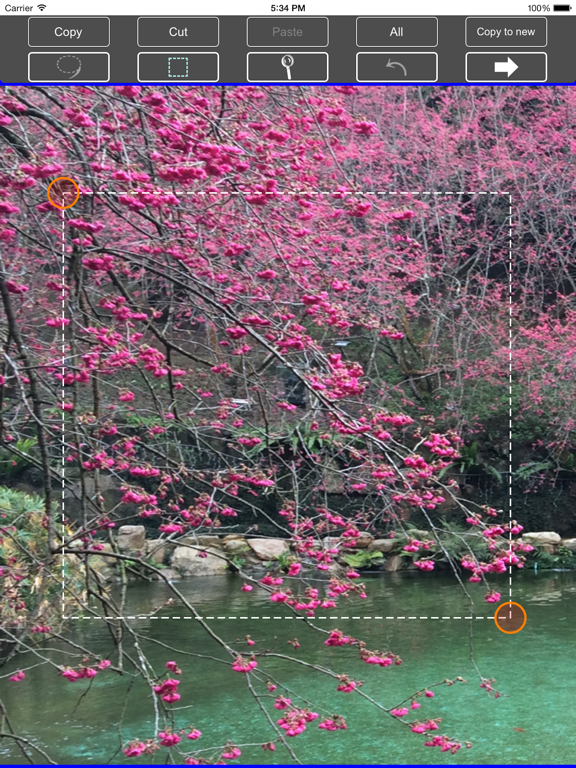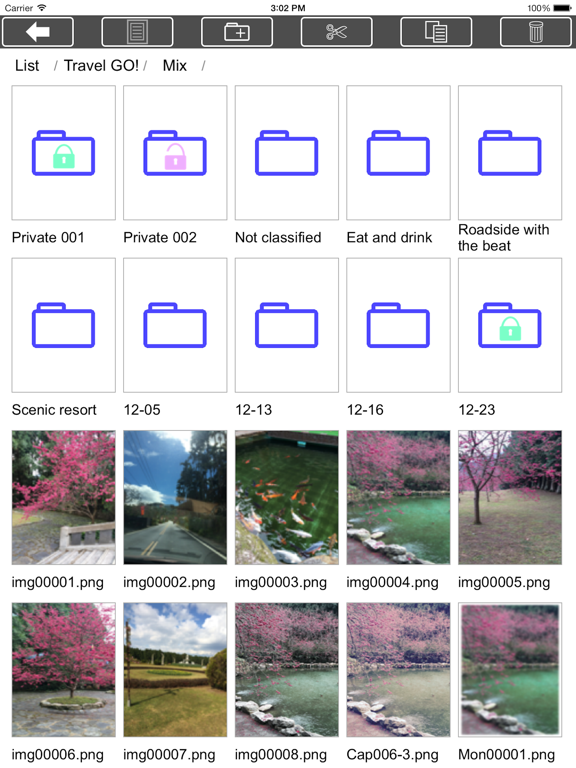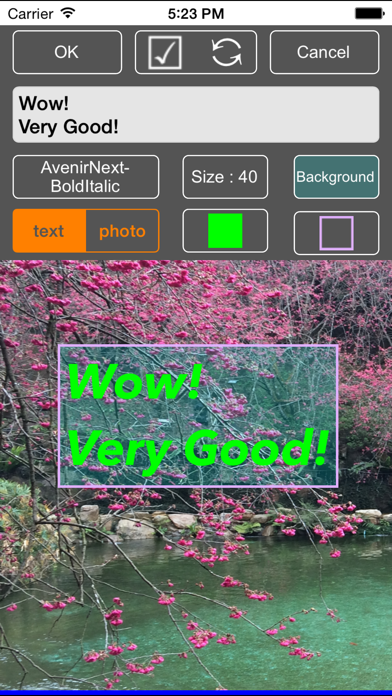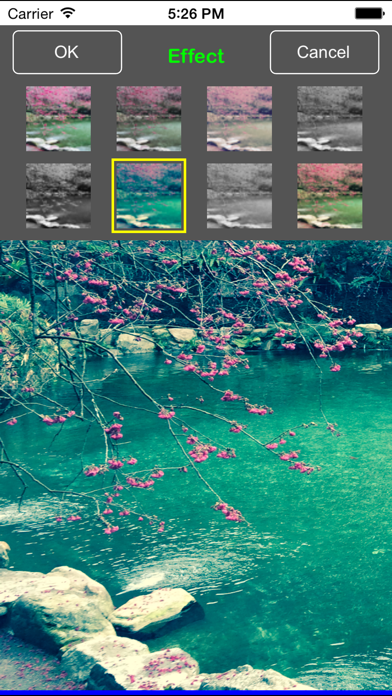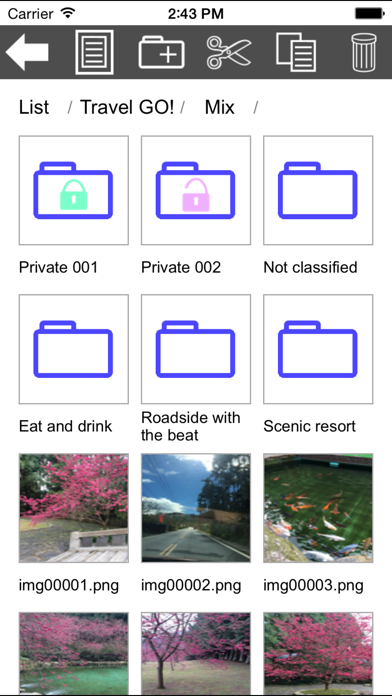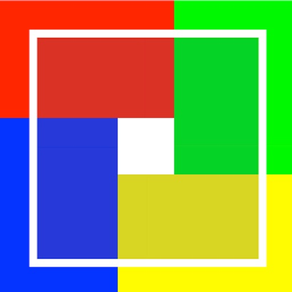
TC Photo Editor
무료Offers In-App Purchases
2.6.1for iPhone, iPad and more
Age Rating
TC Photo Editor 스크린 샷
About TC Photo Editor
Features:
1. Select function : ( Copy , Cut , Paste , All , Copy to new, adjust the selection area ).
2. Paste function : ( Paste , Scaling , Rotation , Position).
3. Add Text function : ( Text , Font , Size , Text color , Background color , Frame color , Position ).
4. Flip photo function : ( Vertical , Horizontal , Right , Left ).
5. Brightness adjustment
6. Color Adjustment
7. Resize the photo
8. New freedom size blank picture
9. Save function : ( JPG or PNG , New or covered , JPG can setting quality ).
10. List Image Preview ( file name, file size, build time, image size ).
11. Easy to share ( in list preview ).
12. Undo function
13. You can set the background color.
14. Highlights and Shadows adjustment
15. Eight kinds of old-fashioned photographic effects
16. Picture rotation function
17. Picture blur function
18. Picture pixelated function
19. File management : display folder and image name
20. File management : rename folder and image name
21. File management : picture and folder , you can do (cut out , copy , paste , delete ) … etc function
22. File management : create folder function
23. File management : create encrypted folder (need to buy)
24. File management : file path display and fast to move
25. File management : Export Folder function (ZIP archive , use iTunes to save)
26. File management : Import Photo function (ZIP archive , use iTunes to import)
27.ad-supported
# Rename and Export function ( Hold down the folder or picture for some time. )
1. Select function : ( Copy , Cut , Paste , All , Copy to new, adjust the selection area ).
2. Paste function : ( Paste , Scaling , Rotation , Position).
3. Add Text function : ( Text , Font , Size , Text color , Background color , Frame color , Position ).
4. Flip photo function : ( Vertical , Horizontal , Right , Left ).
5. Brightness adjustment
6. Color Adjustment
7. Resize the photo
8. New freedom size blank picture
9. Save function : ( JPG or PNG , New or covered , JPG can setting quality ).
10. List Image Preview ( file name, file size, build time, image size ).
11. Easy to share ( in list preview ).
12. Undo function
13. You can set the background color.
14. Highlights and Shadows adjustment
15. Eight kinds of old-fashioned photographic effects
16. Picture rotation function
17. Picture blur function
18. Picture pixelated function
19. File management : display folder and image name
20. File management : rename folder and image name
21. File management : picture and folder , you can do (cut out , copy , paste , delete ) … etc function
22. File management : create folder function
23. File management : create encrypted folder (need to buy)
24. File management : file path display and fast to move
25. File management : Export Folder function (ZIP archive , use iTunes to save)
26. File management : Import Photo function (ZIP archive , use iTunes to import)
27.ad-supported
# Rename and Export function ( Hold down the folder or picture for some time. )
Show More
최신 버전 2.6.1의 새로운 기능
Last updated on Jun 22, 2019
오래된 버전
- iPhone X screen support.
- Picture editing: Added [ Shape ] function, you can choose a variety of shapes and colors, rotate, zoom and paste into the picture.
- Image Management: Enhanced folder encryption.
- Image Management: Added : Automatically sort by name.
- Image Management: The left and right buttons are added to the preview to switch between the previous or next image.
- Picture editing: Added [ Shape ] function, you can choose a variety of shapes and colors, rotate, zoom and paste into the picture.
- Image Management: Enhanced folder encryption.
- Image Management: Added : Automatically sort by name.
- Image Management: The left and right buttons are added to the preview to switch between the previous or next image.
Show More
Version History
2.6.1
Jun 22, 2019
- iPhone X screen support.
- Picture editing: Added [ Shape ] function, you can choose a variety of shapes and colors, rotate, zoom and paste into the picture.
- Image Management: Enhanced folder encryption.
- Image Management: Added : Automatically sort by name.
- Image Management: The left and right buttons are added to the preview to switch between the previous or next image.
- Picture editing: Added [ Shape ] function, you can choose a variety of shapes and colors, rotate, zoom and paste into the picture.
- Image Management: Enhanced folder encryption.
- Image Management: Added : Automatically sort by name.
- Image Management: The left and right buttons are added to the preview to switch between the previous or next image.
2.3
Feb 14, 2015
- Detail adjustment for blur function.
- Detail adjustment for pixelated function.
- List image preview Fast Mode ( Drag it to change ).
- Detail adjustment for pixelated function.
- List image preview Fast Mode ( Drag it to change ).
2.0
Jan 20, 2015
- Added Blur function
- Added Pixelated function
- Resize photo - auto check input value , auto convert
- Added file management functions
- Added Pixelated function
- Resize photo - auto check input value , auto convert
- Added file management functions
1.6
Nov 3, 2014
- Support iPad screen size
- Add text rotation function.
- Add color setting of the selection box.
- Fix some bugs.
- Add text rotation function.
- Add color setting of the selection box.
- Fix some bugs.
1.2
Aug 25, 2014
- Fix some bugs
- Add highlights and shadows adjustment
- Add some photo effects
- Add Photo Rotation function
- Add highlights and shadows adjustment
- Add some photo effects
- Add Photo Rotation function
1.1
Aug 10, 2014
- Add some localizations language.
- Add undo icon
- Add lock function for color adjustment
- Add undo icon
- Add lock function for color adjustment
1.0
Jul 2, 2014
TC Photo Editor FAQ
제한된 국가 또는 지역에서 TC Photo Editor를 다운로드하는 방법을 알아보려면 여기를 클릭하십시오.
TC Photo Editor의 최소 요구 사항을 보려면 다음 목록을 확인하십시오.
iPhone
iOS 8.0 이상 필요.
iPad
iPadOS 8.0 이상 필요.
iPod touch
iOS 8.0 이상 필요.
TC Photo Editor은 다음 언어를 지원합니다. 독일어, 러시아어, 스페인어, 아랍어, 영어, 이탈리아어, 일본어, 중국어(간체), 중국어(번체), 태국어, 포르투갈어, 프랑스어
TC Photo Editor에는 인앱 구매가 포함되어 있습니다. 아래 요금제를 확인하세요.
Storage space C
₩4,400
Storage space B
₩3,300
Storage space A
₩1,100
Folder Encryption
₩1,100
Irregular cut
₩1,100
Draw something
₩1,100
Remove Ads
₩3,300