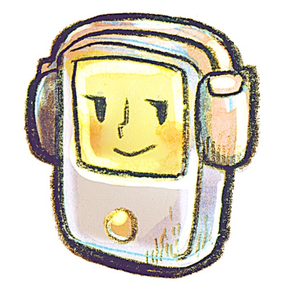
Teacher's DJ Mini
₩4,400
2.4for iPhone, iPad and more
Age Rating
Teacher's DJ Mini 스크린 샷
About Teacher's DJ Mini
Teacher’s DJ Mini is an app for dance teachers, trainers and anyone who needs to play individual music tracks or sequences with more control than is provided by the built-in Music app.
Import tracks from your iTunes library.
Rename and reorder tracks with titles that suit the way you teach - no need to edit names in your iTunes library.
Group tracks under general titles - dance names, wave stages, or however you need to keep them arranged.
Tracks can be played singly without elaborate setup, no need for masses of single-entry playlists.
Set a delay time between tapping Play and the music starting - time to get in position or get back from the sound system to the group.
Easily arrange tracks into sequences. Save and restore as many sequences as you want.
Sequences can be played through or automatically paused after each track. A gap time can be set to give a period of silence between each track.
Automatically keep a log of which tracks you use - work as spontaneously as you like and have a record to refer back to afterwards, or see how far through the lesson plan you managed in your last session.
Import tracks from your iTunes library.
Rename and reorder tracks with titles that suit the way you teach - no need to edit names in your iTunes library.
Group tracks under general titles - dance names, wave stages, or however you need to keep them arranged.
Tracks can be played singly without elaborate setup, no need for masses of single-entry playlists.
Set a delay time between tapping Play and the music starting - time to get in position or get back from the sound system to the group.
Easily arrange tracks into sequences. Save and restore as many sequences as you want.
Sequences can be played through or automatically paused after each track. A gap time can be set to give a period of silence between each track.
Automatically keep a log of which tracks you use - work as spontaneously as you like and have a record to refer back to afterwards, or see how far through the lesson plan you managed in your last session.
Show More
최신 버전 2.4의 새로운 기능
Last updated on Dec 7, 2021
오래된 버전
Fixes for iOS 15.
Show More
Version History
2.4
Dec 7, 2021
Fixes for iOS 15.
2.3
Mar 16, 2020
Small changes to sequence management.
Remove option to import playlists.
Remove option to import playlists.
2.2
Feb 2, 2019
You can now see how much of a track has played and jump to a different position in the music. Use the triangle button on the track screen to show or hide the progress bar and tap on it to skip to that place in the music.
2.1
Aug 13, 2018
Multiple tracks can now be imported in one go - set them up as a playlist and import it from the Titles screen.
2.0.1
Aug 11, 2018
Sequences can now be sorted into name order.
2.0
Jul 22, 2018
All-new version for iOS11 and beyond.
Music is now stored within the app, so you can remove tracks from iTunes on your device once they have been imported. Unfortunately this means your old tracks & sequences will be lost and must be re-imported for this version. Sorry.
Sequences can now be set to continuous play, when they will loop back to the beginning and restart.
Some functions have been removed for simplicity - automatic multiple imports are no longer available and the current sequence does not show the 'stored' name.
Music is now stored within the app, so you can remove tracks from iTunes on your device once they have been imported. Unfortunately this means your old tracks & sequences will be lost and must be re-imported for this version. Sorry.
Sequences can now be set to continuous play, when they will loop back to the beginning and restart.
Some functions have been removed for simplicity - automatic multiple imports are no longer available and the current sequence does not show the 'stored' name.
1.4.1
Jan 15, 2018
Fixes for iOS11.
1.4
Sep 29, 2016
Fixed for iOS10
1.3
Oct 25, 2015
Fixes for iOS9 issues
1.2.4
Oct 6, 2015
Bug fix - Adding a new track now works correctly
1.2.3
Sep 15, 2015
Bug fix for importing Genres on iPads.
Bug fix for Delete All option on iPads.
Bug fix for Delete All option on iPads.
1.2.2
Oct 14, 2014
Bug fix.
1.2.1
Sep 24, 2014
Minor changes and bug fixes.
1.2
Jun 16, 2014
• Larger and clearer 'Play' button.
• The current sequence now shows its name and can be exported.
• Headings can be added to the history log.
• Small fixes.
• The current sequence now shows its name and can be exported.
• Headings can be added to the history log.
• Small fixes.
1.1
May 29, 2014
Full iPad compatibility.
Search option on home screen.
Cleaner home screen layout.
Small bug fixes.
Search option on home screen.
Cleaner home screen layout.
Small bug fixes.
1.0
May 6, 2014
Teacher's DJ Mini FAQ
제한된 국가 또는 지역에서 Teacher's DJ Mini를 다운로드하는 방법을 알아보려면 여기를 클릭하십시오.
Teacher's DJ Mini의 최소 요구 사항을 보려면 다음 목록을 확인하십시오.
iPhone
iOS 13.0 이상 필요.
iPad
iPadOS 13.0 이상 필요.
iPod touch
iOS 13.0 이상 필요.
Teacher's DJ Mini은 다음 언어를 지원합니다. 영어

























