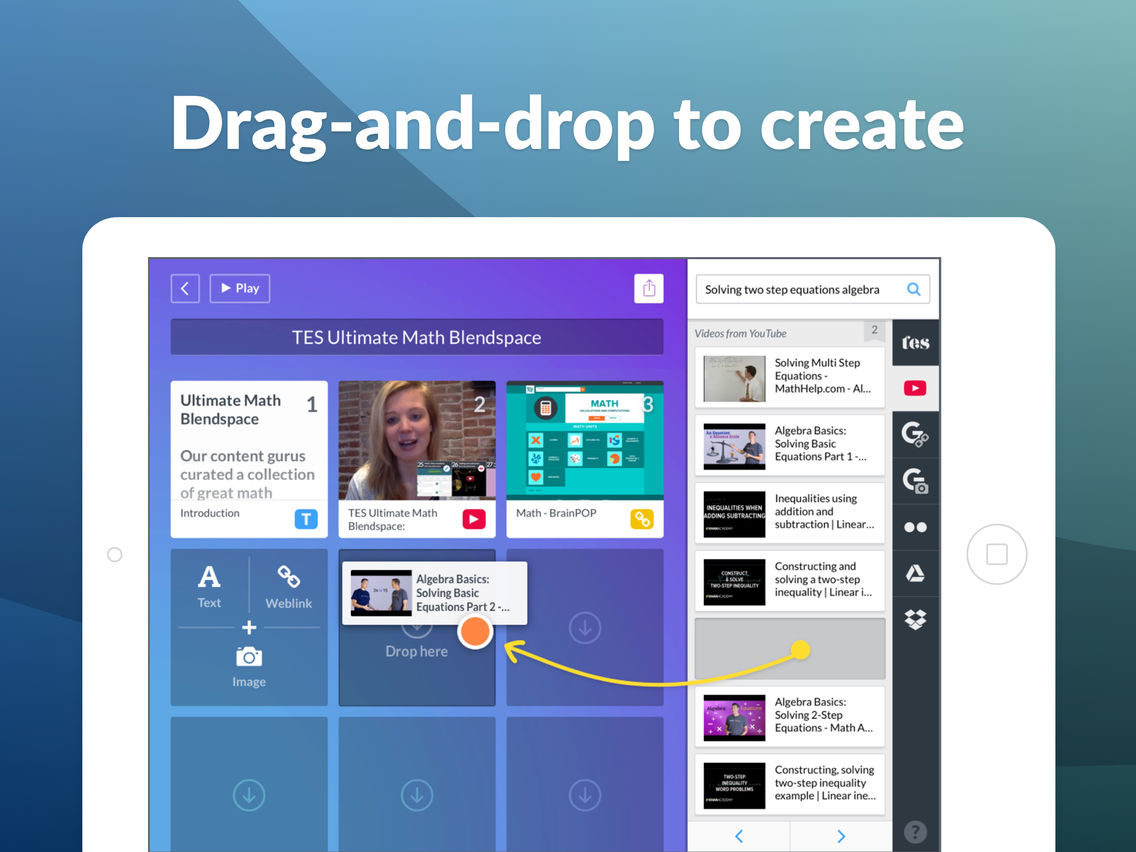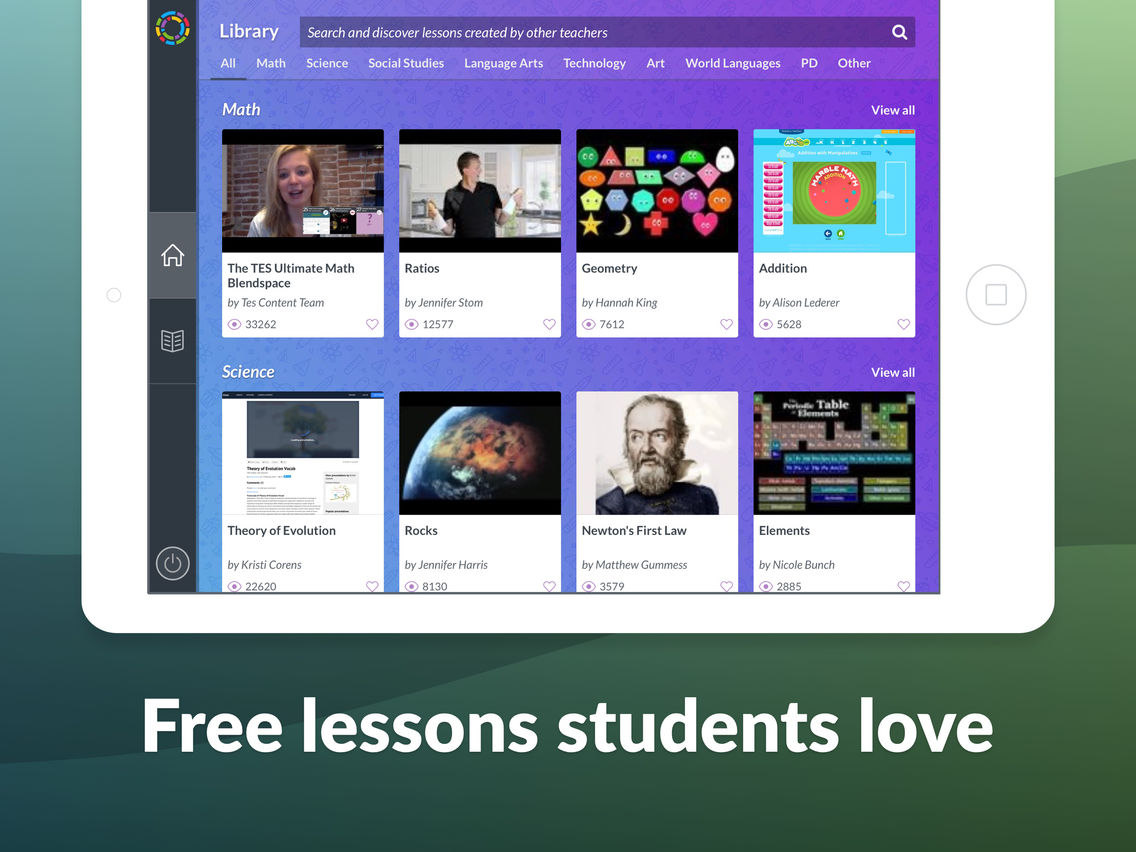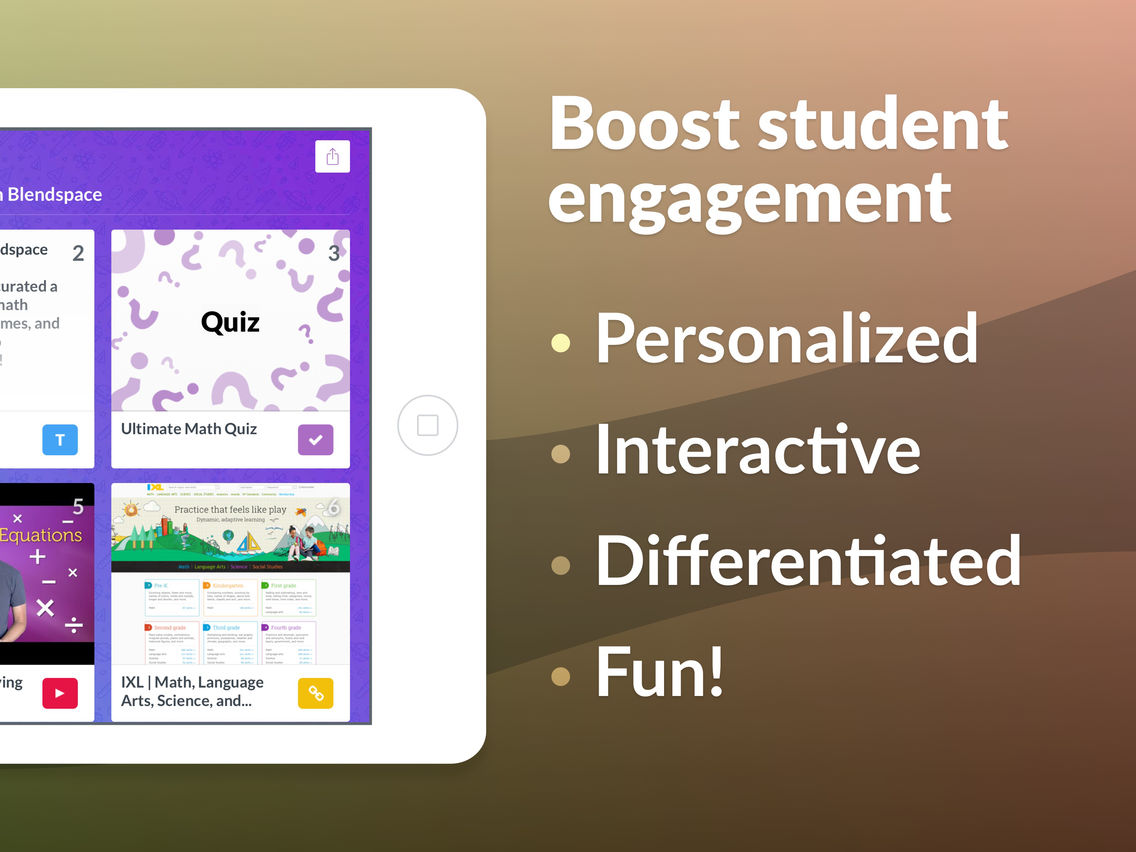TES Teach with Blendspace
Free
1.2.4for iPad
Age Rating
TES Teach with Blendspace 스크린 샷
About TES Teach with Blendspace
Create digital lessons, presentations, and projects in 5 minutes!
TES Teach with Blendspace is a free, fun, and intuitive app for creating and delivering interactive lessons, projects, presentations, and more. Over 2 million educators, parents, and students worldwide use this tool for:
• Differentiated instruction
• Project-based learning
• Flipped learning
FEATURES:
• Free for educators, parents, and students
• Create unlimited interactive lessons, presentations, and projects by dragging-and-dropping web content, your own files, and assessments in one place
• Add photos from your camera roll
• Browse, bookmark, copy, and adapt lessons created by others in the Library
• Edit, view, and share your own lessons created on the web
• Discuss and comment directly on learning resources
• Take quizzes and instantly receive results
LESSONS, PROJECTS, PRESENTATIONS INCLUDE:
• TES Resources
• YouTube videos
• Quizzes
• Website links
• PDFs
• PowerPoint presentations
• Word documents
• Images
• Dropbox files
• Google Drive files
• Text
NEED HELP?
Visit our comprehensive help page at http://help.blendspace.com/. Email us at help@blendspace.com.
WE WANT TO HEAR FROM YOU:
We always appreciate your feedback and would love to hear from you! Connect with us on social media and get the latest app updates and lesson ideas!
Twitter: @blendspace
Facebook: facebook.com/blendspace
TES Teach with Blendspace is a free, fun, and intuitive app for creating and delivering interactive lessons, projects, presentations, and more. Over 2 million educators, parents, and students worldwide use this tool for:
• Differentiated instruction
• Project-based learning
• Flipped learning
FEATURES:
• Free for educators, parents, and students
• Create unlimited interactive lessons, presentations, and projects by dragging-and-dropping web content, your own files, and assessments in one place
• Add photos from your camera roll
• Browse, bookmark, copy, and adapt lessons created by others in the Library
• Edit, view, and share your own lessons created on the web
• Discuss and comment directly on learning resources
• Take quizzes and instantly receive results
LESSONS, PROJECTS, PRESENTATIONS INCLUDE:
• TES Resources
• YouTube videos
• Quizzes
• Website links
• PDFs
• PowerPoint presentations
• Word documents
• Images
• Dropbox files
• Google Drive files
• Text
NEED HELP?
Visit our comprehensive help page at http://help.blendspace.com/. Email us at help@blendspace.com.
WE WANT TO HEAR FROM YOU:
We always appreciate your feedback and would love to hear from you! Connect with us on social media and get the latest app updates and lesson ideas!
Twitter: @blendspace
Facebook: facebook.com/blendspace
Show More
최신 버전 1.2.4의 새로운 기능
Last updated on Dec 16, 2017
오래된 버전
Fixes an issue with documents not displaying when viewing a lesson
Show More
Version History
1.2.4
Jun 27, 2016
Fixes an issue with documents not displaying when viewing a lesson
TES Teach with Blendspace FAQ
제한된 국가 또는 지역에서 TES Teach with Blendspace를 다운로드하는 방법을 알아보려면 여기를 클릭하십시오.
TES Teach with Blendspace의 최소 요구 사항을 보려면 다음 목록을 확인하십시오.
iPad
TES Teach with Blendspace은 다음 언어를 지원합니다. English