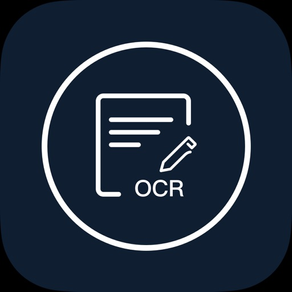
텍스트 추출 - 문서 스캔 & pdf scanner
이미지 번역 OCR 스캐너
무료Offers In-App Purchases
5.0.3for iPhone, iPad and more
Age Rating
텍스트 추출 - 문서 스캔 & pdf scanner 스크린 샷
About 텍스트 추출 - 문서 스캔 & pdf scanner
텍스트 추출 은 그림 텍스트를 편집 가능한 디지털 텍스트 콘텐츠로 변환하는 OCR 텍스트 인식 소프트웨어입니다. 인쇄된 텍스트, 그림 텍스트, Excel 표, PDF 파일 등을 스캔하고 인식할 수 있으며 일괄 스캔을 지원하며, 인식된 텍스트는 번역, 편집, 공유를 지원하며 TXT / PDF / Word / Excel 및 기타 여러 형식으로 내보낼 수 있습니다. 사무실 효율성을 크게 향상시킬 수 있는 휴대용 텍스트 추출기 및 관리 도구입니다!
【 이미지를 텍스트로 】
- 문서, 그림, 손으로 쓴 텍스트, 책 등 여러 파일 유형의 지능형 OCR 인식으로 원하는 텍스트 추출
- 일괄 처리 지원
- 인식 결과를 다른 언어로 빠르게 번역 지원
【 엑셀 테이블 인식 】
- 그림의 Excel을 Excel 파일로 변환하고, 테이블 텍스트를 지능적으로 구문 분석하고, Excel 테이블을 빠르게 인식 및 생성하는 것을 지원합니다.
【 다국어 인식 】
- 다국어 인식 지원: 중국어, 영어, 일본어, 한국어, 프랑스어, 독일어 및 기타 26개 언어
【 멀티 포맷 내보내기 】
- TXT / PDF / Word / Excel 및 기타 형식으로 내보내기
【 스캔 문서 】
- 신분증, 은행 카드 등을 스캔하여 고화질 전자 스캔 생성
- 종이 문서를 HD 스캔으로 빠르게 변환
--- 사용 조언 ---
올바른 스캔 인식 결과를 얻으려면 사진을 찍을 때 하십시오.
* 흔들림을 방지할 수 있는 충분한 조명
* 최대한 선명한 이미지 사용
개인 정보 보호 정책: http://apptermsuse.lofter.com/post/2017d158_12d72ee4f
이용약관:http://apptermsuse.lofter.com/post/2017d158_12d72de9d
【 이미지를 텍스트로 】
- 문서, 그림, 손으로 쓴 텍스트, 책 등 여러 파일 유형의 지능형 OCR 인식으로 원하는 텍스트 추출
- 일괄 처리 지원
- 인식 결과를 다른 언어로 빠르게 번역 지원
【 엑셀 테이블 인식 】
- 그림의 Excel을 Excel 파일로 변환하고, 테이블 텍스트를 지능적으로 구문 분석하고, Excel 테이블을 빠르게 인식 및 생성하는 것을 지원합니다.
【 다국어 인식 】
- 다국어 인식 지원: 중국어, 영어, 일본어, 한국어, 프랑스어, 독일어 및 기타 26개 언어
【 멀티 포맷 내보내기 】
- TXT / PDF / Word / Excel 및 기타 형식으로 내보내기
【 스캔 문서 】
- 신분증, 은행 카드 등을 스캔하여 고화질 전자 스캔 생성
- 종이 문서를 HD 스캔으로 빠르게 변환
--- 사용 조언 ---
올바른 스캔 인식 결과를 얻으려면 사진을 찍을 때 하십시오.
* 흔들림을 방지할 수 있는 충분한 조명
* 최대한 선명한 이미지 사용
개인 정보 보호 정책: http://apptermsuse.lofter.com/post/2017d158_12d72ee4f
이용약관:http://apptermsuse.lofter.com/post/2017d158_12d72de9d
Show More
최신 버전 5.0.3의 새로운 기능
Last updated on Mar 22, 2024
오래된 버전
1. Functional optimisation
Show More
Version History
5.0.3
Mar 22, 2024
1. Functional optimisation
5.0.2
Feb 21, 2024
1. Fixing known problems
2. Function optimization
2. Function optimization
5.0.1
Jan 9, 2024
1. Fixing known problems
2. Function optimisation
2. Function optimisation
5.0.0
Dec 27, 2023
1. pdf/xlsx function optimization
2. fix iOS12.5.7 crash
2. Fix known issues
2. fix iOS12.5.7 crash
2. Fix known issues
4.9.9
Dec 15, 2023
1. Export pdf function optimised
2. Fixes possible crashes in iOS 12
2. Fixes possible crashes in iOS 12
4.9.8
Nov 29, 2023
1. Export pdf function optimisation
4.9.7
Sep 20, 2023
1. Functional optimization
4.9.6
Sep 4, 2023
1. Functional optimisation
4.9.5
Aug 14, 2023
1. Functionality optimisation
2. Fixing known issues
2. Fixing known issues
4.9.3
Jul 25, 2023
1. Functional optimization
2. Fixing known issues
2. Fixing known issues
4.9.2
Jun 28, 2023
1. Function optimization
4.9.1
Jun 21, 2023
1. Functionele optimalisatie
2. bekende problemen oplossen
2. bekende problemen oplossen
4.8.5
Jun 8, 2023
Fix the display exception when the keyboard pops up for the first time
4.8.3
Jun 7, 2023
1. Fix the misalignment caused by switching input methods
2. Optimize word export function
2. Optimize word export function
4.8.2
May 25, 2023
1. Fix an issue where importing files may fail when opening the app through an extension
4.8.1
May 18, 2023
1. Functional optimisation
4.7.8
May 3, 2023
1. fix possible crashes
4.7.7
Apr 27, 2023
1. Fix a display issue where the keyboard may be obscured
4.7.6
Mar 28, 2023
Fix known crashes
4.7.5
Mar 19, 2023
1. List support for dragging out text and images
2. fix known issues
2. fix known issues
4.7.3
Mar 8, 2023
1. Fix known problems
2. Support dragging excel/pdf/image/link files from outside the app into the app
2. Support dragging excel/pdf/image/link files from outside the app into the app
4.5.1
Feb 25, 2023
1. Form recognition function optimization
4.3.1
Feb 14, 2023
1. function optimization
2. support excel multi-sheet editing
2. support excel multi-sheet editing
4.1.1
Jan 31, 2023
1. Functional optimisation
4.1.0
Jan 13, 2023
1. Function optimization
텍스트 추출 - 문서 스캔 & pdf scanner FAQ
제한된 국가 또는 지역에서 텍스트 추출 - 문서 스캔 & pdf scanner를 다운로드하는 방법을 알아보려면 여기를 클릭하십시오.
텍스트 추출 - 문서 스캔 & pdf scanner의 최소 요구 사항을 보려면 다음 목록을 확인하십시오.
iPhone
iOS 12.0 이상 필요.
iPad
iPadOS 12.0 이상 필요.
iPod touch
iOS 12.0 이상 필요.
텍스트 추출 - 문서 스캔 & pdf scanner은 다음 언어를 지원합니다. 한국어, 그리스어, 네덜란드어, 덴마크어, 독일어, 러시아어, 스웨덴어, 스페인어, 영어, 이탈리아어, 일본어, 중국어(간체), 중국어(번체), 터키어, 포르투갈어, 폴란드어, 프랑스어, 핀란드어
텍스트 추출 - 문서 스캔 & pdf scanner에는 인앱 구매가 포함되어 있습니다. 아래 요금제를 확인하세요.
Text extraction for 1 week
₩2,000
Text extraction for 1 month
₩4,400
Text extraction for 1 week.
₩500
Text extraction for 1 month
₩1,500
Text extraction permanent VIP
₩22,000
Text extraction for 3 months
₩7,500
Text extraction for 3 months
₩3,900

























