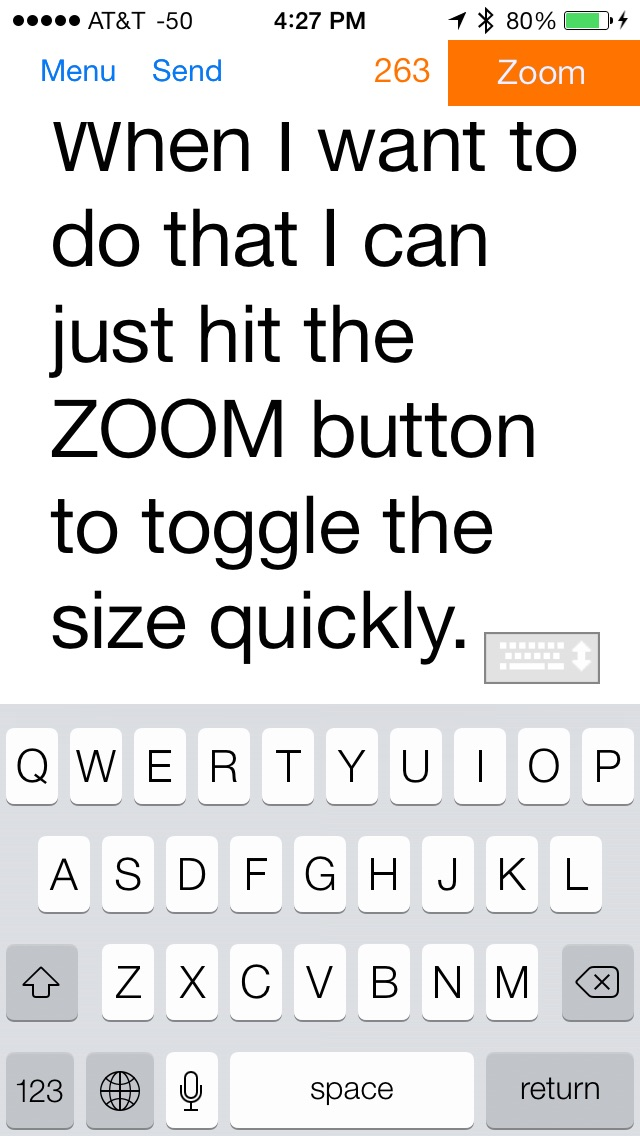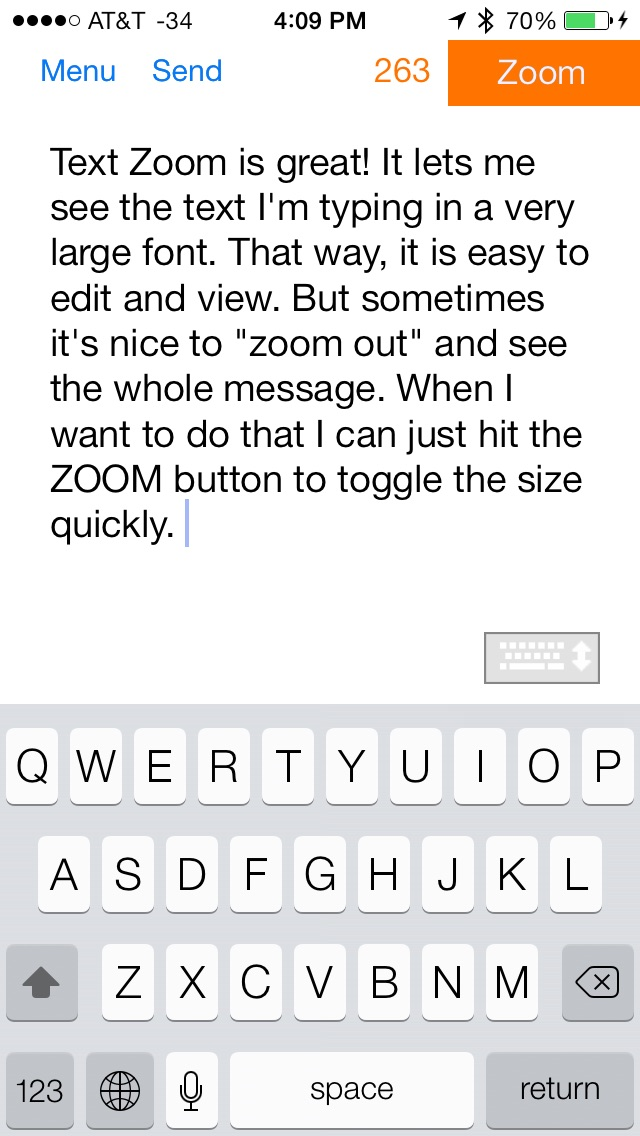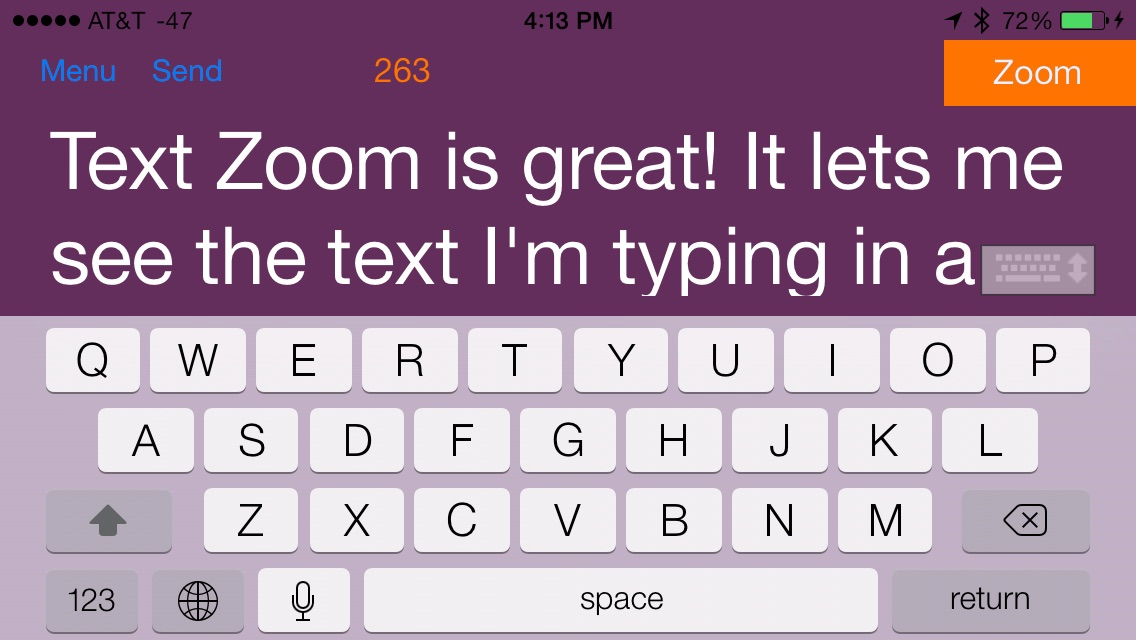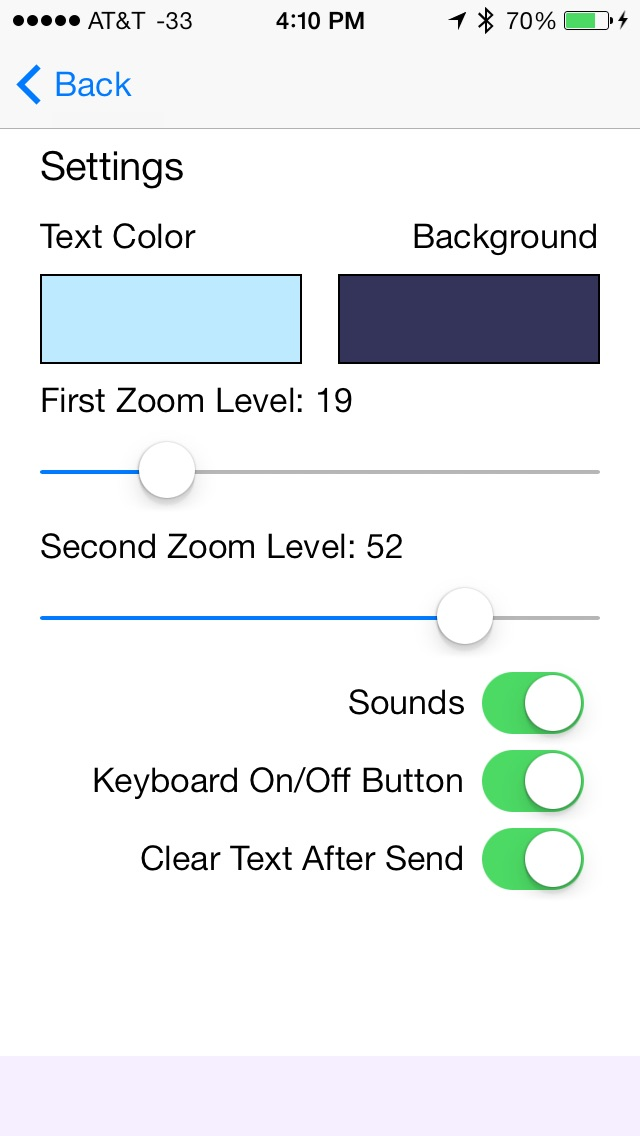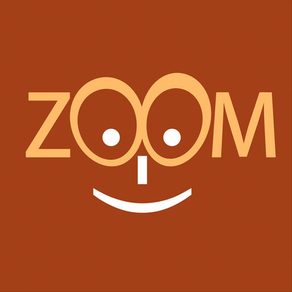
Text Zoom
$0.99
2.0for iPhone
Age Rating
Text Zoom 스크린 샷
About Text Zoom
Text Zoom is a fast and simple tool that gives you a "Zoom" toggle as you type out text on your iPhone or iPod touch. This makes composing text messages, tweets, and emails much easier. No need to reach for the glasses or strain to see the text as you tap out your message. Text Zoom will display the words in a huge font on your screen while you type. Need to back out and see the whole message? Just tap Zoom to toggle the font size to standard size, and back again.
Simple, yet useful:
* Launch and quickly start typing in the extra big font so you can easily see what you are typing.
* Tap Zoom to zoom out and look at more of the message in a smaller font. Tap Zoom again to go big.
* Use both Portrait and Landscape modes.
* Quickly clear out and start over with the Clear button.
* Now you can send your text in an Email or Text/SMS from right within the app! (available on supported devices)
* Character Counter and Word Counter
* Perfect for anyone who wants to see what they are typing, and zoom in and out with one tap.
Note: Although Text Zoom is designed to make it easier to see what you are typing, it is not intended to be used while driving. Please don’t text and drive.
Simple, yet useful:
* Launch and quickly start typing in the extra big font so you can easily see what you are typing.
* Tap Zoom to zoom out and look at more of the message in a smaller font. Tap Zoom again to go big.
* Use both Portrait and Landscape modes.
* Quickly clear out and start over with the Clear button.
* Now you can send your text in an Email or Text/SMS from right within the app! (available on supported devices)
* Character Counter and Word Counter
* Perfect for anyone who wants to see what they are typing, and zoom in and out with one tap.
Note: Although Text Zoom is designed to make it easier to see what you are typing, it is not intended to be used while driving. Please don’t text and drive.
Show More
최신 버전 2.0의 새로운 기능
Last updated on May 9, 2014
오래된 버전
Totally redesigned and updated for iOS7, plus lots of new functionality has been added.
New features include:
* New settings page
* Fully customizable including Zoom sizes
* Sounds can be turned on or off
* Customize the colors! Pick and choose the text and background color that you like using our custom color picker.
* Choose whether to automatically clear text on send
* Hide keyboard for full screen viewing
* Sent to iMessage, Email, Twitter, Facebook, etc.
Show More
Version History
2.0
Aug 5, 2011
Totally redesigned and updated for iOS7, plus lots of new functionality has been added.
New features include:
* New settings page
* Fully customizable including Zoom sizes
* Sounds can be turned on or off
* Customize the colors! Pick and choose the text and background color that you like using our custom color picker.
* Choose whether to automatically clear text on send
* Hide keyboard for full screen viewing
* Sent to iMessage, Email, Twitter, Facebook, etc.
Text Zoom FAQ
제한된 국가 또는 지역에서 Text Zoom를 다운로드하는 방법을 알아보려면 여기를 클릭하십시오.
Text Zoom의 최소 요구 사항을 보려면 다음 목록을 확인하십시오.
iPhone
Text Zoom은 다음 언어를 지원합니다. English