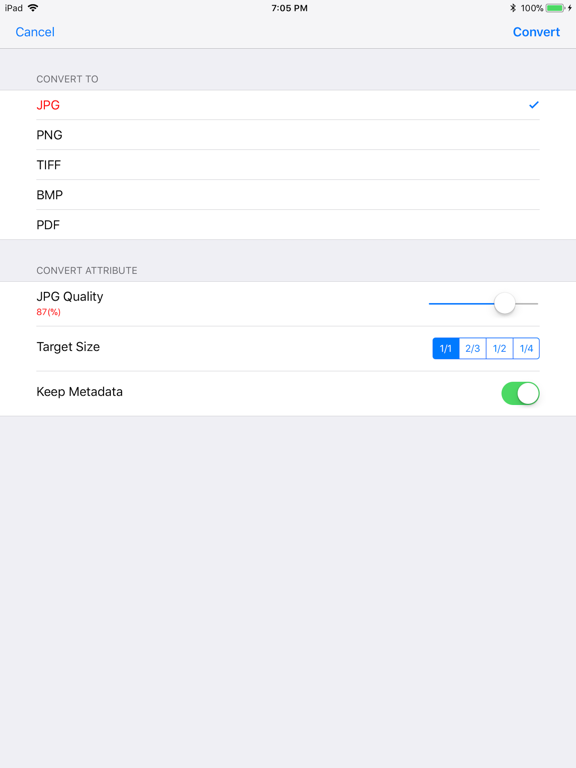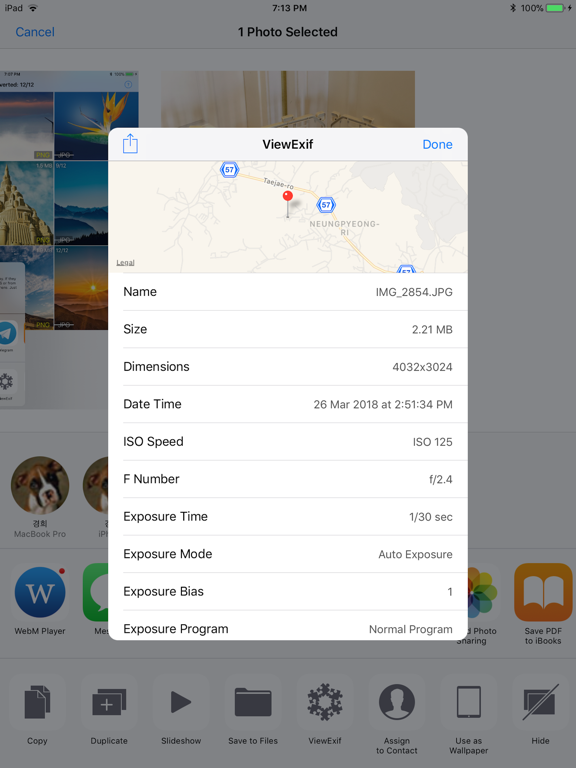Image Converter - 이미지 포맷 변환
올인원 이미지 변환
₩4,400
1.1.8for iPhone, iPad and more
Age Rating
Image Converter - 이미지 포맷 변환 스크린 샷
About Image Converter - 이미지 포맷 변환
Heic, jpg, png, bmp, tiff, pdf 파일 포맷을 상호 변환할 수 있는 진정한 올인원 이미지 포맷 변환 앱입니다.
배치 변환을 지원합니다. 변환할 수있는 이미지의 개수에 제한이 없습니다. 또한 이미지의 크기를 원하는 대로 바꿀 수 있습니다.
메타 데이터를 분실할 위험또한 없습니다. Exif를 포함한 메타 데이터를 완벽하게 보존할 수 있습니다.
• Heic 파일을 jpg, png, bmp, tiff, pdf로 변환합니다.
• Jpg 파일을 png, bmp, tiff, pdf로 변환합니다.
• Png 파일을 jpg, bmp, tiff, pdf로 변환합니다.
• Bmp 파일을 jpg, png, tiff, pdf로 변환합니다.
• Tiff 파일을 jpg, png, bmp, pdf로 변환합니다.
• PDF 파일의 개별 페이지들을 jpg로 변환합니다. [파일] 앱, iTunes 파일 공유, 이메일, URL에서 pdf 파일을 불러올 수 있습니다.
• 배치 변환을 지원합니다. 변환할 수있는 이미지의 개수에 제한이 없습니다.
• 이미지의 크기를 원하는 대로 바꿀 수 있습니다.
• 변환 후에도 메타 데이터(exif 포함)를 유지할 지를 선택할 수 있습니다.
• 변환된 파일들을 카메라 롤에 한꺼번에 저장합니다.
• 변환된 파일들을 한꺼번에 공유합니다.
• 변환된 파일들을 iTunes 파일 공유를 이용해 한꺼번에 PC로 복사합니다.
• 원하는 경우 원본 파일을 지울 수 있습니다.
배치 변환을 지원합니다. 변환할 수있는 이미지의 개수에 제한이 없습니다. 또한 이미지의 크기를 원하는 대로 바꿀 수 있습니다.
메타 데이터를 분실할 위험또한 없습니다. Exif를 포함한 메타 데이터를 완벽하게 보존할 수 있습니다.
• Heic 파일을 jpg, png, bmp, tiff, pdf로 변환합니다.
• Jpg 파일을 png, bmp, tiff, pdf로 변환합니다.
• Png 파일을 jpg, bmp, tiff, pdf로 변환합니다.
• Bmp 파일을 jpg, png, tiff, pdf로 변환합니다.
• Tiff 파일을 jpg, png, bmp, pdf로 변환합니다.
• PDF 파일의 개별 페이지들을 jpg로 변환합니다. [파일] 앱, iTunes 파일 공유, 이메일, URL에서 pdf 파일을 불러올 수 있습니다.
• 배치 변환을 지원합니다. 변환할 수있는 이미지의 개수에 제한이 없습니다.
• 이미지의 크기를 원하는 대로 바꿀 수 있습니다.
• 변환 후에도 메타 데이터(exif 포함)를 유지할 지를 선택할 수 있습니다.
• 변환된 파일들을 카메라 롤에 한꺼번에 저장합니다.
• 변환된 파일들을 한꺼번에 공유합니다.
• 변환된 파일들을 iTunes 파일 공유를 이용해 한꺼번에 PC로 복사합니다.
• 원하는 경우 원본 파일을 지울 수 있습니다.
Show More
최신 버전 1.1.8의 새로운 기능
Last updated on Sep 14, 2022
오래된 버전
- Support for iOS16
Show More
Version History
1.1.8
Sep 14, 2022
- Support for iOS16
1.1.7
Mar 3, 2021
- Compatibility fix for iOS14
1.1.6
Dec 9, 2019
- Fixed some conversion failure issues.
1.1.5
Nov 16, 2019
- Import image from [Files] app
- Bug fix for failing at converting images to PDD files
- Bug fix for failing at converting images to PDD files
1.1.4
Nov 9, 2019
- Minor bug fix
1.1.3
Nov 4, 2019
- Minor Bug Fix
1.1.2
Oct 12, 2019
- iOS13 support
- Dark mode support
- Minor UI enhancements
- Dark mode support
- Minor UI enhancements
1.1.1
Oct 10, 2018
- Supports option to save the converted images immediately after conversion.
- Minor Bug Fix
- Minor Bug Fix
1.1
Oct 10, 2018
- Finally you can convert individual pdf pages to jpg!
- Support for iOS 12
- Support for new iPhone devices
- Support for iOS 12
- Support for new iPhone devices
1.0.1
Apr 8, 2018
- Bug Fix
1.0
Mar 29, 2018
Image Converter - 이미지 포맷 변환 FAQ
제한된 국가 또는 지역에서 Image Converter - 이미지 포맷 변환를 다운로드하는 방법을 알아보려면 여기를 클릭하십시오.
Image Converter - 이미지 포맷 변환의 최소 요구 사항을 보려면 다음 목록을 확인하십시오.
iPhone
iOS 13.0 이상 필요.
iPad
iPadOS 13.0 이상 필요.
iPod touch
iOS 13.0 이상 필요.
Image Converter - 이미지 포맷 변환은 다음 언어를 지원합니다. 한국어, 영어, 일본어, 중국어(간체)