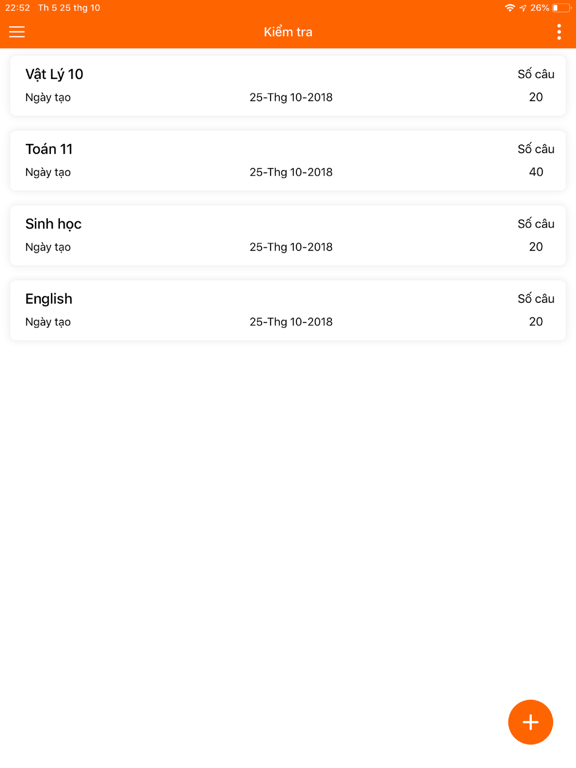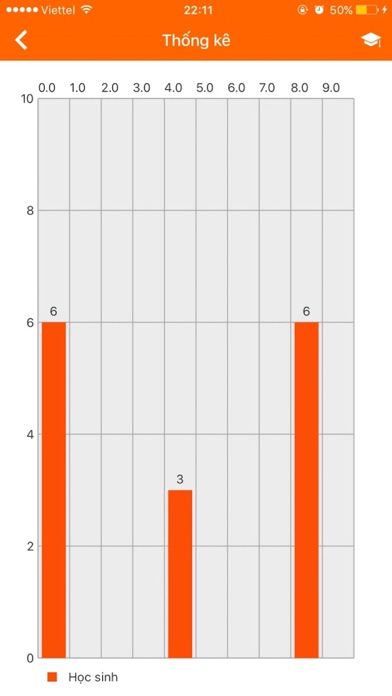TNMaker Pro - Multiple Choice
Easy get your score by camera
₩14,000Best Deal Ever
5.72.132for iPhone, iPad and more
Age Rating
TNMaker Pro - Multiple Choice 스크린 샷
About TNMaker Pro - Multiple Choice
Functions:
+ TNMaker will be very helpful for teachers to mark for multiple choice test, rather than using their hands or using a dedicated scanner.
+ Just use the teacher's phone to mark the students' multiple choice test quickly.
+ The app allows reviewing, sorting, and sharing right away with facebook, zalo, gmail...
+The application allows you to customize the number of sentences and give the correct score for each sentence.
Usage Guide:
- Notice : App need using camera permission and storage permission to read data.
- First : You link to tnmaker.wordpress.com or Setting-> AnswerPaper to download the answer sheets (support for sample 50), next you should print in format or scale (small, large).
- Key: Used to scan a key. This is the correct answer to compare when scanning. You should fill in the circle and choose only a answer for each sentence.
If you are not satisfied, you should rescan or save to complete the your key.You can review your key in Review-> Menu-> Key.
- Scan: Use to scan your answer, you should move the camera to the 4 corners of the answer sheets, the red square will blink.The application will detect 4 corners and find the correct answer, the correct answer will be green , the incorrect answer will be red.
Notice your will only select a answer, the application will view the correct number of sentences for each sentence and the score you get. Next you should click Back to scan the next answer sheets, if you do not find the square, you should move your camera and adjust them.
- Review: You can review to your key or answer, click on the item and review your answer, you can delete and share it with facebook, zalo, gmail by hold in the item. Besides, you can select the menu and have some options, you can sort the list and share it to facebook...It is helpful, your list is too long, you should delete all of them and start a new multiple choice test.
- Setting: Support for you with some options, you can choose the number of sentences to your score caculator, there are 20, 40, 50 .Easy to get answer sheets on your phone and watch the video tutorial.
- Feedback: We are always trying to complete the application. Any feedback, you can send an email to tracnghiemmaker@gmail.com. Your comments will help more and get better.
+ TNMaker will be very helpful for teachers to mark for multiple choice test, rather than using their hands or using a dedicated scanner.
+ Just use the teacher's phone to mark the students' multiple choice test quickly.
+ The app allows reviewing, sorting, and sharing right away with facebook, zalo, gmail...
+The application allows you to customize the number of sentences and give the correct score for each sentence.
Usage Guide:
- Notice : App need using camera permission and storage permission to read data.
- First : You link to tnmaker.wordpress.com or Setting-> AnswerPaper to download the answer sheets (support for sample 50), next you should print in format or scale (small, large).
- Key: Used to scan a key. This is the correct answer to compare when scanning. You should fill in the circle and choose only a answer for each sentence.
If you are not satisfied, you should rescan or save to complete the your key.You can review your key in Review-> Menu-> Key.
- Scan: Use to scan your answer, you should move the camera to the 4 corners of the answer sheets, the red square will blink.The application will detect 4 corners and find the correct answer, the correct answer will be green , the incorrect answer will be red.
Notice your will only select a answer, the application will view the correct number of sentences for each sentence and the score you get. Next you should click Back to scan the next answer sheets, if you do not find the square, you should move your camera and adjust them.
- Review: You can review to your key or answer, click on the item and review your answer, you can delete and share it with facebook, zalo, gmail by hold in the item. Besides, you can select the menu and have some options, you can sort the list and share it to facebook...It is helpful, your list is too long, you should delete all of them and start a new multiple choice test.
- Setting: Support for you with some options, you can choose the number of sentences to your score caculator, there are 20, 40, 50 .Easy to get answer sheets on your phone and watch the video tutorial.
- Feedback: We are always trying to complete the application. Any feedback, you can send an email to tracnghiemmaker@gmail.com. Your comments will help more and get better.
Show More
최신 버전 5.72.132의 새로운 기능
Last updated on Apr 22, 2024
오래된 버전
*** Update version [5.72.132] ***
- Fix issue not auto scanning in BGD form
- Change request camera permission notification
- Focus on IOS UI
- Fix FC Feedback on IPad
- Fix FC when reviewing answer
- Fix issue not auto scanning in BGD form
- Change request camera permission notification
- Focus on IOS UI
- Fix FC Feedback on IPad
- Fix FC when reviewing answer
Show More
Version History
5.72.132
Apr 22, 2024
*** Update version [5.72.132] ***
- Fix issue not auto scanning in BGD form
- Change request camera permission notification
- Focus on IOS UI
- Fix FC Feedback on IPad
- Fix FC when reviewing answer
- Fix issue not auto scanning in BGD form
- Change request camera permission notification
- Focus on IOS UI
- Fix FC Feedback on IPad
- Fix FC when reviewing answer
5.71.131
Apr 21, 2024
*** Update version [5.71.131] ***
- Change request camera permission notification
- Focus on IOS UI
- Fix FC Feedback on IPad
- Fix FC when reviewing answer
- Change request camera permission notification
- Focus on IOS UI
- Fix FC Feedback on IPad
- Fix FC when reviewing answer
5.70.130
Apr 16, 2024
*** Update version [5.70.130] ***
- Add scan key by QRCode
- Fix issue redrawing answer
- Add scan key by QRCode
- Fix issue redrawing answer
5.69.129
Apr 5, 2024
*** Update version [5.69.129] ***
- Add ministry form
- Fix some issues.
- Add ministry form
- Fix some issues.
5.67.127
Mar 31, 2024
*** Update version [5.67.127] ***
- Improve performance.
- Fix some issues.
- Improve performance.
- Fix some issues.
5.66.126
Mar 19, 2024
*** Update version [5.66.126] ***
- Improve performance.
- Fix some issues.
- Improve performance.
- Fix some issues.
5.65.125
Mar 8, 2024
*** Update version [5.65.125] ***
- Improve performance.
- Fix some issues.
- Improve performance.
- Fix some issues.
5.64.124
Feb 16, 2024
*** Update version [5.64.124] ***
- Improve performance.
- Fix some issues.
- Improve performance.
- Fix some issues.
5.63.123
Jan 4, 2024
*** Update version [5.63.123] ***
- Improve performance.
- Fix some issues.
- Improve performance.
- Fix some issues.
5.62.122
Dec 28, 2023
*** Update version [5.62.122] ***
- Improve performance.
- Fix some issues.
- Improve performance.
- Fix some issues.
5.61.121
Dec 26, 2023
*** Update version [5.61.121] ***
- Improve performance.
- Fix some issues.
- Improve performance.
- Fix some issues.
5.60.120
Dec 17, 2023
*** Update version [5.60.120] ***
- Improve performance.
- Fix some issues.
- Improve performance.
- Fix some issues.
5.58.118
Nov 29, 2023
*** Update version [5.59.119] ***
- Fix rate button not working.
- Improve performance.
- Fix some issues.
- Fix rate button not working.
- Improve performance.
- Fix some issues.
5.57.117
Nov 14, 2023
*** Update version [5.57.117] ***
- Improve performance.
- Fix some issues.
- Improve performance.
- Fix some issues.
5.56.116
Nov 9, 2023
*** Update version [5.56.116] ***
- Improve performance.
- Fix some issues.
- Improve performance.
- Fix some issues.
5.55.115
Nov 4, 2023
*** Update version [5.55.115] ***
- Improve performance.
- Fix some issues.
- Improve performance.
- Fix some issues.
5.54.114
Nov 2, 2023
*** Update version [5.54.114] ***
- Fix some issues.
- Fix some issues.
5.53.113
Oct 30, 2023
*** Update version [5.53.113] ***
- Change import key excel file to sheet 2.
- Fix some issues.
- Change import key excel file to sheet 2.
- Fix some issues.
5.52.112
Oct 26, 2023
*** Update version [5.52.112] ***
- Add screenshots for new IP.
- Fix some issues.
- Add screenshots for new IP.
- Fix some issues.
5.51.111
Oct 4, 2023
*** Update version [5.51.111] ***
- Fix issue auto scanning.
- Turn off default warning.
- Fix issue auto scanning.
- Turn off default warning.
5.50.110
Oct 3, 2023
*** Update version [5.50.110] ***
- Show can't find key or same id warning.
- Show empty or multiple choice warning.
- Add sort type and save them when reviewing.
- Fix issue can't show test in statistics.
- Show can't find key or same id warning.
- Show empty or multiple choice warning.
- Add sort type and save them when reviewing.
- Fix issue can't show test in statistics.
5.49.109
Oct 2, 2023
*** Update version [5.49.109] ***
- Show can't find key or same id warning.
- Show empty or multiple choice warning.
- Add sort type and save them when reviewing.
- Fix issue can't show test in statistics.
- Show can't find key or same id warning.
- Show empty or multiple choice warning.
- Add sort type and save them when reviewing.
- Fix issue can't show test in statistics.
5.47.107
Sep 12, 2023
*** Update version [5.47.107] ***
- Fix update image when reviewing.
- Show empty or multiple choice warning.
- Fix update image when reviewing.
- Show empty or multiple choice warning.
5.46.106
Aug 24, 2023
*** Update version [5.45.105] ***
- Import, export QrCode for student list
- Add pie chart in statistics
- Fix issue can't export in IPad
- Import, export QrCode for student list
- Add pie chart in statistics
- Fix issue can't export in IPad
5.45.105
Jul 17, 2023
*** Update version [5.45.105] ***
- Fix some issues.
- Fix some issues.
TNMaker Pro - Multiple Choice 가격
오늘:
₩14,000
최저 가격:
₩14,000
최고 가격:
₩15,000
TNMaker Pro - Multiple Choice FAQ
제한된 국가 또는 지역에서 TNMaker Pro - Multiple Choice를 다운로드하는 방법을 알아보려면 여기를 클릭하십시오.
TNMaker Pro - Multiple Choice의 최소 요구 사항을 보려면 다음 목록을 확인하십시오.
iPhone
iOS 9.0 이상 필요.
iPad
iPadOS 9.0 이상 필요.
iPod touch
iOS 9.0 이상 필요.
TNMaker Pro - Multiple Choice은 다음 언어를 지원합니다. 한국어, 네덜란드어, 덴마크어, 독일어, 러시아어, 베트남어, 스페인어, 영어, 이탈리아어, 인도네시아어, 일본어, 중국어(간체), 중국어(번체), 태국어, 폴란드어, 프랑스어