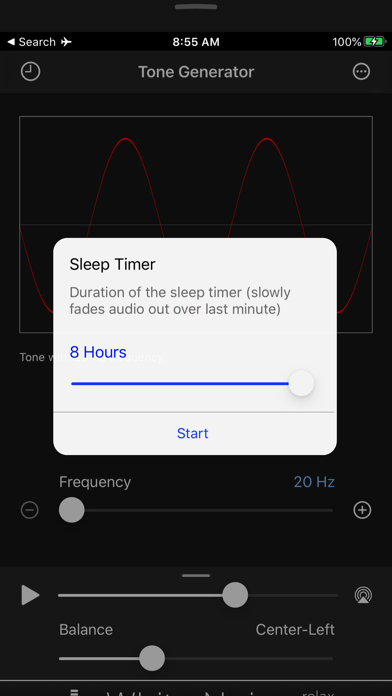Tone Generator: Audio Sound Hz
Generate Audio Frequency Waves
무료
2.1.6for iPhone, iPad and more
Age Rating
Tone Generator: Audio Sound Hz 스크린 샷
About Tone Generator: Audio Sound Hz
Generate pure sine wave tones at frequencies from 20hz to 22,000hz. Tone generation is useful in tuning instruments, hearing tests, science experiments, and testing audio equipment.
Tone Generator has many uses:
- Hearing Test: What is the lowest/highest frequency you can hear in each ear?
- Tuning Instruments: Does your top guitar string match Low E at 440 Hz?
- Science Experiments: What is the resonant frequency of your wine glass?
- Audio System Test: What frequencies does your subwoofer support?
Directions:
Adjust audio frequency by dragging the slider or tapping the plus/minus buttons. Adjust device volume using the on-screen volume slider. You can also specify to play audio to any AirPlay supported device. Toggle audio playback using the Play/Pause button.
Created by the audio experts at TMSOFT that brought you the famous White Noise app. Check out all our apps and sounds at http://www.tmsoft.com/
Tone Generator has many uses:
- Hearing Test: What is the lowest/highest frequency you can hear in each ear?
- Tuning Instruments: Does your top guitar string match Low E at 440 Hz?
- Science Experiments: What is the resonant frequency of your wine glass?
- Audio System Test: What frequencies does your subwoofer support?
Directions:
Adjust audio frequency by dragging the slider or tapping the plus/minus buttons. Adjust device volume using the on-screen volume slider. You can also specify to play audio to any AirPlay supported device. Toggle audio playback using the Play/Pause button.
Created by the audio experts at TMSOFT that brought you the famous White Noise app. Check out all our apps and sounds at http://www.tmsoft.com/
Show More
최신 버전 2.1.6의 새로운 기능
Last updated on Apr 3, 2024
오래된 버전
v2.1.6
- Support for latest iOS versions
v2.0 brings a host of new features including:
- New control bar at the bottom of the view to control playback, volume, airplay, and balance
- Added balance control beneath volume on the control bar. Expand the control bar by swiping up or tapping to reveal balance control
- Redesigned layout to make better use of available space and modernize icons
- Added ability to use keyboard input for Hz values. Tap the value label to bring up the keyboard
- Added a sleep timer which can be set from 15 min to 8 hours in 15 min intervals
- Added user configurable presets. Save your favorite configurations and switch between them easily
- Added reset option which reverts controls back to their defaults
- Enabled mixing with music: you can now listen to other media apps alongside Tone Generator
Many of these features were from user requests, so please keep the feedback coming!
- Support for latest iOS versions
v2.0 brings a host of new features including:
- New control bar at the bottom of the view to control playback, volume, airplay, and balance
- Added balance control beneath volume on the control bar. Expand the control bar by swiping up or tapping to reveal balance control
- Redesigned layout to make better use of available space and modernize icons
- Added ability to use keyboard input for Hz values. Tap the value label to bring up the keyboard
- Added a sleep timer which can be set from 15 min to 8 hours in 15 min intervals
- Added user configurable presets. Save your favorite configurations and switch between them easily
- Added reset option which reverts controls back to their defaults
- Enabled mixing with music: you can now listen to other media apps alongside Tone Generator
Many of these features were from user requests, so please keep the feedback coming!
Show More
Version History
2.1.6
Apr 3, 2024
v2.1.6
- Support for latest iOS versions
v2.0 brings a host of new features including:
- New control bar at the bottom of the view to control playback, volume, airplay, and balance
- Added balance control beneath volume on the control bar. Expand the control bar by swiping up or tapping to reveal balance control
- Redesigned layout to make better use of available space and modernize icons
- Added ability to use keyboard input for Hz values. Tap the value label to bring up the keyboard
- Added a sleep timer which can be set from 15 min to 8 hours in 15 min intervals
- Added user configurable presets. Save your favorite configurations and switch between them easily
- Added reset option which reverts controls back to their defaults
- Enabled mixing with music: you can now listen to other media apps alongside Tone Generator
Many of these features were from user requests, so please keep the feedback coming!
- Support for latest iOS versions
v2.0 brings a host of new features including:
- New control bar at the bottom of the view to control playback, volume, airplay, and balance
- Added balance control beneath volume on the control bar. Expand the control bar by swiping up or tapping to reveal balance control
- Redesigned layout to make better use of available space and modernize icons
- Added ability to use keyboard input for Hz values. Tap the value label to bring up the keyboard
- Added a sleep timer which can be set from 15 min to 8 hours in 15 min intervals
- Added user configurable presets. Save your favorite configurations and switch between them easily
- Added reset option which reverts controls back to their defaults
- Enabled mixing with music: you can now listen to other media apps alongside Tone Generator
Many of these features were from user requests, so please keep the feedback coming!
2.1.4
Nov 15, 2023
v2.1.4
- Bug fixes
v2.0 brings a host of new features including:
- New control bar at the bottom of the view to control playback, volume, airplay, and balance
- Added balance control beneath volume on the control bar. Expand the control bar by swiping up or tapping to reveal balance control
- Redesigned layout to make better use of available space and modernize icons
- Added ability to use keyboard input for Hz values. Tap the value label to bring up the keyboard
- Added a sleep timer which can be set from 15 min to 8 hours in 15 min intervals
- Added user configurable presets. Save your favorite configurations and switch between them easily
- Added reset option which reverts controls back to their defaults
- Enabled mixing with music: you can now listen to other media apps alongside Tone Generator
Many of these features were from user requests, so please keep the feedback coming!
- Bug fixes
v2.0 brings a host of new features including:
- New control bar at the bottom of the view to control playback, volume, airplay, and balance
- Added balance control beneath volume on the control bar. Expand the control bar by swiping up or tapping to reveal balance control
- Redesigned layout to make better use of available space and modernize icons
- Added ability to use keyboard input for Hz values. Tap the value label to bring up the keyboard
- Added a sleep timer which can be set from 15 min to 8 hours in 15 min intervals
- Added user configurable presets. Save your favorite configurations and switch between them easily
- Added reset option which reverts controls back to their defaults
- Enabled mixing with music: you can now listen to other media apps alongside Tone Generator
Many of these features were from user requests, so please keep the feedback coming!
2.1.3
Jan 12, 2023
v2.1.3
- Fixed bug that was resetting Presets occasionally
- Updated layout and theme for modern iOS
- Support library updates
v2.0 brings a host of new features including:
- New control bar at the bottom of the view to control playback, volume, airplay, and balance
- Added balance control beneath volume on the control bar. Expand the control bar by swiping up or tapping to reveal balance control
- Redesigned layout to make better use of available space and modernize icons
- Added ability to use keyboard input for Hz values. Tap the value label to bring up the keyboard
- Added a sleep timer which can be set from 15 min to 8 hours in 15 min intervals
- Added user configurable presets. Save your favorite configurations and switch between them easily
- Added reset option which reverts controls back to their defaults
- Enabled mixing with music: you can now listen to other media apps alongside Tone Generator
Many of these features were from user requests, so please keep the feedback coming!
- Fixed bug that was resetting Presets occasionally
- Updated layout and theme for modern iOS
- Support library updates
v2.0 brings a host of new features including:
- New control bar at the bottom of the view to control playback, volume, airplay, and balance
- Added balance control beneath volume on the control bar. Expand the control bar by swiping up or tapping to reveal balance control
- Redesigned layout to make better use of available space and modernize icons
- Added ability to use keyboard input for Hz values. Tap the value label to bring up the keyboard
- Added a sleep timer which can be set from 15 min to 8 hours in 15 min intervals
- Added user configurable presets. Save your favorite configurations and switch between them easily
- Added reset option which reverts controls back to their defaults
- Enabled mixing with music: you can now listen to other media apps alongside Tone Generator
Many of these features were from user requests, so please keep the feedback coming!
2.1.1
Aug 1, 2022
v2.1
- Fixed bug that was resetting Presets occasionally
- Updated layout and theme for modern iOS
- Support library updates
v2.0 brings a host of new features including:
- New control bar at the bottom of the view to control playback, volume, airplay, and balance
- Added balance control beneath volume on the control bar. Expand the control bar by swiping up or tapping to reveal balance control
- Redesigned layout to make better use of available space and modernize icons
- Added ability to use keyboard input for Hz values. Tap the value label to bring up the keyboard
- Added a sleep timer which can be set from 15 min to 8 hours in 15 min intervals
- Added user configurable presets. Save your favorite configurations and switch between them easily
- Added reset option which reverts controls back to their defaults
- Enabled mixing with music: you can now listen to other media apps alongside Tone Generator
Many of these features were from user requests, so please keep the feedback coming!
- Fixed bug that was resetting Presets occasionally
- Updated layout and theme for modern iOS
- Support library updates
v2.0 brings a host of new features including:
- New control bar at the bottom of the view to control playback, volume, airplay, and balance
- Added balance control beneath volume on the control bar. Expand the control bar by swiping up or tapping to reveal balance control
- Redesigned layout to make better use of available space and modernize icons
- Added ability to use keyboard input for Hz values. Tap the value label to bring up the keyboard
- Added a sleep timer which can be set from 15 min to 8 hours in 15 min intervals
- Added user configurable presets. Save your favorite configurations and switch between them easily
- Added reset option which reverts controls back to their defaults
- Enabled mixing with music: you can now listen to other media apps alongside Tone Generator
Many of these features were from user requests, so please keep the feedback coming!
2.1
Jul 27, 2022
v2.1
- Fixed bug that was resetting Presets occasionally
- Updated layout and theme for modern iOS
- Support library updates
v2.0 brings a host of new features including:
- New control bar at the bottom of the view to control playback, volume, airplay, and balance
- Added balance control beneath volume on the control bar. Expand the control bar by swiping up or tapping to reveal balance control
- Redesigned layout to make better use of available space and modernize icons
- Added ability to use keyboard input for Hz values. Tap the value label to bring up the keyboard
- Added a sleep timer which can be set from 15 min to 8 hours in 15 min intervals
- Added user configurable presets. Save your favorite configurations and switch between them easily
- Added reset option which reverts controls back to their defaults
- Enabled mixing with music: you can now listen to other media apps alongside Tone Generator
Many of these features were from user requests, so please keep the feedback coming!
- Fixed bug that was resetting Presets occasionally
- Updated layout and theme for modern iOS
- Support library updates
v2.0 brings a host of new features including:
- New control bar at the bottom of the view to control playback, volume, airplay, and balance
- Added balance control beneath volume on the control bar. Expand the control bar by swiping up or tapping to reveal balance control
- Redesigned layout to make better use of available space and modernize icons
- Added ability to use keyboard input for Hz values. Tap the value label to bring up the keyboard
- Added a sleep timer which can be set from 15 min to 8 hours in 15 min intervals
- Added user configurable presets. Save your favorite configurations and switch between them easily
- Added reset option which reverts controls back to their defaults
- Enabled mixing with music: you can now listen to other media apps alongside Tone Generator
Many of these features were from user requests, so please keep the feedback coming!
2.0.5
Mar 31, 2022
v2.0.5
- Adjusted some elements of the UI based on user feedback
- Added Mix with Music setting so that it can be disabled if desired
v2.0 brings a host of new features including:
- New control bar at the bottom of the view to control playback, volume, airplay, and balance
- Added balance control beneath volume on the control bar. Expand the control bar by swiping up or tapping to reveal balance control
- Redesigned layout to make better use of available space and modernize icons
- Added ability to use keyboard input for Hz values. Tap the value label to bring up the keyboard
- Added a sleep timer which can be set from 15 min to 8 hours in 15 min intervals
- Added user configurable presets. Save your favorite configurations and switch between them easily
- Added reset option which reverts controls back to their defaults
- Enabled mixing with music: you can now listen to other media apps alongside Tone Generator
Many of these features were from user requests, so please keep the feedback coming!
- Adjusted some elements of the UI based on user feedback
- Added Mix with Music setting so that it can be disabled if desired
v2.0 brings a host of new features including:
- New control bar at the bottom of the view to control playback, volume, airplay, and balance
- Added balance control beneath volume on the control bar. Expand the control bar by swiping up or tapping to reveal balance control
- Redesigned layout to make better use of available space and modernize icons
- Added ability to use keyboard input for Hz values. Tap the value label to bring up the keyboard
- Added a sleep timer which can be set from 15 min to 8 hours in 15 min intervals
- Added user configurable presets. Save your favorite configurations and switch between them easily
- Added reset option which reverts controls back to their defaults
- Enabled mixing with music: you can now listen to other media apps alongside Tone Generator
Many of these features were from user requests, so please keep the feedback coming!
2.0.3
Mar 4, 2022
v2.0.3
- Adjusted some elements of the UI based on user feedback
- Added Mix with Music setting so that it can be disabled if desired
v2.0 brings a host of new features including:
- New control bar at the bottom of the view to control playback, volume, airplay, and balance
- Added balance control beneath volume on the control bar. Expand the control bar by swiping up or tapping to reveal balance control
- Redesigned layout to make better use of available space and modernize icons
- Added ability to use keyboard input for Hz values. Tap the value label to bring up the keyboard
- Added a sleep timer which can be set from 15 min to 8 hours in 15 min intervals
- Added user configurable presets. Save your favorite configurations and switch between them easily
- Added reset option which reverts controls back to their defaults
- Enabled mixing with music: you can now listen to other media apps alongside Tone Generator
Many of these features were from user requests, so please keep the feedback coming!
- Adjusted some elements of the UI based on user feedback
- Added Mix with Music setting so that it can be disabled if desired
v2.0 brings a host of new features including:
- New control bar at the bottom of the view to control playback, volume, airplay, and balance
- Added balance control beneath volume on the control bar. Expand the control bar by swiping up or tapping to reveal balance control
- Redesigned layout to make better use of available space and modernize icons
- Added ability to use keyboard input for Hz values. Tap the value label to bring up the keyboard
- Added a sleep timer which can be set from 15 min to 8 hours in 15 min intervals
- Added user configurable presets. Save your favorite configurations and switch between them easily
- Added reset option which reverts controls back to their defaults
- Enabled mixing with music: you can now listen to other media apps alongside Tone Generator
Many of these features were from user requests, so please keep the feedback coming!
2.0
Feb 12, 2022
v2.0 brings a host of new features including:
- New control bar at the bottom of the view to control playback, volume, airplay, and balance
- Added balance control beneath volume on the control bar. Expand the control bar by swiping up or tapping to reveal balance control
- Redesigned layout to make better use of available space and modernize icons
- Added ability to use keyboard input for Hz values. Tap the value label to bring up the keyboard
- Added a sleep timer which can be set from 15 min to 8 hours in 15 min intervals
- Added user configurable presets. Save your favorite configurations and switch between them easily
- Added reset option which reverts controls back to their defaults
- Enabled mixing with music: you can now listen to other media apps alongside Tone Generator
Many of these features were from user requests, so please keep the feedback coming!
- New control bar at the bottom of the view to control playback, volume, airplay, and balance
- Added balance control beneath volume on the control bar. Expand the control bar by swiping up or tapping to reveal balance control
- Redesigned layout to make better use of available space and modernize icons
- Added ability to use keyboard input for Hz values. Tap the value label to bring up the keyboard
- Added a sleep timer which can be set from 15 min to 8 hours in 15 min intervals
- Added user configurable presets. Save your favorite configurations and switch between them easily
- Added reset option which reverts controls back to their defaults
- Enabled mixing with music: you can now listen to other media apps alongside Tone Generator
Many of these features were from user requests, so please keep the feedback coming!
1.2.6
Jan 14, 2021
Fixed sharing link, added compliance with latest permissions, and support library updates.
1.2.5
Oct 26, 2020
Added options for Send Feedback and Report Problem to make it easier to contact us. Library updates.
1.2.3
Jul 22, 2020
Minor audio engine improvements and support library updates.
1.2
Jun 7, 2018
Updated libraries to be GDPR compliant and other minor improvements.
1.1
Apr 9, 2018
Background audio, 1 hz increment steps, UI layout improvements, and iPhone X full screen support!
1.0
Mar 2, 2017
Tone Generator: Audio Sound Hz FAQ
제한된 국가 또는 지역에서 Tone Generator: Audio Sound Hz를 다운로드하는 방법을 알아보려면 여기를 클릭하십시오.
Tone Generator: Audio Sound Hz의 최소 요구 사항을 보려면 다음 목록을 확인하십시오.
iPhone
iOS 12.0 이상 필요.
iPad
iPadOS 12.0 이상 필요.
iPod touch
iOS 12.0 이상 필요.
Tone Generator: Audio Sound Hz은 다음 언어를 지원합니다. 스페인어, 영어