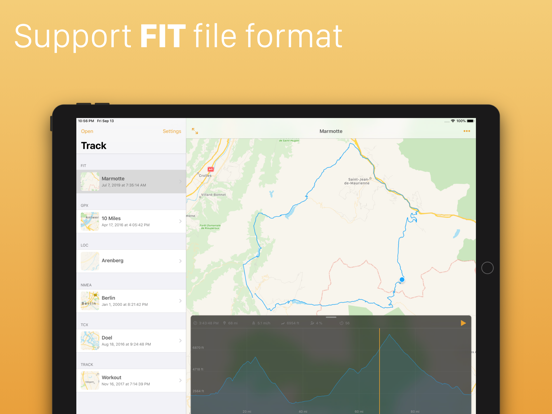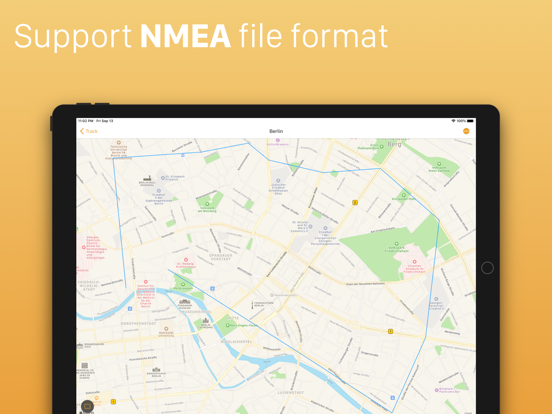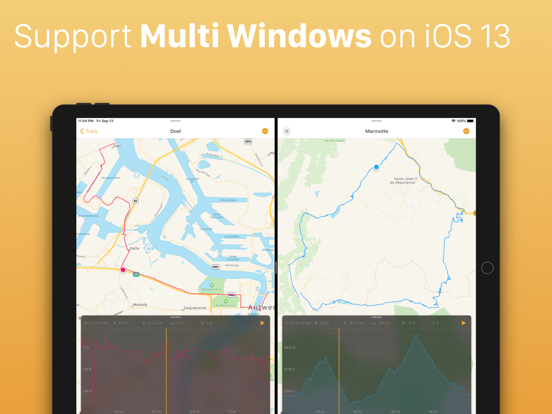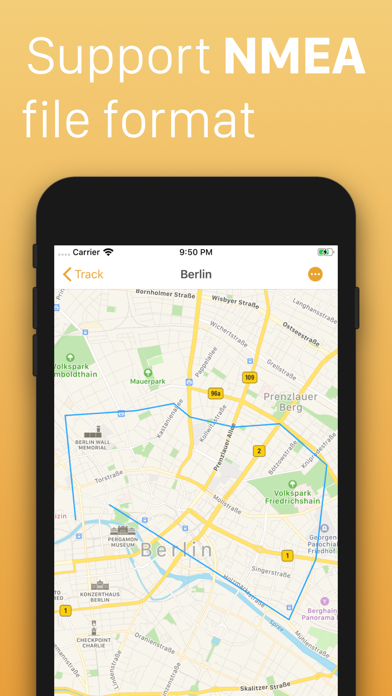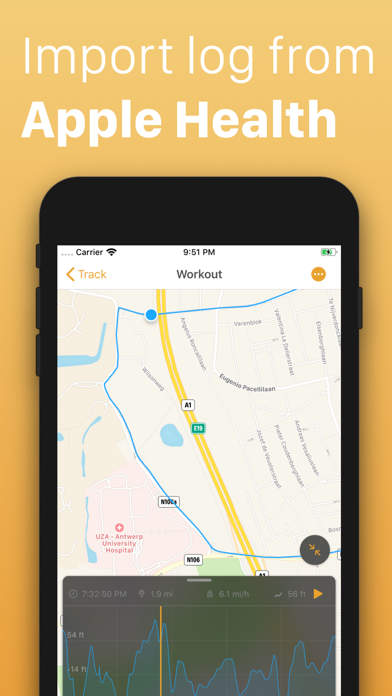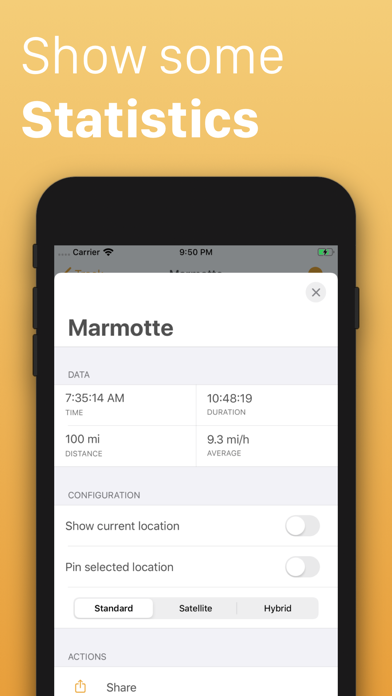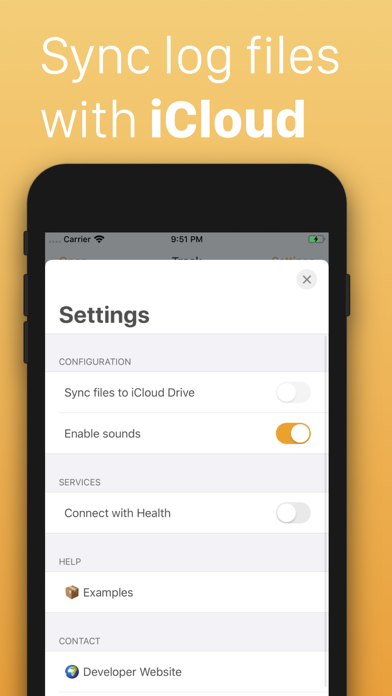Age Rating
Track - 로그 읽기 스크린 샷
About Track - 로그 읽기
당신이 달리기를 할 때, 자전거를 탈 때 아니면 하늘을 날 고 있을 때 Track이 꼭 필요할 것입니다. 트랙, 루트 그리고 웨이포인트를 아름다운 지도에 보여드립니다. 단 하나의 앱으로 다양한 로그 파일을 볼 수 있게 되는 것이지요.
고도
새로운 고도 화면으로 더 자세한 정보를 확인하세요. 슬라이더를 드래그하여특정 로그 지점에 대한 자세한 정보를 얻을 수 있습니다.
트랙 플레이
통합 플레이 기능으로 활동을 반복해서 경험하세요.
지원 포맷
현재 지원하는 포맷: GPX, TCX, FIT, NMEA 및 LOC
APPLE HEALTH
Apple Health에서 운동을 가져옵니다. Track을 사용하여 운동의 더 나은 통계를 얻으십시오.
ICLOUD 드라이브
iCloud 드라이브에서 파일을 관리하고 Mac에 공유할 수 있습니다.
모든 곳에서 가져오기
공유 기능만 사용하면 브라우저에서도 이메일 클라이언트에서 여러 파일을
가져올 수 있습니다.
사용하고 싶은 다른 포맷이 있는 경우 이메일을 보내주시면 확인해 보도록 하겠습니다!
Track을 즐겨 주세요. 필요하신 건 언제든지 알려주세요!
고도
새로운 고도 화면으로 더 자세한 정보를 확인하세요. 슬라이더를 드래그하여특정 로그 지점에 대한 자세한 정보를 얻을 수 있습니다.
트랙 플레이
통합 플레이 기능으로 활동을 반복해서 경험하세요.
지원 포맷
현재 지원하는 포맷: GPX, TCX, FIT, NMEA 및 LOC
APPLE HEALTH
Apple Health에서 운동을 가져옵니다. Track을 사용하여 운동의 더 나은 통계를 얻으십시오.
ICLOUD 드라이브
iCloud 드라이브에서 파일을 관리하고 Mac에 공유할 수 있습니다.
모든 곳에서 가져오기
공유 기능만 사용하면 브라우저에서도 이메일 클라이언트에서 여러 파일을
가져올 수 있습니다.
사용하고 싶은 다른 포맷이 있는 경우 이메일을 보내주시면 확인해 보도록 하겠습니다!
Track을 즐겨 주세요. 필요하신 건 언제든지 알려주세요!
Show More
최신 버전 1.6의 새로운 기능
Last updated on Sep 15, 2019
오래된 버전
Dear Friends,
I know it has been a while, but this update is worth waiting for. Let me briefly explain what we did.
* Accessibility is improved throughout the entire app. We also modified Track in a way that it can be used with Voice Over.
* We added support for opening files from the Files.app. This way it will become easier to open files without having to look them up from within Track.
* We added contextual long tap on the files list. You can perform some quick actions from these menu's. (This feature is available in iOS 13+ only.)
* Multi window support is something we wanted for a long time, and now Track has it. Drag a file to the side of the screen or open it in a new window from the contextual menu. It's just that easy. (This feature is available in iOS 13+ only.)
* Because of the multi window support we improved the drag and drop support.
* With iOS 13 we got the ability to have dark and light modes. Both are now supported by Track.
* We removed the onboarding screens, there was a general feeling that these screens were not really usefull any more. The app should be self-explanatory.
We hope you enjoy this new version of Track. And keep a look out for more updates that are coming in the following months.
I know it has been a while, but this update is worth waiting for. Let me briefly explain what we did.
* Accessibility is improved throughout the entire app. We also modified Track in a way that it can be used with Voice Over.
* We added support for opening files from the Files.app. This way it will become easier to open files without having to look them up from within Track.
* We added contextual long tap on the files list. You can perform some quick actions from these menu's. (This feature is available in iOS 13+ only.)
* Multi window support is something we wanted for a long time, and now Track has it. Drag a file to the side of the screen or open it in a new window from the contextual menu. It's just that easy. (This feature is available in iOS 13+ only.)
* Because of the multi window support we improved the drag and drop support.
* With iOS 13 we got the ability to have dark and light modes. Both are now supported by Track.
* We removed the onboarding screens, there was a general feeling that these screens were not really usefull any more. The app should be self-explanatory.
We hope you enjoy this new version of Track. And keep a look out for more updates that are coming in the following months.
Show More
Version History
1.6
Sep 15, 2019
Dear Friends,
I know it has been a while, but this update is worth waiting for. Let me briefly explain what we did.
* Accessibility is improved throughout the entire app. We also modified Track in a way that it can be used with Voice Over.
* We added support for opening files from the Files.app. This way it will become easier to open files without having to look them up from within Track.
* We added contextual long tap on the files list. You can perform some quick actions from these menu's. (This feature is available in iOS 13+ only.)
* Multi window support is something we wanted for a long time, and now Track has it. Drag a file to the side of the screen or open it in a new window from the contextual menu. It's just that easy. (This feature is available in iOS 13+ only.)
* Because of the multi window support we improved the drag and drop support.
* With iOS 13 we got the ability to have dark and light modes. Both are now supported by Track.
* We removed the onboarding screens, there was a general feeling that these screens were not really usefull any more. The app should be self-explanatory.
We hope you enjoy this new version of Track. And keep a look out for more updates that are coming in the following months.
I know it has been a while, but this update is worth waiting for. Let me briefly explain what we did.
* Accessibility is improved throughout the entire app. We also modified Track in a way that it can be used with Voice Over.
* We added support for opening files from the Files.app. This way it will become easier to open files without having to look them up from within Track.
* We added contextual long tap on the files list. You can perform some quick actions from these menu's. (This feature is available in iOS 13+ only.)
* Multi window support is something we wanted for a long time, and now Track has it. Drag a file to the side of the screen or open it in a new window from the contextual menu. It's just that easy. (This feature is available in iOS 13+ only.)
* Because of the multi window support we improved the drag and drop support.
* With iOS 13 we got the ability to have dark and light modes. Both are now supported by Track.
* We removed the onboarding screens, there was a general feeling that these screens were not really usefull any more. The app should be self-explanatory.
We hope you enjoy this new version of Track. And keep a look out for more updates that are coming in the following months.
1.5.1
May 31, 2018
Hi Friends,
We're back doing some bug fixing on Track. This is a list of some issues I resolved:
* Improve the FIT file parsing when the file doesn't contain any laps, but does contain records. Thanks Brad for reporting the issue!
* While on it, I updated the FIT SDK for even better parsing results.
* Optimised some parts of the application. I'm currently updating the entire parsing mechanism to speed it up some more. But some more patience is required my friends...
* Sometimes you want to send a file to your iPhone through AirDrop, but for some reason the app launches and the file is not opened. Well, this is fixed.
If you like Track, please leave a review. Hope you enjoy Track. Let us know what we can do better!
We're back doing some bug fixing on Track. This is a list of some issues I resolved:
* Improve the FIT file parsing when the file doesn't contain any laps, but does contain records. Thanks Brad for reporting the issue!
* While on it, I updated the FIT SDK for even better parsing results.
* Optimised some parts of the application. I'm currently updating the entire parsing mechanism to speed it up some more. But some more patience is required my friends...
* Sometimes you want to send a file to your iPhone through AirDrop, but for some reason the app launches and the file is not opened. Well, this is fixed.
If you like Track, please leave a review. Hope you enjoy Track. Let us know what we can do better!
1.5.0
Jan 18, 2018
Hello friends,
I have a new update for you guys!
Next to using my Apple Watch for my workouts, I like to have my Garmin with me when I go for the longer bike rides. When I connected my Garmin device to my Mac I got all sorts of fit files in there.
Well, with this update you can read these fit files. Get a quick overview of your activities, routes and segments on your Garmin device.
Hope you enjoy this update!
If you like Track, don't forget to leave a review or contact us if you have any issue with the app.
I have a new update for you guys!
Next to using my Apple Watch for my workouts, I like to have my Garmin with me when I go for the longer bike rides. When I connected my Garmin device to my Mac I got all sorts of fit files in there.
Well, with this update you can read these fit files. Get a quick overview of your activities, routes and segments on your Garmin device.
Hope you enjoy this update!
If you like Track, don't forget to leave a review or contact us if you have any issue with the app.
1.4.0
Jan 2, 2018
Track now supports workouts recorded with your Watch.
Since iOS 11 we are able to read the location data from a workout that is stored in the Health app. This means that you can now use Track to get a better look at your workout. I really hope you enjoy this feature, I know I do.
Next to adding workout support, I also added a new onboarding screen that pops up the first time you launch the app. This way I can show you some cool features that are build into Track.
Ow yeah, you can now try out some sample log files from the settings screen.
I hope you enjoy this release!
If you like Track, don't forget to leave a review or contact us if you have any issue with the app.
Since iOS 11 we are able to read the location data from a workout that is stored in the Health app. This means that you can now use Track to get a better look at your workout. I really hope you enjoy this feature, I know I do.
Next to adding workout support, I also added a new onboarding screen that pops up the first time you launch the app. This way I can show you some cool features that are build into Track.
Ow yeah, you can now try out some sample log files from the settings screen.
I hope you enjoy this release!
If you like Track, don't forget to leave a review or contact us if you have any issue with the app.
1.3.0
Dec 11, 2017
With this new release I cleanup some UI and fixed several bugs. This way Track should be even better. Here is a brief overview of what happened:
- Long press the map in order to show your current location.
- Add a nice spring animation at launch.
- Make the UI match more with the OS style.
- Improved the parsing mechanism.
- Fixed some issues with caching the saved file previews.
- Fixed some crashes when opening files.
I hope you enjoy this release!
If you like Track, don't forget to leave a review or contact us if you have any issue with the app.
- Long press the map in order to show your current location.
- Add a nice spring animation at launch.
- Make the UI match more with the OS style.
- Improved the parsing mechanism.
- Fixed some issues with caching the saved file previews.
- Fixed some crashes when opening files.
I hope you enjoy this release!
If you like Track, don't forget to leave a review or contact us if you have any issue with the app.
1.2.1
Nov 7, 2017
It's been a while. I updated the new UI to be a bit more user friendly on the new iPhone X.
Keep an eye on the App Store, because more updates are coming your way in order to make Track even better.
Keep an eye on the App Store, because more updates are coming your way in order to make Track even better.
1.2.0
Sep 15, 2017
Now that the holidays are over it's time for a new release. This time it was needed in order to get Track back up and running on iOS 11. So no special new features but I mainly updated the UI to be more iOS 11 like.
One new feature that I did integrate is drag and drop. You can now drag a file from or to Track. Imagine all the possibilities... More to come in future releases!
If you like Track, don't forget to leave a review or contact us if you have any issue with the app.
One new feature that I did integrate is drag and drop. You can now drag a file from or to Track. Imagine all the possibilities... More to come in future releases!
If you like Track, don't forget to leave a review or contact us if you have any issue with the app.
1.1.1
Jun 27, 2017
Another day, another release...
This time we fixed some more issues:
* It should be more clear where a file is saved.
* Fixed a bug when trying to save a file to iCloud Drive.
* Track now handles extensions correctly, it doesn't matter if it's camel cased or uppercased. No more duplicate sections!
* The baro is correctly drawn when multiple segments are available in a GPX file.
* You are now able to open a file during processing a file in the overview.
If you like Track, don't forget to leave a review or contact us if you have any issue with the app.
This time we fixed some more issues:
* It should be more clear where a file is saved.
* Fixed a bug when trying to save a file to iCloud Drive.
* Track now handles extensions correctly, it doesn't matter if it's camel cased or uppercased. No more duplicate sections!
* The baro is correctly drawn when multiple segments are available in a GPX file.
* You are now able to open a file during processing a file in the overview.
If you like Track, don't forget to leave a review or contact us if you have any issue with the app.
1.1.0
Jun 13, 2017
Hi guys,
We're here with support for the NMEA file type. At the time only the following identifiers are supported: $GPGGA, $GPGLL, $GPRMC and $GPWPL. If you need more or others that are relevant to Track, please let us know!
Next to the new file type we also fixed some issues and added some extra new features:
* You can now use keyboard shortcuts on your iPad when you have an external keyboard connected.
* We implemented a better way to draw the track on the map.
* The performance for loading a file is now even more optimised.
* When sharing a file over AirDrop, you now get a nice snapshot of the file.
* Thanks to the wonderful Agata Smok, you now have a even nicer app with the new placeholder images.
If you like Track, don't forget to leave a review or contact us if you have any issue with the app.
We're here with support for the NMEA file type. At the time only the following identifiers are supported: $GPGGA, $GPGLL, $GPRMC and $GPWPL. If you need more or others that are relevant to Track, please let us know!
Next to the new file type we also fixed some issues and added some extra new features:
* You can now use keyboard shortcuts on your iPad when you have an external keyboard connected.
* We implemented a better way to draw the track on the map.
* The performance for loading a file is now even more optimised.
* When sharing a file over AirDrop, you now get a nice snapshot of the file.
* Thanks to the wonderful Agata Smok, you now have a even nicer app with the new placeholder images.
If you like Track, don't forget to leave a review or contact us if you have any issue with the app.
1.0.3
May 31, 2017
It's me again, this time with yet another minor release.
For all of you who own a force touch capable device, you are now able to perform quick actions by force touching ont the file in the list. And while I was implementing force touch support there was some time left to fix some minor UI glitches and presentation bugs.
I also tried to improve the accessibility support in Track. Please let me know how this works for you!
If you like Track, please leave a review. Hope you enjoy Track. Let us know what we can do better!
For all of you who own a force touch capable device, you are now able to perform quick actions by force touching ont the file in the list. And while I was implementing force touch support there was some time left to fix some minor UI glitches and presentation bugs.
I also tried to improve the accessibility support in Track. Please let me know how this works for you!
If you like Track, please leave a review. Hope you enjoy Track. Let us know what we can do better!
1.0.2
May 30, 2017
Hi there,
This next update of Track made the application even more stable.
But I've also included some extra features:
* You can now disable the sound from the settings menu.
* I added some extra data fields when available: temperature, cadence & heart rate. Pro-tip: Make sure you try to swipe through the data fields. ;)
* When you scroll the map you will get an undo button that pops up. This button can be used to re-center the map.
* Show your current location on the map.
* Keep the selected location pinned to the center of the map.
If you like Track, please leave a review. Hope you enjoy Track. Let us know what we can do better!
This next update of Track made the application even more stable.
But I've also included some extra features:
* You can now disable the sound from the settings menu.
* I added some extra data fields when available: temperature, cadence & heart rate. Pro-tip: Make sure you try to swipe through the data fields. ;)
* When you scroll the map you will get an undo button that pops up. This button can be used to re-center the map.
* Show your current location on the map.
* Keep the selected location pinned to the center of the map.
If you like Track, please leave a review. Hope you enjoy Track. Let us know what we can do better!
1.0.1
May 19, 2017
안녕하세요,
이번 업데이트로 Track에 여러 버그를 수정하고 여러 기능을 추가했어요! 마음에 들면
좋겠어요!
특징
* 시간이 아닌 거리에 따른 엘리베이션 차트를 표시합니다.
* 핸들을 움직일 때 피드백을 추가합니다.
버그 수정
* iCloud 핸들링
* 전체 UI를 macOS 애플리케이션과 일관성있게 만듭니다.
* 여러 충돌을 수정했습니다.
* 일부 UI 문제를 수정했습니다.
* 파일 목록에서 캐칭 메커니즘을 수정했습니다.
* 다른 앱의 파일을 여는 걸 수정했습니다.
Track이 마음에 들면 리뷰를 남겨주세요.
이번 업데이트로 Track에 여러 버그를 수정하고 여러 기능을 추가했어요! 마음에 들면
좋겠어요!
특징
* 시간이 아닌 거리에 따른 엘리베이션 차트를 표시합니다.
* 핸들을 움직일 때 피드백을 추가합니다.
버그 수정
* iCloud 핸들링
* 전체 UI를 macOS 애플리케이션과 일관성있게 만듭니다.
* 여러 충돌을 수정했습니다.
* 일부 UI 문제를 수정했습니다.
* 파일 목록에서 캐칭 메커니즘을 수정했습니다.
* 다른 앱의 파일을 여는 걸 수정했습니다.
Track이 마음에 들면 리뷰를 남겨주세요.
1.0.0
May 8, 2017
Track - 로그 읽기 가격
오늘:
₩5,500
최저 가격:
₩5,500
최고 가격:
₩6,600
Track - 로그 읽기 FAQ
제한된 국가 또는 지역에서 Track - 로그 읽기를 다운로드하는 방법을 알아보려면 여기를 클릭하십시오.
Track - 로그 읽기의 최소 요구 사항을 보려면 다음 목록을 확인하십시오.
iPhone
iOS 11.0 이상 필요.
iPad
iPadOS 11.0 이상 필요.
iPod touch
iOS 11.0 이상 필요.
Track - 로그 읽기은 다음 언어를 지원합니다. 한국어, 네덜란드어, 독일어, 스페인어, 영어, 중국어(간체), 프랑스어