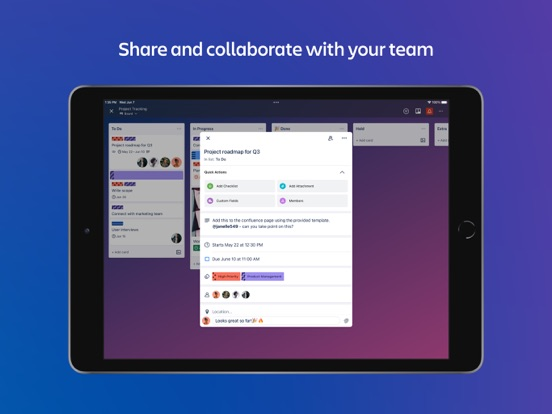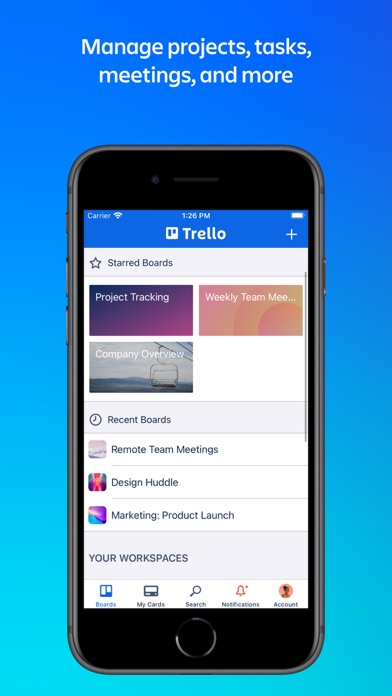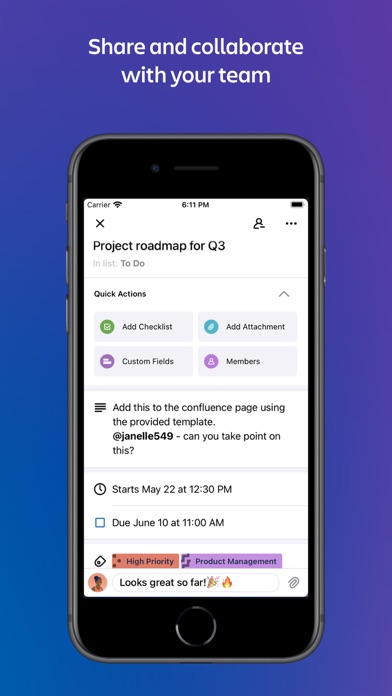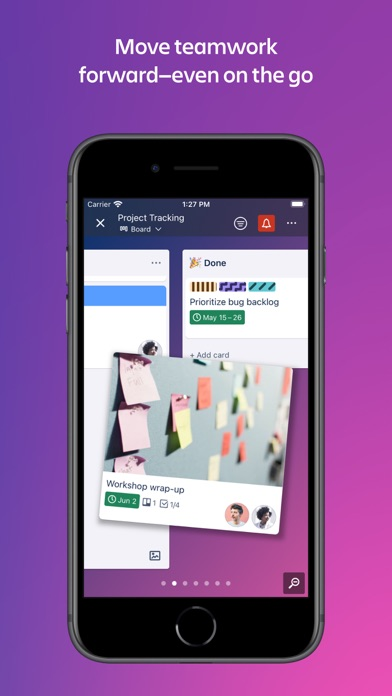Trello: organize anything!
Projects? Workflows? Team up!
무료
2024.8for iPhone, iPad
Age Rating
Trello: organize anything! 스크린 샷
About Trello: organize anything!
Organize anything with anyone—for free!
Trello is a visual tool for organizing your work and life. Join more than 35 million registered users to organize all your projects at work, at home, or anywhere in between.
Whether you’re planning a website design project, vacation, or company off-site, Trello is infinitely customizable and flexible for your every need.
With Trello you can:
**TACKLE TO-DO LISTS WITH EASE
* Get more done with Trello’s customizable-yet-simple boards, lists, and cards.
* Go from idea to action in seconds by creating cards and dragging them across the board to follow your project’s progress.
* Add checklists, labels, and due dates the way you see fit and give your projects the fuel they need to get across the finish line.
**MINIMIZE THE MENTAL LOAD
* Free your brain from remembering every planning detail.
* Add Power-Ups like a Calendar view of your due dates or add locations to cards to get a Map view—your project will take on a whole new perspective.
**STAY IN THE KNOW — EVEN ON THE GO
* To stay organized no matter where you are, turn on notifications and stay informed when cards are assigned, updated, and completed.
* Trello works offline! Add information to your boards and cards at any time and it will be saved for when you need it. We got your back.
Trade in your sticky notes (and mental notes) for Trello’s digital boards. Get started for free today!
We value transparency and will ask for permissions to access: Camera, Microphone, Contacts and Photo Library Usage.
Trello is a visual tool for organizing your work and life. Join more than 35 million registered users to organize all your projects at work, at home, or anywhere in between.
Whether you’re planning a website design project, vacation, or company off-site, Trello is infinitely customizable and flexible for your every need.
With Trello you can:
**TACKLE TO-DO LISTS WITH EASE
* Get more done with Trello’s customizable-yet-simple boards, lists, and cards.
* Go from idea to action in seconds by creating cards and dragging them across the board to follow your project’s progress.
* Add checklists, labels, and due dates the way you see fit and give your projects the fuel they need to get across the finish line.
**MINIMIZE THE MENTAL LOAD
* Free your brain from remembering every planning detail.
* Add Power-Ups like a Calendar view of your due dates or add locations to cards to get a Map view—your project will take on a whole new perspective.
**STAY IN THE KNOW — EVEN ON THE GO
* To stay organized no matter where you are, turn on notifications and stay informed when cards are assigned, updated, and completed.
* Trello works offline! Add information to your boards and cards at any time and it will be saved for when you need it. We got your back.
Trade in your sticky notes (and mental notes) for Trello’s digital boards. Get started for free today!
We value transparency and will ask for permissions to access: Camera, Microphone, Contacts and Photo Library Usage.
Show More
최신 버전 2024.8의 새로운 기능
Last updated on Apr 23, 2024
오래된 버전
Bye bye bugs! We’ve fixed up a few things for better flow so you can keep on being productive (and awesome).
Show More
Version History
2024.8
Apr 23, 2024
Bye bye bugs! We’ve fixed up a few things for better flow so you can keep on being productive (and awesome).
2024.7.1
Apr 11, 2024
Bye bye bugs! We’ve fixed up a few things for better flow so you can keep on being productive (and awesome).
2024.7
Apr 9, 2024
Bye bye bugs! We’ve fixed up a few things for better flow so you can keep on being productive (and awesome).
2024.6
Mar 28, 2024
Bye bye bugs! We’ve fixed up a few things for better flow so you can keep on being productive (and awesome).
2024.5
Mar 13, 2024
Bye bye bugs! We’ve fixed up a few things for better flow so you can keep on being productive (and awesome).
2024.4.1
Mar 1, 2024
Bye bye bugs! We’ve fixed up a few things for better flow so you can keep on being productive (and awesome).
2024.4
Feb 28, 2024
Bye bye bugs! We’ve fixed up a few things for better flow so you can keep on being productive (and awesome).
2024.3
Feb 8, 2024
Bye bye bugs! We’ve fixed up a few things for better flow so you can keep on being productive (and awesome).
2024.2
Jan 23, 2024
Bye bye bugs! We’ve fixed up a few things for better flow so you can keep on being productive (and awesome).
2024.1
Jan 3, 2024
Bye bye bugs! We’ve fixed up a few things for better flow so you can keep on being productive (and awesome).
2023.17
Dec 14, 2023
Bye bye bugs! We’ve fixed up a few things for better flow so you can keep on being productive (and awesome).
2023.16
Nov 15, 2023
Bye bye bugs! We’ve fixed up a few things for better flow so you can keep on being productive (and awesome).
2023.15
Oct 31, 2023
Bye bye bugs! We’ve fixed up a few things for better flow so you can keep on being productive (and awesome).
2023.14.1
Oct 21, 2023
Bye bye bugs! We’ve fixed up a few things for better flow so you can keep on being productive (and awesome).
2023.14
Oct 10, 2023
Bye bye bugs! We’ve fixed up a few things for better flow so you can keep on being productive (and awesome).
2023.13.3
Oct 4, 2023
Bye bye bugs! We’ve fixed up a few things for better flow so you can keep on being productive (and awesome).
2023.13.2
Oct 3, 2023
Bye bye bugs! We’ve fixed up a few things for better flow so you can keep on being productive (and awesome).
2023.13.1
Sep 21, 2023
Bye bye bugs! We’ve fixed up a few things for better flow so you can keep on being productive (and awesome).
2023.13
Sep 19, 2023
Bye bye bugs! We’ve fixed up a few things for better flow so you can keep on being productive (and awesome).
2023.12.1
Aug 31, 2023
Ever wish you could easily revisit a notification you've already read? You can now mark notifications as “unread” by long-pressing on an item in your notifications list!
2023.12
Aug 29, 2023
Ever wish you could easily revisit a notification you've already read? You can now mark notifications as “unread” by long-pressing on an item in your notifications list!
2023.11.1
Aug 16, 2023
Bye bye bugs! We’ve fixed up a few things for better flow so you can keep on being productive (and awesome).
2023.11
Aug 10, 2023
Bye bye bugs! We’ve fixed up a few things for better flow so you can keep on being productive (and awesome).
2023.10.3
Aug 2, 2023
Bye bye bugs! We’ve fixed up a few things for better flow so you can keep on being productive (and awesome).
2023.10.2
Jul 26, 2023
Bye bye bugs! We’ve fixed up a few things for better flow so you can keep on being productive (and awesome).
Trello: organize anything! FAQ
Trello: organize anything!는 다음 제한 국가 이외의 지역에서 제공됩니다.
Belarus,Russia
Trello: organize anything!은 다음 언어를 지원합니다. 네덜란드어, 독일어, 러시아어, 베트남어, 보크몰 노르웨이어, 스웨덴어, 스페인어, 영어, 우크라이나어, 이탈리아어, 일본어, 중국어(간체), 중국어(번체), 체코어, 태국어, 터키어, 포르투갈어, 폴란드어, 프랑스어, 핀란드어, 헝가리어
제한된 국가 또는 지역에서 Trello: organize anything!를 다운로드하는 방법을 알아보려면 여기를 클릭하십시오.
Trello: organize anything!의 최소 요구 사항을 보려면 다음 목록을 확인하십시오.
iPhone
iOS 16.0 이상 필요.
iPad
iPadOS 16.0 이상 필요.
관련 동영상
Latest introduction video of Trello: organize anything! on iPhone