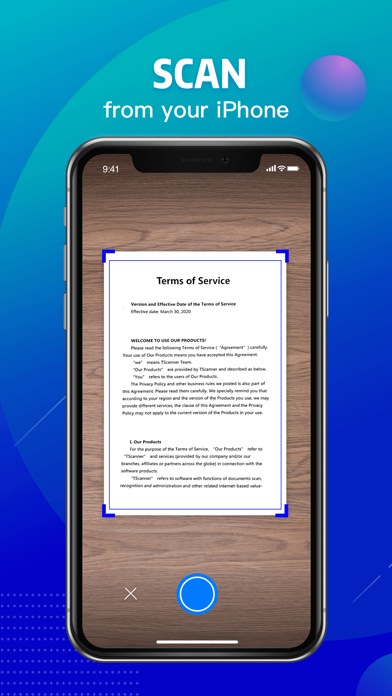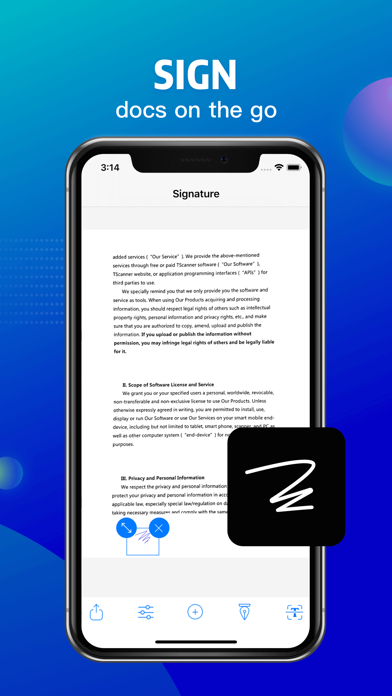TScanner - Scan and Share Docs
Scan Docs,Text Recognition,OCR
무료Offers In-App Purchases
2.9.20for iPhone, iPod touch
8.9
13 Ratings
LOOKING PTE. LTD.
Developer
167.7MB
Size
Mar 19, 2021
Update Date
Business
Category
12+
Age Rating
Age Rating
TScanner - Scan and Share Docs 스크린 샷
About TScanner - Scan and Share Docs
TScanner is a handy scanner app that will turn iOS device into a powerful mobile scanner. Easily scan, save and share any document in PDF or JPEG format.
TScanner will become the indispensable tool in your day to day life. Scan anything if you need including receipts, documents, paper notes, fax papers, book and store your scans as PDF or JPEG files.
Save even more time with the sign feature – add your signature to electronic documents with just a few taps.
Take this portable document scanner anywhere you go for your daily business needs. It doesn't require an Internet connection as all scans are stored locally on your device. And if you need to protect your valuable scans, you can set up a password for the whole app.
Say goodbye to huge office scanners and get this ultra-fast pdf scanner app now!
APP FEATURES:
Advanced PDF Scanner App:
– Scan to PDF or JPEG
– Save scans in grayscale, black and white or color
– Advanced pic processing with enhancement and color correction, noise removing and more
– Multipage scanning – scan as many pages as you like
TEXT RECOGNITION (OCR).
- Support Languages:English、Pусский、Français、Español、Português、Türkçe、हिन्दी、Bahasa Indonesia、ไทย、Tiếng Việt
- Turn images to text with the highly accurate OCR scanner app. Easily extract text from a scanned page, edit it and save as a new document.
- This precise OCR text scanner recognizes all popular languages and can even detect multiple languages within one document.
File Manager:
– Sign any document for adding your signature to scans
– Full-featured file manager with folders, drag & drop and document editing
– Protect your documents by locking folders and scans with password
– Sort documents by name, date or size
– Choose between table and collection view modes
Document Sharing Tools:
– Share your scans via email
– Easy print your scans with any Wi-Fi printer
– Save scans to Photos
All scanned documents are stored locally on your device, they are inaccessible to us and to any third-party. You can easily share the documents by using the export option.
UNLIMITED ACCESS MEMBERSHIP SUBSCRIPTION
– You can subscribe for unlimited access to all features within the app
– Subscriptions are billed weekly、monthly or annually at the rate selected depending on the subscription plan
– Payment will be charged to iTunes Account at confirmation of purchase
– Subscription automatically renews unless auto-renew is turned off at least 24-hours before the end of the current period
– Account will be charged for renewal within 24-hours prior to the end of the current period. The cost depends on the selected plan
– Subscriptions may be managed by the user and auto-renewal may be turned off by going to the user's Account Settings after purchase
– Any unused portion of the free trial will be forfeited when the user purchases a subscription
Privacy Policy: https://looking-6ae10.web.app/services/privacy-protocol_en.html
Terms of Use: https://looking-6ae10.web.app/services/service-protocol_en.html
For any questions or inquiries please send email to me: looking4app@foxmail.com
TScanner will become the indispensable tool in your day to day life. Scan anything if you need including receipts, documents, paper notes, fax papers, book and store your scans as PDF or JPEG files.
Save even more time with the sign feature – add your signature to electronic documents with just a few taps.
Take this portable document scanner anywhere you go for your daily business needs. It doesn't require an Internet connection as all scans are stored locally on your device. And if you need to protect your valuable scans, you can set up a password for the whole app.
Say goodbye to huge office scanners and get this ultra-fast pdf scanner app now!
APP FEATURES:
Advanced PDF Scanner App:
– Scan to PDF or JPEG
– Save scans in grayscale, black and white or color
– Advanced pic processing with enhancement and color correction, noise removing and more
– Multipage scanning – scan as many pages as you like
TEXT RECOGNITION (OCR).
- Support Languages:English、Pусский、Français、Español、Português、Türkçe、हिन्दी、Bahasa Indonesia、ไทย、Tiếng Việt
- Turn images to text with the highly accurate OCR scanner app. Easily extract text from a scanned page, edit it and save as a new document.
- This precise OCR text scanner recognizes all popular languages and can even detect multiple languages within one document.
File Manager:
– Sign any document for adding your signature to scans
– Full-featured file manager with folders, drag & drop and document editing
– Protect your documents by locking folders and scans with password
– Sort documents by name, date or size
– Choose between table and collection view modes
Document Sharing Tools:
– Share your scans via email
– Easy print your scans with any Wi-Fi printer
– Save scans to Photos
All scanned documents are stored locally on your device, they are inaccessible to us and to any third-party. You can easily share the documents by using the export option.
UNLIMITED ACCESS MEMBERSHIP SUBSCRIPTION
– You can subscribe for unlimited access to all features within the app
– Subscriptions are billed weekly、monthly or annually at the rate selected depending on the subscription plan
– Payment will be charged to iTunes Account at confirmation of purchase
– Subscription automatically renews unless auto-renew is turned off at least 24-hours before the end of the current period
– Account will be charged for renewal within 24-hours prior to the end of the current period. The cost depends on the selected plan
– Subscriptions may be managed by the user and auto-renewal may be turned off by going to the user's Account Settings after purchase
– Any unused portion of the free trial will be forfeited when the user purchases a subscription
Privacy Policy: https://looking-6ae10.web.app/services/privacy-protocol_en.html
Terms of Use: https://looking-6ae10.web.app/services/service-protocol_en.html
For any questions or inquiries please send email to me: looking4app@foxmail.com
Show More
최신 버전 2.9.20의 새로운 기능
Last updated on Mar 19, 2021
오래된 버전
Fix Small Bug.
For any questions or inquiries please send email to me: looking4app@foxmail.com
For any questions or inquiries please send email to me: looking4app@foxmail.com
Show More
Version History
2.9.20
Mar 19, 2021
Fix Small Bug.
For any questions or inquiries please send email to me: looking4app@foxmail.com
For any questions or inquiries please send email to me: looking4app@foxmail.com
2.9.0
Mar 8, 2021
Fix Small Bug.
For any questions or inquiries please send email to me: looking4app@foxmail.com
For any questions or inquiries please send email to me: looking4app@foxmail.com
2.8.90
Mar 3, 2021
Fix Small Bug.
For any questions or inquiries please send email to me: looking4app@foxmail.com
For any questions or inquiries please send email to me: looking4app@foxmail.com
2.8.80
Mar 1, 2021
Fix Small Bug.
For any questions or inquiries please send email to me: looking4app@foxmail.com
For any questions or inquiries please send email to me: looking4app@foxmail.com
2.8.60
Feb 27, 2021
Fix Some Bugs.
For any questions or inquiries please send email to me: looking4app@foxmail.com
For any questions or inquiries please send email to me: looking4app@foxmail.com
2.8.20
Feb 4, 2021
Fix Some Bugs.
For any questions or inquiries please send email to me: looking4app@foxmail.com
For any questions or inquiries please send email to me: looking4app@foxmail.com
2.8.0
Jan 27, 2021
Fix Some Bugs.
For any questions or inquiries please send email to me: looking4app@foxmail.com
For any questions or inquiries please send email to me: looking4app@foxmail.com
2.7.10
Jan 11, 2021
Fix Some Bugs.
For any questions or inquiries please send email to me: looking4app@foxmail.com
For any questions or inquiries please send email to me: looking4app@foxmail.com
2.7.0
Jan 8, 2021
Fix Some Bugs.
For any questions or inquiries please send email to me: looking4app@foxmail.com
For any questions or inquiries please send email to me: looking4app@foxmail.com
2.6.30
Dec 17, 2020
Fix Some Bugs.
For any questions or inquiries please send email to me: looking4app@foxmail.com
For any questions or inquiries please send email to me: looking4app@foxmail.com
2.6.20
Dec 11, 2020
Fix Some Bugs.
For any questions or inquiries please send email to me: looking4app@foxmail.com
For any questions or inquiries please send email to me: looking4app@foxmail.com
2.6.1
Nov 12, 2020
Fix Some Bugs.
For any questions or inquiries please send email to me: looking4app@foxmail.com
For any questions or inquiries please send email to me: looking4app@foxmail.com
2.6.0
Nov 10, 2020
Fix Some Bugs.
2.5.0
Nov 4, 2020
1. Optimizing the speed of Text Recognition.
2. Add Text Recognition Language: Tiếng Việt.
3. Text Recognition Support Languages: English Pусский Français Español Português Türkçe हिन्दी Bahasa Indonesia ไทย and Tiếng Việt.
2. Add Text Recognition Language: Tiếng Việt.
3. Text Recognition Support Languages: English Pусский Français Español Português Türkçe हिन्दी Bahasa Indonesia ไทย and Tiếng Việt.
2.3.0
Oct 21, 2020
1. Optimizing the speed of Text Recognition.
2. Add Text Recognition Language: Tiếng Việt.
3. Text Recognition Support Languages: English Pусский Français Español Português Türkçe हिन्दी Bahasa Indonesia ไทย and Tiếng Việt.
2. Add Text Recognition Language: Tiếng Việt.
3. Text Recognition Support Languages: English Pусский Français Español Português Türkçe हिन्दी Bahasa Indonesia ไทย and Tiếng Việt.
2.2.0
Sep 15, 2020
1. Optimizing the speed of Text Recognition.
2. Add Text Recognition Language: Tiếng Việt.
3. Text Recognition Support Languages: English Pусский Français Español Português Türkçe हिन्दी Bahasa Indonesia ไทย and Tiếng Việt.
2. Add Text Recognition Language: Tiếng Việt.
3. Text Recognition Support Languages: English Pусский Français Español Português Türkçe हिन्दी Bahasa Indonesia ไทย and Tiếng Việt.
2.1.0
Sep 8, 2020
1、Optimizing the speed of Text Recognition.
2、Add Text Recognition Language:Tiếng Việt.
3、Text Recognition Support Languages: English、Pусский、Français、Español、Português、Türkçe、हिन्दी、Bahasa Indonesia、ไทย、Tiếng Việt.
2、Add Text Recognition Language:Tiếng Việt.
3、Text Recognition Support Languages: English、Pусский、Français、Español、Português、Türkçe、हिन्दी、Bahasa Indonesia、ไทย、Tiếng Việt.
2.0.0
Sep 3, 2020
1、Optimizing the speed of Text Recognition.
2、Add Text Recognition Language:Tiếng Việt.
3、Text Recognition Support Languages: English、Pусский、Français、Español、Português、Türkçe、हिन्दी、Bahasa Indonesia、ไทย、Tiếng Việt.
2、Add Text Recognition Language:Tiếng Việt.
3、Text Recognition Support Languages: English、Pусский、Français、Español、Português、Türkçe、हिन्दी、Bahasa Indonesia、ไทย、Tiếng Việt.
1.6.2
Jul 20, 2020
1、Optimizing the speed of Text Recognition.
2、Add Text Recognition Language:Tiếng Việt.
3、Text Recognition Support Languages: English、Pусский、Français、Español、Português、Türkçe、हिन्दी、Bahasa Indonesia、ไทย、Tiếng Việt.
2、Add Text Recognition Language:Tiếng Việt.
3、Text Recognition Support Languages: English、Pусский、Français、Español、Português、Türkçe、हिन्दी、Bahasa Indonesia、ไทย、Tiếng Việt.
1.6.1
Jul 16, 2020
1、Optimizing the speed of Text Recognition.
2、Add Text Recognition Language:Tiếng Việt.
3、Text Recognition Support Languages: English、Pусский、Français、Español、Português、Türkçe、हिन्दी、Bahasa Indonesia、ไทย、Tiếng Việt.
2、Add Text Recognition Language:Tiếng Việt.
3、Text Recognition Support Languages: English、Pусский、Français、Español、Português、Türkçe、हिन्दी、Bahasa Indonesia、ไทย、Tiếng Việt.
1.6.0
Jul 15, 2020
1、Optimizing the speed of Text Recognition.
2、Add Text Recognition Language:Tiếng Việt.
3、Text Recognition Support Languages: English、Pусский、Français、Español、Português、Türkçe、हिन्दी、Bahasa Indonesia、ไทย、Tiếng Việt.
2、Add Text Recognition Language:Tiếng Việt.
3、Text Recognition Support Languages: English、Pусский、Français、Español、Português、Türkçe、हिन्दी、Bahasa Indonesia、ไทย、Tiếng Việt.
1.5.5
Jul 14, 2020
1、Optimizing the speed of Text Recognition.
2、Add Text Recognition Language:Tiếng Việt.
3、Text Recognition Support Languages: English、Pусский、Français、Español、Português、Türkçe、हिन्दी、Bahasa Indonesia、ไทย、Tiếng Việt.
2、Add Text Recognition Language:Tiếng Việt.
3、Text Recognition Support Languages: English、Pусский、Français、Español、Português、Türkçe、हिन्दी、Bahasa Indonesia、ไทย、Tiếng Việt.
1.5.3
Jul 13, 2020
1、Optimizing the speed of Text Recognition.
2、Text Recognition Support Languages: English、Pусский、Français、Español、Português、Türkçe、हिन्दी、Bahasa Indonesia、ไทย、Tiếng Việt.
2、Text Recognition Support Languages: English、Pусский、Français、Español、Português、Türkçe、हिन्दी、Bahasa Indonesia、ไทย、Tiếng Việt.
1.5.2
Jul 12, 2020
1、Optimizing the speed of Text Recognition.
2、Text Recognition Support Languages: English、Pусский、Français、Español、Português、Türkçe、हिन्दी、Bahasa Indonesia、ไทย .
2、Text Recognition Support Languages: English、Pусский、Français、Español、Português、Türkçe、हिन्दी、Bahasa Indonesia、ไทย .
1.5.1
Jul 9, 2020
1、Optimizing the speed of Text Recognition
2、Text Recognition Support Languages: English、Pусский、Français、Español、Português、Türkçe、हिन्दी、Bahasa Indonesia、ไทย
3、Fix Some bugs.
2、Text Recognition Support Languages: English、Pусский、Français、Español、Português、Türkçe、हिन्दी、Bahasa Indonesia、ไทย
3、Fix Some bugs.
TScanner - Scan and Share Docs FAQ
제한된 국가 또는 지역에서 TScanner - Scan and Share Docs를 다운로드하는 방법을 알아보려면 여기를 클릭하십시오.
TScanner - Scan and Share Docs의 최소 요구 사항을 보려면 다음 목록을 확인하십시오.
iPhone
iOS 11.0 이상 필요.
iPod touch
iOS 11.0 이상 필요.
TScanner - Scan and Share Docs은 다음 언어를 지원합니다. 영어
TScanner - Scan and Share Docs에는 인앱 구매가 포함되어 있습니다. 아래 요금제를 확인하세요.
VIP Weekly
₩1,200
VIP Monthly
₩2,500
VIP Monthly
₩2,500
VIP Annually
₩20,000
VIP Weekly
₩2,500
VIP Annually
₩40,000
VIP Weekly
₩2,500
VIP Annually
₩27,000
VIP Weekly
₩1,200
VIP Annually
₩27,000