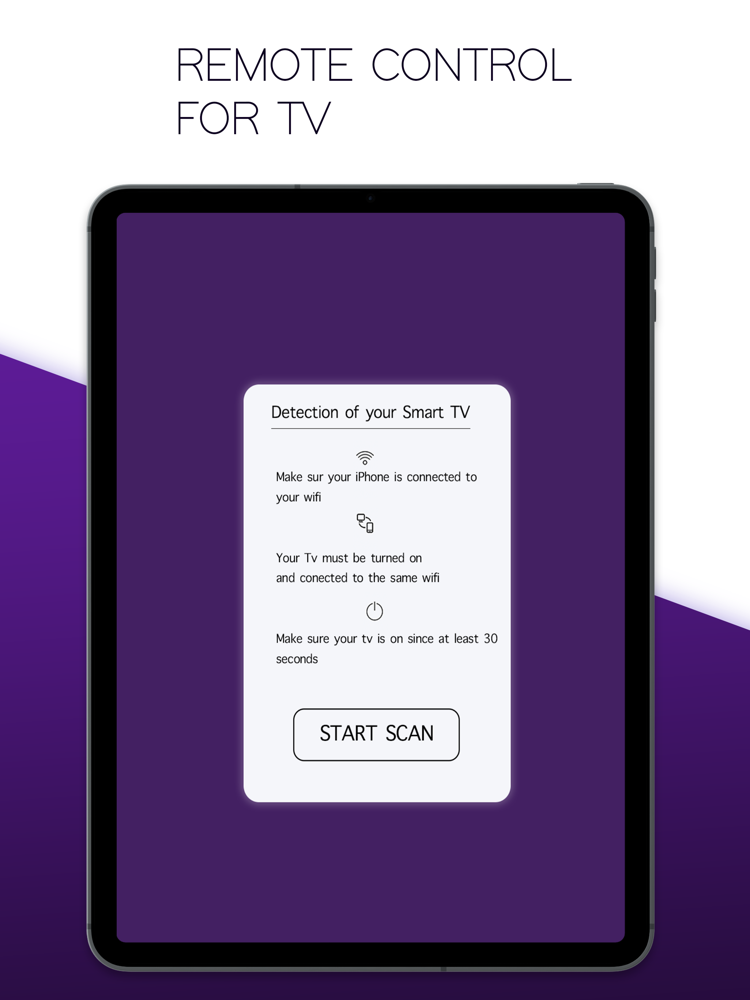Tv Remote Contol for all TV
Free
2for iPhone, iPad
Age Rating
Tv Remote Contol for all TV 스크린 샷
About Tv Remote Contol for all TV
Remote Control for Roku is a simple and easy to use Roku remote control that works with your Roku Player or Roku TV.
Features:
• No setup is required. Remote Control for Roku automatically scans your network to find your Roku.
• Easily change channels with one tap
• Adjust volume of your Roku or Roku TV
• Use your keyboard for quick text entry for channels like Netflix or Hulu
• Remote Control for Roku is designed for iPhone as well as iPad
• Easily navigate without looking at your phone using the touchpad
• Remote Control for Roku pairs with multiple Roku players.
Remote Control for Roku Free features:
• Roku remote control
• Play/pause, fast forward, rewind
• Pair with multiple Roku devices
Quick Tips:
• Most problems connecting to your Roku can be resolved by simply reinstalling Remote Control for Roku.
• Remote Control for Roku can only connect if you are on the same wifi network as your Roku device.
In order for Remote Control for Roku to talk to your Roku, the following must be true:
1. Your Roku must be connected to your home's wifi network.
2. Your iPhone or iPad's wifi must be turned on and connected to the same network as the Roku.
In most cases, Remote Control for Roku will automatically scan and find your Roku device but there is a small case where if you have a more complicated setup, you may need to manually enter your Roku's IP address to connect.
If you're still unable to connect to your Roku, theres a good chance there's an issue somewhere within your network. Most common cases are Roku devices getting disconnected from your home wifi if it gets unplugged. You can also try reinstalling Remote Control for Roku to do a fresh scan. Shoot us an email if you're still having trouble.
We do not affiliate with any brand of these businesses and this app is an unofficial product.
Features:
• No setup is required. Remote Control for Roku automatically scans your network to find your Roku.
• Easily change channels with one tap
• Adjust volume of your Roku or Roku TV
• Use your keyboard for quick text entry for channels like Netflix or Hulu
• Remote Control for Roku is designed for iPhone as well as iPad
• Easily navigate without looking at your phone using the touchpad
• Remote Control for Roku pairs with multiple Roku players.
Remote Control for Roku Free features:
• Roku remote control
• Play/pause, fast forward, rewind
• Pair with multiple Roku devices
Quick Tips:
• Most problems connecting to your Roku can be resolved by simply reinstalling Remote Control for Roku.
• Remote Control for Roku can only connect if you are on the same wifi network as your Roku device.
In order for Remote Control for Roku to talk to your Roku, the following must be true:
1. Your Roku must be connected to your home's wifi network.
2. Your iPhone or iPad's wifi must be turned on and connected to the same network as the Roku.
In most cases, Remote Control for Roku will automatically scan and find your Roku device but there is a small case where if you have a more complicated setup, you may need to manually enter your Roku's IP address to connect.
If you're still unable to connect to your Roku, theres a good chance there's an issue somewhere within your network. Most common cases are Roku devices getting disconnected from your home wifi if it gets unplugged. You can also try reinstalling Remote Control for Roku to do a fresh scan. Shoot us an email if you're still having trouble.
We do not affiliate with any brand of these businesses and this app is an unofficial product.
Show More
최신 버전 2의 새로운 기능
Last updated on Apr 3, 2020
오래된 버전
This update includes general performance and stability improvement, roku tv and players are supported in this version.
Show More
Version History
2
Apr 3, 2020
This update includes general performance and stability improvement, roku tv and players are supported in this version.
Tv Remote Contol for all TV FAQ
제한된 국가 또는 지역에서 Tv Remote Contol for all TV를 다운로드하는 방법을 알아보려면 여기를 클릭하십시오.
Tv Remote Contol for all TV의 최소 요구 사항을 보려면 다음 목록을 확인하십시오.
iPhone
iPad
Tv Remote Contol for all TV은 다음 언어를 지원합니다. English