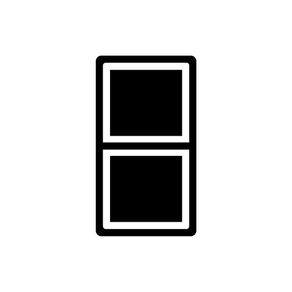
TwinViewer
Dual screen photo viewer
무료Offers In-App Purchases
11.7for iPhone, iPad and more
8.1
16 Ratings
Masako Sakanashi
Developer
12.8MB
Size
Feb 24, 2022
Update Date
Photo & Video
Category
4+
Age Rating
Age Rating
TwinViewer 스크린 샷
About TwinViewer
TwinViewer is a dual-screen photo viewer application.
You can view two different albums simultaneously, compare two photos side by side, pick a better shot, or leave one and delete another.
This is more than just a viewer. You can also create side-by-side combined images, get the detailed EXIF data, etc.
----- HOW TO USE -----
- Swipe left/right to browse next/previous photo.
- Pinch open/close with two fingers to zoom in/out.
- Double tap either one to display in full-screen mode.
- Sync/Async button to switch the sync mode between two viewers.
- Swap button to switch two viewers.
- Grid button to show/hide grid liens.
- Data button to show/hide data such as image size or shooting date.
- Export button to created and share side-by-side images.
----- WHAT'S FULL VERSION? -----
If you upgrade to the full version by in-app purchase, the following restrictions will be unlocked.
・Create and save side-by-side combined images.
・Display image metadata.
You can view two different albums simultaneously, compare two photos side by side, pick a better shot, or leave one and delete another.
This is more than just a viewer. You can also create side-by-side combined images, get the detailed EXIF data, etc.
----- HOW TO USE -----
- Swipe left/right to browse next/previous photo.
- Pinch open/close with two fingers to zoom in/out.
- Double tap either one to display in full-screen mode.
- Sync/Async button to switch the sync mode between two viewers.
- Swap button to switch two viewers.
- Grid button to show/hide grid liens.
- Data button to show/hide data such as image size or shooting date.
- Export button to created and share side-by-side images.
----- WHAT'S FULL VERSION? -----
If you upgrade to the full version by in-app purchase, the following restrictions will be unlocked.
・Create and save side-by-side combined images.
・Display image metadata.
Show More
최신 버전 11.7의 새로운 기능
Last updated on Feb 24, 2022
오래된 버전
- Fixed bugs.
- Minor improvements.
- Minor improvements.
Show More
Version History
11.7
Feb 24, 2022
- Fixed bugs.
- Minor improvements.
- Minor improvements.
11.6
Jan 18, 2022
- Fixed bugs.
11.5
Nov 23, 2021
- Supported iOS 15.
- Fixed minor bugs.
- Minor improvements.
- Fixed minor bugs.
- Minor improvements.
11.4
Aug 6, 2021
- Fixed a crash bug that occurred on iOS12.
11.3
Aug 2, 2021
- Added original filename to metadata (only if it's different from actual filename)
- Fixed a bug that occurred with in-app purchases.
- Fixed minor bugs.
- Minor improvements.
- Fixed a bug that occurred with in-app purchases.
- Fixed minor bugs.
- Minor improvements.
11.2
Jul 15, 2021
- Supported OS has been changed from iOS13.0 or later to iOS12.0 or later.
- Fixed bugs.
- Fixed bugs.
11.1
Jun 24, 2021
- Fixed bugs.
- Minor improvements.
- Minor improvements.
11.0
Jan 27, 2021
- Optimized for iOS 14. (This update needs iOS 13.0 or later)
- Abolished advertisements in order to avoid privacy issues.
- Added "Use Fullscreen" Option.
- Minor improvements.
- Abolished advertisements in order to avoid privacy issues.
- Added "Use Fullscreen" Option.
- Minor improvements.
10.8
Jul 18, 2020
- Added Sort Key Options.
10.7
Jul 6, 2020
- Added Photo Library Scanning Options.
- Added Large Image Handling Options.
- Fixed bugs.
- Minor improvements.
- Added Large Image Handling Options.
- Fixed bugs.
- Minor improvements.
10.6
May 22, 2020
- Changed the restrictions of the free version.
- Fixed bugs.
- Minor improvements.
- Fixed bugs.
- Minor improvements.
10.5
Apr 21, 2020
- Full version restriction changed.
We have received negative reviews about disabled functions in the free version.
Now all functions can be used but full screen Ads are more frequently displayed in the free version.
Thank you for your understanding.
- Improved thumbnail quality in the image selection screen.
- Fixed bugs.
- Minor improvements.
We have received negative reviews about disabled functions in the free version.
Now all functions can be used but full screen Ads are more frequently displayed in the free version.
Thank you for your understanding.
- Improved thumbnail quality in the image selection screen.
- Fixed bugs.
- Minor improvements.
10.4
Dec 6, 2019
- Quick Access button has returned due to many requests.
- Search Bar added in the album selection screen.
- Ad frequency modified (Free version only).
- Fixed bugs.
- Minor improvements.
- Search Bar added in the album selection screen.
- Ad frequency modified (Free version only).
- Fixed bugs.
- Minor improvements.
10.3
Oct 3, 2019
- Fixed coloring issues in dark mode on iOS 13.
10.2
Sep 26, 2019
- Fixed an issue where the swipe-down gesture to close window interferes with other gestures on iOS 11.
- Minor improvements.
- Minor improvements.
10.1
Sep 17, 2019
- Single-tap gesture in full-screen mode enables simply image switching instead of an overlay.
- Enabled to view EXIF data of two images simultaneously.
- Improved visibility when selectiong photos by marking currently-selected photos with red text.
- Minor improvements.
- Minor improvements.
- Enabled to view EXIF data of two images simultaneously.
- Improved visibility when selectiong photos by marking currently-selected photos with red text.
- Minor improvements.
- Minor improvements.
10.0
Sep 11, 2019
Major Update!
The source code was completely rewritten to add new features and improve performance and usability.
- Optimized for iOS 13. (This update needs iOS 12.0 or later)
- Performance improvements when loading photos.
- Redesigned overall user interface.
- Added new pop-up Action Panels.
- Enable to add "Favorite" marks.
- Grid lines option (Show/Hide).
- Customizable UI.
- Enhanced side-by-side combined image output.
- Minor improvements.
The source code was completely rewritten to add new features and improve performance and usability.
- Optimized for iOS 13. (This update needs iOS 12.0 or later)
- Performance improvements when loading photos.
- Redesigned overall user interface.
- Added new pop-up Action Panels.
- Enable to add "Favorite" marks.
- Grid lines option (Show/Hide).
- Customizable UI.
- Enhanced side-by-side combined image output.
- Minor improvements.
9.0
Oct 5, 2018
- Optimized for iOS 12 (Requires iOS 11.0 or later)
- Minor improvements.
- Minor improvements.
8.3
Feb 28, 2018
- This update needs iOS 10.0 or later.
- Fixed an issue where the auth-layout doesn't work properly in iPad split screen mode.
- Fixed an issue where the auth-layout doesn't work properly in iPad split screen mode.
8.2
Oct 12, 2017
- Fixed an issue where images could not be posted on Twitter and Facebook on iOS 11.
8.1
Oct 6, 2017
- iPhone X supported.
- Minor improvements.
- Minor improvements.
8.0
Sep 15, 2017
- Optimized for iOS 11 (Requires iOS 9.0 or later)
- iPhone 8 & 8 Plus supported.
- Sharing via Messeges enabled.
- Minor improvements.
- iPhone 8 & 8 Plus supported.
- Sharing via Messeges enabled.
- Minor improvements.
7.3
Jan 17, 2017
- Fixed a bug.
7.2
Jan 16, 2017
- Selecting an album by Moments is now available.
- Album titles are now sorted in alphabetical order.
- Minor improvements.
- Album titles are now sorted in alphabetical order.
- Minor improvements.
7.1
Jan 11, 2017
- Added "Quick Access" button on each viewer which will enable you to access a photo from the same album on the other side easily.
- Minor improvements.
- Minor improvements.
TwinViewer FAQ
제한된 국가 또는 지역에서 TwinViewer를 다운로드하는 방법을 알아보려면 여기를 클릭하십시오.
TwinViewer의 최소 요구 사항을 보려면 다음 목록을 확인하십시오.
iPhone
iOS 12.0 이상 필요.
iPad
iPadOS 12.0 이상 필요.
iPod touch
iOS 12.0 이상 필요.
TwinViewer은 다음 언어를 지원합니다. 영어, 일본어, 프랑스어
TwinViewer에는 인앱 구매가 포함되어 있습니다. 아래 요금제를 확인하세요.
Full Version
₩5,500
































