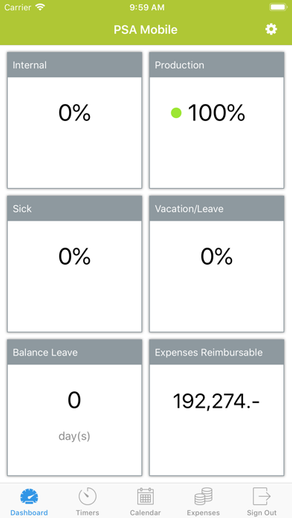
UNIT4 PSA Mobile
무료
1.4.0for iPhone, iPod touch
Age Rating
UNIT4 PSA Mobile 스크린 샷
About UNIT4 PSA Mobile
In the UNIT4 PSA Suite a user can book time and register expenses. With UNIT4 PSA Mobile users can book time and expenses made on behalf on a project in the Unit4 PSA Suite. In order to hold track of the time spent a timer can be activated. When the timer is stopped, the spent time can be booked on the project.
IMPORTANT: FOR A CORRECT WORKING OF PSA MOBILE IT IS MANDATORY TO HAVE WEBAPI 6.232.1.002 OR HIGHER INSTALLED IN THE APPROPIATE DYNAMICS PSA SUITE ENVIRONMENT FROM PSA MOBILE VERSION 1.4.0 AND ONWARDS
The app has an integrated dashboard which provides the user with information about:
- Percentage of booked time on internal projects
- Percentage of booked time on external projects
- The percentage of booked time for sickness against the sick balance
- The percentage of booked time for leave against the leave balance
- His balance leave
- The amount of reimbursable expenses
IMPORTANT: FOR A CORRECT WORKING OF PSA MOBILE IT IS MANDATORY TO HAVE WEBAPI 6.232.1.002 OR HIGHER INSTALLED IN THE APPROPIATE DYNAMICS PSA SUITE ENVIRONMENT FROM PSA MOBILE VERSION 1.4.0 AND ONWARDS
The app has an integrated dashboard which provides the user with information about:
- Percentage of booked time on internal projects
- Percentage of booked time on external projects
- The percentage of booked time for sickness against the sick balance
- The percentage of booked time for leave against the leave balance
- His balance leave
- The amount of reimbursable expenses
Show More
최신 버전 1.4.0의 새로운 기능
Last updated on Jun 27, 2023
오래된 버전
- Now Activity and Task are visible in Timers and Calendar screens depending on settings values
- Fixed issue on Timers "starttime", "endtime", and "hours" values.
- Fixed issue on Calendar screen related with "FirstDayOfWeek" setting.
- Fixed issue creating hours on "All Week" mode
- Fixed issue related with "Location" on hours created by timer.
- Fixed issue on Timers "starttime", "endtime", and "hours" values.
- Fixed issue on Calendar screen related with "FirstDayOfWeek" setting.
- Fixed issue creating hours on "All Week" mode
- Fixed issue related with "Location" on hours created by timer.
Show More
Version History
1.4.0
Jun 27, 2023
- Now Activity and Task are visible in Timers and Calendar screens depending on settings values
- Fixed issue on Timers "starttime", "endtime", and "hours" values.
- Fixed issue on Calendar screen related with "FirstDayOfWeek" setting.
- Fixed issue creating hours on "All Week" mode
- Fixed issue related with "Location" on hours created by timer.
- Fixed issue on Timers "starttime", "endtime", and "hours" values.
- Fixed issue on Calendar screen related with "FirstDayOfWeek" setting.
- Fixed issue creating hours on "All Week" mode
- Fixed issue related with "Location" on hours created by timer.
1.3.13
Mar 14, 2023
- Added 'Mobile' as origin of time entries created from mobile app.
- Added Resource Name/Owner on PIAs field in all screens.
- Fixed issue linking an expense to a time entry.
- Fixed issue related with error messages received from the WebAPI.
- Fixed issue related with dates range on expense claims.
- Added Resource Name/Owner on PIAs field in all screens.
- Fixed issue linking an expense to a time entry.
- Fixed issue related with error messages received from the WebAPI.
- Fixed issue related with dates range on expense claims.
1.3.12
Feb 26, 2021
- Fixed issue creating/updating timers in a week already posted to the Time Card.
- Fixed issue opening the camera/photo gallery in iOS 13 or lower.
- Fixed issue opening the camera/photo gallery in iOS 13 or lower.
1.3.11
Feb 25, 2021
- Fixed built-in keyboard overlapping some fields when they are being edited.
- Fixed issue on hours value rounding when it was created via Timer.
- Hour Entry status color has been changed by:
Green: posted and approved hour booking.
Blue: Posted but not yet approved hour booking.
Red: Not posted hour bookings, with setting ‘AdjustingEntry’=True.
Grey: Not posted hour booking, with setting ‘AdjustingEntry’=False.
- To be booked hours are retrieved from HRM contracts.
- Added detailed error messages in post to Time Card action.
- Added warning message when user attempts to delete an hour booking linked to an expense.
- Added detailed error messages in Expense Claims management.
- Fixed issue with DatePicker on iOS 14.
- Fixed bug when access to camera and gallery is not granted from the App Settings.
- Fixed issue on hours value rounding when it was created via Timer.
- Hour Entry status color has been changed by:
Green: posted and approved hour booking.
Blue: Posted but not yet approved hour booking.
Red: Not posted hour bookings, with setting ‘AdjustingEntry’=True.
Grey: Not posted hour booking, with setting ‘AdjustingEntry’=False.
- To be booked hours are retrieved from HRM contracts.
- Added detailed error messages in post to Time Card action.
- Added warning message when user attempts to delete an hour booking linked to an expense.
- Added detailed error messages in Expense Claims management.
- Fixed issue with DatePicker on iOS 14.
- Fixed bug when access to camera and gallery is not granted from the App Settings.
1.3.10
Jun 30, 2020
- Fixed some multi-language labels.
- Fixed "Post to timecard" action if the user is not a Timecard user.
- Fixed time in military format in Time entry screen.
- Fixed bug regarding category as a mandatory field in Expense entry screen.
- Fixed bug on mandatory "Description" field depending on settings value in Time entry screen.
- Now Contract hours are retrieved considering HRM Contracts too.
- Fixed bug on Expense Claim screen.
- Shown user message when password field is empty at login screen.
- Fixed bug on start/enddate validation with UTC timezone in Time entry screen.
- Fixed bug on cancelling Camara or Gallery action.
- Now "FirstDayOfTheWay" setting value is considered at Calendar screen/Hours calculation.
- Fixed bug creating/updating a timer/hour in an already posted timecard date.
- Fixed "Post to timecard" action if the user is not a Timecard user.
- Fixed time in military format in Time entry screen.
- Fixed bug regarding category as a mandatory field in Expense entry screen.
- Fixed bug on mandatory "Description" field depending on settings value in Time entry screen.
- Now Contract hours are retrieved considering HRM Contracts too.
- Fixed bug on Expense Claim screen.
- Shown user message when password field is empty at login screen.
- Fixed bug on start/enddate validation with UTC timezone in Time entry screen.
- Fixed bug on cancelling Camara or Gallery action.
- Now "FirstDayOfTheWay" setting value is considered at Calendar screen/Hours calculation.
- Fixed bug creating/updating a timer/hour in an already posted timecard date.
1.3.9
Apr 23, 2020
- Improved re-login logic.
1.3.8
Mar 31, 2020
- Fixed minor issues.
1.3.7
Mar 23, 2020
- Username box is shown at first step of login process.
1.3.6
Mar 19, 2020
- Added new logging system.
- Added enable Debug/Trace mode at login screen.
- Shared log file with Apple "Files" app.
- Added enable Debug/Trace mode at login screen.
- Shared log file with Apple "Files" app.
1.3.5
Mar 7, 2020
- Added iOS 13 "Dark Mode" compatibility.
1.3.4
Oct 30, 2019
- Added multifactor login.
- Added Location field on Entry Hour form.
- Added Adjustment Rate on Entry Hour form.
- Added some minor changes.
- Added Location field on Entry Hour form.
- Added Adjustment Rate on Entry Hour form.
- Added some minor changes.
1.3.3
Oct 29, 2019
- Added multifactor login.
- Added Location field on Entry Hour form.
- Added Adjustment Rate on Entry Hour form.
- Added some minor changes.
- Added Location field on Entry Hour form.
- Added Adjustment Rate on Entry Hour form.
- Added some minor changes.
1.3.2
Nov 14, 2018
UNIT4 PSA Mobile FAQ
제한된 국가 또는 지역에서 UNIT4 PSA Mobile를 다운로드하는 방법을 알아보려면 여기를 클릭하십시오.
UNIT4 PSA Mobile의 최소 요구 사항을 보려면 다음 목록을 확인하십시오.
iPhone
iOS 11.0 이상 필요.
iPod touch
iOS 11.0 이상 필요.
UNIT4 PSA Mobile은 다음 언어를 지원합니다. 네덜란드어, 영어




























