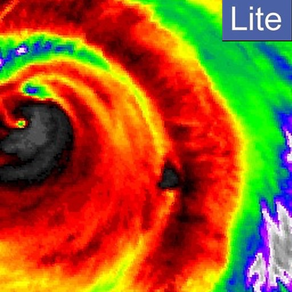
US NOAA Radars 3D Lite
무료
23.30for iPhone, iPad and more
Age Rating
US NOAA Radars 3D Lite 스크린 샷
About US NOAA Radars 3D Lite
This is a lite version with limited features (local radars, national forecast and national satellites) and Advertisement. Purchase the Pro version for the full features, Mac app and Apple TV for Universal Purchase
The Next Generation of Weather Radar app is here.
iOS App Quick Started:
> Radar images will be loaded when the app is launched and will be refreshed every 10 minutes. And you are ready to see the latest real time radar images on the map. Zoom in and out to see the whether across multiple states. Click on the "Radar" button to enable/disable radar images. Slide the slider to change the transparency of radar images. You can also select any radar from menu, radar stations on the map and right sidebar to switch to a different radar station.
> To see the major city 3D View, follow the steps below:
1. Select "Flyover" on the top to enable 3D View
2. Select "Major Cities" from the left sidebar to see the major cities on the map. Click on any major city and you are ready to see 3D City View (use two-fingers gesture to change viewing angles: zoom in/out, rotate, swipe up/down). You can also zoom in to a major city manually.
Watch App Quick Started:
> Launch the Watch App and the app will communicate with the iOS App to get the nearest Radar information and also notify the iOS App to select and view the Radar. The radar image will also be sent back to Watch App for display. Click on the "Nearest" button if you would like to search the nearest radar again.
This app is the Next Generation of Weather Radar app by integrating the following technologies and data together:
- The latest Apple MapKit features such as Traffic, Buildings, POI and 3D View
- Apple Watch Integration with iPhone.
- Apple TV integration (Universal Purchase)
- Real Time NOAA Radar
- National, Regional and Individual Radar View with the easiest ways to access the radars (right sidebar, menu or map pins)
- 3D Radar View
- Transparent Radar View
- Radar Image
- Major cities layer and weather forecast (***Full Version*** Tap a city and the flyover view will be enabled and zoomed into the selected city).
- Radar Stations layer and weather forecast (Full Version)
- Radar Images (Full Version)
- Apple Watch Integration.
- Databases with built in information.
- Weather Alerts (Under development)
This app provides the following features:
- The first app integrates the latest national Radar, Regional Radar and Individual Radars together.
- The first app provides Radar images in 3D view by selecting Flyover map mode on the top.
- Quick access to radars:
> One click Radar switch by selecting the right sidebar and click on a radar.
> One click Radar switch by selecting an item on the top menu.
> One click Radar switch by selecting radar on the map (Full Version)
- One click feature/layer switch by selecting the left sidebar and click on a feature/layer
> Radar Image based upon the selected state
> Radar Stations layer on/off
> Major cities layer on/off
- One click theme switch by selecting the left sidebar and click on a theme to have the look you want.
- This app provides the Apple Watch Integration to control iPhone to select and display the nearest Radar Image.
- This app provides Apple TV integration (Universal Purchase)
The Next Generation of Weather Radar app is here.
iOS App Quick Started:
> Radar images will be loaded when the app is launched and will be refreshed every 10 minutes. And you are ready to see the latest real time radar images on the map. Zoom in and out to see the whether across multiple states. Click on the "Radar" button to enable/disable radar images. Slide the slider to change the transparency of radar images. You can also select any radar from menu, radar stations on the map and right sidebar to switch to a different radar station.
> To see the major city 3D View, follow the steps below:
1. Select "Flyover" on the top to enable 3D View
2. Select "Major Cities" from the left sidebar to see the major cities on the map. Click on any major city and you are ready to see 3D City View (use two-fingers gesture to change viewing angles: zoom in/out, rotate, swipe up/down). You can also zoom in to a major city manually.
Watch App Quick Started:
> Launch the Watch App and the app will communicate with the iOS App to get the nearest Radar information and also notify the iOS App to select and view the Radar. The radar image will also be sent back to Watch App for display. Click on the "Nearest" button if you would like to search the nearest radar again.
This app is the Next Generation of Weather Radar app by integrating the following technologies and data together:
- The latest Apple MapKit features such as Traffic, Buildings, POI and 3D View
- Apple Watch Integration with iPhone.
- Apple TV integration (Universal Purchase)
- Real Time NOAA Radar
- National, Regional and Individual Radar View with the easiest ways to access the radars (right sidebar, menu or map pins)
- 3D Radar View
- Transparent Radar View
- Radar Image
- Major cities layer and weather forecast (***Full Version*** Tap a city and the flyover view will be enabled and zoomed into the selected city).
- Radar Stations layer and weather forecast (Full Version)
- Radar Images (Full Version)
- Apple Watch Integration.
- Databases with built in information.
- Weather Alerts (Under development)
This app provides the following features:
- The first app integrates the latest national Radar, Regional Radar and Individual Radars together.
- The first app provides Radar images in 3D view by selecting Flyover map mode on the top.
- Quick access to radars:
> One click Radar switch by selecting the right sidebar and click on a radar.
> One click Radar switch by selecting an item on the top menu.
> One click Radar switch by selecting radar on the map (Full Version)
- One click feature/layer switch by selecting the left sidebar and click on a feature/layer
> Radar Image based upon the selected state
> Radar Stations layer on/off
> Major cities layer on/off
- One click theme switch by selecting the left sidebar and click on a theme to have the look you want.
- This app provides the Apple Watch Integration to control iPhone to select and display the nearest Radar Image.
- This app provides Apple TV integration (Universal Purchase)
Show More
최신 버전 23.30의 새로운 기능
Last updated on Aug 29, 2023
오래된 버전
Fix the local and national radar images with high quality images.
Show More
Version History
23.30
Aug 29, 2023
Fix the local and national radar images with high quality images.
207.70
May 9, 2020
- Filter for national, radars, cities or individual sate
- Display the radar annotation automatically
- Slider by changing the alpha of the radar image
- Display the radar annotation automatically
- Slider by changing the alpha of the radar image
20.20
Apr 9, 2020
Redesign the application to support the latest iPhone and iPad.
16.83
Jan 25, 2016
Update screenshots
16.80
Jan 21, 2016
US NOAA Radars 3D Lite FAQ
제한된 국가 또는 지역에서 US NOAA Radars 3D Lite를 다운로드하는 방법을 알아보려면 여기를 클릭하십시오.
US NOAA Radars 3D Lite의 최소 요구 사항을 보려면 다음 목록을 확인하십시오.
iPhone
iOS 16.0 이상 필요.
iPad
iPadOS 16.0 이상 필요.
Apple TV
tvOS 16.0 이상 필요.
US NOAA Radars 3D Lite은 다음 언어를 지원합니다. 영어








































