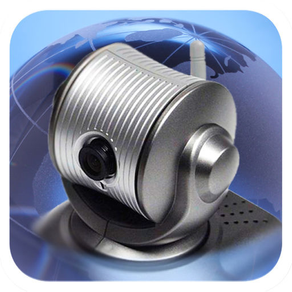
uViewer for D-Link Cameras
$4.99
3.1.1for iPhone, iPad
Age Rating
uViewer for D-Link Cameras 스크린 샷
About uViewer for D-Link Cameras
uDcsCam allows the user to remotely monitor live video and audio feeds with an incredibly intuitive touch screen user interface for D-Link network cameras. Unlike most IP camera applications; it not only gives the user professional monitoring capabilities with face and motion detect but enables to quickly and easily add new models right after user’s request through our open architecture software.
* Main Features
▶ Unlimited number of cameras can be configured
▶ Directly access to audio and video streams from your camera. No NVR or 3rd party server is required
▶ Support audio only for 933L, 934L, 942L, 1130, 2103,2130, 2132, 2210, 2230, 2330L, 2332, 3410, 5009L, 5010L, 5020, 5222L, 5230, 5605, 5635, 6010L, 6815 B1, 6818 B1, 7000L, 7010L, 7513
▶ Background audio monitoring
▶ Record Audio and Video feeds to Camera Roll
▶ Automatically capture images and videos by in-app motion and face detection
▶ Auto sequence monitoring for automatic cameras switching
▶ Auto patrol to preset positions according to the preset number and time interval
▶ Pan and Tilt controls with overlay buttons(max 8 directions)
▶ Pinch to digitally zoom for any part of the display screen that the user desires
▶ Switch IR-LED illumination for night vision on/off
▶ Control vertical/horizontal patrol
▶ Control Presets at its original center location and predefined up to 8 spots
▶ Activate or deactivate output port for connecting external devices
▶ Quickly and easily add new models with reload button
▶ Friendly navigate cameras with the variety of portrait and landscape modes
▶ Enable or disable Upside down
▶ Enable or disable Mirror
▶ Enable or disable Invert Pan Tilt
▶ Enable or disable Aspect Fit
▶ Clone easily camera settings
▶ Reorder camera lists
▶ Optional cellular network alert notifications
▶ Enable or disable Auto-Lock
▶ Passcode protect the app on your device
▶ Compatible with Dynamic DNS services
▶ Take snapshots or share via email, Facebook and/or Twitter
* In App Purchase Features (see demo video in Help)
▶ Easily view multiple feeds simultaneously on a screen with layout controls (2, 3, 4, 6, 8, 9, 12, 16 views)
▶ Auto sequence multiviews on one screen
▶ Live single audio and max 16 video feeds on one screen
* Supported Network Cameras
- Common: DCS-3410, DCS-5230, DCS-5605, DCS-5635
- G900: DCS-G900
- 900: DCS-900
- 910, 920: DCS-910, DCS-920
- 930, 930L: DCS-930, DCS-930L
- 931L: DCS-931L
- 932L: DCS-932L
- 933L: DCS-933L
- 934L: DCS-934L
- 942L: DCS-942L
- 950G: DCS-950G
- 1000: DCS-1000W
- 1110: DCS-1110
- 1130: DCS-1130
- 2000: DCS-2000
- 2100, 2120: DCS-2100, DCS-2120
- 2102, 2121: DCS-2102, DCS-2121
- 2103, 2130: DCS-2103, DCS-2130
- 2132, 2332: DCS-2132, DCS-2332
- 2210, 2230: DCS-2210, DCS-2230
- 2310: DCS-2310
- 2330L: DCS-2330L
- 3110: DCS-3110
- 3410: DCS-3410
- 3420: DCS-3420
- 3710: DCS-3710
- 5009L: DCS-5009L
- 5010L: DCS-5010L
- 5020: DCS-5020
- 5029L: DCS-5029L
- 5220: DCS-5220
- 5220 revB1: DCS-5220 revision B1
- 5222L: DCS-5222L
- 5230: DCS-5230
- 5300(W): DCS-5300(W)
- 5300G: DCS-5300G
- 5605: DCS-5605
- 5635: DCS-5635
- 6010L: DCS-6010L
- 6112,6113: DCS-6112, DCS-6113
- 6510,6511: DCS-6510, DCS-6511
- 6620G: DCS-6620G
- 6815 B1: DCS-6815 B1
- 6818 B1: DCS-6818 B1
- 7000L: DCS-700L
- 7010L: DCS-7010L
- 7110: DCS-7110
- 7513: DCS-7513
- Please consult tech support before you buy this app, if you have the model with H.264 or MPEG-4 video compression.
* Note
- Before you can control your camera(s) remotely over 3G/4G/Edge/other Wi-Fi networks, you need to setup your router to allow incoming traffic. You should read your camera’s setup manual regarding port forwarding. For more information, please see www.portforward.com or www.dyndns.org
© D-Link and all D-Link base marks are trademarks of D-Link Systems, Inc.
If you have any questions or comments, or you would like to request that we support additional camera models, tap the Help button.
* Main Features
▶ Unlimited number of cameras can be configured
▶ Directly access to audio and video streams from your camera. No NVR or 3rd party server is required
▶ Support audio only for 933L, 934L, 942L, 1130, 2103,2130, 2132, 2210, 2230, 2330L, 2332, 3410, 5009L, 5010L, 5020, 5222L, 5230, 5605, 5635, 6010L, 6815 B1, 6818 B1, 7000L, 7010L, 7513
▶ Background audio monitoring
▶ Record Audio and Video feeds to Camera Roll
▶ Automatically capture images and videos by in-app motion and face detection
▶ Auto sequence monitoring for automatic cameras switching
▶ Auto patrol to preset positions according to the preset number and time interval
▶ Pan and Tilt controls with overlay buttons(max 8 directions)
▶ Pinch to digitally zoom for any part of the display screen that the user desires
▶ Switch IR-LED illumination for night vision on/off
▶ Control vertical/horizontal patrol
▶ Control Presets at its original center location and predefined up to 8 spots
▶ Activate or deactivate output port for connecting external devices
▶ Quickly and easily add new models with reload button
▶ Friendly navigate cameras with the variety of portrait and landscape modes
▶ Enable or disable Upside down
▶ Enable or disable Mirror
▶ Enable or disable Invert Pan Tilt
▶ Enable or disable Aspect Fit
▶ Clone easily camera settings
▶ Reorder camera lists
▶ Optional cellular network alert notifications
▶ Enable or disable Auto-Lock
▶ Passcode protect the app on your device
▶ Compatible with Dynamic DNS services
▶ Take snapshots or share via email, Facebook and/or Twitter
* In App Purchase Features (see demo video in Help)
▶ Easily view multiple feeds simultaneously on a screen with layout controls (2, 3, 4, 6, 8, 9, 12, 16 views)
▶ Auto sequence multiviews on one screen
▶ Live single audio and max 16 video feeds on one screen
* Supported Network Cameras
- Common: DCS-3410, DCS-5230, DCS-5605, DCS-5635
- G900: DCS-G900
- 900: DCS-900
- 910, 920: DCS-910, DCS-920
- 930, 930L: DCS-930, DCS-930L
- 931L: DCS-931L
- 932L: DCS-932L
- 933L: DCS-933L
- 934L: DCS-934L
- 942L: DCS-942L
- 950G: DCS-950G
- 1000: DCS-1000W
- 1110: DCS-1110
- 1130: DCS-1130
- 2000: DCS-2000
- 2100, 2120: DCS-2100, DCS-2120
- 2102, 2121: DCS-2102, DCS-2121
- 2103, 2130: DCS-2103, DCS-2130
- 2132, 2332: DCS-2132, DCS-2332
- 2210, 2230: DCS-2210, DCS-2230
- 2310: DCS-2310
- 2330L: DCS-2330L
- 3110: DCS-3110
- 3410: DCS-3410
- 3420: DCS-3420
- 3710: DCS-3710
- 5009L: DCS-5009L
- 5010L: DCS-5010L
- 5020: DCS-5020
- 5029L: DCS-5029L
- 5220: DCS-5220
- 5220 revB1: DCS-5220 revision B1
- 5222L: DCS-5222L
- 5230: DCS-5230
- 5300(W): DCS-5300(W)
- 5300G: DCS-5300G
- 5605: DCS-5605
- 5635: DCS-5635
- 6010L: DCS-6010L
- 6112,6113: DCS-6112, DCS-6113
- 6510,6511: DCS-6510, DCS-6511
- 6620G: DCS-6620G
- 6815 B1: DCS-6815 B1
- 6818 B1: DCS-6818 B1
- 7000L: DCS-700L
- 7010L: DCS-7010L
- 7110: DCS-7110
- 7513: DCS-7513
- Please consult tech support before you buy this app, if you have the model with H.264 or MPEG-4 video compression.
* Note
- Before you can control your camera(s) remotely over 3G/4G/Edge/other Wi-Fi networks, you need to setup your router to allow incoming traffic. You should read your camera’s setup manual regarding port forwarding. For more information, please see www.portforward.com or www.dyndns.org
© D-Link and all D-Link base marks are trademarks of D-Link Systems, Inc.
If you have any questions or comments, or you would like to request that we support additional camera models, tap the Help button.
Show More
최신 버전 3.1.1의 새로운 기능
Last updated on Jul 28, 2015
오래된 버전
- enhanced performance
All reviews and ratings are reset once an update is released. We would greatly appreciate it if you could continue to award us the 5 star ratings/reviews. Thank you for your support!
All reviews and ratings are reset once an update is released. We would greatly appreciate it if you could continue to award us the 5 star ratings/reviews. Thank you for your support!
Show More
Version History
3.1.1
Jul 28, 2015
- enhanced performance
All reviews and ratings are reset once an update is released. We would greatly appreciate it if you could continue to award us the 5 star ratings/reviews. Thank you for your support!
All reviews and ratings are reset once an update is released. We would greatly appreciate it if you could continue to award us the 5 star ratings/reviews. Thank you for your support!
3.0.0
Sep 30, 2014
- iOS 8 compatible
- Optimized for iPhone 6 and iPhone 6 Plus
- Optimized for iPhone 6 and iPhone 6 Plus
1.5
Oct 28, 2013
- iOS 7 compatible
- Background audio monitoring
- Auto patrol to preset positions
- Auto sequence monitoring for automatic cameras switching
- Background audio monitoring
- Auto patrol to preset positions
- Auto sequence monitoring for automatic cameras switching
1.4
Sep 13, 2012
- Motion/Face detect
1.3
Feb 2, 2012
- enhanced performance
1.2
Jun 1, 2011
enhanced performance
1.1
May 6, 2011
Enhanced UI in iPhone/iPad
1.0
Apr 19, 2011
uViewer for D-Link Cameras FAQ
제한된 국가 또는 지역에서 uViewer for D-Link Cameras를 다운로드하는 방법을 알아보려면 여기를 클릭하십시오.
uViewer for D-Link Cameras의 최소 요구 사항을 보려면 다음 목록을 확인하십시오.
iPhone
iPad
uViewer for D-Link Cameras은 다음 언어를 지원합니다. English


































