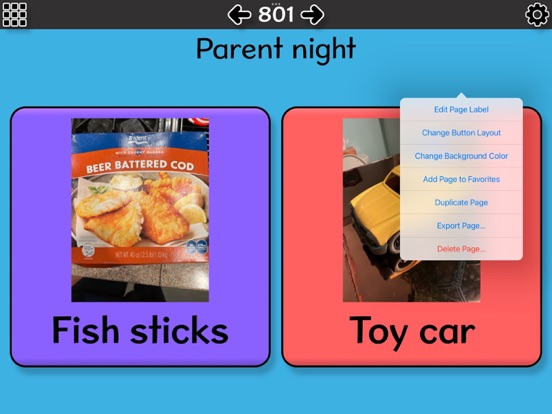Verbal Me
School Edition
₩12,000
9.3.0for iPhone, iPad and more
Age Rating
Verbal Me 스크린 샷
About Verbal Me
This easy-to-use AAC and choice board app was suggested and edited by special needs teachers and therapists to help nonverbal kids participate in class. Users tap a button and the iPad or iPhone speaks the button text aloud in either a boy's or girl's voice. Page choices include yes/no, alphabet, numbers, interactive speaking clock, skip counting, opposites, colors, world map, US coins, bullying, getting dressed, using the bathroom, seasons, emotions, BINGO, body parts, life cycle of a butterfly, custom pages with editable text and pictures.
Educators and parents can switch pages by sliding one finger from the upper right to the lower left of the iPad screen. Alternatively, turn on the settings and arrow buttons to let kids switch pages. Choose from over 100 prebuilt pages with colorful buttons and create up to 100 additional pages with custom buttons you can edit. A Spanish-language version is also available.
SWITCH USERS: Students with dexterity challenges can use a Bluetooth switch with Verbal Me. First, open your iPad or iPhone Settings app. In the Bluetooth section, turn on Bluetooth and connect to the switch device. Then in Verbal Me, button 1 could be assigned to advance to next button and button 2 to press the button. Or on 1-button switches, turn on auto scanning in the Verbal Me settings (gear icon), and press your switch button when the desired button is selected.
Educators and parents can switch pages by sliding one finger from the upper right to the lower left of the iPad screen. Alternatively, turn on the settings and arrow buttons to let kids switch pages. Choose from over 100 prebuilt pages with colorful buttons and create up to 100 additional pages with custom buttons you can edit. A Spanish-language version is also available.
SWITCH USERS: Students with dexterity challenges can use a Bluetooth switch with Verbal Me. First, open your iPad or iPhone Settings app. In the Bluetooth section, turn on Bluetooth and connect to the switch device. Then in Verbal Me, button 1 could be assigned to advance to next button and button 2 to press the button. Or on 1-button switches, turn on auto scanning in the Verbal Me settings (gear icon), and press your switch button when the desired button is selected.
Show More
최신 버전 9.3.0의 새로운 기능
Last updated on Jan 10, 2024
오래된 버전
Support for new devices and OS versions; bug fixes.
Show More
Version History
9.3.0
Jan 10, 2024
Support for new devices and OS versions; bug fixes.
Verbal Me FAQ
제한된 국가 또는 지역에서 Verbal Me를 다운로드하는 방법을 알아보려면 여기를 클릭하십시오.
Verbal Me의 최소 요구 사항을 보려면 다음 목록을 확인하십시오.
iPhone
Requires iOS 12.0 or later.
iPad
Requires iPadOS 12.0 or later.
Mac
Requires macOS 10.15 or later.
iPod touch
Requires iOS 12.0 or later.
Verbal Me은 다음 언어를 지원합니다. English