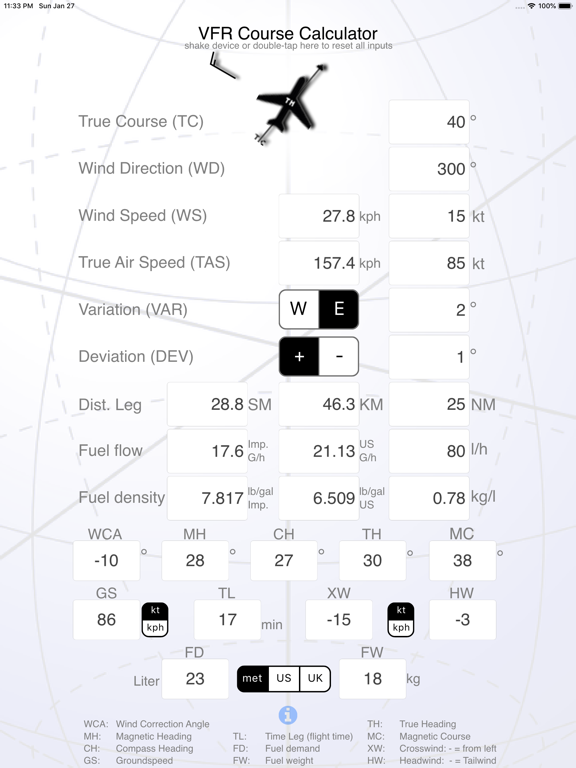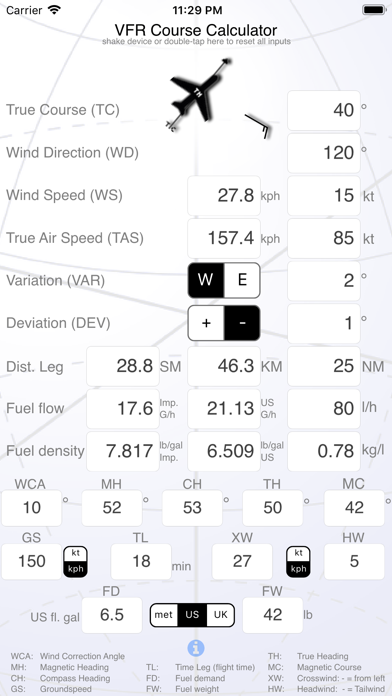Age Rating
VFR Course Calculator 스크린 샷
About VFR Course Calculator
The VFR Course Caclulator calculates true heading, magnetic heading & course, compass heading & course, wind correction angle, cross wind and headwind by entering the true course, wind direction and speed, true air speed, variation and deviation. Further it is possible to calculate the flight time (TL) for a distance in dependance of groundspeed. Based on these values it calculates fuel demand and weight if you enter the consumption (flow) and fuel density. It does not matter which field you use. The app will automatically convert the entered data in metric, US and UK unit system. The app converts NM (nautical miles), SM (statue miles) an KM (Kilometers) instantly. You can switch in the results for ground speed (GS), cross wind (XW) and head wind (HW) between knots (kt) or kilometres per hour (kph)
True course, true heading, wind direction and wind speed is visualised with a vector (TC), aircraft symbol (TH) and wind barb (WD & WS).
If you want to calculate only the flight time and/or fuel and know your groundspeed, just put your groundspeed into field "true air speed" and enter flight distance "distance leg", fuel demand (burn per hour) and fuel density. Leave the other fields empty.
This app is useful to pilots and aircraft apprentices for planning your VFR flight fast and easily.
App is running natively on iPhone and iPad.
The app is completely written in LiveCode.
True course, true heading, wind direction and wind speed is visualised with a vector (TC), aircraft symbol (TH) and wind barb (WD & WS).
If you want to calculate only the flight time and/or fuel and know your groundspeed, just put your groundspeed into field "true air speed" and enter flight distance "distance leg", fuel demand (burn per hour) and fuel density. Leave the other fields empty.
This app is useful to pilots and aircraft apprentices for planning your VFR flight fast and easily.
App is running natively on iPhone and iPad.
The app is completely written in LiveCode.
Show More
최신 버전 1.6.8의 새로운 기능
Last updated on Nov 17, 2019
오래된 버전
Minor Bugfix
Show More
Version History
1.6.8
Nov 17, 2019
Minor Bugfix
1.6.7
Feb 26, 2019
Minor bugfixes for iPhone XS Max and XR screen sizes.
1.6.6
Jan 28, 2019
Changed the orientation of wind barbs, so they are now displayed like in wind maps.
Screen optimisation for iPhone X, Xs, Xs Max.
Little bit of code optimisation.
Screen optimisation for iPhone X, Xs, Xs Max.
Little bit of code optimisation.
1.6.4
Sep 6, 2018
Bugfix: Compass heading now can be calculated if TAS is 0.
1.6.1
Jun 26, 2018
V 1.6.1: Minor bugfixes which missed to fix in V 1.6.0. See below for new features in V 1.6.0
V 1.6.0:
1. Now there are input fields in kph (km/h) for wind speed (WS) and true air speed (TAS) with auto conversion to knots (kt) and vice versa.
2. You can further switch between knots (kt) and kilometres per hour (kph) in the results for ground speed (GS), cross wind (XW) and headwind (HW).
3. For distance leg (DL) there are additional input fields for kilometres (KM) and statue miles (SM) with auto conversion to nautical miles (NM) and vice versa.
4. Bugfix for crashed graphics on iPad (landscape mode for the moment disabled, need some more adaptation first) and some issues with restoring the entered values when bringing app back to foreground.
V 1.6.0:
1. Now there are input fields in kph (km/h) for wind speed (WS) and true air speed (TAS) with auto conversion to knots (kt) and vice versa.
2. You can further switch between knots (kt) and kilometres per hour (kph) in the results for ground speed (GS), cross wind (XW) and headwind (HW).
3. For distance leg (DL) there are additional input fields for kilometres (KM) and statue miles (SM) with auto conversion to nautical miles (NM) and vice versa.
4. Bugfix for crashed graphics on iPad (landscape mode for the moment disabled, need some more adaptation first) and some issues with restoring the entered values when bringing app back to foreground.
1.6.0
Jun 25, 2018
1. Now there are input fields in kph (km/h) for wind speed (WS) and true air speed (TAS) with auto conversion to knots (kt) and vice versa.
2. You can further switch between knots (kt) and kilometres per hour (kph) in the results for ground speed (GS), cross wind (XW) and headwind (HW).
3. For distance leg (DL) there are additional input fields for kilometres (KM) and statue miles (SM) with auto conversion to nautical miles (NM) and vice versa.
4. Bugfix for crashed graphics on iPad (landscape mode for the moment disabled, need some more adaptation first) and some issues with restoring the entered values when bringing app back to foreground.
2. You can further switch between knots (kt) and kilometres per hour (kph) in the results for ground speed (GS), cross wind (XW) and headwind (HW).
3. For distance leg (DL) there are additional input fields for kilometres (KM) and statue miles (SM) with auto conversion to nautical miles (NM) and vice versa.
4. Bugfix for crashed graphics on iPad (landscape mode for the moment disabled, need some more adaptation first) and some issues with restoring the entered values when bringing app back to foreground.
1.5.1
Jun 4, 2018
Fixed a bug which in some cases leaded to an incompletely restoring from the entered data when bringing app back to foreground.
Added "Information"-Button which show up (offline) the Privacy Policy from the App according to DGPR.
Optimisations.
Added "Information"-Button which show up (offline) the Privacy Policy from the App according to DGPR.
Optimisations.
1.5.0
Feb 12, 2018
Added support for iPhone X Display. For iPhone X users there is an UTC clock on the top of the screen.
Last used parameters are saved and restored when closing and reopen the app or switching to another and back.
(If app is not used for more than 15 Minutes values will be reseted on next start)
Minor optimisations in the code and design.
Last used parameters are saved and restored when closing and reopen the app or switching to another and back.
(If app is not used for more than 15 Minutes values will be reseted on next start)
Minor optimisations in the code and design.
1.3.0
Sep 28, 2017
New App-Icon!
Visualisation of true course (TC), true heading (TH), wind direction (WD) and wind speed (WS) added.
The vector stands for TC, the aircraft symbol for TH and the wind barb for the wind direction (WD) and velocity (WS).
Code optimization:
- Input fields now accepting only numbers.
- Comma (,) is autocorrected to dot (.), (this is needed to prevent wrong calculations internally).
- Courses and angles bigger than 360° are corrected to courses equal or less 360°. (e.g. 720° is automatically corrected to 360°)
Visualisation of true course (TC), true heading (TH), wind direction (WD) and wind speed (WS) added.
The vector stands for TC, the aircraft symbol for TH and the wind barb for the wind direction (WD) and velocity (WS).
Code optimization:
- Input fields now accepting only numbers.
- Comma (,) is autocorrected to dot (.), (this is needed to prevent wrong calculations internally).
- Courses and angles bigger than 360° are corrected to courses equal or less 360°. (e.g. 720° is automatically corrected to 360°)
1.2.2
Sep 1, 2017
Fuel calculation and instantly conversion for metric, US and imperial units added. Input your values in one of the three fuel fields (consumption and density) and the other will convert instantly.
To switch between metric, US and UK units in the results just tap on the option button.
You can know reset the values by tapping twice on the titlebar or shake your device. Easier when working an iPad.
Some design optimisations.
To switch between metric, US and UK units in the results just tap on the option button.
You can know reset the values by tapping twice on the titlebar or shake your device. Easier when working an iPad.
Some design optimisations.
1.1.6
Aug 17, 2017
VFR Course Calculator is now available as nativ app on iPad.
App fits into any screen resolution. No scaling of iPhone app.
Minor optimisations on launching the app.
App fits into any screen resolution. No scaling of iPhone app.
Minor optimisations on launching the app.
1.1.5
Oct 31, 2016
Fixed issue when shaking device "time leg" was not reseted
1.1.4
Apr 20, 2016
Fixed Crosswind and Headwind calculation.
Now " - " indicates wind comes from left (XW) and tailwind (HW).
Now " - " indicates wind comes from left (XW) and tailwind (HW).
1.1.3
Mar 30, 2015
64-bit support added.
Design optimization for scalable fit on iphone 4s and iphone 6 plus.
New features coming soon.
Design optimization for scalable fit on iphone 4s and iphone 6 plus.
New features coming soon.
1.1.0
Jan 29, 2015
With this update it is now possible to automatically calculate the flight time for a distance (Leg.) in dependance of groundspeed.
Shake gesture added. Shake device to reset all input data.
Also updated the splash screen logo.
Shake gesture added. Shake device to reset all input data.
Also updated the splash screen logo.
1.0.0
Jan 10, 2015
VFR Course Calculator 가격
오늘:
₩1,100
최저 가격:
₩1,100
최고 가격:
₩1,500
VFR Course Calculator FAQ
제한된 국가 또는 지역에서 VFR Course Calculator를 다운로드하는 방법을 알아보려면 여기를 클릭하십시오.
VFR Course Calculator의 최소 요구 사항을 보려면 다음 목록을 확인하십시오.
iPhone
iOS 8.0 이상 필요.
iPad
iPadOS 8.0 이상 필요.
iPod touch
iOS 8.0 이상 필요.
VFR Course Calculator은 다음 언어를 지원합니다. 영어