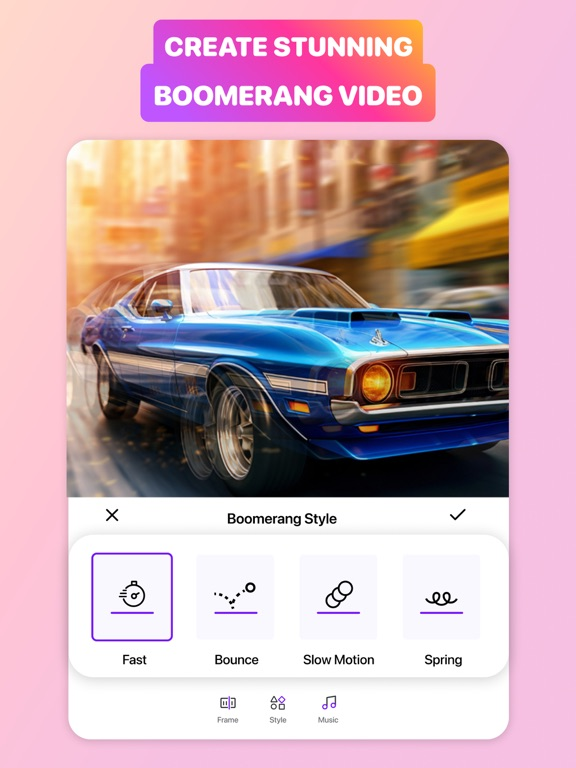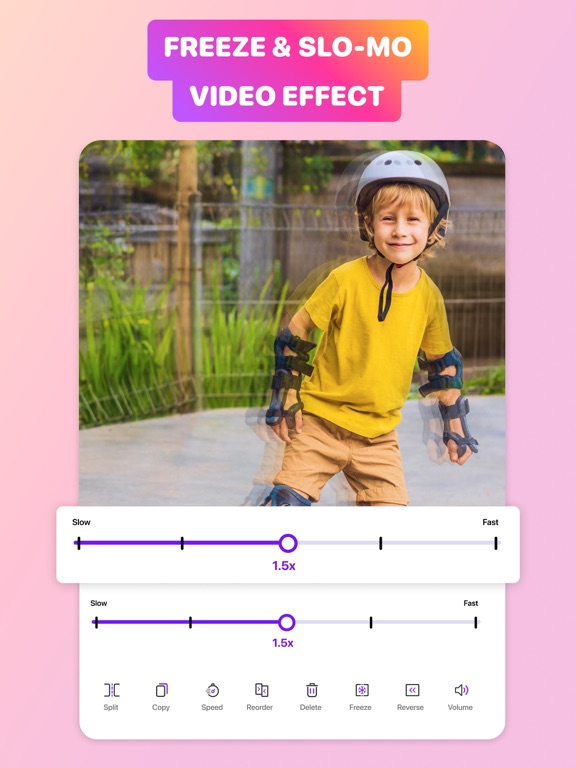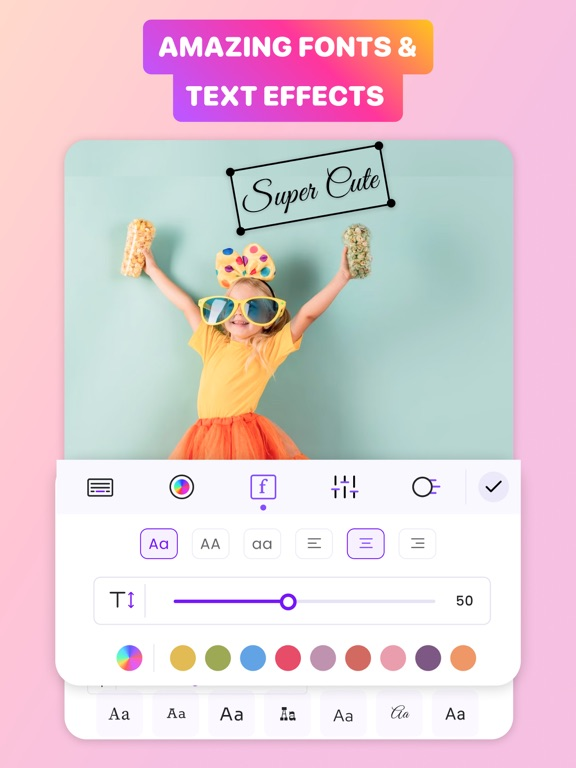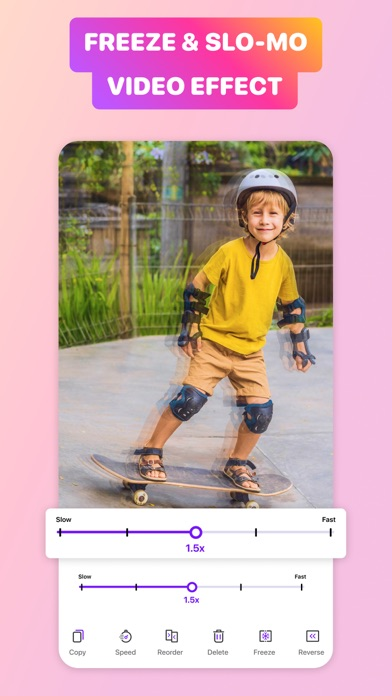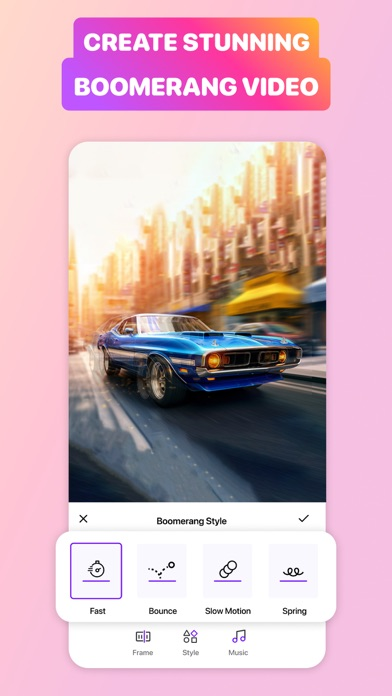AI Video Editor ・
Editing Videos FX + YT studio
무료Offers In-App Purchases
5.1.92for iPhone, iPad and more
8.7
6K+ Ratings
IAPPTECHNOLOGIES LLP
Developer
215.2MB
Size
Apr 25, 2024
Update Date
Photo & Video
Category
4+
Age Rating
Age Rating
AI Video Editor ・ 스크린 샷
About AI Video Editor ・
Video Edit.or - Movie FX Make.r + Add Music & Awesome Video Filters
- Full Features Video Editor
- Slow Motion Videos
- Video Compressing
- Intro Maker
- Screen Recording
- Reaction Camera
- SlideShow Maker
Video FX is a powerful 1-CLICK video effects studio for your Vine, Instagram, Flipagram and Dubsmash videos. Just one click to add beautifully crafted effects to your videos.
Get the app FREE now... and look forward to 70+ new animations and video enhancements like autumn leaves, falling snow, and anamorphic lens flares!
• Video Mirror Effects
Create reflections in four different directions
• Video Collage is a most exciting feature of the app
• The app is Exclusively designed for trimming video
• You can add music of your own choice to your trimmed video
• Add effects to your trimmed video
• Option to save the video to your camera roll
• Built-in social share option provided
- Add shapes or apply filters for each trimmed video separately.
- VIGNETTE
Make moody Sin City style edits, fade edges you can even change the color.
- BRIGHTNESS/CONTRAST
Some photos need a little bit more light and a little bit of a shadow feel, this tool will do just that
- HUE/SATURATION
Change the colors in your pictures and adjust the vibrant level
- EXPOSURE
Bring out the white light in your photo
- WARMTH
Make every photo feel like summer
- SHARPNESS
Take out the blurriness out of your photo for pure perfection
- Reverse
Play your videos backward with Reverse Vid!
The quickest and easiest way to reverse your videos.
Reverse a section, slow it down and watch at half speed.
- Add awesome background music to your new video. Or you can keep the original audio or choose your own from the iPod.
~ Premium SUBSCRIPTION details ~ Unlock ALL Video Editor, Slide Show Maker, music effects, soundtracks, transitions and unlimited saves with the Premium Version. When subscribing, enjoy 3 days of free trial.
The Yearly subscriptions are $29.99 per Year!
The weekly subscriptions is just $3.99 per week!
Please, know that:
- Subscriptions are automatically renewed unless auto-renew is turned off at least 24-hours prior to the end of the current subscription period.
- Payment will be charged to your iTunes Account when your purchase is confirmed.
- Renewal will be charged to your account within 24-hours prior to the end of the subscription current period.
- Subscriptions may be managed and auto-renewal may be turned off in the user's Account Settings after purchase.
- No current subscription can be canceled during its active subscription period.
- Where applicable, purchase of subscription will result in the forfeit by the user of any unused portion of the free trial period, if offered.
Privacy Policy https://drive.google.com/file/d/1qzuCCulwobiqL0dr0bwGFdxLHgNJUYcc/view
Terms of Use https://drive.google.com/open?id=1cFCLmCpLmRjzRFdJkbJkPpT0cpQOO71G
- Full Features Video Editor
- Slow Motion Videos
- Video Compressing
- Intro Maker
- Screen Recording
- Reaction Camera
- SlideShow Maker
Video FX is a powerful 1-CLICK video effects studio for your Vine, Instagram, Flipagram and Dubsmash videos. Just one click to add beautifully crafted effects to your videos.
Get the app FREE now... and look forward to 70+ new animations and video enhancements like autumn leaves, falling snow, and anamorphic lens flares!
• Video Mirror Effects
Create reflections in four different directions
• Video Collage is a most exciting feature of the app
• The app is Exclusively designed for trimming video
• You can add music of your own choice to your trimmed video
• Add effects to your trimmed video
• Option to save the video to your camera roll
• Built-in social share option provided
- Add shapes or apply filters for each trimmed video separately.
- VIGNETTE
Make moody Sin City style edits, fade edges you can even change the color.
- BRIGHTNESS/CONTRAST
Some photos need a little bit more light and a little bit of a shadow feel, this tool will do just that
- HUE/SATURATION
Change the colors in your pictures and adjust the vibrant level
- EXPOSURE
Bring out the white light in your photo
- WARMTH
Make every photo feel like summer
- SHARPNESS
Take out the blurriness out of your photo for pure perfection
- Reverse
Play your videos backward with Reverse Vid!
The quickest and easiest way to reverse your videos.
Reverse a section, slow it down and watch at half speed.
- Add awesome background music to your new video. Or you can keep the original audio or choose your own from the iPod.
~ Premium SUBSCRIPTION details ~ Unlock ALL Video Editor, Slide Show Maker, music effects, soundtracks, transitions and unlimited saves with the Premium Version. When subscribing, enjoy 3 days of free trial.
The Yearly subscriptions are $29.99 per Year!
The weekly subscriptions is just $3.99 per week!
Please, know that:
- Subscriptions are automatically renewed unless auto-renew is turned off at least 24-hours prior to the end of the current subscription period.
- Payment will be charged to your iTunes Account when your purchase is confirmed.
- Renewal will be charged to your account within 24-hours prior to the end of the subscription current period.
- Subscriptions may be managed and auto-renewal may be turned off in the user's Account Settings after purchase.
- No current subscription can be canceled during its active subscription period.
- Where applicable, purchase of subscription will result in the forfeit by the user of any unused portion of the free trial period, if offered.
Privacy Policy https://drive.google.com/file/d/1qzuCCulwobiqL0dr0bwGFdxLHgNJUYcc/view
Terms of Use https://drive.google.com/open?id=1cFCLmCpLmRjzRFdJkbJkPpT0cpQOO71G
Show More
최신 버전 5.1.92의 새로운 기능
Last updated on Apr 25, 2024
오래된 버전
Exciting Update Alert!
- Introducing Our New AI Script Teleprompter Module!
- Say Goodbye to Issues - All Bugs Fixed!
- Enjoy Enhanced Performance and Speed!
- Update Now for a Seamless Experience!
- Introducing Our New AI Script Teleprompter Module!
- Say Goodbye to Issues - All Bugs Fixed!
- Enjoy Enhanced Performance and Speed!
- Update Now for a Seamless Experience!
Show More
Version History
5.1.92
Apr 25, 2024
Exciting Update Alert!
- Introducing Our New AI Script Teleprompter Module!
- Say Goodbye to Issues - All Bugs Fixed!
- Enjoy Enhanced Performance and Speed!
- Update Now for a Seamless Experience!
- Introducing Our New AI Script Teleprompter Module!
- Say Goodbye to Issues - All Bugs Fixed!
- Enjoy Enhanced Performance and Speed!
- Update Now for a Seamless Experience!
5.1.91
Apr 20, 2024
- AI Video Caption Module Added
- Bug Fixes
- Performance Enhancements
- Bug Fixes
- Performance Enhancements
5.1.90
Apr 12, 2024
- New Add Cover Module Added
- Bug Fixes
- Performance Improvements
- Bug Fixes
- Performance Improvements
5.1.89
Apr 5, 2024
- UI Improvements
- Bug Fixed
- Bug Fixed
5.1.88
Apr 2, 2024
- Captions for videos Added
- crashes fixed
- crashes fixed
5.1.87
Feb 19, 2024
-Added 2 Reels Templates
-issues Fixed
-issues Fixed
5.1.86
Feb 6, 2024
- Speed issues Fixed
- Performance Improvements
- Performance Improvements
5.1.85
Jan 31, 2024
- Speed Module Improved
- Crashes Fixed
- Crashes Fixed
5.1.84
Jan 11, 2024
- Glitches Removed
- Crashes Fixed
- Crashes Fixed
5.1.83
Jan 8, 2024
- New Video Templates Added
- Bug fixes
- Glitches Removed
- Bug fixes
- Glitches Removed
5.1.82
Dec 27, 2023
- Crashes Fixed
- Performance Improvements
- Performance Improvements
5.1.81
Dec 21, 2023
- New Video Music Templates Added
- Text Refinements
- Bug Fixes & Performance Improvements
- Text Refinements
- Bug Fixes & Performance Improvements
5.1.80
Dec 11, 2023
- New Amazing Reels Added
- Issues Fixed
- Issues Fixed
5.1.79
Nov 29, 2023
- Crashes Fixed
- Performance Improved
- Text Issues fixed
- New Video Music Templates Added
- Performance Improved
- Text Issues fixed
- New Video Music Templates Added
5.1.78
Nov 7, 2023
- Glitches Removed
- Text Feature Improved
- Text Feature Improved
5.1.77
Nov 2, 2023
- Photo editing Feature Improved
- Bug Fixes
- Performance Improvements
- Bug Fixes
- Performance Improvements
5.1.76
Oct 20, 2023
- Text Issues Fixed
- Performance Improved
- Performance Improved
5.1.75
Oct 5, 2023
- Crashes Fixed & Performance enhancements
5.1.74
Sep 26, 2023
- Import Media from files
- New Effects Added
- Bug Fixes
- New Effects Added
- Bug Fixes
5.1.73
Sep 4, 2023
- New Effects Added
- New Text Styles Added
- Bug Fixed
- New Text Styles Added
- Bug Fixed
5.1.72
Aug 29, 2023
- New Fonts Added
- New Effects Added
- Amazing Video Templates
- Bug Fixed
- New Effects Added
- Amazing Video Templates
- Bug Fixed
5.1.71
Aug 24, 2023
- Added New Fonts
- New Text Features Added
- Bug Fixed
- New Text Features Added
- Bug Fixed
5.1.70
Aug 21, 2023
- Added New Video Templates
- Amazing Slideshow
- Performance Enhancements
- Amazing Slideshow
- Performance Enhancements
5.1.69
Aug 10, 2023
- New Video Music Templates Added
- Glitches resolved
- Glitches resolved
5.1.68
Aug 6, 2023
- Video Timeline Issues Resolved
- Glitch Fixed
- New Effects Added
- Glitch Fixed
- New Effects Added
AI Video Editor ・ FAQ
제한된 국가 또는 지역에서 AI Video Editor ・를 다운로드하는 방법을 알아보려면 여기를 클릭하십시오.
AI Video Editor ・의 최소 요구 사항을 보려면 다음 목록을 확인하십시오.
iPhone
iOS 13.2 이상 필요.
iPad
iPadOS 13.2 이상 필요.
iPod touch
iOS 13.2 이상 필요.
AI Video Editor ・은 다음 언어를 지원합니다. 한국어, 독일어, 러시아어, 스페인어, 영어, 이탈리아어, 일본어, 중국어(간체), 포르투갈어, 프랑스어
AI Video Editor ・에는 인앱 구매가 포함되어 있습니다. 아래 요금제를 확인하세요.
Subscription Video Editor
₩5,500
Unlock All Premium
₩36,000
Video Music Maker
₩40,000
Monthly Subscription's
₩13,500
Unlock More Videos
₩3,300
Dynamic Cut Price
₩22,000
Unlock Premium
₩6,600
Unlock Twitch Effects
₩3,300
Unlock Color FX
₩3,300
Remove Watermark
₩3,300
관련 동영상
Latest introduction video of AI Video Editor ・ on iPhone
Latest introduction video of AI Video Editor ・ on iPhone
Latest introduction video of AI Video Editor ・ on iPhone