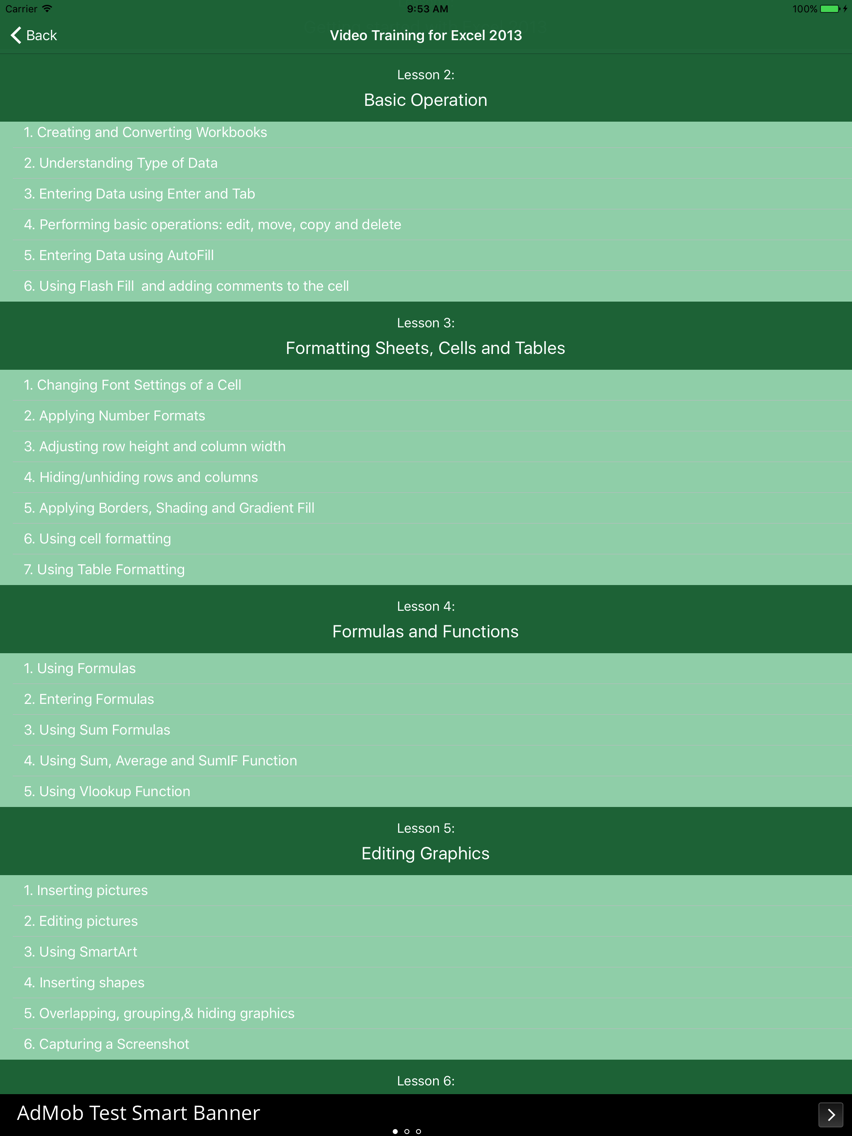Age Rating
Video Training for Excel 2013 스크린 샷
About Video Training for Excel 2013
Get Trained on the newly released Excel 2013 in a few hours!
This iPAD app is an excellent training program to speed up your learning of new Excel 2013 spreadsheet program in less than a few hours and apply to your own projects.
Why learn the new features on your own if you can easily take our Microsoft Excel 2013 training app to master the new version of the most popular spreadsheet program used worldwide.
Course Outline:
Lesson 1: Getting Acquainted with Excel 2013
1.1 Introduction to Excel spreadsheet
1.2 The interface of Excel 2013
1.3 Customizing the Quick Access toolbar
1.4 Understanding the status bar
1.5 Using Zoom-in and Mini toolbar
1.6 Using simple keyboard keys to move around
Lesson 2: Basic Operation
2.1 Creating and Converting Workbooks
2.2 Understanding Type of Data You Enter
2.3 Entering data using Enter and Tab Key
2.4 Performing basic operations: edit, move, copy and delete
2.5 Using AutoFill
2.6 Using Flash Fill (new)
Lesson 3: Worksheet Format
3.1 Changing fonts and font styles
3.2 Changing number format settings
3.3 Adjusting row height and column width
3.4 Hide/unhide rows and columns
3.5 Applying Borders, Shading and Gradient Fill
3.6 Cell Formatting
3.7 Table Formatting
Lesson 4: Formula and Functions
4.1 Using Formulas
4.2 Entering Formulas
4.3 Using Sum formulas
4.4 Using Sum, Average and SumIF Function
4.5 VLookup function
Advanced Level (in-app purchase only)
Lesson 5: Editing Graphics
5.1 Inserting pictures
5.2 Editing pictures
5.3 Using SmartArt
5.4 Inserting shapes
5.5 Capturing a Screenshot
5.6 Overlapping, grouping,& hiding graphics
Lesson 6: Chart Design
6.1 Inserting Charts
6.2 Changing Chart Elements
6.3 Changing Source Data
6.4 Changing Layouts and Styles
6.5 Formatting Chart Elements
6.6 Enhancing a Chart
Lesson 7: Managing Data Lists and Pivot Table Report
7.1 Creating and Filtering a Data List
7.2 Using Sort & Filter
7.3 Using Subtotal
7.4 Creating PivotTable Report
Lesson 8: Automating Tasks with Macros
8.1 Installing Developer Tab
8.2 Recording Macro
8.3 Editing Macro
8.4 Macro Security
Lesson 9: Helpful Keyboard shortcuts and hints
9.1 Creating Excel Spreadsheet/chart in Word and PowerPoint
9.2 Using Keyboard Shortcuts
9.3 Helpful Hints
This iPAD app is an excellent training program to speed up your learning of new Excel 2013 spreadsheet program in less than a few hours and apply to your own projects.
Why learn the new features on your own if you can easily take our Microsoft Excel 2013 training app to master the new version of the most popular spreadsheet program used worldwide.
Course Outline:
Lesson 1: Getting Acquainted with Excel 2013
1.1 Introduction to Excel spreadsheet
1.2 The interface of Excel 2013
1.3 Customizing the Quick Access toolbar
1.4 Understanding the status bar
1.5 Using Zoom-in and Mini toolbar
1.6 Using simple keyboard keys to move around
Lesson 2: Basic Operation
2.1 Creating and Converting Workbooks
2.2 Understanding Type of Data You Enter
2.3 Entering data using Enter and Tab Key
2.4 Performing basic operations: edit, move, copy and delete
2.5 Using AutoFill
2.6 Using Flash Fill (new)
Lesson 3: Worksheet Format
3.1 Changing fonts and font styles
3.2 Changing number format settings
3.3 Adjusting row height and column width
3.4 Hide/unhide rows and columns
3.5 Applying Borders, Shading and Gradient Fill
3.6 Cell Formatting
3.7 Table Formatting
Lesson 4: Formula and Functions
4.1 Using Formulas
4.2 Entering Formulas
4.3 Using Sum formulas
4.4 Using Sum, Average and SumIF Function
4.5 VLookup function
Advanced Level (in-app purchase only)
Lesson 5: Editing Graphics
5.1 Inserting pictures
5.2 Editing pictures
5.3 Using SmartArt
5.4 Inserting shapes
5.5 Capturing a Screenshot
5.6 Overlapping, grouping,& hiding graphics
Lesson 6: Chart Design
6.1 Inserting Charts
6.2 Changing Chart Elements
6.3 Changing Source Data
6.4 Changing Layouts and Styles
6.5 Formatting Chart Elements
6.6 Enhancing a Chart
Lesson 7: Managing Data Lists and Pivot Table Report
7.1 Creating and Filtering a Data List
7.2 Using Sort & Filter
7.3 Using Subtotal
7.4 Creating PivotTable Report
Lesson 8: Automating Tasks with Macros
8.1 Installing Developer Tab
8.2 Recording Macro
8.3 Editing Macro
8.4 Macro Security
Lesson 9: Helpful Keyboard shortcuts and hints
9.1 Creating Excel Spreadsheet/chart in Word and PowerPoint
9.2 Using Keyboard Shortcuts
9.3 Helpful Hints
Show More
최신 버전 1.1.1의 새로운 기능
Last updated on Mar 12, 2017
오래된 버전
Small improvements
Show More
Version History
1.1.1
Mar 3, 2017
Small improvements
Video Training for Excel 2013 가격
오늘:
$1.99
최저 가격:
Free
최고 가격:
$1.99
Video Training for Excel 2013 FAQ
제한된 국가 또는 지역에서 Video Training for Excel 2013를 다운로드하는 방법을 알아보려면 여기를 클릭하십시오.
Video Training for Excel 2013의 최소 요구 사항을 보려면 다음 목록을 확인하십시오.
iPhone
iPad
Video Training for Excel 2013은 다음 언어를 지원합니다. English