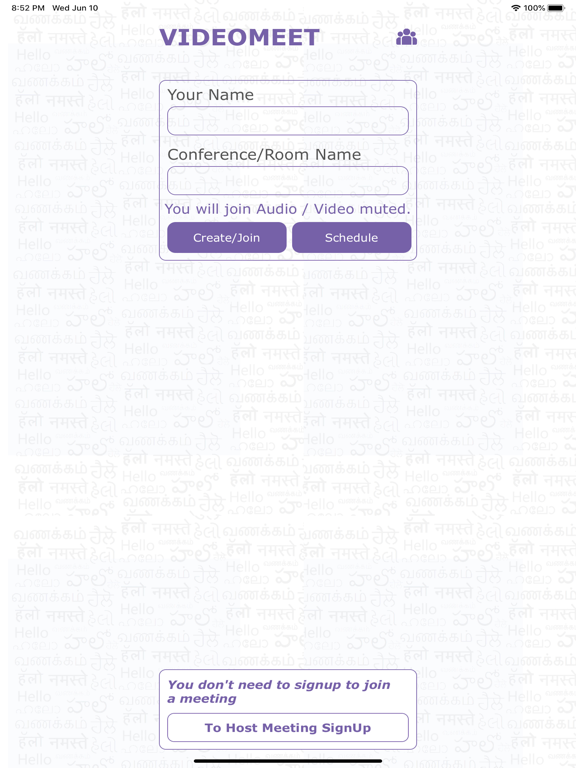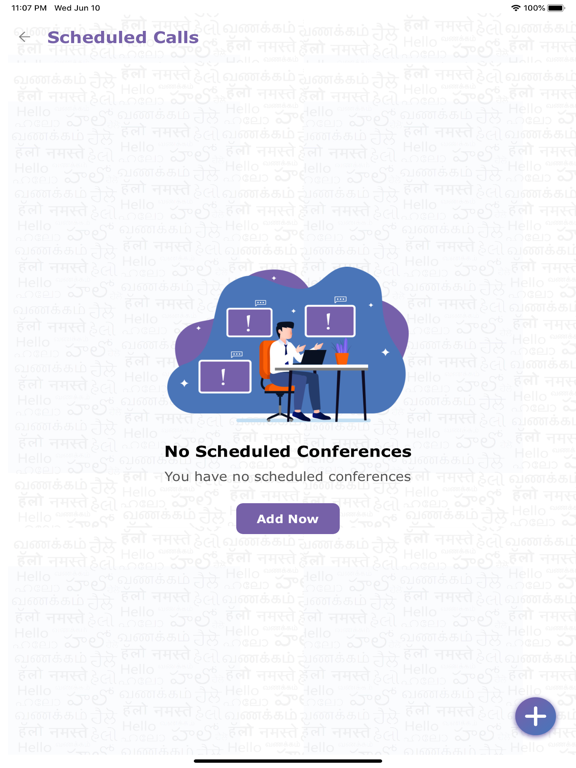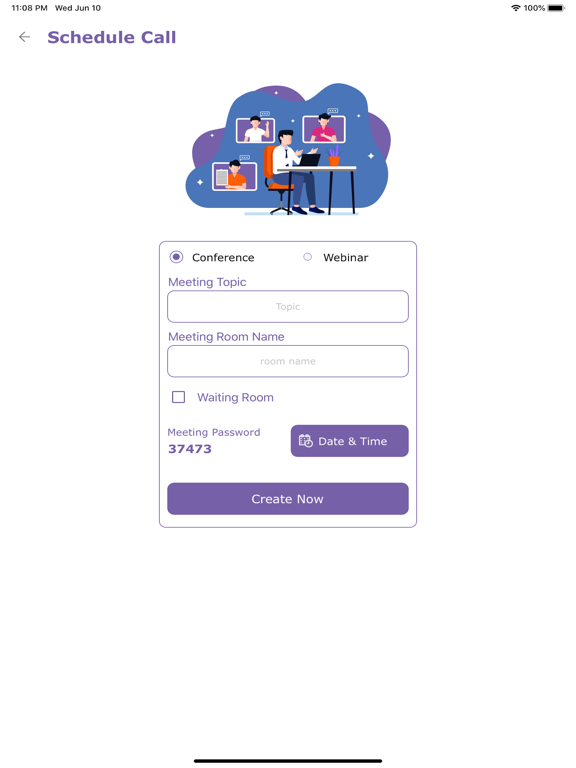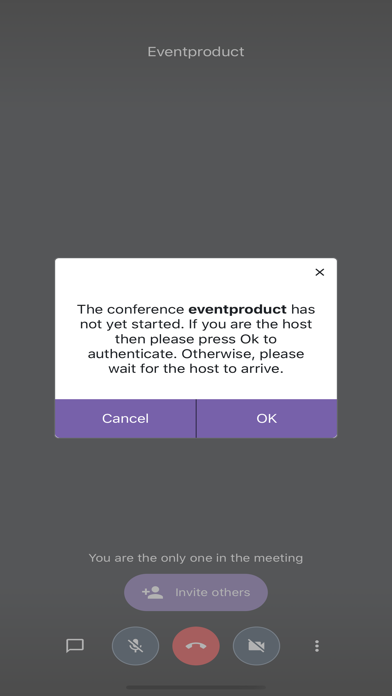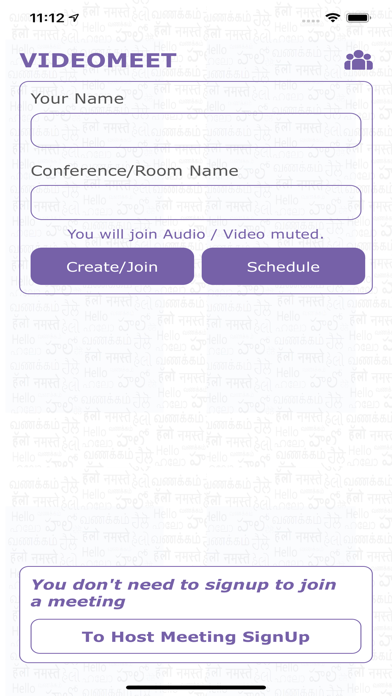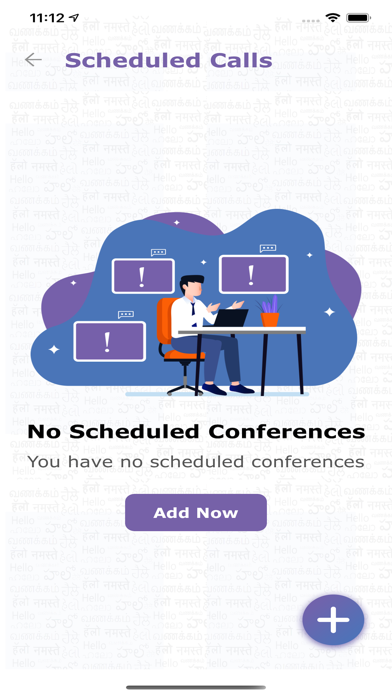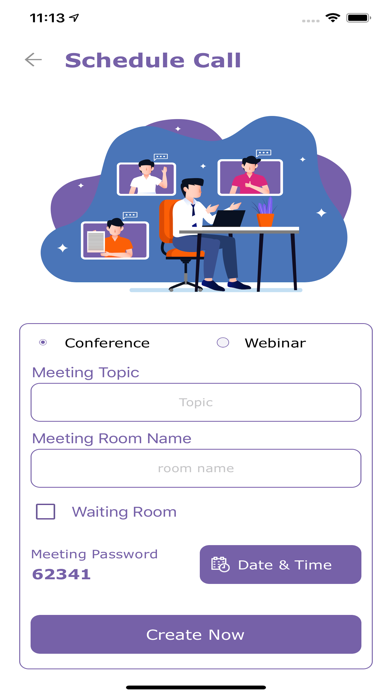VideoMeet - Audio/Video
Audio / Video conference
무료
1.5.8for iPhone, iPad and more
8.3
6 Ratings
VideoMeet Private Limited
Developer
137.5MB
Size
Jun 8, 2022
Update Date
Productivity
Category
4+
Age Rating
Age Rating
VideoMeet - Audio/Video 스크린 샷
About VideoMeet - Audio/Video
Video Meet provides anytime anywhere secure audio/video conferencing in between people without the need of any registration and signup. Simply users can create there "room" and share the room name to join. Even the "room" can be protected by password.
Video Meet can also be used "audio" only conference by switching off video.
Video Meet depends on internet available on mobile and fully supported on mobile data (4g/3g) and wifi.
Video Meet can also be used "audio" only conference by switching off video.
Video Meet depends on internet available on mobile and fully supported on mobile data (4g/3g) and wifi.
Show More
최신 버전 1.5.8의 새로운 기능
Last updated on Jun 8, 2022
오래된 버전
UI Improvements
Performance Improvements
Performance Improvements
Show More
Version History
1.5.8
Jun 8, 2022
UI Improvements
Performance Improvements
Performance Improvements
1.5.7
Jan 18, 2022
Introduce Intro screen
UI Improvements
Performance Improvements
UI Improvements
Performance Improvements
1.5.6
Nov 20, 2021
VideoMeet Screen-share
UI Improvements
Performance Improvements
UI Improvements
Performance Improvements
1.5.5
Oct 1, 2021
Bugs fixes and performance improvement
1.5.3
Sep 25, 2021
-Host can move participants to attendee and vice versa
-iPad UI changes
-Attendee videoplay issue fixed
-Bug Fixes
-iPad UI changes
-Attendee videoplay issue fixed
-Bug Fixes
1.5.2
Aug 24, 2021
Fix minor bugs..
1.5.1
Jul 28, 2021
New Feature-
* Participant can switch b/w multiple breakout rooms
* Allow breakout room feature to attendee mode
Fix Minor bugs***
* Participant can switch b/w multiple breakout rooms
* Allow breakout room feature to attendee mode
Fix Minor bugs***
1.5.0
Jul 12, 2021
Implement google SignIn & Apple SignIn
1.4.9
Jul 8, 2021
New features-
*Multiple use of panelist code
*Fix minor bugs
*Multiple use of panelist code
*Fix minor bugs
1.4.8
Jun 30, 2021
New features-
*Multiple use of panelist code
*Fix minor bugs
*Multiple use of panelist code
*Fix minor bugs
1.4.7
Jun 11, 2021
Few Bug Fixes in Breakout
Maintaining State
Maintaining State
1.4.6
Jun 3, 2021
-Mic Video Enable Disable from Host to
-Display Hide Mic Camera buttons from Host
-Breakout (Beta)
-Bug Fixes
-Display Hide Mic Camera buttons from Host
-Breakout (Beta)
-Bug Fixes
1.4.5
Apr 22, 2021
1. Reaction Feature-
2. Youtube sharing feature-
3. Live stream feature -
4. Extra participant control access-
5. Improved Stability.
6. Some minor changes.
7. Custom background (new feature)
2. Youtube sharing feature-
3. Live stream feature -
4. Extra participant control access-
5. Improved Stability.
6. Some minor changes.
7. Custom background (new feature)
1.4.4
Mar 25, 2021
1. Reaction Feature-
2. Youtube sharing feature-
3. Live stream feature -
4. Extra participant control access-
5. Improved Stability.
6. Some minor changes.
2. Youtube sharing feature-
3. Live stream feature -
4. Extra participant control access-
5. Improved Stability.
6. Some minor changes.
1.4.3
Mar 23, 2021
1. Reaction Feature-
2. Youtube sharing feature-
3. Live stream feature -
4. Extra participant control access-
5. Improved Stability.
6. Some minor changes.
2. Youtube sharing feature-
3. Live stream feature -
4. Extra participant control access-
5. Improved Stability.
6. Some minor changes.
1.4.2
Feb 25, 2021
-Fix issue for live steam video
-Update UI for better user experience
-Update UI for better user experience
1.4.1
Feb 23, 2021
Fix resolution for iPad landscape
1.3.10
Feb 19, 2021
-New design for better experience
-Enable push notifications
-Fix minor issues
-Enable push notifications
-Fix minor issues
1.3.9
Jan 12, 2021
-SeekBar for offline videos
-Room Sharing
-Screen Sharing iOS 12+
-Edit Panalist
-App Store Ratings
-Gravitar fix
-Some bug fixes
-Room Sharing
-Screen Sharing iOS 12+
-Edit Panalist
-App Store Ratings
-Gravitar fix
-Some bug fixes
1.3.8
Jan 8, 2021
bugs fixed...
1.3.7
Dec 14, 2020
- Bug fixes.
1.3.6
Dec 9, 2020
- Introducing new Screen share functionality during conference and Webinaar.
- Unversal link from videomeet.in
- Bug fixes.
- Unversal link from videomeet.in
- Bug fixes.
1.3.5
Dec 7, 2020
- Introducing new Screen share functionality during conference and Webinaar.
- Unversal link from videomeet.in
- Bug fixes.
- Unversal link from videomeet.in
- Bug fixes.
1.3.4
Nov 9, 2020
Fixed minor issue
1.3.3
Nov 5, 2020
minor issue resolved
VideoMeet - Audio/Video FAQ
제한된 국가 또는 지역에서 VideoMeet - Audio/Video를 다운로드하는 방법을 알아보려면 여기를 클릭하십시오.
VideoMeet - Audio/Video의 최소 요구 사항을 보려면 다음 목록을 확인하십시오.
iPhone
iOS 12.1 이상 필요.
iPad
iPadOS 12.1 이상 필요.
iPod touch
iOS 12.1 이상 필요.
VideoMeet - Audio/Video은 다음 언어를 지원합니다. 영어