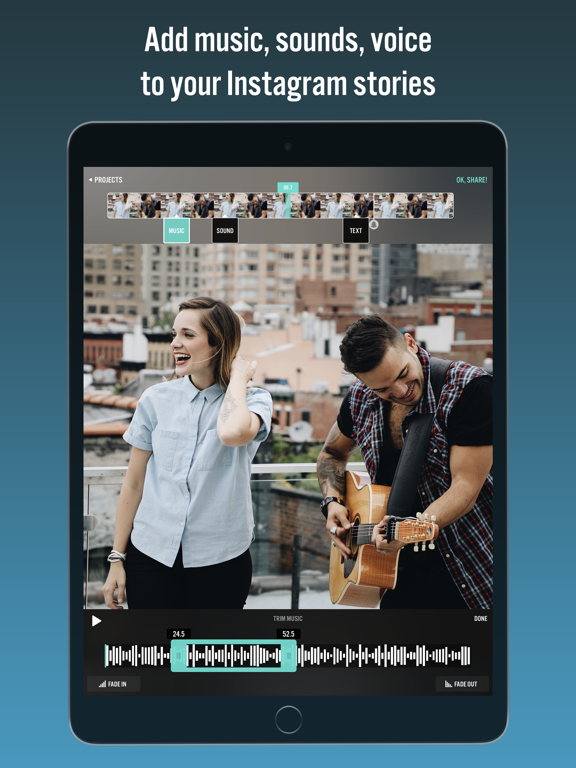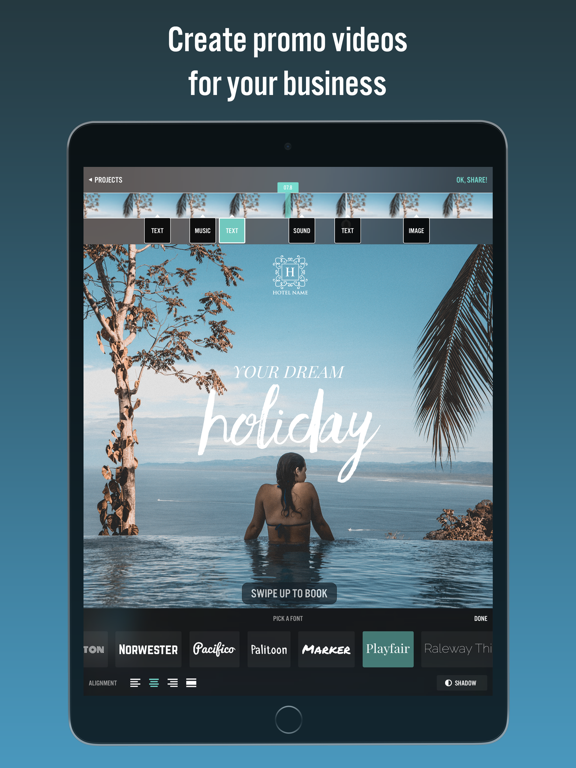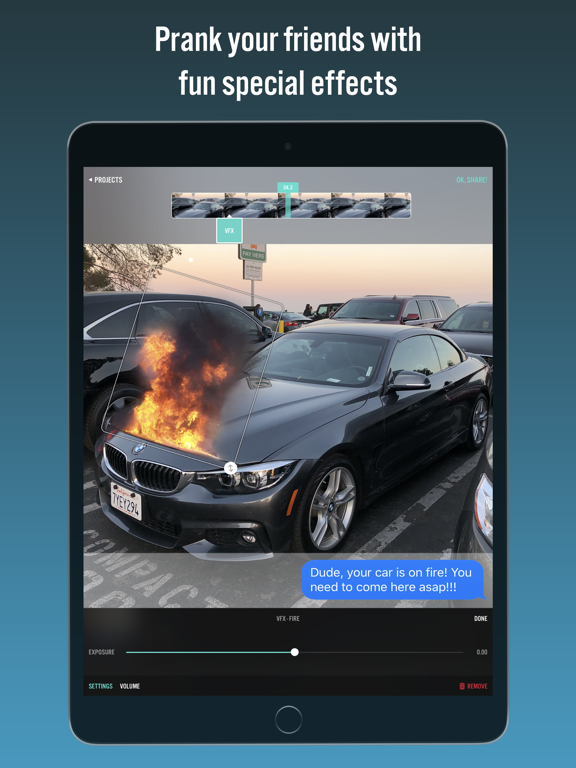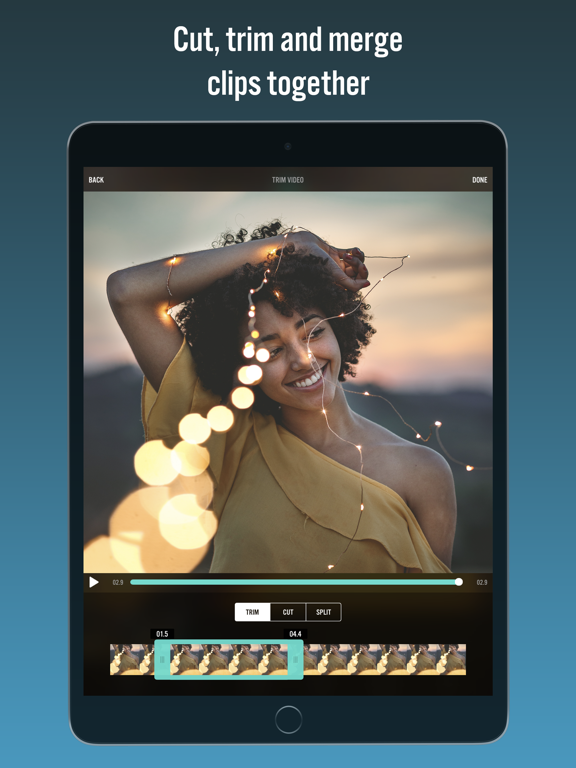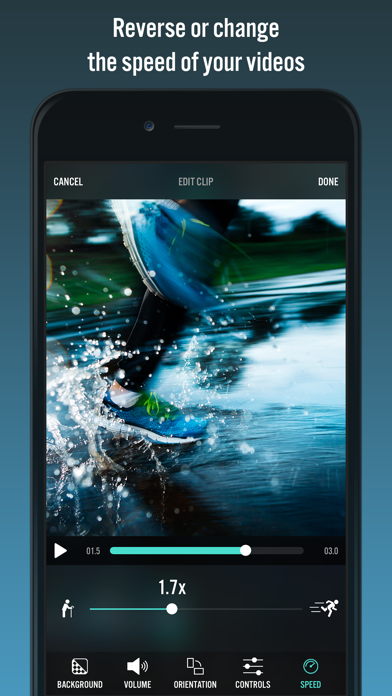Videorama Text & Video Editor
Intro Videos & Music Vid Maker
무료Offers In-App Purchases
2.7.4for iPhone, iPad and more
9.3
3K+ Ratings
Life Fertility Tracker IVS
Developer
399.8MB
Size
Mar 11, 2024
Update Date
Photo & Video
Category
12+
Age Rating
Age Rating
Videorama Text & Video Editor 스크린 샷
About Videorama Text & Video Editor
Videorama lets you make amazing movies out of your photos and videos. You will feel like a pro in minutes!
- Want to create fun movies out of your family videos and photos?
- Need a powerful yet easy tool to promote your brand on YouTube, Instagram, Facebook?
- Want to edit videos taken using your drone or action cam?
- Planning to be the next social media celebrity through cool videos?
This app is what you need!
Features:
A POWERFUL CLIP EDITOR
- Combine your photos and videos. Trim, cut, split, re-scale them any way you like.
- Turn your still images into slideshows, add transitions effects.
- Reverse, speed up / slow down your videos, flip or change orientation.
- Make square (Instagram ready) videos.
ADD & ANIMATE TEXT
- Add animated text layers over your videos, easily subtitle them.
- More than 50 professional fonts.
ADD SPECIAL EFFECTS
- Enrich your videos with fun special effects.
- It's a mini Hollywood film studio in your pocket!
ADD MUSIC, SOUND EFFECTS & VOICE-OVERS
- Add your own music from your iTunes library or choose from a list of cinematic tracks included.
- Hundreds of fun sound FX to spice up your videos.
- Record your own voice and add narratives.
APPLY CINEMATIC FILTERS, OVERLAYS
- Apply pro filters and overlays to your movies.
- Adjust brightness, contrast, exposure, saturation and more.
OVERLAY IMAGES & VECTOR ARTWORK
- Overlay any image over your video, choosing from your photo gallery or from our free stock photo library.
- Easily watermark your videos with your company / brand logo.
SEARCH & MIX IN WITH 100% FREE STOCK VIDEOS
- We've partnered up with the world's biggest, free stock video search engine. Search their library right inside the app and mix their content with your own videos.
FAST, REAL-TIME PREVIEWS - SUPER CRISP FULL HD OUTPUT
- Apply effects in real time, no waiting, no loading!
- Different canvas & resolution options: Up to 1080p FULL HD output
You'll be amazing with what you can do with Videorama. Follow us on Instagram / Twitter at @VideoramaApp to get tips and inspiration.
======================
SUBSCRIPTION
Videorama PRO - Yearly
• 1 Month With Videorama PRO you'll have unlimited access to all the premium content and features.
• Payment will be charged to iTunes Account at confirmation of purchase
• Subscription automatically renews unless auto-renew is turned off at least 24-hours before the end of the current period
• Account will be charged for renewal within 24-hours prior to the end of the current period, and identify the cost of the renewal
• To cancel or manage your subscription, navigate to manage your Apple ID in your device's settings. Sign in to the iTunes / App Store, tap Videorama, and turn off the automatic renewal for the subscription. Disabling the automatic renewal must be done 24-hours before the end of the subscription period to avoid being charged. Due to Apple’s policy, immediate cancellation of subscriptions isn’t possible.
To restore your upgrade to Videorama PRO on a new device, go to the INFO screen, tap the “Restore Previous Purchases” option and your subscription / previous purchases will become active free of charge.
More info: https://www.appholdings.org/videorama/faq/
Privacy policy: https://www.appholdings.org/privacypolicy.html
Terms of Use: https://www.appholdings.org/termsofuse.html
Reach us at videorama@appholdings.org for any help or feedback.
- Want to create fun movies out of your family videos and photos?
- Need a powerful yet easy tool to promote your brand on YouTube, Instagram, Facebook?
- Want to edit videos taken using your drone or action cam?
- Planning to be the next social media celebrity through cool videos?
This app is what you need!
Features:
A POWERFUL CLIP EDITOR
- Combine your photos and videos. Trim, cut, split, re-scale them any way you like.
- Turn your still images into slideshows, add transitions effects.
- Reverse, speed up / slow down your videos, flip or change orientation.
- Make square (Instagram ready) videos.
ADD & ANIMATE TEXT
- Add animated text layers over your videos, easily subtitle them.
- More than 50 professional fonts.
ADD SPECIAL EFFECTS
- Enrich your videos with fun special effects.
- It's a mini Hollywood film studio in your pocket!
ADD MUSIC, SOUND EFFECTS & VOICE-OVERS
- Add your own music from your iTunes library or choose from a list of cinematic tracks included.
- Hundreds of fun sound FX to spice up your videos.
- Record your own voice and add narratives.
APPLY CINEMATIC FILTERS, OVERLAYS
- Apply pro filters and overlays to your movies.
- Adjust brightness, contrast, exposure, saturation and more.
OVERLAY IMAGES & VECTOR ARTWORK
- Overlay any image over your video, choosing from your photo gallery or from our free stock photo library.
- Easily watermark your videos with your company / brand logo.
SEARCH & MIX IN WITH 100% FREE STOCK VIDEOS
- We've partnered up with the world's biggest, free stock video search engine. Search their library right inside the app and mix their content with your own videos.
FAST, REAL-TIME PREVIEWS - SUPER CRISP FULL HD OUTPUT
- Apply effects in real time, no waiting, no loading!
- Different canvas & resolution options: Up to 1080p FULL HD output
You'll be amazing with what you can do with Videorama. Follow us on Instagram / Twitter at @VideoramaApp to get tips and inspiration.
======================
SUBSCRIPTION
Videorama PRO - Yearly
• 1 Month With Videorama PRO you'll have unlimited access to all the premium content and features.
• Payment will be charged to iTunes Account at confirmation of purchase
• Subscription automatically renews unless auto-renew is turned off at least 24-hours before the end of the current period
• Account will be charged for renewal within 24-hours prior to the end of the current period, and identify the cost of the renewal
• To cancel or manage your subscription, navigate to manage your Apple ID in your device's settings. Sign in to the iTunes / App Store, tap Videorama, and turn off the automatic renewal for the subscription. Disabling the automatic renewal must be done 24-hours before the end of the subscription period to avoid being charged. Due to Apple’s policy, immediate cancellation of subscriptions isn’t possible.
To restore your upgrade to Videorama PRO on a new device, go to the INFO screen, tap the “Restore Previous Purchases” option and your subscription / previous purchases will become active free of charge.
More info: https://www.appholdings.org/videorama/faq/
Privacy policy: https://www.appholdings.org/privacypolicy.html
Terms of Use: https://www.appholdings.org/termsofuse.html
Reach us at videorama@appholdings.org for any help or feedback.
Show More
최신 버전 2.7.4의 새로운 기능
Last updated on Mar 11, 2024
오래된 버전
Updated API Integrations
Show More
Version History
2.7.4
Mar 11, 2024
Updated API Integrations
2.7.3
Jan 31, 2024
Bug Fixes + New Special Offers!
2.7.2
Oct 19, 2023
Bug Fixes + New Special Offers!
2.7.1
Oct 17, 2023
Bug Fixes + New Special Offers!
2.6.9
Feb 3, 2023
Bug fixes
2.6.8
Jun 22, 2022
Bug fixes
2.6.7
May 7, 2022
Bug fixes
2.6.6
Jul 5, 2021
Bug fixes
2.6.5
Jun 10, 2021
Bug fixes and performance improvements
2.6.4
Apr 26, 2021
Bug fixes
2.6.3
Feb 18, 2021
Bug fixes
2.6.2
Jan 21, 2021
* Video timeline updated - View all added music tracks simultaneously to allow for easy tweaks and edits!
* User interface modernized
* User interface modernized
2.6.1
Dec 4, 2020
Bug fixes
2.6.0
Nov 10, 2020
Bug fixes
2.5.9
Oct 27, 2020
- Adding sounds, videos or images fixed.
- Please continue sending your feedback to videorama@appholdings.org
- Please continue sending your feedback to videorama@appholdings.org
2.5.8
Oct 21, 2020
Minor fix
2.5.6
Oct 9, 2020
Bug fixes
2.5.5
Sep 3, 2020
Bug fixes
2.5.4
Aug 29, 2020
Minor fixes
2.5.3
Aug 8, 2020
Bug fixes
2.5.2
Aug 5, 2020
Minor fix
2.5.1
Jul 27, 2020
Bug fixes and performance improvements
2.5.0
Jul 16, 2020
Bug fixes for iPhone devices.
Please continue sending your feedback to videorama@appholdings.org
Please continue sending your feedback to videorama@appholdings.org
2.4.9
Jul 13, 2020
More Text placement fixes.
Please continue sending your feedback to videorama@appholdings.org
Please continue sending your feedback to videorama@appholdings.org
2.4.8
Jun 30, 2020
Text placement fixed.
Please continue sending your feedback to videorama@appholdings.org
Please continue sending your feedback to videorama@appholdings.org
Videorama Text & Video Editor FAQ
제한된 국가 또는 지역에서 Videorama Text & Video Editor를 다운로드하는 방법을 알아보려면 여기를 클릭하십시오.
Videorama Text & Video Editor의 최소 요구 사항을 보려면 다음 목록을 확인하십시오.
iPhone
iOS 11.0 이상 필요.
iPad
iPadOS 11.0 이상 필요.
iPod touch
iOS 11.0 이상 필요.
Videorama Text & Video Editor은 다음 언어를 지원합니다. 독일어, 스페인어, 영어, 중국어(간체), 중국어(번체), 터키어, 포르투갈어
Videorama Text & Video Editor에는 인앱 구매가 포함되어 있습니다. 아래 요금제를 확인하세요.
Videorama PRO - Monthly
₩6,500
Videorama PRO - Monthly
₩6,500
Videorama Pro (Limited Offer)
₩22,000
FULL HD SUPPORT
₩0
Videorama Pro (Special Offer)
₩25,000
UNLOCK EVERYTHING
₩8,800
REMOVE WATERMARK
₩8,800
Videorama PRO - Yearly
₩40,000
Videorama PRO - Monthly
₩6,500
UNLOCK EVERYTHING
₩5,500
관련 동영상
Latest introduction video of Videorama Text & Video Editor on iPhone