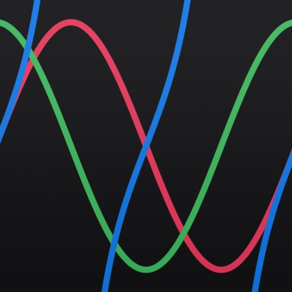
Visual Trig Func
Visual trigonometric function!
무료Offers In-App Purchases
6.3for iPhone, iPad and more
Age Rating
Visual Trig Func 스크린 샷
About Visual Trig Func
Do you know trigonometric functions? Or want to learn it? Generally it makes people to be complicated a little, but if you use Trig Func, this will help you to more easily understand!
Also this app is easy/quick to confirm the value of trig functions, so I wish this is really useful for students, teachers, developers and more!
*** Features ***
- Visual trig functions!
- Comfortable moving for calculations!
- Great lists(sin,cos,tan,csc,sec,cot)
- Images for the wave graphs
*** How to use it ***
[ Calc ]
You can drag a radius line between 0 to 90 degrees, and if you do that, it will move to be based on "Radius" and "Angle".
Also you can set any numbers up to text fields with segmented buttons. Such as if you edit Text1 with "X" button and Text2 with "Y" button, the triangle view will change to be based on "X" and "Y".
Which means, there are 6 cases.
( Radius - Angle )
( Radius - X )
( Radius - Y )
( Angle - X )
( Angle - Y )
( X - Y )
[ List ]
No need to explain about it. Just scroll it.
Oh, wait. You can change these values if you tap column names, like below...
Degrees --- Radian
sin --- csc(cosec)
cos --- sec
tan --- cot
[ Wave ]
There are 2 graphs, so if you tap the button of bottom right, the graph will change another one.
(sin, cos, tan) --- (csc, sec, cot)
Also you can tap anywhere for checking degrees and values.
I hope this app helps you, even a little bit.
Also this app is easy/quick to confirm the value of trig functions, so I wish this is really useful for students, teachers, developers and more!
*** Features ***
- Visual trig functions!
- Comfortable moving for calculations!
- Great lists(sin,cos,tan,csc,sec,cot)
- Images for the wave graphs
*** How to use it ***
[ Calc ]
You can drag a radius line between 0 to 90 degrees, and if you do that, it will move to be based on "Radius" and "Angle".
Also you can set any numbers up to text fields with segmented buttons. Such as if you edit Text1 with "X" button and Text2 with "Y" button, the triangle view will change to be based on "X" and "Y".
Which means, there are 6 cases.
( Radius - Angle )
( Radius - X )
( Radius - Y )
( Angle - X )
( Angle - Y )
( X - Y )
[ List ]
No need to explain about it. Just scroll it.
Oh, wait. You can change these values if you tap column names, like below...
Degrees --- Radian
sin --- csc(cosec)
cos --- sec
tan --- cot
[ Wave ]
There are 2 graphs, so if you tap the button of bottom right, the graph will change another one.
(sin, cos, tan) --- (csc, sec, cot)
Also you can tap anywhere for checking degrees and values.
I hope this app helps you, even a little bit.
Show More
최신 버전 6.3의 새로운 기능
Last updated on May 8, 2024
오래된 버전
- Some minor fixes
Show More
Version History
6.3
May 8, 2024
- Some minor fixes
6.2
May 7, 2024
- Haptic feedback added to some movements
- Changed some tab icons
- Other minor fixes
- Changed some tab icons
- Other minor fixes
6.1
Apr 22, 2023
- Adjusts some components
- Fixes other few things
- Fixes other few things
6.0
Aug 14, 2022
- Adjusts some components
- Improve calc/wave tab performance
- Adds 6 waves display feature
- Adds 1° scale mode in calc tab
- Available landscape mode(iPad)
- Available multitasking(iPad)
- Fixes other few things
- Improve calc/wave tab performance
- Adds 6 waves display feature
- Adds 1° scale mode in calc tab
- Available landscape mode(iPad)
- Available multitasking(iPad)
- Fixes other few things
5.1
Jul 11, 2022
- Changes some objects
- Fixes other few things
- Fixes other few things
5.0
May 4, 2022
- Adds app tracking permission dialog.
- Fixes display problems on some devices.
- Adjusts some components.
- Not terminated the app at background transition.
- Fixes other few things.
- Fixes display problems on some devices.
- Adjusts some components.
- Not terminated the app at background transition.
- Fixes other few things.
4.1
Feb 7, 2018
This app has been updated by Apple to display the Apple Watch app icon.
- Supports for iPhone X.
- Fixes other few things.
- Supports for iPhone X.
- Fixes other few things.
3.4
Jan 29, 2018
- Fixes disappearing plus/minus button with number editor in 360 view.
- Fixes other few things.
- Fixes other few things.
3.3
Dec 31, 2017
- Available on iOS 9.0 or later.
- Adjusts some objects position.
- Fixes some things.
- Adjusts some objects position.
- Fixes some things.
3.0
Dec 3, 2014
Version 2.1 -> 3.0
- Supports for iOS 8
- Fixed few things
- Supports for iOS 8
- Fixed few things
2.1
Jul 16, 2014
Version 2.0 -> 2.1
- Available iOS 5.1.1 or more
- Fixed few things
- Available iOS 5.1.1 or more
- Fixed few things
2.0
Nov 4, 2013
Version 1.1 -> 2.0
- Supports for iOS 7
- Updates app icon
- Supports for iOS 7
- Updates app icon
1.1
Jun 12, 2013
Version 1.0 -> 1.1
- Fixed few things
- Fixed few things
1.0
May 10, 2013
Visual Trig Func FAQ
제한된 국가 또는 지역에서 Visual Trig Func를 다운로드하는 방법을 알아보려면 여기를 클릭하십시오.
Visual Trig Func의 최소 요구 사항을 보려면 다음 목록을 확인하십시오.
iPhone
iOS 14.0 이상 필요.
iPad
iPadOS 14.0 이상 필요.
iPod touch
iOS 14.0 이상 필요.
Visual Trig Func은 다음 언어를 지원합니다. 영어, 일본어
Visual Trig Func에는 인앱 구매가 포함되어 있습니다. 아래 요금제를 확인하세요.
[ Add Calculation 360! ] (You can calc trig functions for over 90 degrees.)
$0.99


































