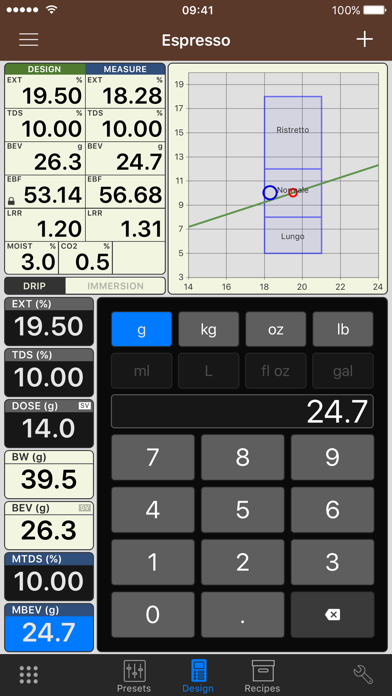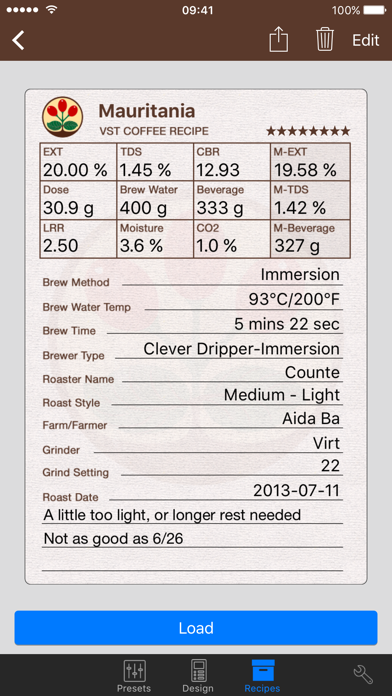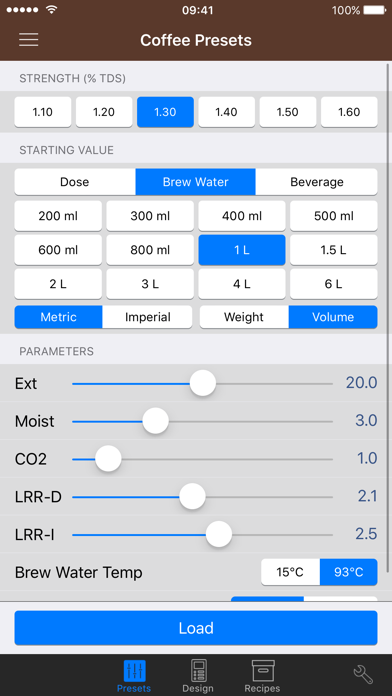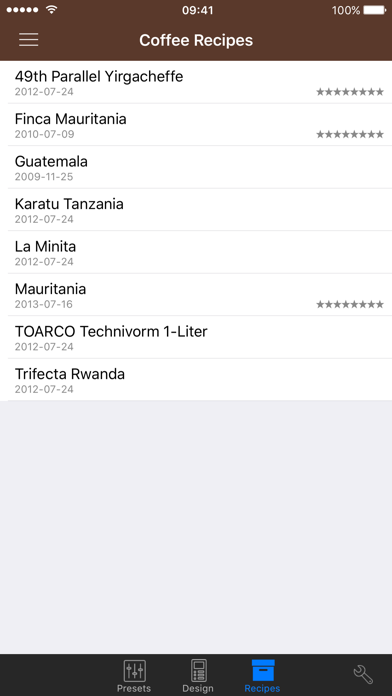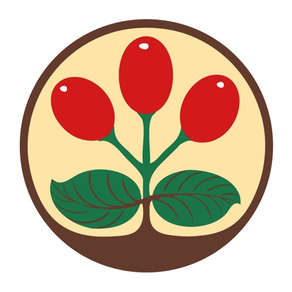
Age Rating
VST CoffeeTools PRO for iPhone 스크린 샷
About VST CoffeeTools PRO for iPhone
PROFESSIONAL COFFEE TOOLS DESIGN SOFTWARE for the BARISTA, SPECIALTY ROASTER, CAFÉ and RESTAURANT OPERATOR and COFFEE & ESPRESSO BEVERAGE EQUIPMENT DESIGNER
Based on MoJoToGo – Best New Product SCAA EXPO 2010
VST's UNIVERSAL BREWING CONTROL CHART SOFTWARE
For Coffee, Espresso, Cupping and Equipment Design
• Simple 2-Step Design Process with Direct Chart Data Entry
Select the point on the Chart and the amount of Beverage, Brew Water or Coffee Dose. VST CoffeeTools™ does everything else.
• Drag-and-Drop coffee recipe design works in all modes. All recipe values are automatically calculated and displayed for any brewing recipe protocol. Full conversions provided, including between brewing methods.
• Portrait and Landscape mode charts supported
• Works with all types of brewing methods including: drip and auto-drip; infusion and full-immersion, cupping and espresso methods.
• Supports iTunes File Sharing. Import/Export all data and measurements.
• Share individual recipes, data & measurements to/from other versions of VST CoffeeTools.
• Fully functional with or without a coffee refractometer. Refractometer measurements may be plotted separately using measured total dissolved solids (% TDS) and Beverage amounts to chart and compare actual brew results to design target values.
• Conversions for volume and weight measurements and U.S. Standard (English) to Metric units are supported in any combination. Design recipes for Drip can be directly converted to/from Infusion/Immersion methods, while maintaining identical extraction and strength relationships.
•Extraction Yield normalization is automatically provided on the VST Universal Brewing Control Chart for all brew methods: Drip, Infusion, Espresso, Cupping; brew water temperature (volume measurements); liquid retained in spent grounds; CO2 & Moisture content of the ground coffee. Defaults are provided for all preferences, and may be customized separately for all modes as required.
• A wide array of Presets are provided in all modes of operation that are typical of those found in home and commercial service. Each mode provides a full set of custom Presets that are user defined.
• Full recipe details database maintained separately for Coffee, Espresso and Cupping. Sorting by Date, Name and Taste Score provided.
• The VST Universal Brewing Control Chart supports direct touch-screen data input, pan and zoom functions, auto-scrolling of chart with ordinate and abscissa axis and reset functions.
Design points for % TDS and % EXT are step-less with snap-to-grid increments provided (TDS @ 0.05% and EXT at 0.1% increments).
Region of Interest (ROI) overlays are optionally provided for SCAA, SCAE, NCA regions with taste defect labels. Custom User defined ROI is also included separately for all modes.
• Complete calculation results are displayed for: Dose, Brew Water, Beverage, Liquid Retained Ratio, Spent Grounds Weight, Coffee or Espresso Brew Ratio, Extraction Yield in both Design and Measured values.
Based on MoJoToGo – Best New Product SCAA EXPO 2010
VST's UNIVERSAL BREWING CONTROL CHART SOFTWARE
For Coffee, Espresso, Cupping and Equipment Design
• Simple 2-Step Design Process with Direct Chart Data Entry
Select the point on the Chart and the amount of Beverage, Brew Water or Coffee Dose. VST CoffeeTools™ does everything else.
• Drag-and-Drop coffee recipe design works in all modes. All recipe values are automatically calculated and displayed for any brewing recipe protocol. Full conversions provided, including between brewing methods.
• Portrait and Landscape mode charts supported
• Works with all types of brewing methods including: drip and auto-drip; infusion and full-immersion, cupping and espresso methods.
• Supports iTunes File Sharing. Import/Export all data and measurements.
• Share individual recipes, data & measurements to/from other versions of VST CoffeeTools.
• Fully functional with or without a coffee refractometer. Refractometer measurements may be plotted separately using measured total dissolved solids (% TDS) and Beverage amounts to chart and compare actual brew results to design target values.
• Conversions for volume and weight measurements and U.S. Standard (English) to Metric units are supported in any combination. Design recipes for Drip can be directly converted to/from Infusion/Immersion methods, while maintaining identical extraction and strength relationships.
•Extraction Yield normalization is automatically provided on the VST Universal Brewing Control Chart for all brew methods: Drip, Infusion, Espresso, Cupping; brew water temperature (volume measurements); liquid retained in spent grounds; CO2 & Moisture content of the ground coffee. Defaults are provided for all preferences, and may be customized separately for all modes as required.
• A wide array of Presets are provided in all modes of operation that are typical of those found in home and commercial service. Each mode provides a full set of custom Presets that are user defined.
• Full recipe details database maintained separately for Coffee, Espresso and Cupping. Sorting by Date, Name and Taste Score provided.
• The VST Universal Brewing Control Chart supports direct touch-screen data input, pan and zoom functions, auto-scrolling of chart with ordinate and abscissa axis and reset functions.
Design points for % TDS and % EXT are step-less with snap-to-grid increments provided (TDS @ 0.05% and EXT at 0.1% increments).
Region of Interest (ROI) overlays are optionally provided for SCAA, SCAE, NCA regions with taste defect labels. Custom User defined ROI is also included separately for all modes.
• Complete calculation results are displayed for: Dose, Brew Water, Beverage, Liquid Retained Ratio, Spent Grounds Weight, Coffee or Espresso Brew Ratio, Extraction Yield in both Design and Measured values.
Show More
최신 버전 2.0.9의 새로운 기능
Last updated on Sep 2, 2023
오래된 버전
Improved interface and bug fixes
Show More
Version History
2.0.9
Sep 2, 2023
Improved interface and bug fixes
2.0.8
Feb 25, 2020
Added Dark Mode support
Improved interface and bug fixes
Improved interface and bug fixes
2.0.7
Jan 9, 2020
Fixed issues when in "Zoomed Mode"
Improved interface for iOS13
Improved interface for iOS13
2.0.6
Oct 13, 2018
In this update we have added iOS12 and the new iPhone XS and iPhone XS Max support.
2.0.5
Aug 14, 2017
Increased Preset EXT range
Bug Fixes
Bug Fixes
2.0.4
Feb 27, 2017
Interface Improvement
Bug Fixes
Bug Fixes
2.0.3
Sep 28, 2016
- iOS 10 Compatibility
2.0.2
Jun 5, 2016
- Added Recipe Card swipe gesture
- Bug Fixes
- Bug Fixes
2.0.1
Mar 19, 2016
- Improved interface
- Bug fixes
- Bug fixes
2.0
Dec 18, 2015
VST CoffeeTools PRO for iPhone 가격
오늘:
₩66,000
최저 가격:
₩66,000
최고 가격:
₩79,000
VST CoffeeTools PRO for iPhone FAQ
제한된 국가 또는 지역에서 VST CoffeeTools PRO for iPhone를 다운로드하는 방법을 알아보려면 여기를 클릭하십시오.
VST CoffeeTools PRO for iPhone의 최소 요구 사항을 보려면 다음 목록을 확인하십시오.
iPhone
iOS 15.6 이상 필요.
iPod touch
iOS 15.6 이상 필요.
VST CoffeeTools PRO for iPhone은 다음 언어를 지원합니다. 영어