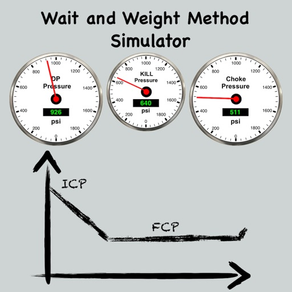
Age Rating
Wait and Weight Simulator 스크린 샷
About Wait and Weight Simulator
This is a basic well control simulator for training that simulates the operations after the kick detection during the drilling operations in the oil well, but specific (ONLY) to practice the Wait and Weight Method, also named Engineer's Method.
This is a project based on app "Kick Game 2" available in our portfolio on the App Store.
Features:
1. Interface based on Hydraulic Choke Panel.
2. Graph in full screen (with background color in black or white) for analysis.
3. Pre-recorded data sheet
4. Vertical Wells: Surface (casing + open hole) and Subsea (riser + casing + open hole).
5. Drill String: Drill Pipe + Heavy Weight + Drill Collar.
6. Simulations with pause and panels with digital gauges.
7. Method with Step by Step to turn the exercise easy to practice.
8. Like Kick Game App, just surface parameters are displayed.
Starting in version 2.0, this simulator can be used as a Remote Choke to control the app "Drilling Simulator 3, v4.0 or higher" when running on different nearby devices in a local access network (LAN).
For simulation of other well control methods or more features, please check our portfolio at website: https://wwww.wellcontrol.com.br
DISCLAIMER:
These tools & materials are provided 'as is' without warranties of any kind, express or implied.
Please verify the tools provided by this application by yourself before you use them. Ensure you understand the impact of using these tools.
Any use you choose to make of these tools & materials is undertaken by you entirely at you own risk.
Thanks
This is a project based on app "Kick Game 2" available in our portfolio on the App Store.
Features:
1. Interface based on Hydraulic Choke Panel.
2. Graph in full screen (with background color in black or white) for analysis.
3. Pre-recorded data sheet
4. Vertical Wells: Surface (casing + open hole) and Subsea (riser + casing + open hole).
5. Drill String: Drill Pipe + Heavy Weight + Drill Collar.
6. Simulations with pause and panels with digital gauges.
7. Method with Step by Step to turn the exercise easy to practice.
8. Like Kick Game App, just surface parameters are displayed.
Starting in version 2.0, this simulator can be used as a Remote Choke to control the app "Drilling Simulator 3, v4.0 or higher" when running on different nearby devices in a local access network (LAN).
For simulation of other well control methods or more features, please check our portfolio at website: https://wwww.wellcontrol.com.br
DISCLAIMER:
These tools & materials are provided 'as is' without warranties of any kind, express or implied.
Please verify the tools provided by this application by yourself before you use them. Ensure you understand the impact of using these tools.
Any use you choose to make of these tools & materials is undertaken by you entirely at you own risk.
Thanks
Show More
최신 버전 2.2의 새로운 기능
Last updated on Dec 10, 2023
오래된 버전
- updated for compatibility with new iOS versions
- improved user experience when using as a remote choke controller when connected to Drilling Simulator 3, available in our portfolio
- improved user experience in using an external keyboard:
TAB key: Pause On/Off, ESC Key: Audio On/Off, Left Arrow: Open Choke, Right Arrow: Close Choke, Up Arrow: +Choke Rate, Down Arrow: -Choke Rate, "+"/PageUp: +SPM, "-"/PageDown: -SPM
Note:
When using this app as an external choke controller connected to the Drilling Simulator 3, it is now possible to increase/decrease mud pump speed using an external keyboard in well control practice without handling the instructor's device (iPhone or iPad). This is a useful feature for starting/stopping the mud pump by students.
- improved user experience when using as a remote choke controller when connected to Drilling Simulator 3, available in our portfolio
- improved user experience in using an external keyboard:
TAB key: Pause On/Off, ESC Key: Audio On/Off, Left Arrow: Open Choke, Right Arrow: Close Choke, Up Arrow: +Choke Rate, Down Arrow: -Choke Rate, "+"/PageUp: +SPM, "-"/PageDown: -SPM
Note:
When using this app as an external choke controller connected to the Drilling Simulator 3, it is now possible to increase/decrease mud pump speed using an external keyboard in well control practice without handling the instructor's device (iPhone or iPad). This is a useful feature for starting/stopping the mud pump by students.
Show More
Version History
2.2
Dec 10, 2023
- updated for compatibility with new iOS versions
- improved user experience when using as a remote choke controller when connected to Drilling Simulator 3, available in our portfolio
- improved user experience in using an external keyboard:
TAB key: Pause On/Off, ESC Key: Audio On/Off, Left Arrow: Open Choke, Right Arrow: Close Choke, Up Arrow: +Choke Rate, Down Arrow: -Choke Rate, "+"/PageUp: +SPM, "-"/PageDown: -SPM
Note:
When using this app as an external choke controller connected to the Drilling Simulator 3, it is now possible to increase/decrease mud pump speed using an external keyboard in well control practice without handling the instructor's device (iPhone or iPad). This is a useful feature for starting/stopping the mud pump by students.
- improved user experience when using as a remote choke controller when connected to Drilling Simulator 3, available in our portfolio
- improved user experience in using an external keyboard:
TAB key: Pause On/Off, ESC Key: Audio On/Off, Left Arrow: Open Choke, Right Arrow: Close Choke, Up Arrow: +Choke Rate, Down Arrow: -Choke Rate, "+"/PageUp: +SPM, "-"/PageDown: -SPM
Note:
When using this app as an external choke controller connected to the Drilling Simulator 3, it is now possible to increase/decrease mud pump speed using an external keyboard in well control practice without handling the instructor's device (iPhone or iPad). This is a useful feature for starting/stopping the mud pump by students.
2.1
Oct 3, 2021
- added compatibility with iPad Pro 11-inch screen format
- improved the Dark Mode compatibility (iOS 13 or greater)
- improved the connectivity with Drilling Simulator 3 to work as Remote Choke.
- improved the Dark Mode compatibility (iOS 13 or greater)
- improved the connectivity with Drilling Simulator 3 to work as Remote Choke.
2.0
Jul 27, 2021
- Added interface to connect with "Drilling Simulator 3, v4.0" to be used as a Remote Choke Control when running on different nearby devices.
- Added compatibility with Dark Mode and other improvements.
- Added compatibility with Dark Mode and other improvements.
1.0.3
May 13, 2019
- bug fixes on graph view of iPhone X and XS only.
1.0.1
Jan 10, 2019
- minor fixes
1.0
Jan 3, 2019
Wait and Weight Simulator 가격
오늘:
₩14,000
최저 가격:
₩14,000
최고 가격:
₩15,000
Wait and Weight Simulator FAQ
제한된 국가 또는 지역에서 Wait and Weight Simulator를 다운로드하는 방법을 알아보려면 여기를 클릭하십시오.
Wait and Weight Simulator의 최소 요구 사항을 보려면 다음 목록을 확인하십시오.
iPhone
iOS 12.0 이상 필요.
iPad
iPadOS 12.0 이상 필요.
iPod touch
iOS 12.0 이상 필요.
Wait and Weight Simulator은 다음 언어를 지원합니다. 영어








































