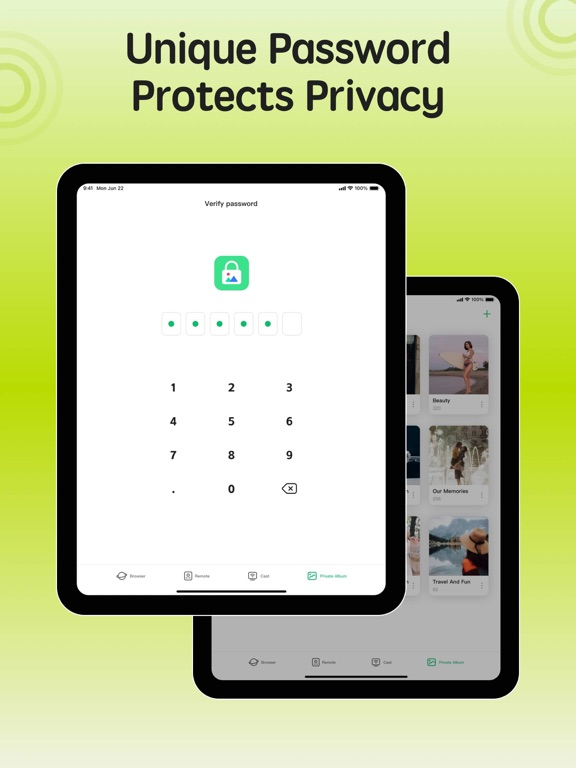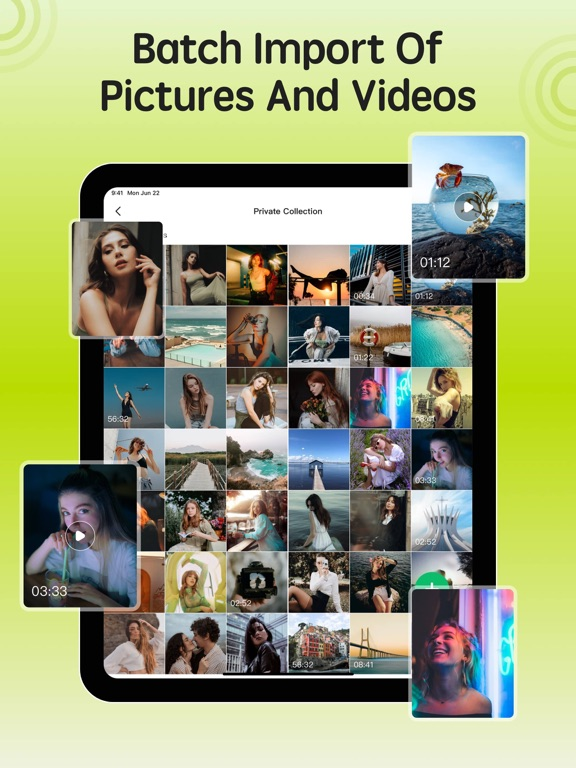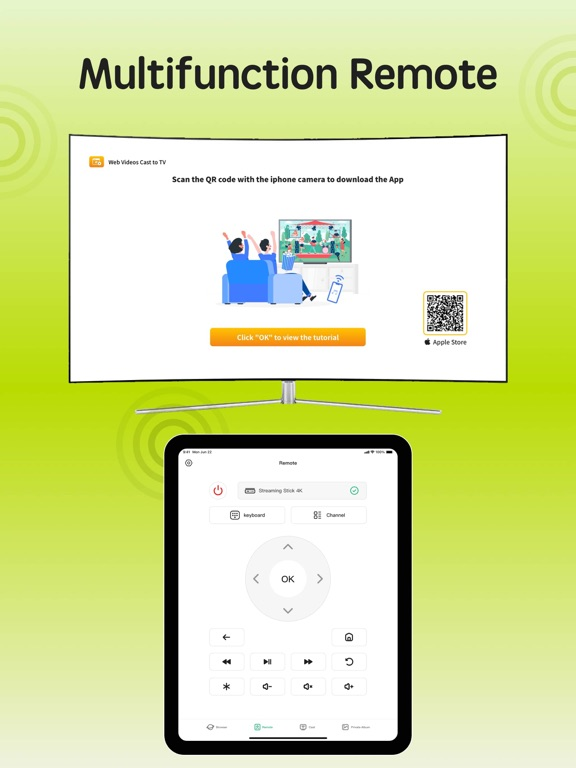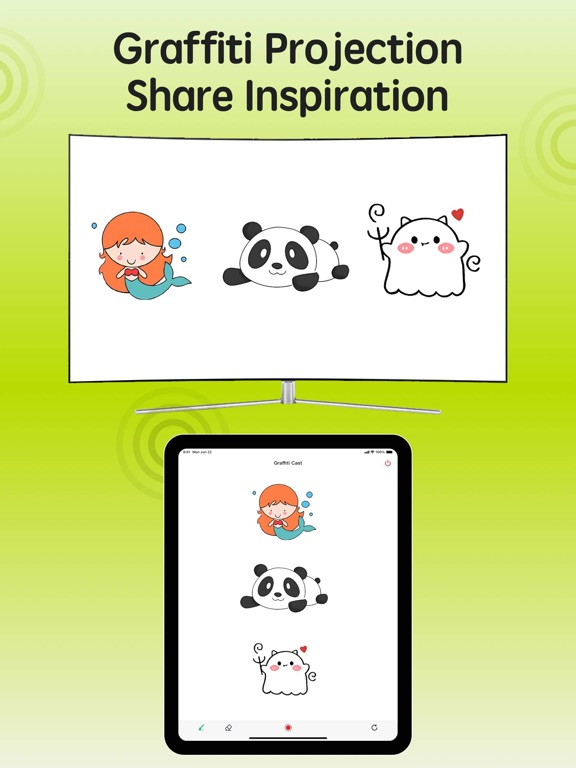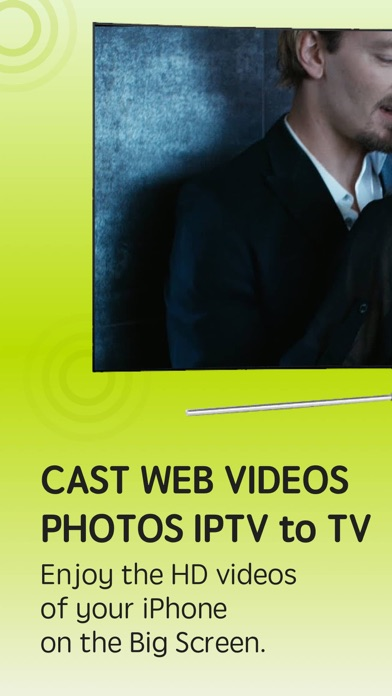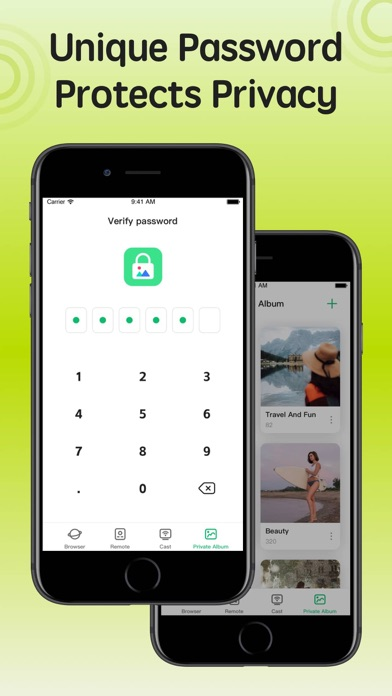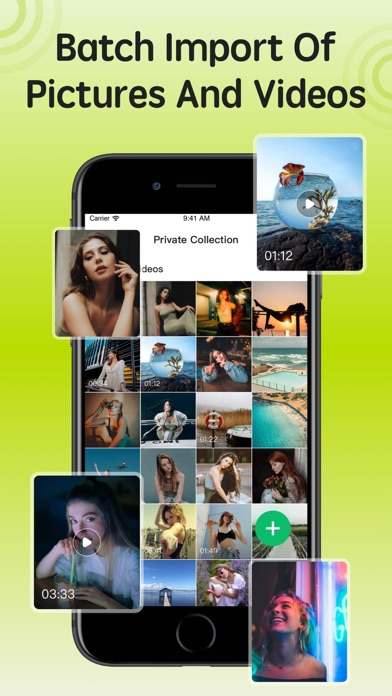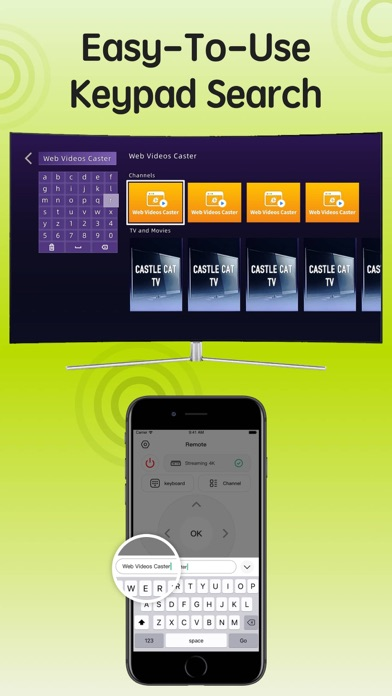Cast TV Video Screen Mirroring
Web Caster on Roku Miracast TV
무료Offers In-App Purchases
2.0for iPhone, iPad and more
Age Rating
Cast TV Video Screen Mirroring 스크린 샷
About Cast TV Video Screen Mirroring
It is a practical tool for screen mirroring on your iPhone or iPad to a TV.
Have you installed such a screen mirroring tool app on your iPhone?
If you have never installed this kind of APP before, but you have a TV at home, then you must install this app and try it, it will definitely bring you a different surprise!
It can enlarge the videos or movies you wanted to watch on your smart Roku TV, keep your eyes off your tiny phone screen. It can protect your eyes.
If you have installed this kind of APP before, then you should install this App even more. Because if you don't compare, you don't know what kind of APP is the most suitable for you.
Our app has optimized the fluency of screen casting and the high-definition of videos, and it is also very simple to use. After comparing and using it, you will know which app is the most suitable for you.
In addition, this is also a multifunctional phone remote control, which will help you a lot when your remote control is lost. Hurry up and download it!
It can also download ins videos and protect your secret videos or photos album.
About Apple's Automatic Subscription instructions:
- This subscription service provides you with an automatic renewal service. If you subscribe to this service, it is deemed that you authorize you to withdraw from your own recharge account, third-party payment account bound to your member account, bank card, communication account, iTunes account, etc. when your continuous monthly subscription is about to expire ( The monthly fee for the next billing cycle will be withheld from the balance of the account (hereinafter collectively referred to as "account"). You will be solely responsible for the renewal failure due to insufficient deductible balance in the above account.
- You can suspend or terminate this service in the following ways: Apple in-app payment (IAP payment, in-app purchase) automatic renewal user unsubscribe method is as follows: Open "Settings" of Apple mobile phone --> enter "iTunes Store and App Store "-->Click "Apple ID", select "View Apple ID", enter the "Account Settings" page, click "Subscription", select automatic renewal to cancel the subscription. This subscription will automatically renew if not canceled at least 24 hours before the end of the subscription period.
Privacy Policy: https://lmiaoapp.github.io/ScreenMirror/ScreenMirror/PrivacyPolicy/index.html
User Agreement: https://lmiaoapp.github.io/ScreenMirror/ScreenMirror/UserAgreement/index.html
If you have any questions or need help, please contact us: Lmappdeveloper@outlook.com
Have you installed such a screen mirroring tool app on your iPhone?
If you have never installed this kind of APP before, but you have a TV at home, then you must install this app and try it, it will definitely bring you a different surprise!
It can enlarge the videos or movies you wanted to watch on your smart Roku TV, keep your eyes off your tiny phone screen. It can protect your eyes.
If you have installed this kind of APP before, then you should install this App even more. Because if you don't compare, you don't know what kind of APP is the most suitable for you.
Our app has optimized the fluency of screen casting and the high-definition of videos, and it is also very simple to use. After comparing and using it, you will know which app is the most suitable for you.
In addition, this is also a multifunctional phone remote control, which will help you a lot when your remote control is lost. Hurry up and download it!
It can also download ins videos and protect your secret videos or photos album.
About Apple's Automatic Subscription instructions:
- This subscription service provides you with an automatic renewal service. If you subscribe to this service, it is deemed that you authorize you to withdraw from your own recharge account, third-party payment account bound to your member account, bank card, communication account, iTunes account, etc. when your continuous monthly subscription is about to expire ( The monthly fee for the next billing cycle will be withheld from the balance of the account (hereinafter collectively referred to as "account"). You will be solely responsible for the renewal failure due to insufficient deductible balance in the above account.
- You can suspend or terminate this service in the following ways: Apple in-app payment (IAP payment, in-app purchase) automatic renewal user unsubscribe method is as follows: Open "Settings" of Apple mobile phone --> enter "iTunes Store and App Store "-->Click "Apple ID", select "View Apple ID", enter the "Account Settings" page, click "Subscription", select automatic renewal to cancel the subscription. This subscription will automatically renew if not canceled at least 24 hours before the end of the subscription period.
Privacy Policy: https://lmiaoapp.github.io/ScreenMirror/ScreenMirror/PrivacyPolicy/index.html
User Agreement: https://lmiaoapp.github.io/ScreenMirror/ScreenMirror/UserAgreement/index.html
If you have any questions or need help, please contact us: Lmappdeveloper@outlook.com
Show More
최신 버전 2.0의 새로운 기능
Last updated on Mar 25, 2024
오래된 버전
Fixed the bugs of the remote control.
Show More
Version History
2.0
Mar 25, 2024
Fixed the bugs of the remote control.
1.9
Mar 21, 2024
Add more popular web video links.
Fixed some bugs.
Fixed some bugs.
1.8
Feb 2, 2024
This version solves the problem of delays when users cast private pictures.
1.7
Jan 26, 2024
Fixed an error where saved photos or videos were displayed incorrectly.
1.6
Jan 19, 2024
1. Fixed bugs of saving photos or videos.
1.5
Jan 12, 2024
Fixed bugs & added the Private Album.
1.4
Nov 15, 2023
1. Added Photo and video screencasting function;
2. A new graffiti function has been added, allowing you to use the TV as a drawing board;
3. Fixed some errors.
2. A new graffiti function has been added, allowing you to use the TV as a drawing board;
3. Fixed some errors.
1.3
Jul 27, 2023
Fixed some issues of the screencast.
1.2
Jun 8, 2023
1. Support DLNA protocol, add more smart TVs that can cast screens.
2. Bugs fixed.
2. Bugs fixed.
1.1
May 16, 2023
+ Added the function of webpage video projection;
+ Optimize UI elements;
+ Fixed some bugs.
+ Optimize UI elements;
+ Fixed some bugs.
1.0
Apr 4, 2023
Cast TV Video Screen Mirroring FAQ
제한된 국가 또는 지역에서 Cast TV Video Screen Mirroring를 다운로드하는 방법을 알아보려면 여기를 클릭하십시오.
Cast TV Video Screen Mirroring의 최소 요구 사항을 보려면 다음 목록을 확인하십시오.
iPhone
iOS 12.0 이상 필요.
iPad
iPadOS 12.0 이상 필요.
iPod touch
iOS 12.0 이상 필요.
Cast TV Video Screen Mirroring은 다음 언어를 지원합니다. 영어, 중국어(간체), 중국어(번체)
Cast TV Video Screen Mirroring에는 인앱 구매가 포함되어 있습니다. 아래 요금제를 확인하세요.
Super VIP Yearly
₩19,000
Super VIP Monthly
₩5,500