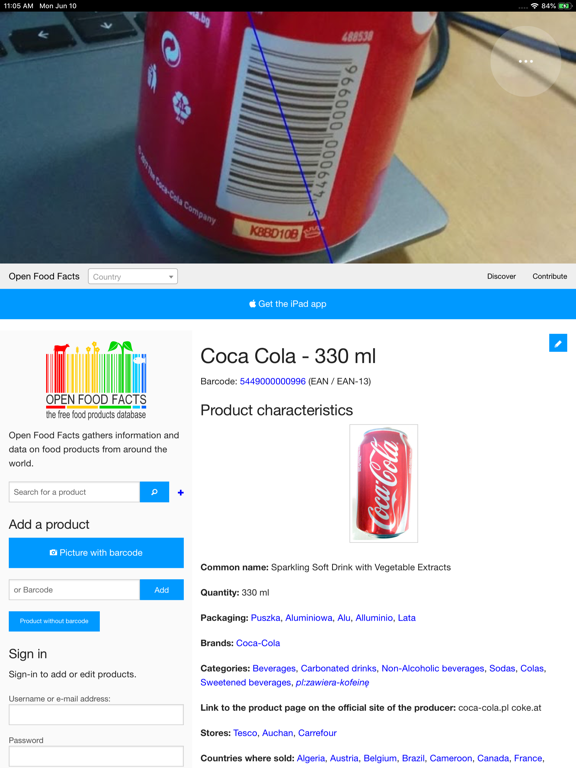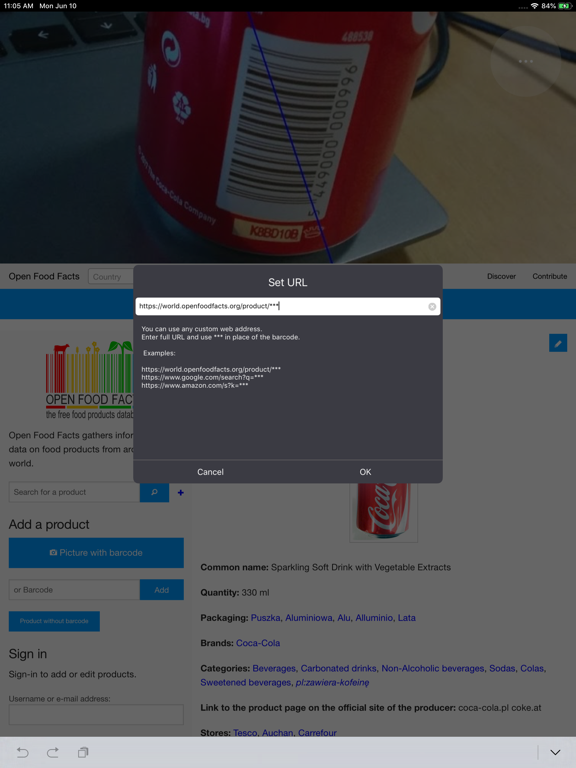Age Rating
WebScan - barcode scanner 스크린 샷
About WebScan - barcode scanner
WebScan은 모든 인터넷 주소에서 바코드를 스캔하고 검색 할 수있는 도구입니다. 자신 만의 URL 템플릿을 사용할 수도 있습니다.
화면 상단에 빠른 빌드 바코드 스캐너가 내장되어있어 그 결과를 바로 보여줍니다. 스캔 한 바코드는 URL 문자열에 ***을 입력 한 위치에 배치됩니다.
주소를 변경하려면 메뉴를 탭하고 'URL 설정'을 선택하십시오.
선택한 웹 주소를 작성하고 코드를 배치 할 위치에 ***을 넣으십시오. 디렉토리 이름, URL 매개 변수 또는 URL의 일부일 수도 있습니다.
이 응용 프로그램을 사용하면 코드를 처리하는 웹 사이트 또는 서비스를 만들어서 바코드 스캐닝 솔루션을 쉽게 만들 수 있습니다. 그런 다음 사이트의 주소를 쓰면 설정되고 완료됩니다.
웹 콘텐츠는 스캐너 아래의 동일한 화면에 표시됩니다.
지원되는 바코드 유형 :
EAN13, EAN8, UPCA, UPCE, CODE128, CODE39, 인터리브 된 5 중 2
WebScan is a tool that allows you to scan and search barcodes at any internet address. You can even use your own URL template.
It has it's own build-in fast barcode scanner at the top of the screen and shows the results just bellow it. The scanned bar code will be placed where you put *** in the URL string.
To change the address just tap on the menu and select "Set URL"
Write your selected web address and put *** just where you want the code to be placed. It could be part of directory name, URL parameter or what ever part of the URL.
With this app you can easily make your own barcode scanning solution just by creating a website or service that handles the codes. Then you just write the address of your site and you are all set and done !
The web content will be visible on the same screen under the the scanner.
Supported barcode types:
EAN13, EAN8, UPCA,UPCE, CODE128, CODE39, Interleaved 2 of 5
화면 상단에 빠른 빌드 바코드 스캐너가 내장되어있어 그 결과를 바로 보여줍니다. 스캔 한 바코드는 URL 문자열에 ***을 입력 한 위치에 배치됩니다.
주소를 변경하려면 메뉴를 탭하고 'URL 설정'을 선택하십시오.
선택한 웹 주소를 작성하고 코드를 배치 할 위치에 ***을 넣으십시오. 디렉토리 이름, URL 매개 변수 또는 URL의 일부일 수도 있습니다.
이 응용 프로그램을 사용하면 코드를 처리하는 웹 사이트 또는 서비스를 만들어서 바코드 스캐닝 솔루션을 쉽게 만들 수 있습니다. 그런 다음 사이트의 주소를 쓰면 설정되고 완료됩니다.
웹 콘텐츠는 스캐너 아래의 동일한 화면에 표시됩니다.
지원되는 바코드 유형 :
EAN13, EAN8, UPCA, UPCE, CODE128, CODE39, 인터리브 된 5 중 2
WebScan is a tool that allows you to scan and search barcodes at any internet address. You can even use your own URL template.
It has it's own build-in fast barcode scanner at the top of the screen and shows the results just bellow it. The scanned bar code will be placed where you put *** in the URL string.
To change the address just tap on the menu and select "Set URL"
Write your selected web address and put *** just where you want the code to be placed. It could be part of directory name, URL parameter or what ever part of the URL.
With this app you can easily make your own barcode scanning solution just by creating a website or service that handles the codes. Then you just write the address of your site and you are all set and done !
The web content will be visible on the same screen under the the scanner.
Supported barcode types:
EAN13, EAN8, UPCA,UPCE, CODE128, CODE39, Interleaved 2 of 5
Show More
최신 버전 1.1의 새로운 기능
Last updated on Jul 30, 2022
오래된 버전
Updated to the newest Swift version
UI fix on the URL select dialog
UI fix on the URL select dialog
Show More
Version History
1.1
Jul 30, 2022
Updated to the newest Swift version
UI fix on the URL select dialog
UI fix on the URL select dialog
1.0
Jun 11, 2019
WebScan - barcode scanner 가격
오늘:
₩3,300
최저 가격:
₩3,000
최고 가격:
₩3,300
WebScan - barcode scanner FAQ
제한된 국가 또는 지역에서 WebScan - barcode scanner를 다운로드하는 방법을 알아보려면 여기를 클릭하십시오.
WebScan - barcode scanner의 최소 요구 사항을 보려면 다음 목록을 확인하십시오.
iPhone
iOS 10.0 이상 필요.
iPad
iPadOS 10.0 이상 필요.
iPod touch
iOS 10.0 이상 필요.
WebScan - barcode scanner은 다음 언어를 지원합니다. 영어