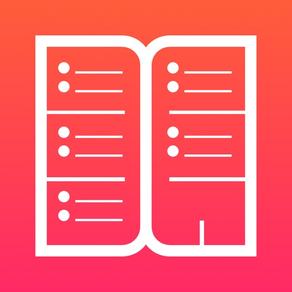
9.3
422 Ratings
Johan Burgler
Developer
211.6MB
Size
Sep 15, 2023
Update Date
Productivity
Category
4+
Age Rating
Age Rating
달력 - Week Calendar Ultimate 스크린 샷
About 달력 - Week Calendar Ultimate
계획대로 하루를 보내고 다가올 한 주를 미리 준비하기 위해서는 꾸준한 스케줄 관리가 중요합니다. 세련된 디자인의 Week Calendar Ultimate 앱은 여러분의 일정을 쉽게 관리할 수 있도록 도와 줍니다. 이번 주의 일정을 한눈에 훑어볼 수 있고, 다음 주와 지난주의 일정들도 페이지를 넘기듯이 손쉽게 확인할 수 있습니다. 마치 멋진 플래너 한 권을 손에 들고 있는 것 같은 기분을 느끼게 해 줍니다.
주요 특징
• 주간 일정을 확인할 수 있는 멋진 레이아웃
• 주 단위로 빠르고 편리하게 일정 확인
• 몇 주째인지 각 페이지에서 확인 가능
• 전자 수첩의 편리성
• 여러 개의 캘린더 동시 관리
• 레티나 디스플레이 지원
• 아이폰 5 화면 지원
• 한국어 포함 23개국어 및 현지 표기법 지원
• 한 번의 구입으로 아이폰과 아이패드에서 모두 사용 가능
손쉬운 조작
• 왼쪽 또는 오른쪽으로 쓸어넘기듯 페이지를 넘겨 보세요.
• 두 손가락으로는 월 단위, 세 손가락으로는 일 년 단위로 빠르게 탐색할 수 있습니다.
• 요일 이름을 터치하면 일일 스케줄 화면으로 이동합니다.
• 이벤트 표시란을 길게 눌러 새로운 이벤트를 추가합니다.
• 기존의 이벤트를 터치하여 이벤트를 편집할 수 있습니다.
• 페이지의 상단(상태바 바로 아래)을 터치하면 메뉴바가 나타납니다. 메뉴바에서 캘린더 선택, 오늘 날짜로 돌아가기, 도움말 보기 등의 기능을 이용해 보세요.
주요 특징
• 주간 일정을 확인할 수 있는 멋진 레이아웃
• 주 단위로 빠르고 편리하게 일정 확인
• 몇 주째인지 각 페이지에서 확인 가능
• 전자 수첩의 편리성
• 여러 개의 캘린더 동시 관리
• 레티나 디스플레이 지원
• 아이폰 5 화면 지원
• 한국어 포함 23개국어 및 현지 표기법 지원
• 한 번의 구입으로 아이폰과 아이패드에서 모두 사용 가능
손쉬운 조작
• 왼쪽 또는 오른쪽으로 쓸어넘기듯 페이지를 넘겨 보세요.
• 두 손가락으로는 월 단위, 세 손가락으로는 일 년 단위로 빠르게 탐색할 수 있습니다.
• 요일 이름을 터치하면 일일 스케줄 화면으로 이동합니다.
• 이벤트 표시란을 길게 눌러 새로운 이벤트를 추가합니다.
• 기존의 이벤트를 터치하여 이벤트를 편집할 수 있습니다.
• 페이지의 상단(상태바 바로 아래)을 터치하면 메뉴바가 나타납니다. 메뉴바에서 캘린더 선택, 오늘 날짜로 돌아가기, 도움말 보기 등의 기능을 이용해 보세요.
Show More
최신 버전 1.43의 새로운 기능
Last updated on Sep 15, 2023
오래된 버전
Various improvements
Show More
Version History
1.43
Sep 15, 2023
Various improvements
1.42
Jun 19, 2023
Several bug fixes
1.41
Jun 3, 2021
• Fixed a small bug
1.40
Apr 9, 2021
• New localizations
1.39
Jan 2, 2021
• Fixed a small bug
1.38
May 4, 2020
• Bug fix for the week numbers.
1.37
Oct 16, 2019
• Bug fix for the today widget.
1.36
Oct 4, 2019
• Bug fix for an iOS 13-related problem in the today widget.
1.35.1
Sep 19, 2019
• Dark Mode support
• High resolution background
• iOS 13 related bug fixes
• High resolution background
• iOS 13 related bug fixes
1.35
Sep 16, 2019
• Dark Mode support
• High resolution background
• iOS 13 related bug fixes
• High resolution background
• iOS 13 related bug fixes
1.34
Aug 8, 2019
• Scrolling in Day View
Manage all your appointments, even if you have a lot of them in one day!
Manage all your appointments, even if you have a lot of them in one day!
1.33
Jul 26, 2019
• New Month View
With the month view you have a nice overview of your months and you can quickly go to a certain date.
Swipe down and press the new calendar button to open the month view.
With the month view you have a nice overview of your months and you can quickly go to a certain date.
Swipe down and press the new calendar button to open the month view.
1.32
May 1, 2019
• Fixed popover and split view on iPad
• Improved notch handling for iPhone X
• Improved notch handling for iPhone X
1.31
Feb 27, 2019
• Overall improvements
1.30
Sep 25, 2018
• iOS 12
• Overall improvements
• New Cherry Blossom theme
• Overall improvements
• New Cherry Blossom theme
1.29
Jul 1, 2018
• Fixed a bug in localization.
1.28
Jun 30, 2018
• Russian translation added.
1.27
Jun 23, 2018
• Translations
The app is now fully translated in Spanish and Italian.
• Bug fixes
This release brings bug fixes that further improve the user experience.
The app is now fully translated in Spanish and Italian.
• Bug fixes
This release brings bug fixes that further improve the user experience.
1.26
Jun 10, 2018
• Swipe Down for Menu
You can now use a simple swipe down to reach the menu.
• Two New Themes
'Black & White' and 'Dark'.
You can now use a simple swipe down to reach the menu.
• Two New Themes
'Black & White' and 'Dark'.
1.25
Jun 8, 2018
• Swipe Down for Menu
You can now use a simple swipe down to reach the menu.
• Two New Themes
'Black & White' and 'Dark'.
You can now use a simple swipe down to reach the menu.
• Two New Themes
'Black & White' and 'Dark'.
1.24
Dec 14, 2017
• New Search Function
You can now search your calendars to find past and future events. Search one year back, two years back, or even ten years back.
You can now search your calendars to find past and future events. Search one year back, two years back, or even ten years back.
1.23
Oct 12, 2017
• Themes! Change the appearance by selecting one of the four brand new themes.
Tip: the settings can be found by tapping on top of the page for a menu bar and tapping the settings icon.
Tip: the settings can be found by tapping on top of the page for a menu bar and tapping the settings icon.
1.22
Aug 30, 2017
• Improved widget
• Bugfixes
• Bugfixes
1.21
Aug 29, 2017
• Improved widget
• Bugfixes
• Bugfixes
1.20
May 16, 2016
• No more in-app purchases
달력 - Week Calendar Ultimate 가격
오늘:
₩3,300
최저 가격:
₩3,000
최고 가격:
₩3,300
달력 - Week Calendar Ultimate FAQ
제한된 국가 또는 지역에서 달력 - Week Calendar Ultimate를 다운로드하는 방법을 알아보려면 여기를 클릭하십시오.
달력 - Week Calendar Ultimate의 최소 요구 사항을 보려면 다음 목록을 확인하십시오.
iPhone
iOS 9.0 이상 필요.
iPad
iPadOS 9.0 이상 필요.
Apple Watch
watchOS 2.0 이상 필요.
iPod touch
iOS 9.0 이상 필요.
달력 - Week Calendar Ultimate은 다음 언어를 지원합니다. 한국어, 그리스어, 네덜란드어, 덴마크어, 독일어, 러시아어, 루마니아어, 말레이어, 베트남어, 보크몰 노르웨이어, 스웨덴어, 스페인어, 슬로바키아어, 아랍어, 영어, 우크라이나어, 이탈리아어, 인도네시아어, 일본어, 중국어(간체), 중국어(번체), 체코어, 카탈로니아어, 크로아티아어, 태국어, 터키어, 포르투갈어, 폴란드어, 프랑스어, 핀란드어, 헝가리어, 히브리어, 힌두어























