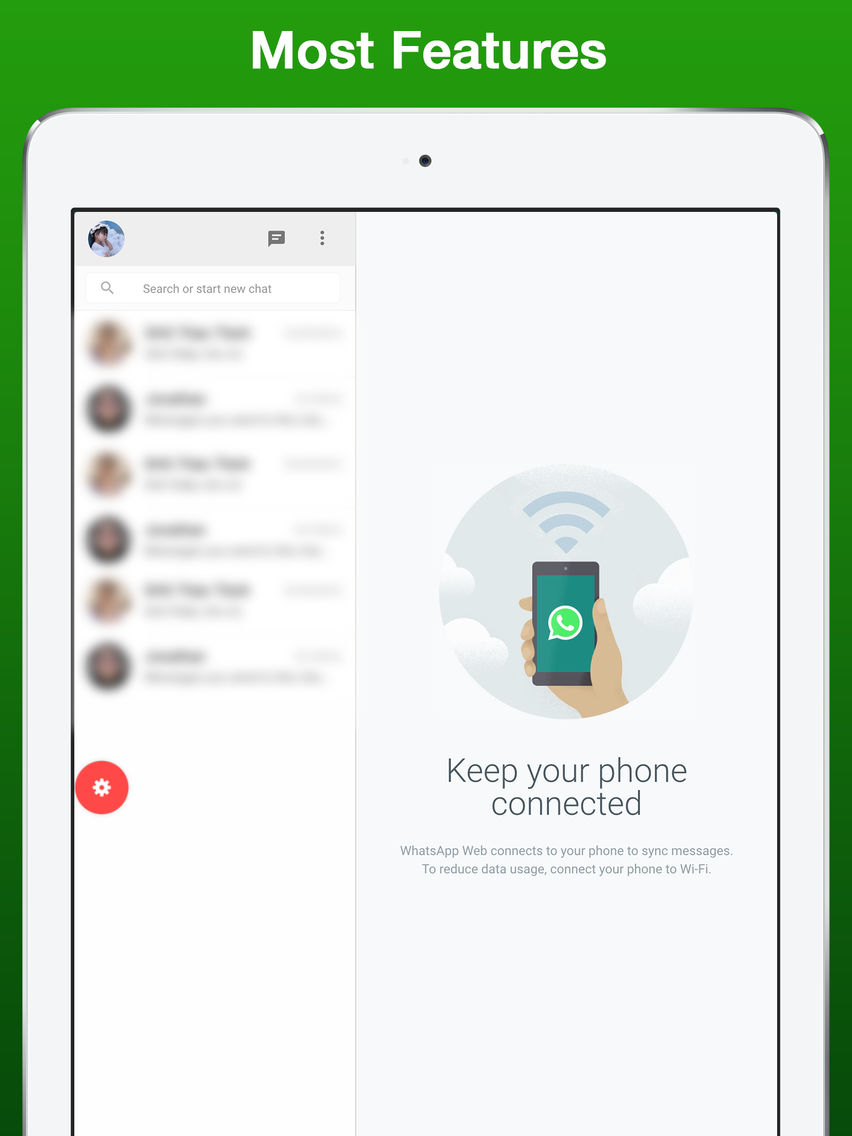WhatsPad - Protected with Passcode, Change Wallpapers (iPad Version)
Free
1.0.2for iPad
Age Rating
WhatsPad - Protected with Passcode, Change Wallpapers (iPad Version) 스크린 샷
About WhatsPad - Protected with Passcode, Change Wallpapers (iPad Version)
A simple and practical way to connect to the web version of WhatApp with your iPad is using the app “Messenger for WhatsApp”.
The free version will always be free but ad-supported
Just like the web version of WhatsApp, the "Messenger for WhatsApp" is an extension of your phone, which simply mirror your conversations and messages as they are in your phone device, that means, all your messages remain originally saved on your phone .
To connect, open the "Messenger for WhatsApp" and you will see a QR code, simply 'scan' this code using WhatsApp on your phone and you will be logged in. You will find this option within WhatsApp settings on your phone, at "WhatsApp Web" menu.
Your phone must be connected to the internet for the "WhatsApp Messenger is" to work, and in addition, make sure you have the latest version of WhatsApp is available for your phone.
Our team is working hard to implement more features and improvements as we have in WhatsApp for phone.
Most of the features of the web version of WhatsApp are currently supported.
The free version will always be free but ad-supported
Just like the web version of WhatsApp, the "Messenger for WhatsApp" is an extension of your phone, which simply mirror your conversations and messages as they are in your phone device, that means, all your messages remain originally saved on your phone .
To connect, open the "Messenger for WhatsApp" and you will see a QR code, simply 'scan' this code using WhatsApp on your phone and you will be logged in. You will find this option within WhatsApp settings on your phone, at "WhatsApp Web" menu.
Your phone must be connected to the internet for the "WhatsApp Messenger is" to work, and in addition, make sure you have the latest version of WhatsApp is available for your phone.
Our team is working hard to implement more features and improvements as we have in WhatsApp for phone.
Most of the features of the web version of WhatsApp are currently supported.
Show More
최신 버전 1.0.2의 새로운 기능
Last updated on Jun 3, 2016
Version History
1.0.2
Jun 3, 2016
WhatsPad - Protected with Passcode, Change Wallpapers (iPad Version) FAQ
제한된 국가 또는 지역에서 WhatsPad - Protected with Passcode, Change Wallpapers (iPad Version)를 다운로드하는 방법을 알아보려면 여기를 클릭하십시오.
WhatsPad - Protected with Passcode, Change Wallpapers (iPad Version)의 최소 요구 사항을 보려면 다음 목록을 확인하십시오.
iPad
WhatsPad - Protected with Passcode, Change Wallpapers (iPad Version)은 다음 언어를 지원합니다. English, German, Spanish