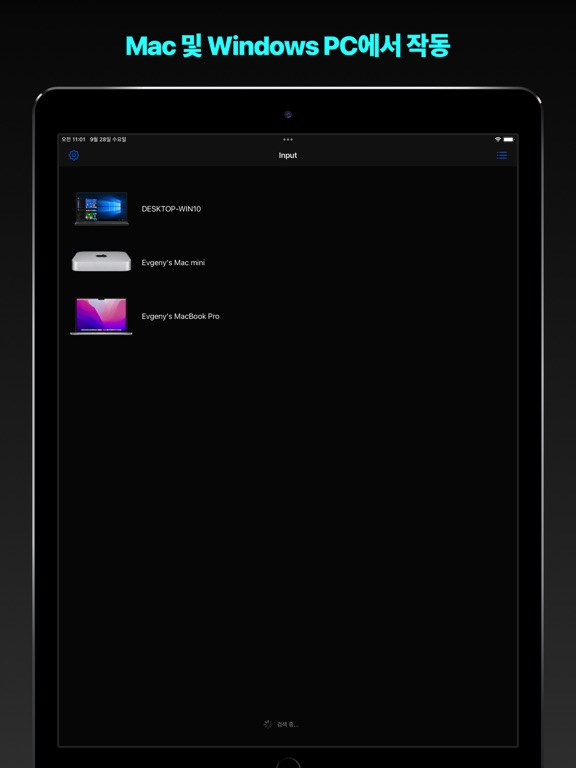9.3
683 Ratings
Evgeny Cherpak
Developer
21.7MB
Size
Jan 8, 2024
Update Date
Productivity
Category
4+
Age Rating
Age Rating
마우스 · 키보드 스크린 샷
About 마우스 · 키보드
앱은 모바일 마우스와 키보드를 제공합니다. 컴퓨터를 TV나 프로젝터에 연결하면 소파나 침대에서 제어할 수 있습니다. 더 이상 배터리를 찾거나 무릎에 키보드의 균형을 맞추려고 하거나 마우스를 찾지 않아도 됩니다.
빠르고 쉬운 설정
· https://cherpake.com/get에서 무료 도우미 앱 설치
· 두 장치를 동일한 네트워크에 연결
보안
이 앱은 HTTPS와 같은 표준 보안 수단을 사용하여 통신하며 로컬 네트워크에서만 작동합니다. 알 수 없는 장치가 컴퓨터와 연결을 시도할 때마다 앱에서 허용 또는 거부를 선택할 수 있는 대화 상자를 표시합니다.
요구 사항
· macOS 10.10 이상이 설치된 Mac
· Windows 7 SP1 이상이 설치된 PC
· 최신 도우미 앱(https://cherpake.com/get에서 사용 가능)
· 공유 네트워크 연결(WiFi 또는 개인용 핫스팟) https://cherpake.com/connect 참조
빠르고 쉬운 설정
· https://cherpake.com/get에서 무료 도우미 앱 설치
· 두 장치를 동일한 네트워크에 연결
보안
이 앱은 HTTPS와 같은 표준 보안 수단을 사용하여 통신하며 로컬 네트워크에서만 작동합니다. 알 수 없는 장치가 컴퓨터와 연결을 시도할 때마다 앱에서 허용 또는 거부를 선택할 수 있는 대화 상자를 표시합니다.
요구 사항
· macOS 10.10 이상이 설치된 Mac
· Windows 7 SP1 이상이 설치된 PC
· 최신 도우미 앱(https://cherpake.com/get에서 사용 가능)
· 공유 네트워크 연결(WiFi 또는 개인용 핫스팟) https://cherpake.com/connect 참조
Show More
최신 버전 2024.1의 새로운 기능
Last updated on Jan 8, 2024
오래된 버전
[NEW] Add aux keys for numbers keyboard
Show More
Version History
2024.1
Jan 8, 2024
[NEW] Add aux keys for numbers keyboard
2023.53
Dec 14, 2023
[NEW] Add aux keys for numbers keyboard
2023.49
Oct 25, 2023
[NEW] Add aux keys for numbers keyboard
2023.48
Oct 14, 2023
[NEW] Add aux keys for numbers keyboard
2023.47
Oct 5, 2023
[NEW] Add aux keys for numbers keyboard
2023.46
Sep 19, 2023
[NEW] Add aux keys for numbers keyboard
2023.39
Sep 10, 2023
[NEW] Add aux keys for numbers keyboard
2023.34
Jul 29, 2023
[NEW] Add aux keys for numbers keyboard
2023.29
Jul 7, 2023
[NEW] Lock modifier keys with single tap (turn off this setting to restore previous behaviour)
[FIX] Switch between modifier keys and navigation, and function keys using long press on keyboard icon
[FIX] Keypad area above keyboard grows as you add additional rows to it
[FIX] Enable bigger font sizes for keypad buttons
[FIX] Switching to AirPlay battery powered sources like AirPods using Siri (delete old shortcut and re-create)
[FIX] Minor UI issues
[FIX] Switch between modifier keys and navigation, and function keys using long press on keyboard icon
[FIX] Keypad area above keyboard grows as you add additional rows to it
[FIX] Enable bigger font sizes for keypad buttons
[FIX] Switching to AirPlay battery powered sources like AirPods using Siri (delete old shortcut and re-create)
[FIX] Minor UI issues
2023.26
Jun 6, 2023
* [NEW] Shake for full screen
* [NEW] Orientation lock
* [FIX] Minor UI fixes
* [NEW] Orientation lock
* [FIX] Minor UI fixes
2023.23
May 21, 2023
* [NEW] Shake for full screen
* [NEW] Orientation lock
* [FIX] Minor UI fixes
* [NEW] Orientation lock
* [FIX] Minor UI fixes
2023.15
Apr 1, 2023
* [NEW] Shake for full screen
* [NEW] Orientation lock
* [FIX] Minor UI fixes
* [NEW] Orientation lock
* [FIX] Minor UI fixes
2023.9
Feb 13, 2023
* [NEW] Long press on show keyboard button - switch between keyboard types
* [NEW] Setting to move mouse buttons to the top of the screen
* [NEW] Setting to control text preview delay before sending text to your computer
* [NEW] Setting to move mouse buttons to the top of the screen
* [NEW] Setting to control text preview delay before sending text to your computer
2023.8
Feb 7, 2023
* [NEW] Long press on show keyboard button - switch between keyboard types
* [NEW] Setting to move mouse buttons to the top of the screen
* [NEW] Setting to control text preview delay before sending text to your computer
* [NEW] Setting to move mouse buttons to the top of the screen
* [NEW] Setting to control text preview delay before sending text to your computer
2023.5
Jan 15, 2023
* [FIX] Minor UI fixes and improvements
2022.71
Nov 22, 2022
* [FIX] Minor UI fixes and improvements
2022.64
Sep 28, 2022
* [FIX] Minor UI fixes and improvements
2022.62
Sep 20, 2022
* [FIX] Minor UI fixes and improvements
2022.57
Aug 24, 2022
* [NEW] Support for external keyboard and mouse/trackpad
* [NEW] Support modifier keys for mouse events
* [FIX] Left handed support
* [FIX] Computer detection
* [FIX] Minor UI fixes and improvements
* [FIX] Crashes
* [NEW] Support modifier keys for mouse events
* [FIX] Left handed support
* [FIX] Computer detection
* [FIX] Minor UI fixes and improvements
* [FIX] Crashes
2022.1
Jan 12, 2022
* [FIX] Faster discovery of computers with Bonjour disabled
* [FIX] Add missing localization strings
* [FIX] Wake On LAN
* [FIX] Update input settings
* [FIX] Minor UI issues
* [FIX] Add missing localization strings
* [FIX] Wake On LAN
* [FIX] Update input settings
* [FIX] Minor UI issues
2020.4
Aug 20, 2020
[NEW] Wake On LAN from History
[NEW] Scrolling speed setting
[NEW] Scrolling speed setting
2020.3
Jul 9, 2020
[NEW] Set photo as wallpaper from the app settings
[NEW] Choose computer you want to connect to automatically in settings
[NEW] Hide computers from the list (useful if you sharing network with other people)
[NEW] Update Mac helper app from iOS app using administrator user name & password (EXPERIMENTAL)
[FIX] Lock keyboard modifier keys (CTRL,ALT and etc) now works not just for first keyboard shortcut
[NEW] Choose computer you want to connect to automatically in settings
[NEW] Hide computers from the list (useful if you sharing network with other people)
[NEW] Update Mac helper app from iOS app using administrator user name & password (EXPERIMENTAL)
[FIX] Lock keyboard modifier keys (CTRL,ALT and etc) now works not just for first keyboard shortcut
2020.2
Jul 7, 2020
Minor fixes and improvements
2020.1
May 27, 2020
마우스 · 키보드 가격
오늘:
무료
최저 가격:
무료
최고 가격:
₩5,500
마우스 · 키보드 FAQ
제한된 국가 또는 지역에서 마우스 · 키보드를 다운로드하는 방법을 알아보려면 여기를 클릭하십시오.
마우스 · 키보드의 최소 요구 사항을 보려면 다음 목록을 확인하십시오.
iPhone
iOS 15.0 이상 필요.
iPad
iPadOS 15.0 이상 필요.
iPod touch
iOS 15.0 이상 필요.
마우스 · 키보드은 다음 언어를 지원합니다. 한국어, 그리스어, 네덜란드어, 덴마크어, 독일어, 러시아어, 루마니아어, 말레이어, 베트남어, 보크몰 노르웨이어, 스웨덴어, 스페인어, 슬로바키아어, 아랍어, 영어, 우크라이나어, 이탈리아어, 인도네시아어, 일본어, 중국어(간체), 중국어(번체), 체코어, 카탈로니아어, 크로아티아어, 태국어, 터키어, 포르투갈어, 폴란드어, 프랑스어, 핀란드어, 헝가리어, 히브리어, 힌두어