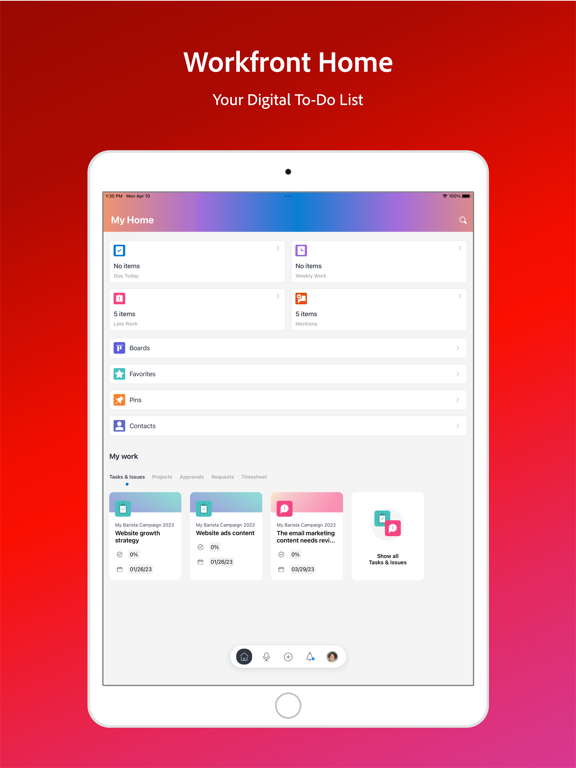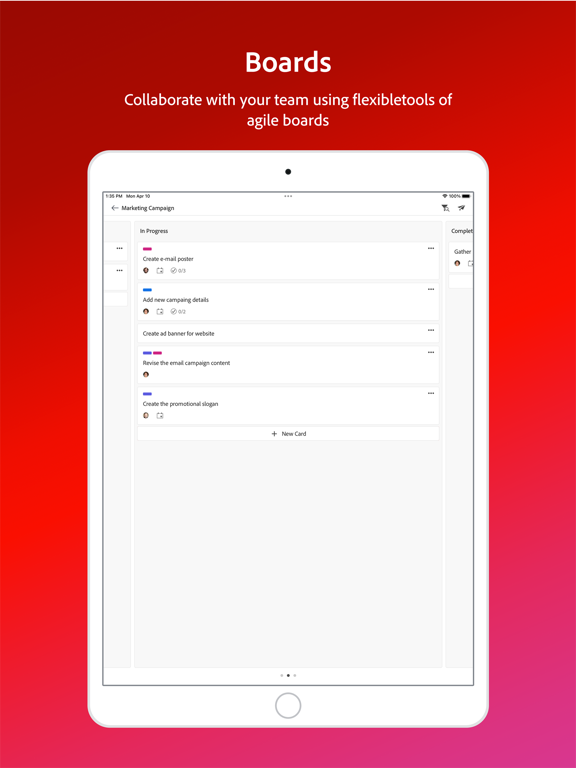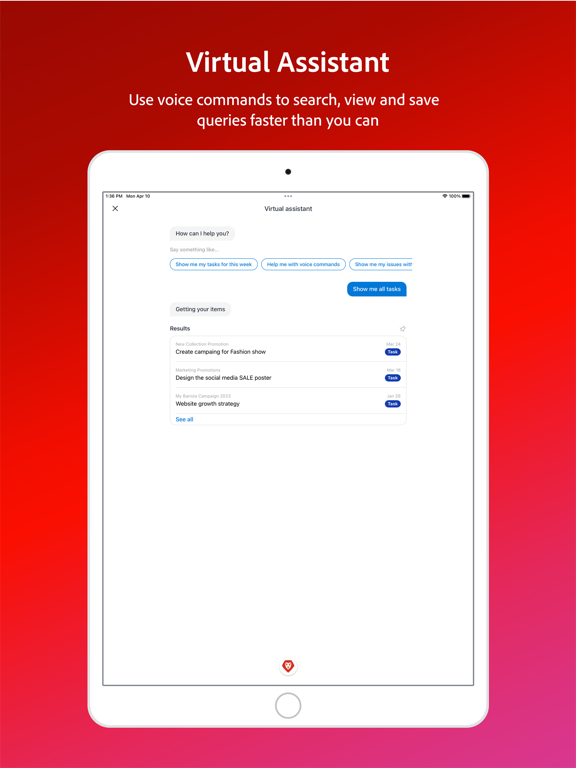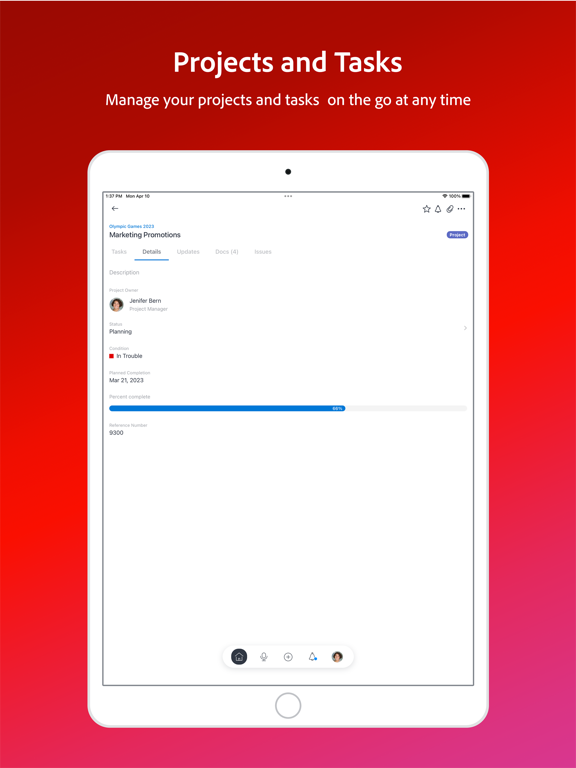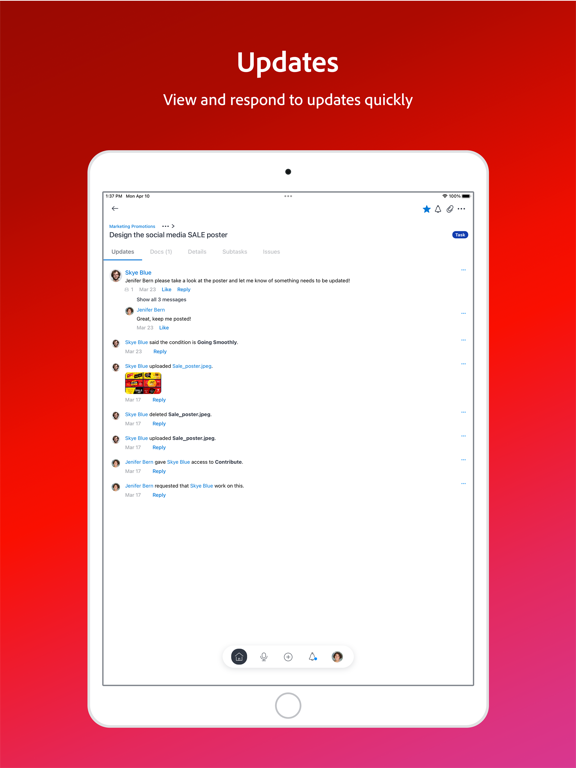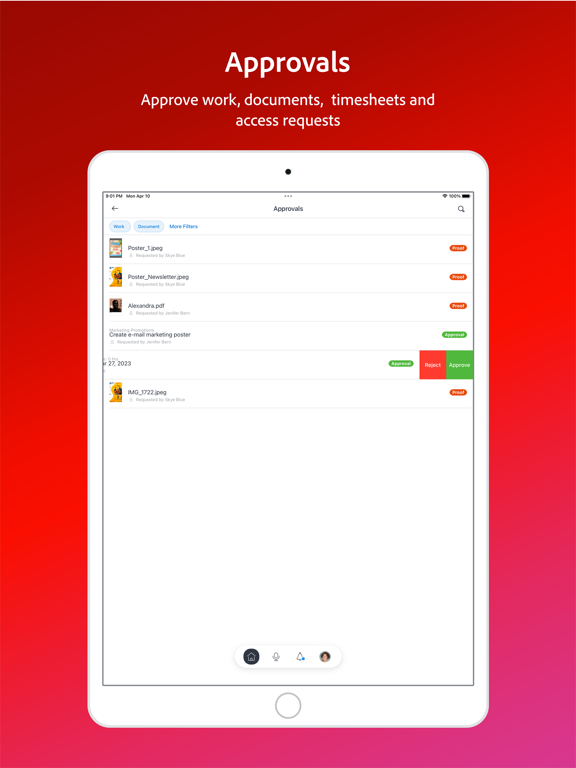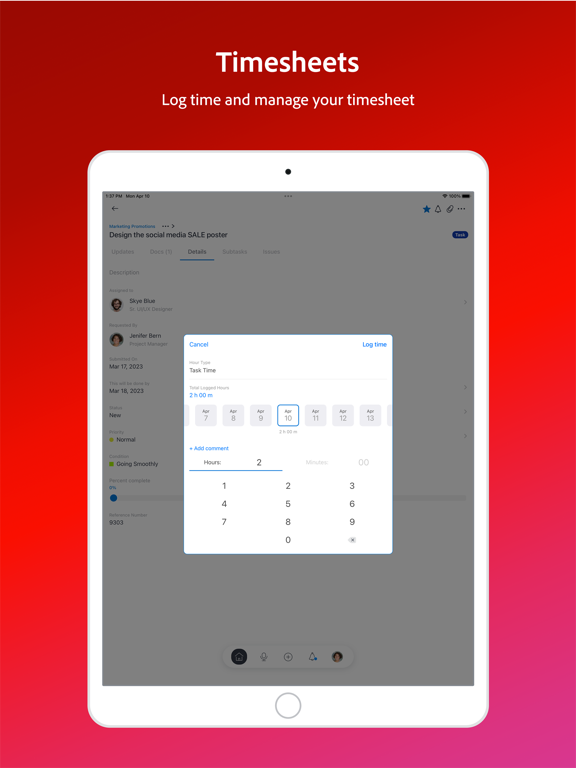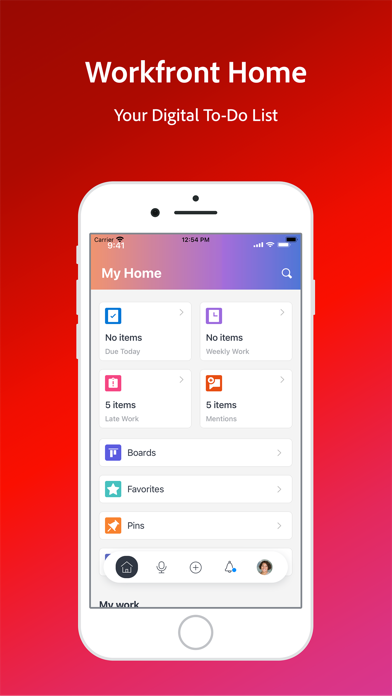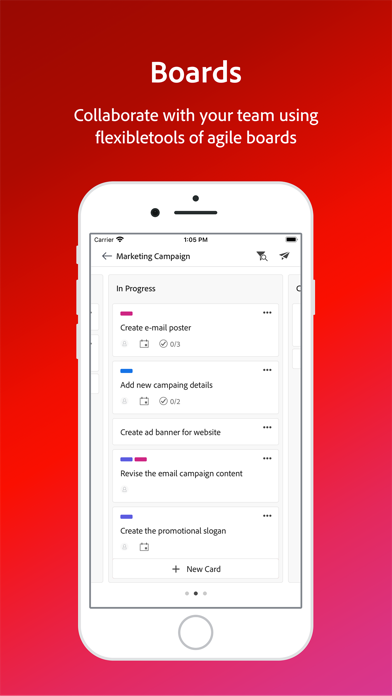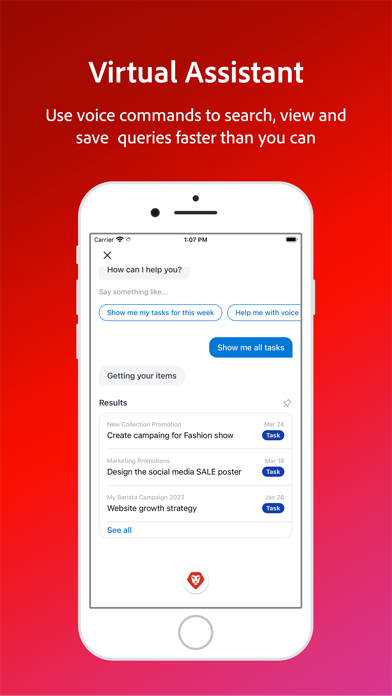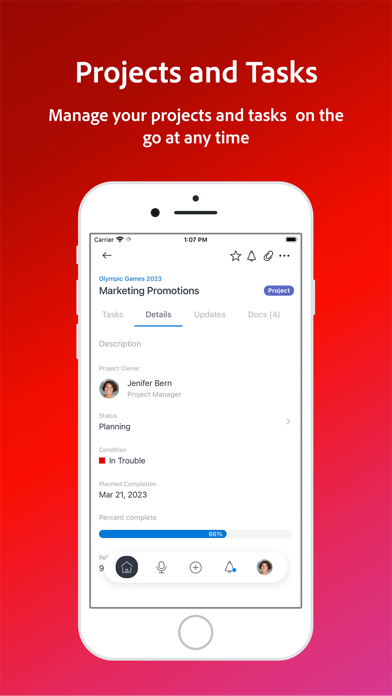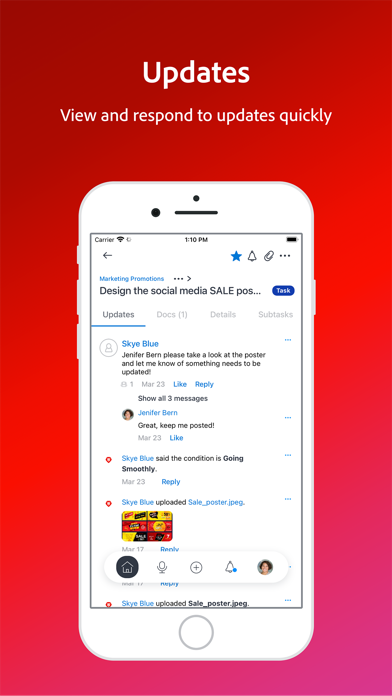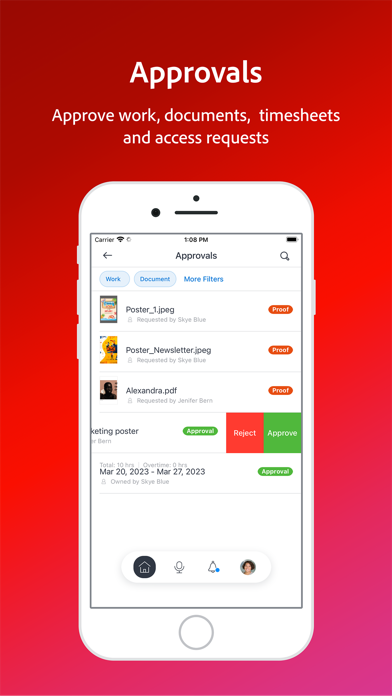Adobe Workfront
Official Adobe Workfront App
무료
6.6.4for iPhone, iPad and more
Age Rating
Adobe Workfront 스크린 샷
About Adobe Workfront
With Workfront’s new mobile app, marketing and enterprise teams are better able to manage their work, regardless of whether they are in a meeting, out of the office or on a train commuting to work.
Our mobile app allows you to:
* View and update all the tasks and issues you’re working on.
* Create and assign new tasks.
* Review and approve work requests and documents.
* Collaborate on work assignments.
* Log time, review and adjust hours, as appropriate, ensuring the accurate allocation of time is captured and reflected for reporting and billing purposes.
* Access a comprehensive company directory for personnel and contact information.
Simply put - the Workfront mobile app helps your organization better optimize your team, time, and work.
NOTE:
Our app requires that you login with your Workfront login credentials (username, password and unique URL). If you have trouble logging in, please contact your Workfront administrator.
Our mobile app allows you to:
* View and update all the tasks and issues you’re working on.
* Create and assign new tasks.
* Review and approve work requests and documents.
* Collaborate on work assignments.
* Log time, review and adjust hours, as appropriate, ensuring the accurate allocation of time is captured and reflected for reporting and billing purposes.
* Access a comprehensive company directory for personnel and contact information.
Simply put - the Workfront mobile app helps your organization better optimize your team, time, and work.
NOTE:
Our app requires that you login with your Workfront login credentials (username, password and unique URL). If you have trouble logging in, please contact your Workfront administrator.
Show More
최신 버전 6.6.4의 새로운 기능
Last updated on May 19, 2024
오래된 버전
This release of the Adobe Workfront mobile app includes the following enhancements:
- Bug fixes and stability improvements
- Bug fixes and stability improvements
Show More
Version History
6.6.4
May 19, 2024
This release of the Adobe Workfront mobile app includes the following enhancements:
- Bug fixes and stability improvements
- Bug fixes and stability improvements
6.6.3
Apr 9, 2024
This release of the Adobe Workfront mobile app includes the following enhancements:
- Bug fixes and stability improvements
- Bug fixes and stability improvements
6.6.2
Mar 29, 2024
This release of the Adobe Workfront mobile app includes the following enhancements:
- Bug fixes and stability improvements
- Bug fixes and stability improvements
6.6.1
Jan 18, 2024
This release of the Adobe Workfront mobile app includes the following enhancements:
- Bug fixes and stability improvements
- UI/UX improvements
- Bug fixes and stability improvements
- UI/UX improvements
6.6
Dec 1, 2023
This release of the Adobe Workfront mobile app includes the following enhancements:
- Commenting in the board cards
- In-app notifications for new updates
- Bug fixes and stability improvements
- Commenting in the board cards
- In-app notifications for new updates
- Bug fixes and stability improvements
6.5.5
Oct 27, 2023
This release of the Adobe Workfront mobile app includes the following enhancements:
- Bug fixed and stability improvements
- Bug fixed and stability improvements
6.5.3
Oct 11, 2023
This release of the Adobe Workfront mobile app includes the following enhancements:
- Enhanced Login flow for easy access and simplified contacting
- Bug fixed and stability improvements
- Enhanced Login flow for easy access and simplified contacting
- Bug fixed and stability improvements
6.5.2
Sep 14, 2023
- Board Management Made Easy: You can now effortlessly Add, Move, Rename, or Remove board columns, streamlining your project management workflow.
- Boards Deletion: Need to declutter your workspace? We've got you covered. Easily delete boards that are no longer needed, keeping your workspace organized and efficient.
- Enhanced Search: Finding what you need is now quicker and easier.
- Object Title Multi-line Support
- Bug fixed and stability improvements
- Boards Deletion: Need to declutter your workspace? We've got you covered. Easily delete boards that are no longer needed, keeping your workspace organized and efficient.
- Enhanced Search: Finding what you need is now quicker and easier.
- Object Title Multi-line Support
- Bug fixed and stability improvements
6.5.1
Aug 30, 2023
- Board Management Made Easy: You can now effortlessly Add, Move, Rename, or Remove board columns, streamlining your project management workflow.
- Boards Deletion: Need to declutter your workspace? We've got you covered. Easily delete boards that are no longer needed, keeping your workspace organized and efficient.
- Enhanced Search: Finding what you need is now quicker and easier.
- Object Title Multi-line Support
- Bug fixed and stability improvements
- Boards Deletion: Need to declutter your workspace? We've got you covered. Easily delete boards that are no longer needed, keeping your workspace organized and efficient.
- Enhanced Search: Finding what you need is now quicker and easier.
- Object Title Multi-line Support
- Bug fixed and stability improvements
6.5
Jul 20, 2023
This release of the Adobe Workfront mobile app includes the following enhancements:
- Search is now available in Boards! Quickly find the specific board you’ve been searching
- Grouping by Workstreams to easily find and access Workstream boards
- Bug fixed and stability improvements
- Search is now available in Boards! Quickly find the specific board you’ve been searching
- Grouping by Workstreams to easily find and access Workstream boards
- Bug fixed and stability improvements
6.4.1
Jul 3, 2023
This release of the Adobe Workfront mobile app includes bug fixed and stability improvements.
6.4
Jun 21, 2023
This release of the Adobe Workfront mobile app includes the following enhancements:
- New features and enhancements are now listed in-app in a What’s New window after updating
- New boards can now be created from a template in the mobile app
- Deep linking is activated for boards
- New features and enhancements are now listed in-app in a What’s New window after updating
- New boards can now be created from a template in the mobile app
- Deep linking is activated for boards
6.3.1
Jun 4, 2023
- Bug fixes and stability improvements
6.3
May 19, 2023
This release of the Adobe Workfront mobile app includes the following enhancements:
- Mobile login has been redesigned! The process is now streamlined and visually aligned with other Adobe apps
- Proof now supports static file types
- Proof status is now displayed in both the proof and document details pages
- Mobile login has been redesigned! The process is now streamlined and visually aligned with other Adobe apps
- Proof now supports static file types
- Proof status is now displayed in both the proof and document details pages
6.2
Apr 13, 2023
The Adobe Workfront mobile app has several enhancements for proofing. You can now:
- Combined Proofs are now supported in the mobile app
- Bug fixed and stability improvements
- Combined Proofs are now supported in the mobile app
- Bug fixed and stability improvements
6.1.1
Mar 28, 2023
This release of the Adobe Workfront mobile app includes the following enhancements:
- Biometric login (facial recognition or fingerprint scan) is now an option for faster mobile re-login
- Boards collections are now supported in the mobile app
- Bug fixes and stability improvements
- Biometric login (facial recognition or fingerprint scan) is now an option for faster mobile re-login
- Boards collections are now supported in the mobile app
- Bug fixes and stability improvements
6.1
Mar 16, 2023
This release of the Adobe Workfront mobile app includes the following enhancements:
- Biometric login (facial recognition or fingerprint scan) is now an option for faster mobile re-login
- Boards collections are now supported in the mobile app
- Biometric login (facial recognition or fingerprint scan) is now an option for faster mobile re-login
- Boards collections are now supported in the mobile app
6.0
Jan 19, 2023
Adobe Workfront Boards are now available in the mobile app! You can access Boards directly from the home screen and see all of the boards you have access to in the desktop version of Workfront. In a specific board, you can view and edit all of its columns and cards. Card details include assignees, checklist items, tags, and due date. Both ad hoc cards and cards connected to Workfront tasks or issues are visible on the board.
Additional features include:
- Add an ad hoc card to a column
- Move cards between columns
- Search in the board
- Filter the board to show cards assigned to a specific person
- Filter the board to show cards with a specific tag
- View the intake column and move cards from the intake column onto the board
Any changes you make to columns and cards in the app are also reflected in the desktop version of the board. At this time, you can only open your desktop boards and cannot create new boards in the app.
Additional features include:
- Add an ad hoc card to a column
- Move cards between columns
- Search in the board
- Filter the board to show cards assigned to a specific person
- Filter the board to show cards with a specific tag
- View the intake column and move cards from the intake column onto the board
Any changes you make to columns and cards in the app are also reflected in the desktop version of the board. At this time, you can only open your desktop boards and cannot create new boards in the app.
5.5.1
Oct 17, 2022
This release of the Adobe Workfront mobile app includes the following enhancements:
- Improvements on the home page to provide more space for work details
- iOS 16 OS devices are now supported
- Bug fixes and stability improvements
- Improvements on the home page to provide more space for work details
- iOS 16 OS devices are now supported
- Bug fixes and stability improvements
5.5
Oct 8, 2022
This release of the Adobe Workfront mobile app includes the following enhancements:
- Improvements on the home page to provide more space for work details
- iOS 16 OS devices are now supported
- Bug fixes and stability improvements
- Improvements on the home page to provide more space for work details
- iOS 16 OS devices are now supported
- Bug fixes and stability improvements
5.4.1
Jul 29, 2022
The Adobe Workfront mobile app has several enhancements for proofing. You can now:
-View attachments on proof comments
-Add new attachments to comments directly from your device
-Supports all file types including images, documents, and videos
-Tag other proof users in comments and replies
-Tagged users will receive email notifications when tagged in proof
-View attachments on proof comments
-Add new attachments to comments directly from your device
-Supports all file types including images, documents, and videos
-Tag other proof users in comments and replies
-Tagged users will receive email notifications when tagged in proof
5.4
Jul 22, 2022
The Adobe Workfront mobile app has several enhancements for proofing. You can now:
-View attachments on proof comments
-Add new attachments to comments directly from your device
-Supports all file types including images, documents, and videos
-Tag other proof users in comments and replies
-Tagged users will receive email notifications when tagged in proof
-View attachments on proof comments
-Add new attachments to comments directly from your device
-Supports all file types including images, documents, and videos
-Tag other proof users in comments and replies
-Tagged users will receive email notifications when tagged in proof
5.3.1
Jun 4, 2022
Several enhancements to proofing are now available in the Adobe Workfront mobile app. You can now:
- View proof comments and drawings associated with the comments
- Add new comment with drawing
- Resolve comments
- Delete comments
- Mark comments as seen
- Download proof documents
This update also includes bug fixes and stability improvements
- View proof comments and drawings associated with the comments
- Add new comment with drawing
- Resolve comments
- Delete comments
- Mark comments as seen
- Download proof documents
This update also includes bug fixes and stability improvements
5.3
Apr 28, 2022
Several enhancements to proofing are now available in the Adobe Workfront mobile app. You can now:
View proof comments and drawings associated with the comments
- Add new comment with drawing
- Resolve comments
- Delete comments
- Mark comments as seen
- Download proof documents
View proof comments and drawings associated with the comments
- Add new comment with drawing
- Resolve comments
- Delete comments
- Mark comments as seen
- Download proof documents
5.2
Feb 9, 2022
Several enhancements to proofing are now available in the Adobe Workfront mobile app. You can now:
View proof comments and drawings associated with the comments
Resolve comments
Delete comments
Mark comments as seen
Share proof documents with internal and external recipients
Download proof documents
Lock or unlock a proof to prevent or allow others to make a decision on it (only available for the proof owner)
View proof comments and drawings associated with the comments
Resolve comments
Delete comments
Mark comments as seen
Share proof documents with internal and external recipients
Download proof documents
Lock or unlock a proof to prevent or allow others to make a decision on it (only available for the proof owner)
Adobe Workfront FAQ
제한된 국가 또는 지역에서 Adobe Workfront를 다운로드하는 방법을 알아보려면 여기를 클릭하십시오.
Adobe Workfront의 최소 요구 사항을 보려면 다음 목록을 확인하십시오.
iPhone
iOS 15.0 이상 필요.
iPad
iPadOS 15.0 이상 필요.
iPod touch
iOS 15.0 이상 필요.
Adobe Workfront은 다음 언어를 지원합니다. 영어