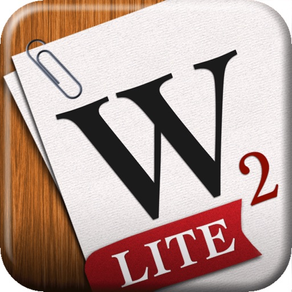
쓰다 (Write) 2 Lite - Note Taking & Writing
Best Notes with Dropbox
무료
1.5for iPhone, iPad and more
Age Rating
쓰다 (Write) 2 Lite - Note Taking & Writing 스크린 샷
About 쓰다 (Write) 2 Lite - Note Taking & Writing
쓰다 (Write) 2 은 메모하고 쓰고 일반 텍스트를 편집할 수 있는 고급 메모 응용 프로그램입니다. 전체 화면에 자동텍스트로 쓸수 있고 테마와 서체를 변경할 수 있고 비밀번호로 보호하고 Dropbox로 파일공유및 동기화하고 백업할 수 있으며 파일과 폴더도 정리할 수 있습니다. iPhone과 iPod Touch로 타이핑하는 동안 최고의 경험을 주기 위해서 쓰다 2 은 모든 최상의 기능을 이용하는 것입니다. 쓰다 2은 간단하고 쉽지만 동시에 유용한 응용 프로그램입니다.
*****
미국,네덜란드등에 주요프로그램으로 "What’s Hot"에 뽑혔습니다.
47개국이상(세계적으로)에서 상위100 생산성(무료 Apps)을 차지했습니다.
이것은 작가에게 최고의 앱입니다!
*****
Youtube에서 이 응용 프로그램에 대한 동영상를 보십시오 http://bit.ly/iIcslN
"This is the absolute best note/writing app ever. You're awesome :)" - a satisfied reviewer.
Best writing app. ***** "Best writing app so far. I've used it for my last three short stories and i just love it." - Bertolt Breht (USA)
Awesome! Simple and easy yet powerful! ***** "Easy to use, easy to understand, secure, and sync smoothly!! It just works!! Love it, I use it all the time." - Posterous (Indonesia)
iPhone 이나 iPod Touch에서 타자 치는게 힘들다고 생각하면 이 응용 프로그램을 사용해 보세요!
쓰다 (Write) 2의 기능:
* 전체 화면으로 타자 치고 읽기
* iPhone, iPod Touch, iPad, Mac, PC, 혹은 어떤다른 기기 대 Dropbox 사이에서 txt & markdown files를 동기화
* Dropbox로 팀 멤버에게 텍스트 파일을 공유
* Dropbox로 텍스트 파일을 다운로드, 편집 과 백업
* 이메일로 텍스트 파일을 전송
* 사생화를 보호하기 위해서 비밀번호를 이용함
* 생명을 구하기 위해서 비상PIN을 입력
* 가로 또는 세로 화면 방향으로 즐겁게 볼 수 있음
* 자동 텍스트로 빠르고 정확하게 타자 치기
* 쉽고 간단한 사용자 인터페이스
* 아주 많은 테마 (야간 쓰기 작업을 위한 특별한 디자인이 포함)
* 서체 또는 활자 크기 변경할 수 있으므로 노인들에게 아주 적당한 응용 프로그램
* 여러가지 폴더나 무제한 서브폴더를 만들어 파일화할 수 있슴
* 파일과 폴더를 빨리 검색할 수 있음
* 필요한 대로 파일을 정렬하기
* 편집하면서 자동적으로 파일을 저장
* Retina 디스플레를 지원함
* Emoji 사용하기 가능 (파일과 폴더 이름 까지도)
* 모든 다국어 키보드와 호환이 가능
유사시를 대비해서 예를 들면 강제적으로 비밀번호를 알려달라고 하는 경우에는 그냥 비상PIN을 입력하면 됩니다.이 기능은 생명을 구할 수 있는것입니다. 믿어보십시오. 비상PIN에 대해 응용 프로그램 안에 있는 도음말을 찾아보십시오.
좋은 생각을 적을때, 할일을 작성할 때, 메모할 때, 프리젠테이션 개요를 만들 때, 조리법을 적을때, 쇼핑 목록을 만들 때, 일기를쓸 때, 음악 가사를 모을 때, 다른장치에 나중에 다시 작업을 계속 할때, 당신이 어디서나 쓰기를 필요로하는 작가라면, 혹은 텍스트 파일을 편집, 공유, 동기화하고 싶을 때 이것은 최고의 응용 프로그램입니다!
*쓰다 (Write) 2 라이트 버전은 단지5개 파일과 폴더를 만들 수 있습니다. 쓰다 (Write) 2 최상으로 사용하기 위해서 App Store에서 풀버전을 다운로드해주 십시오. 오직 $1.99입니다. 풀버전에는 제한 없이 모든 기능과 서비스를 사용할 수 있으며 앞으로 나올 업데이트도 무료로 포함입니다. App Store에서 "Write 2" 나 "Daniel V.W의 iPhone App 더 보기"를 찾아 보세요.
*****
미국,네덜란드등에 주요프로그램으로 "What’s Hot"에 뽑혔습니다.
47개국이상(세계적으로)에서 상위100 생산성(무료 Apps)을 차지했습니다.
이것은 작가에게 최고의 앱입니다!
*****
Youtube에서 이 응용 프로그램에 대한 동영상를 보십시오 http://bit.ly/iIcslN
"This is the absolute best note/writing app ever. You're awesome :)" - a satisfied reviewer.
Best writing app. ***** "Best writing app so far. I've used it for my last three short stories and i just love it." - Bertolt Breht (USA)
Awesome! Simple and easy yet powerful! ***** "Easy to use, easy to understand, secure, and sync smoothly!! It just works!! Love it, I use it all the time." - Posterous (Indonesia)
iPhone 이나 iPod Touch에서 타자 치는게 힘들다고 생각하면 이 응용 프로그램을 사용해 보세요!
쓰다 (Write) 2의 기능:
* 전체 화면으로 타자 치고 읽기
* iPhone, iPod Touch, iPad, Mac, PC, 혹은 어떤다른 기기 대 Dropbox 사이에서 txt & markdown files를 동기화
* Dropbox로 팀 멤버에게 텍스트 파일을 공유
* Dropbox로 텍스트 파일을 다운로드, 편집 과 백업
* 이메일로 텍스트 파일을 전송
* 사생화를 보호하기 위해서 비밀번호를 이용함
* 생명을 구하기 위해서 비상PIN을 입력
* 가로 또는 세로 화면 방향으로 즐겁게 볼 수 있음
* 자동 텍스트로 빠르고 정확하게 타자 치기
* 쉽고 간단한 사용자 인터페이스
* 아주 많은 테마 (야간 쓰기 작업을 위한 특별한 디자인이 포함)
* 서체 또는 활자 크기 변경할 수 있으므로 노인들에게 아주 적당한 응용 프로그램
* 여러가지 폴더나 무제한 서브폴더를 만들어 파일화할 수 있슴
* 파일과 폴더를 빨리 검색할 수 있음
* 필요한 대로 파일을 정렬하기
* 편집하면서 자동적으로 파일을 저장
* Retina 디스플레를 지원함
* Emoji 사용하기 가능 (파일과 폴더 이름 까지도)
* 모든 다국어 키보드와 호환이 가능
유사시를 대비해서 예를 들면 강제적으로 비밀번호를 알려달라고 하는 경우에는 그냥 비상PIN을 입력하면 됩니다.이 기능은 생명을 구할 수 있는것입니다. 믿어보십시오. 비상PIN에 대해 응용 프로그램 안에 있는 도음말을 찾아보십시오.
좋은 생각을 적을때, 할일을 작성할 때, 메모할 때, 프리젠테이션 개요를 만들 때, 조리법을 적을때, 쇼핑 목록을 만들 때, 일기를쓸 때, 음악 가사를 모을 때, 다른장치에 나중에 다시 작업을 계속 할때, 당신이 어디서나 쓰기를 필요로하는 작가라면, 혹은 텍스트 파일을 편집, 공유, 동기화하고 싶을 때 이것은 최고의 응용 프로그램입니다!
*쓰다 (Write) 2 라이트 버전은 단지5개 파일과 폴더를 만들 수 있습니다. 쓰다 (Write) 2 최상으로 사용하기 위해서 App Store에서 풀버전을 다운로드해주 십시오. 오직 $1.99입니다. 풀버전에는 제한 없이 모든 기능과 서비스를 사용할 수 있으며 앞으로 나올 업데이트도 무료로 포함입니다. App Store에서 "Write 2" 나 "Daniel V.W의 iPhone App 더 보기"를 찾아 보세요.
Show More
최신 버전 1.5의 새로운 기능
Last updated on Jun 26, 2017
오래된 버전
Apple Watch 앱 아이콘을 표시하도록 Apple에서 이 앱을 업데이트했습니다.
Hi Writers,
Good news for you!
• File limit is extended to 15 files.
• PDF limitation is gone. Unlimited conversion and send as PDF.
• Word count limitation is gone too.
• We also updated the Dropbox machine inside this app, so you don't have to worry about any "expiring Dropbox" message. You can keep linking your Write 2 Lite to Dropbox perfectly.
Happy Writing!
*We rebuilt the full version from the ground up and now it is far more advanced than the lite version, however we suggest you to check the full version thoroughly before purchasing it. You can get it here: https://appsto.re/id/K1bAz.i
Hi Writers,
Good news for you!
• File limit is extended to 15 files.
• PDF limitation is gone. Unlimited conversion and send as PDF.
• Word count limitation is gone too.
• We also updated the Dropbox machine inside this app, so you don't have to worry about any "expiring Dropbox" message. You can keep linking your Write 2 Lite to Dropbox perfectly.
Happy Writing!
*We rebuilt the full version from the ground up and now it is far more advanced than the lite version, however we suggest you to check the full version thoroughly before purchasing it. You can get it here: https://appsto.re/id/K1bAz.i
Show More
Version History
1.5
Jun 26, 2017
Apple Watch 앱 아이콘을 표시하도록 Apple에서 이 앱을 업데이트했습니다.
Hi Writers,
Good news for you!
• File limit is extended to 15 files.
• PDF limitation is gone. Unlimited conversion and send as PDF.
• Word count limitation is gone too.
• We also updated the Dropbox machine inside this app, so you don't have to worry about any "expiring Dropbox" message. You can keep linking your Write 2 Lite to Dropbox perfectly.
Happy Writing!
*We rebuilt the full version from the ground up and now it is far more advanced than the lite version, however we suggest you to check the full version thoroughly before purchasing it. You can get it here: https://appsto.re/id/K1bAz.i
Hi Writers,
Good news for you!
• File limit is extended to 15 files.
• PDF limitation is gone. Unlimited conversion and send as PDF.
• Word count limitation is gone too.
• We also updated the Dropbox machine inside this app, so you don't have to worry about any "expiring Dropbox" message. You can keep linking your Write 2 Lite to Dropbox perfectly.
Happy Writing!
*We rebuilt the full version from the ground up and now it is far more advanced than the lite version, however we suggest you to check the full version thoroughly before purchasing it. You can get it here: https://appsto.re/id/K1bAz.i
1.4.1
Aug 12, 2015
Dear Writers,
Thank you for your continuous support. We updated several stuffs in this app:
• Dropbox engine updated.
• Now the Auto Sync switch automatically switched on after you link to Dropbox.
• User interface bug fixes.
• The broken link to full version of Write has been fixed*
*We rebuilt the full version from the ground up and now it is far more advanced than the lite version, however we suggest you to check the full version thoroughly before purchasing it. You can get it here: https://appsto.re/id/K1bAz.i
Thank you for your continuous support. We updated several stuffs in this app:
• Dropbox engine updated.
• Now the Auto Sync switch automatically switched on after you link to Dropbox.
• User interface bug fixes.
• The broken link to full version of Write has been fixed*
*We rebuilt the full version from the ground up and now it is far more advanced than the lite version, however we suggest you to check the full version thoroughly before purchasing it. You can get it here: https://appsto.re/id/K1bAz.i
1.4
Sep 15, 2013
Dear Writers,
Thank you for trying Write 2 Lite. We updated this app for your new iPhone and iPad! It's now universal, runs perfectly on both your iPhone and iPad.
We also improved the compatibility with the iOS 7, fixed the not-working-rotation-lock, and added tons of other improvements.
What's FULL VERSION?
* It's universal, designed for both iPhone & iPad. Even the iPad version has more advanced features.
* Full-Text Search! Finding a file never been this easy.
* Find word in a file.
* You can use WriteMate app on another iPhone/iPod Touch as an external keyboard for Write 2.
* Use Trash Can to safely delete your files/folders and restore them later.
* Print wirelessly using AirPrint.
* Ad free environment.
* Unlimited files & folders.
* TextExpander integration.
* Unlimited word & character counts.
* Count selected words in a file.
* Export as PDF without limitation.
* Higher update priority.
* And much more!
Get Write 2 here: http://bit.ly/getWrite2App
Thank you! Questions and suggestions can be addressed to write2lite[at]gmail[dot]com.
Daniel V.W
Write 2 Team
Visit our website:
http://writeapp.tumblr.com
Follow our Twitter:
http://twitter.com/writeapp
Thank you for trying Write 2 Lite. We updated this app for your new iPhone and iPad! It's now universal, runs perfectly on both your iPhone and iPad.
We also improved the compatibility with the iOS 7, fixed the not-working-rotation-lock, and added tons of other improvements.
What's FULL VERSION?
* It's universal, designed for both iPhone & iPad. Even the iPad version has more advanced features.
* Full-Text Search! Finding a file never been this easy.
* Find word in a file.
* You can use WriteMate app on another iPhone/iPod Touch as an external keyboard for Write 2.
* Use Trash Can to safely delete your files/folders and restore them later.
* Print wirelessly using AirPrint.
* Ad free environment.
* Unlimited files & folders.
* TextExpander integration.
* Unlimited word & character counts.
* Count selected words in a file.
* Export as PDF without limitation.
* Higher update priority.
* And much more!
Get Write 2 here: http://bit.ly/getWrite2App
Thank you! Questions and suggestions can be addressed to write2lite[at]gmail[dot]com.
Daniel V.W
Write 2 Team
Visit our website:
http://writeapp.tumblr.com
Follow our Twitter:
http://twitter.com/writeapp
1.3.2
Oct 26, 2012
The full version is now universal with full-text search! It runs perfectly on your iPhones, iPod Touches, and iPads!
Dear Writers, we updated this app for your new iPhone 5 and iOS 6!
What's FULL VERSION?
★ It's universal, designed for both iPhone & iPad. Even the iPad version has more advanced features.
★ Full-Text Search! Finding a file never been this easy.
★ Find word in a file.
★ You can use WriteMate app on another iPhone/iPod Touch as an external keyboard for Write 2.
★ Use Trash Can to safely delete your files/folders and restore them later.
★ Print wirelessly using AirPrint.
★ Ad free environment.
★ Unlimited files & folders.
★ TextExpander integration.
★ Unlimited word & character counts.
★ Count selected words in a file.
★ Export as PDF without limitation.
★ Higher update priority.
★ And much more!
Get Write 2 here: http://bit.ly/getWrite2App
Write 2 Lite updates before this version:
★ Now you can import, edit, save, and upload markdown files with Write 2! Supported extensions: .markdown, .md, .mdown, .multimarkdown, and .mmd.
★ Choose between the original wood theme or black theme for the navigation bar and toolbar.
★ You will have options to save/discard changes with the updated saving system. Switching auto save to OFF will bring out the "save/don't save" options every time you're done typing. And vice versa, switch the auto save to ON if you always want to save changes.
★ Export and open file in any other apps on your device that support Write 2 files (.txt, .markdown, .md, .mdown, .multimarkdown, and .mmd.).
★ Full iOS 5 compatibility.
★ Fixed crash when exporting as PDF without file name.
★ Improved font & theme pickers.
★ Other user interface improvements.
Thank you! Questions and suggestions can be addressed to write2lite[at]gmail[dot]com.
Daniel V.W
Write 2 Team
Visit our website:
http://writeapp.tumblr.com
Follow our Twitter:
http://twitter.com/writeapp
Dear Writers, we updated this app for your new iPhone 5 and iOS 6!
What's FULL VERSION?
★ It's universal, designed for both iPhone & iPad. Even the iPad version has more advanced features.
★ Full-Text Search! Finding a file never been this easy.
★ Find word in a file.
★ You can use WriteMate app on another iPhone/iPod Touch as an external keyboard for Write 2.
★ Use Trash Can to safely delete your files/folders and restore them later.
★ Print wirelessly using AirPrint.
★ Ad free environment.
★ Unlimited files & folders.
★ TextExpander integration.
★ Unlimited word & character counts.
★ Count selected words in a file.
★ Export as PDF without limitation.
★ Higher update priority.
★ And much more!
Get Write 2 here: http://bit.ly/getWrite2App
Write 2 Lite updates before this version:
★ Now you can import, edit, save, and upload markdown files with Write 2! Supported extensions: .markdown, .md, .mdown, .multimarkdown, and .mmd.
★ Choose between the original wood theme or black theme for the navigation bar and toolbar.
★ You will have options to save/discard changes with the updated saving system. Switching auto save to OFF will bring out the "save/don't save" options every time you're done typing. And vice versa, switch the auto save to ON if you always want to save changes.
★ Export and open file in any other apps on your device that support Write 2 files (.txt, .markdown, .md, .mdown, .multimarkdown, and .mmd.).
★ Full iOS 5 compatibility.
★ Fixed crash when exporting as PDF without file name.
★ Improved font & theme pickers.
★ Other user interface improvements.
Thank you! Questions and suggestions can be addressed to write2lite[at]gmail[dot]com.
Daniel V.W
Write 2 Team
Visit our website:
http://writeapp.tumblr.com
Follow our Twitter:
http://twitter.com/writeapp
1.3.1.2
Jan 3, 2012
The full version is now universal with full-text search! It runs perfectly on your iPhones, iPod Touches, and iPads!
Dear Writers, Thank you for your feedback. In this version the copy-paste issue has been resolved.
What's FULL VERSION?
★ It's universal, designed for both iPhone & iPad. Even the iPad version has more advanced features.
★ Full-Text Search! Finding a file never been this easy.
★ You can use WriteMate app on another iPhone/iPod Touch as an external keyboard for Write 2.
★ Ad free environment.
★ Unlimited files & folders.
★ TextExpander integration.
★ Unlimited word & character counts.
★ Export as PDF without limitation.
★ Higher update priority.
★ And much more!
What's new in this LITE VERSION:
★ The copy-paste issue resolved.
Updated before:
★ Now you can import, edit, save, and upload markdown files with Write 2! Supported extensions: .markdown, .md, .mdown, .multimarkdown, and .mmd.
★ Choose between the original wood theme or black theme for the navigation bar and toolbar.
★ You will have options to save/discard changes with the updated saving system. Switching auto save to OFF will bring out the "save/don't save" options every time you're done typing. And vice versa, switch the auto save to ON if you always want to save changes.
★ Export and open file in any other apps on your device that support Write 2 files (.txt, .markdown, .md, .mdown, .multimarkdown, and .mmd.).
★ Full iOS 5 compatibility.
★ Fixed crash when exporting as PDF without file name.
★ Improved font & theme pickers.
★ Other user interface improvements.
Thank you! Questions and suggestions can be addressed to write2lite[at]gmail[dot]com.
Daniel V.W
Write 2 Team
Visit our website:
http://writeapp.tumblr.com
Follow our Twitter:
http://twitter.com/writeapp
Dear Writers, Thank you for your feedback. In this version the copy-paste issue has been resolved.
What's FULL VERSION?
★ It's universal, designed for both iPhone & iPad. Even the iPad version has more advanced features.
★ Full-Text Search! Finding a file never been this easy.
★ You can use WriteMate app on another iPhone/iPod Touch as an external keyboard for Write 2.
★ Ad free environment.
★ Unlimited files & folders.
★ TextExpander integration.
★ Unlimited word & character counts.
★ Export as PDF without limitation.
★ Higher update priority.
★ And much more!
What's new in this LITE VERSION:
★ The copy-paste issue resolved.
Updated before:
★ Now you can import, edit, save, and upload markdown files with Write 2! Supported extensions: .markdown, .md, .mdown, .multimarkdown, and .mmd.
★ Choose between the original wood theme or black theme for the navigation bar and toolbar.
★ You will have options to save/discard changes with the updated saving system. Switching auto save to OFF will bring out the "save/don't save" options every time you're done typing. And vice versa, switch the auto save to ON if you always want to save changes.
★ Export and open file in any other apps on your device that support Write 2 files (.txt, .markdown, .md, .mdown, .multimarkdown, and .mmd.).
★ Full iOS 5 compatibility.
★ Fixed crash when exporting as PDF without file name.
★ Improved font & theme pickers.
★ Other user interface improvements.
Thank you! Questions and suggestions can be addressed to write2lite[at]gmail[dot]com.
Daniel V.W
Write 2 Team
Visit our website:
http://writeapp.tumblr.com
Follow our Twitter:
http://twitter.com/writeapp
1.3.1.1
Dec 9, 2011
★ The full version is universal & ON SALE!! ★
Get it before the price goes up!
Dear Writers, Thank you for your feedback. You inspire us to improve our apps more and more.
What's FULL VERSION?
★ It's universal, designed for both iPhone & iPad. Even the iPad version has more advanced features.
★ You can use WriteMate app on another iPhone/iPod Touch as an external keyboard for Write 2.
★ Ad free environment.
★ Unlimited files & folders.
★ TextExpander integration.
★ Unlimited word & character counts.
★ Export as PDF without limitation.
★ Higher update priority.
★ And much more!
What's new in this LITE VERSION:
★ Performance & other improvements.
Updated before:
★ Now you can import, edit, save, and upload markdown files with Write 2! Supported extensions: .markdown, .md, .mdown, .multimarkdown, and .mmd.
★ Choose between the original wood theme or black theme for the navigation bar and toolbar.
★ You will have options to save/discard changes with the updated saving system. Switching auto save to OFF will bring out the "save/don't save" options every time you're done typing. And vice versa, switch the auto save to ON if you always want to save changes.
★ Export and open file in any other apps on your device that support Write 2 files (.txt, .markdown, .md, .mdown, .multimarkdown, and .mmd.).
★ Full iOS 5 compatibility.
★ Fixed crash when exporting as PDF without file name.
★ Improved font & theme pickers.
★ Other user interface improvements.
Thank you! Questions and suggestions can be addressed to write2lite[at]gmail[dot]com.
Daniel V.W
Write 2 Team
Visit our website:
http://writeapp.tumblr.com
Follow our Twitter:
http://twitter.com/writeapp
Get it before the price goes up!
Dear Writers, Thank you for your feedback. You inspire us to improve our apps more and more.
What's FULL VERSION?
★ It's universal, designed for both iPhone & iPad. Even the iPad version has more advanced features.
★ You can use WriteMate app on another iPhone/iPod Touch as an external keyboard for Write 2.
★ Ad free environment.
★ Unlimited files & folders.
★ TextExpander integration.
★ Unlimited word & character counts.
★ Export as PDF without limitation.
★ Higher update priority.
★ And much more!
What's new in this LITE VERSION:
★ Performance & other improvements.
Updated before:
★ Now you can import, edit, save, and upload markdown files with Write 2! Supported extensions: .markdown, .md, .mdown, .multimarkdown, and .mmd.
★ Choose between the original wood theme or black theme for the navigation bar and toolbar.
★ You will have options to save/discard changes with the updated saving system. Switching auto save to OFF will bring out the "save/don't save" options every time you're done typing. And vice versa, switch the auto save to ON if you always want to save changes.
★ Export and open file in any other apps on your device that support Write 2 files (.txt, .markdown, .md, .mdown, .multimarkdown, and .mmd.).
★ Full iOS 5 compatibility.
★ Fixed crash when exporting as PDF without file name.
★ Improved font & theme pickers.
★ Other user interface improvements.
Thank you! Questions and suggestions can be addressed to write2lite[at]gmail[dot]com.
Daniel V.W
Write 2 Team
Visit our website:
http://writeapp.tumblr.com
Follow our Twitter:
http://twitter.com/writeapp
1.3.1
Nov 29, 2011
Dear Writers, Thank you for your feedback. You inspire us to improve our apps more and more.
What's FULL VERSION?
★ It's universal, designed for both iPhone & iPad. Even the iPad version has more advanced features.
★ You can use WriteMate app on another iPhone/iPod Touch as an external keyboard for Write 2.
★ Ad free environment.
★ Unlimited files & folders.
★ TextExpander integration.
★ Unlimited word & character counts.
★ Export as PDF without limitation.
★ Higher update priority.
★ And much more!
What's new in this LITE VERSION:
★ Now you can import, edit, save, and upload markdown files with Write 2! Supported extensions: .markdown, .md, .mdown, .multimarkdown, and .mmd.
★ Choose between the original wood theme or black theme for the navigation bar and toolbar.
★ You will have options to save/discard changes with the updated saving system. Switching auto save to OFF will bring out the "save/don't save" options every time you're done typing. And vice versa, switch the auto save to ON if you always want to save changes.
★ Export and open file in any other apps on your device that support Write 2 files (.txt, .markdown, .md, .mdown, .multimarkdown, and .mmd.).
★ Full iOS 5 compatibility.
★ Fixed crash when exporting as PDF without file name.
★ Improved font & theme pickers.
★ Other user interface improvements.
What's FULL VERSION?
★ It's universal, designed for both iPhone & iPad. Even the iPad version has more advanced features.
★ You can use WriteMate app on another iPhone/iPod Touch as an external keyboard for Write 2.
★ Ad free environment.
★ Unlimited files & folders.
★ TextExpander integration.
★ Unlimited word & character counts.
★ Export as PDF without limitation.
★ Higher update priority.
★ And much more!
What's new in this LITE VERSION:
★ Now you can import, edit, save, and upload markdown files with Write 2! Supported extensions: .markdown, .md, .mdown, .multimarkdown, and .mmd.
★ Choose between the original wood theme or black theme for the navigation bar and toolbar.
★ You will have options to save/discard changes with the updated saving system. Switching auto save to OFF will bring out the "save/don't save" options every time you're done typing. And vice versa, switch the auto save to ON if you always want to save changes.
★ Export and open file in any other apps on your device that support Write 2 files (.txt, .markdown, .md, .mdown, .multimarkdown, and .mmd.).
★ Full iOS 5 compatibility.
★ Fixed crash when exporting as PDF without file name.
★ Improved font & theme pickers.
★ Other user interface improvements.
1.2
Sep 27, 2011
The full version is now universal and on SALE for a limited time!! Get 2 products for 1 promotional price!!
-------------
Dear customers,
This major update brings you a lot of requested features and improvements to Write 2 Lite:
★ Send your writings as PDF.
★ Word & character counters added.
★ Tons of new fonts added. Even fonts for iPad! (if you want to install and run this app on your iPad) ;)
★ Ability to move files between folders.
★ Write more conveniently with orientation lock (both landscape & portrait).
★ Other UI orientation adjustments.
★ Intuitive file name suggestion for your writings.
★ Now you can open text files (.txt) from other apps (including Mail, Dropbox, and thousands more) with Write 2 Lite.
★ Now you can add up to 5 files and unlimited folders!
★ Easily share about Write 2 Lite to your friends using Facebook, Twitter, Email, or Text Messages.
★ Watch Write 2 in action from inside the app.
★ Fixed a rare failure to save a file when uploading process to Dropbox is failed.
★ Fixed font color bug for Titanium Alloy theme.
★ Added alert if internet connection is unavailable when adding files from Dropbox.
★ Added indicator when Write 2 Lite is still updating files status from Dropbox.
★ Now with more visible downloading indicator.
★ More visible down-arrow to dismiss keyboard and show title bar.
★ Other UI improvements.
Write 2 Lite is now supported by ads. To fully enjoy Write 2 without ads (with unlimited features) please buy the full version. Get it here http://bit.ly/getWrite2App
Thank you! If you have more suggestions or questions, don't hesitate to contact us via write2lite[at]gmail.com.
Happy Writing!
Write 2 Team
Please visit our website:
http://writeapp.tumblr.com
Follow our Twitter:
http://twitter.com/writeapp
-------------
Dear customers,
This major update brings you a lot of requested features and improvements to Write 2 Lite:
★ Send your writings as PDF.
★ Word & character counters added.
★ Tons of new fonts added. Even fonts for iPad! (if you want to install and run this app on your iPad) ;)
★ Ability to move files between folders.
★ Write more conveniently with orientation lock (both landscape & portrait).
★ Other UI orientation adjustments.
★ Intuitive file name suggestion for your writings.
★ Now you can open text files (.txt) from other apps (including Mail, Dropbox, and thousands more) with Write 2 Lite.
★ Now you can add up to 5 files and unlimited folders!
★ Easily share about Write 2 Lite to your friends using Facebook, Twitter, Email, or Text Messages.
★ Watch Write 2 in action from inside the app.
★ Fixed a rare failure to save a file when uploading process to Dropbox is failed.
★ Fixed font color bug for Titanium Alloy theme.
★ Added alert if internet connection is unavailable when adding files from Dropbox.
★ Added indicator when Write 2 Lite is still updating files status from Dropbox.
★ Now with more visible downloading indicator.
★ More visible down-arrow to dismiss keyboard and show title bar.
★ Other UI improvements.
Write 2 Lite is now supported by ads. To fully enjoy Write 2 without ads (with unlimited features) please buy the full version. Get it here http://bit.ly/getWrite2App
Thank you! If you have more suggestions or questions, don't hesitate to contact us via write2lite[at]gmail.com.
Happy Writing!
Write 2 Team
Please visit our website:
http://writeapp.tumblr.com
Follow our Twitter:
http://twitter.com/writeapp
1.0.1
May 13, 2011
Thank you for using Write 2 Lite. New in this version:
* Synchronization process enhancement
* Items shown while choosing files from Dropbox are now sorted alphabetically
* Minor bug fixes
* Synchronization process enhancement
* Items shown while choosing files from Dropbox are now sorted alphabetically
* Minor bug fixes
1.0
Mar 25, 2011
쓰다 (Write) 2 Lite - Note Taking & Writing FAQ
제한된 국가 또는 지역에서 쓰다 (Write) 2 Lite - Note Taking & Writing를 다운로드하는 방법을 알아보려면 여기를 클릭하십시오.
쓰다 (Write) 2 Lite - Note Taking & Writing의 최소 요구 사항을 보려면 다음 목록을 확인하십시오.
iPhone
iOS 8.0 이상 필요.
iPad
iPadOS 8.0 이상 필요.
iPod touch
iOS 8.0 이상 필요.
쓰다 (Write) 2 Lite - Note Taking & Writing은 다음 언어를 지원합니다. 독일어, 영어

































