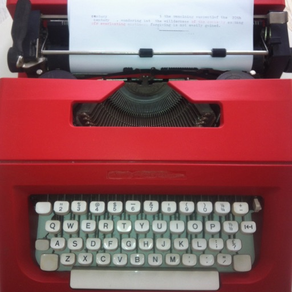
Write Only
무료Offers In-App Purchases
1.9.2for iPhone, iPad and more
Age Rating
Write Only 스크린 샷
About Write Only
Write Only allows you to use your iPad/iPhone in the exact same way as a good old typewriter. It is a special app designed for people who just want to focus on writing. By separating writing from editing, it helps you focus more on getting your ideas out. Using it is like sitting in front of a typewriter and letting words flow out of your finger tips.
Everything you put down on the page is permanent. All the typing is saved as a PDF file, including the positions, the font size, and the colors that the texts come out with. No matter where and when you are going to view these pages, they will be kept exactly same as the time you typed them.
Fixed cursor sits right above the keyboard, therefore your eyes will be close both to the text you're typing and the fingers, and that can help to reduce typing errors.
You can start typing on the page at any place by tapping on that location and use any margin you want by moving the page. It is very easy to type aligned texts.
An extension keybar includes frequently used keys like ' or ; that are difficult to access in iOS' default keyboard.
Write Only is good for writing the first version of any work, especially diary or journal. When you come back to your writings years later, the shapes of the text and the errors you made will help you remember the moments of the writing.
Tips:
- To delete a page, slider your finger from right to left over the page you want to remove;
- To send one or more pages, long press on the page you want to send, after the toolbar shows up, you can select more than one pages. More pages means more time to prepare. Sending multiple pages will combine pages into one single PDF document first.
- To select a different font, go to Settings app -> Write Only, choose your favorite font, then return back to Write Only, start a new page or simply restart.
Everything you put down on the page is permanent. All the typing is saved as a PDF file, including the positions, the font size, and the colors that the texts come out with. No matter where and when you are going to view these pages, they will be kept exactly same as the time you typed them.
Fixed cursor sits right above the keyboard, therefore your eyes will be close both to the text you're typing and the fingers, and that can help to reduce typing errors.
You can start typing on the page at any place by tapping on that location and use any margin you want by moving the page. It is very easy to type aligned texts.
An extension keybar includes frequently used keys like ' or ; that are difficult to access in iOS' default keyboard.
Write Only is good for writing the first version of any work, especially diary or journal. When you come back to your writings years later, the shapes of the text and the errors you made will help you remember the moments of the writing.
Tips:
- To delete a page, slider your finger from right to left over the page you want to remove;
- To send one or more pages, long press on the page you want to send, after the toolbar shows up, you can select more than one pages. More pages means more time to prepare. Sending multiple pages will combine pages into one single PDF document first.
- To select a different font, go to Settings app -> Write Only, choose your favorite font, then return back to Write Only, start a new page or simply restart.
Show More
최신 버전 1.9.2의 새로운 기능
Last updated on Sep 29, 2015
오래된 버전
This app has been updated by Apple to display the Apple Watch app icon.
fix ios 9 issues
fix ios 9 issues
Show More
Version History
1.9.2
Sep 29, 2015
This app has been updated by Apple to display the Apple Watch app icon.
fix ios 9 issues
fix ios 9 issues
1.9.1
Apr 1, 2015
- UI improvements
- auto save to avoid loss of work
- auto save to avoid loss of work
1.9
Mar 11, 2015
fix bug bad scaling when creating new page
1.8
Nov 15, 2014
fix crash bug when deleting page
1.7
Oct 16, 2014
- fix bug that unable to edit a second page
- support iPhone6/iPhone6 Plus resolution
- support iPhone6/iPhone6 Plus resolution
1.6.2
Sep 19, 2014
- bug fixes
1.6.1
Jan 18, 2014
bug fixes
1.6
Dec 7, 2013
- Add font selection in Settings->Write Only
1.5
Nov 25, 2013
- Bug fixes
- Erase is backspace-able
- Erase is backspace-able
1.4
Nov 7, 2013
- add warning bell when reaching page edge
(can be turned off in the Settings app)
- add ability to send more than one pages. More pages needs more time to prepare.
(can be turned off in the Settings app)
- add ability to send more than one pages. More pages needs more time to prepare.
1.3
Sep 17, 2013
- iOS 7 compatibility fix
1.2
Aug 27, 2013
Add back button
1.1
May 24, 2013
Add erase key to erase text under the caret.
1.0
Jan 15, 2013
Write Only FAQ
제한된 국가 또는 지역에서 Write Only를 다운로드하는 방법을 알아보려면 여기를 클릭하십시오.
Write Only의 최소 요구 사항을 보려면 다음 목록을 확인하십시오.
iPhone
iOS 5.1.1 이상 필요.
iPad
iPadOS 5.1.1 이상 필요.
iPod touch
iOS 5.1.1 이상 필요.
Write Only은 다음 언어를 지원합니다. 영어
Write Only에는 인앱 구매가 포함되어 있습니다. 아래 요금제를 확인하세요.
Unlimited New Pages
₩3,300
Unlimited Fonts
₩1,100





























